News: 11 Awesome Features Siri Gained in iOS 12 for iPhone
Since its humble beginnings on the iPhone 4S, Siri has come a long way. While each iteration of iOS sees new features for the iPhone assistant, iOS 12 offers users some of the best advancements in Siri we've seen in a long time, not the least of which is support for Shortcuts, Apple's replacement to the Workflow app.But there's more to Siri in iOS 12 than just custom shortcuts that can be activated with a verbal command, as impressive as that is. Siri now has a suite of new features that can help in ways ranging from retrieving passwords to translating words or sentences on the fly. Whether you're a heavy or casual Siri user, there's something for you in this new update.Don't Miss: 100+ Cool New iOS 12 Features You Didn't Know About
1. Siri SuggestionsAside from impressive performance improvements, Siri Shortcuts are possibly the coolest new feature to come to iOS 12. These shortcuts allow you to use Siri to automate your iPhone experience in whatever way suits you best.On top of that, Siri can now suggest shortcuts — aptly named "Siri Suggestions" — for you to set, based on the apps you use and how much you use them. You'll see these options pop on the lock screen and when you pull down the Search page on the home screen. Just tap on one when you see it to perform the action. (Note that the iPhone 5S, 6, and 6 Plus will not get these.) Lock screen (left) and Search suggestions (right).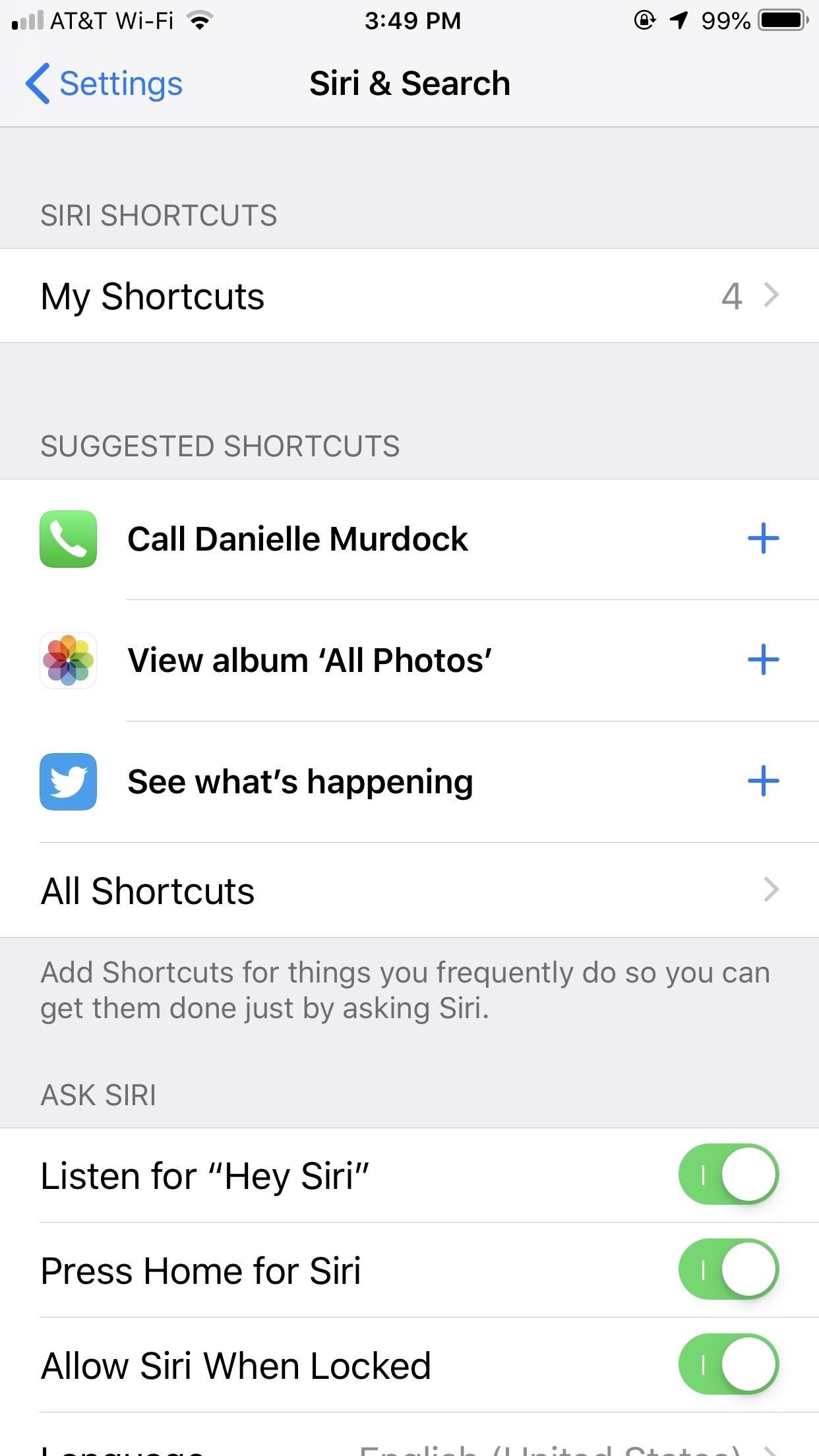
2. Siri Shortcuts via SettingsWhen it comes to creating shortcuts, you have a few methods. You'll find the Shortcuts options for some apps within Settings. In Settings, tap "Siri & Search," then "All Shortcuts" to see the recommended ones. Accessing recommended shortcuts in Siri & Search. You can also tap on the app's name in question in Settings, tap "Siri & Search," then select "Shortcuts." Here, you'll find a list of all available shortcuts to add for the app of your choice. Some may have multiple options, others may have only one, while a few may have zero because they have not added support yet. Accessing Sky Guide's shortcuts for Siri in the Settings app.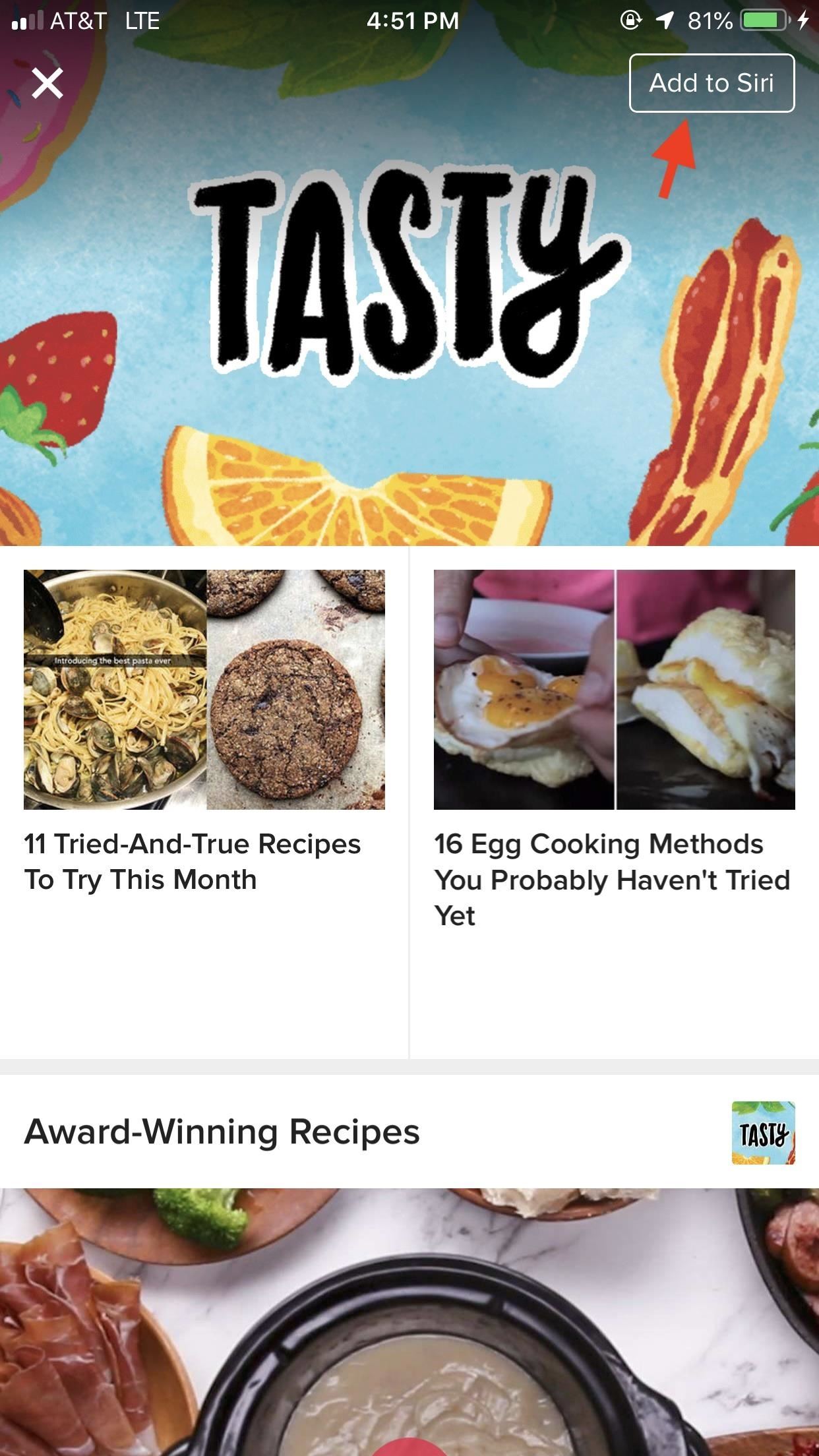
3. Siri Shortcuts via Third-Party AppsSome apps won't make you head to the Settings to customize their shortcuts. Rather, they offer support for Siri Shortcuts directly within the app. This support can change based on the app.In the BuzzFeed app, for example, you'll see "Add to Siri" whenever there's a shortcut for you to add. Compare that to Carrot Weather, which allows you to see all 17 available shortcuts at once in the "Siri Shortcuts" section of its settings.Don't Miss: All the Ways Your Favorite Apps Are Adding Siri Shortcuts BuzzFeed's "Add to Siri" button (left) and Carrot Weather's options for Siri (right).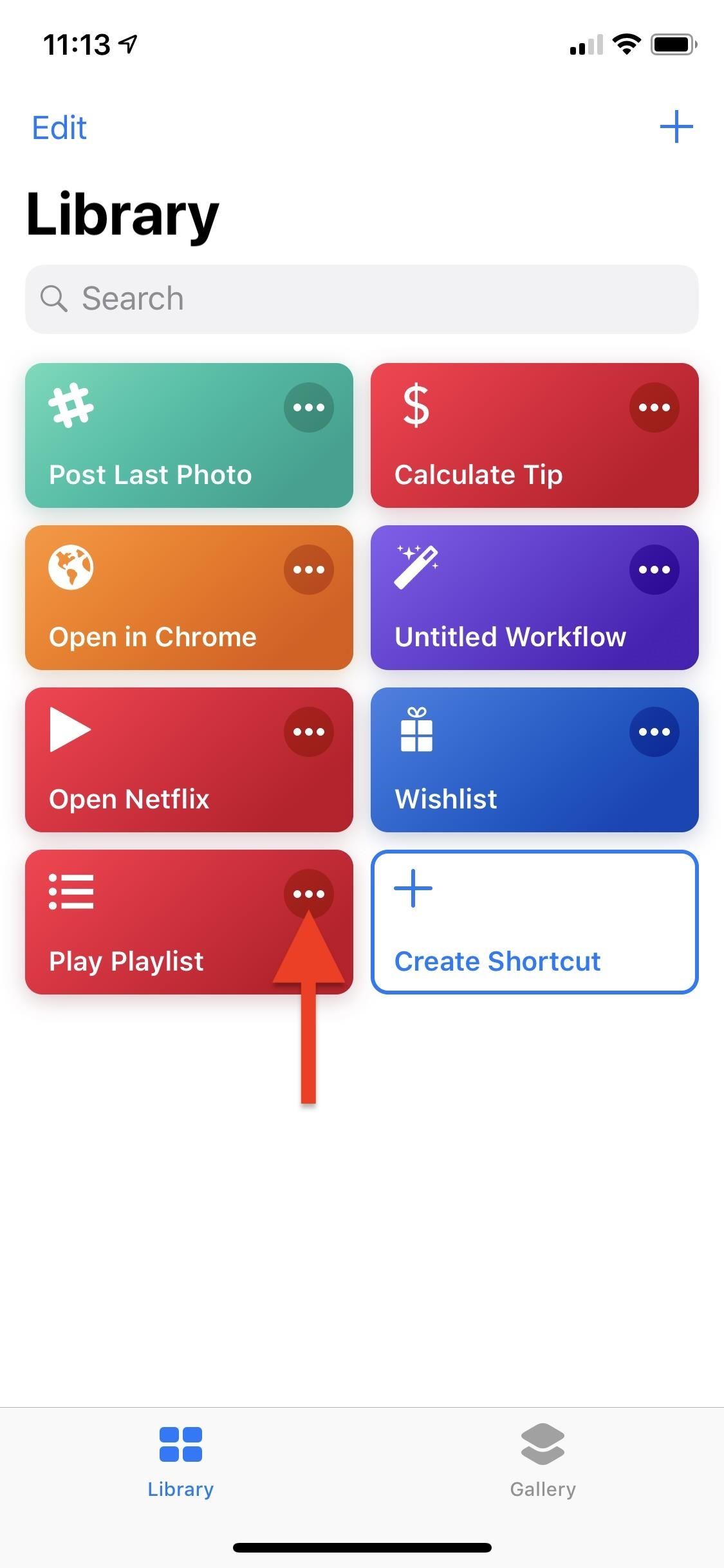
4. Custom Siri Shortcuts in the Shortcuts AppIf you're looking to create complex shortcuts, the Shortcuts app is the only place for you. This is where workflows, er, shortcuts, were meant to be designed, as Apple implements tools that aren't found in other parts of iOS that allow you to create shortcuts.Here, you can create shortcut chains, reorder actions in those chains, enable, disable, or customize certain aspects of an action, and more. It's really a sandbox for users to create chains that make their lives easier. Really, you don't need to integrate Siri into any of these shortcuts, but most will benefit when adding an associated Siri phrase.That said, creating shortcuts can seem a bit daunting at times, considering all the options at your disposal. Apple makes sure to include steps in the Shortcuts app to help you along the way, but if you feel stuck, make sure to check out our guide on using the Shortcuts app in iOS 12.More Info: How to Use the Shortcuts App on Your iPhone in iOS 12 Messing with the Play Playlist shortcut in the Shortcuts app. Images by Justin Meyers/Gadget Hacks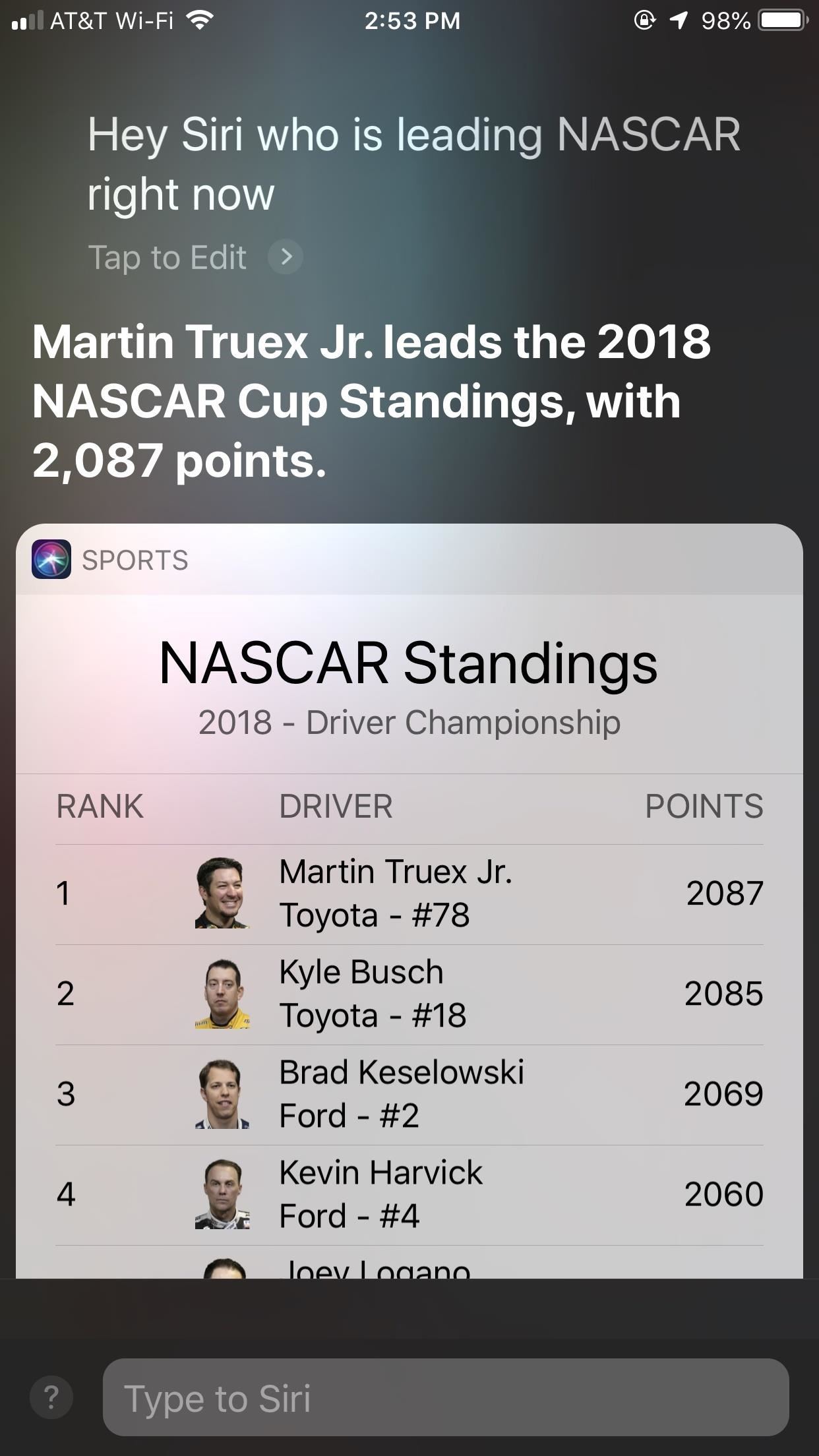
5. Motorsports & CelebritiesIt's not all about Shortcuts in iOS 12. Siri's knowledge pool is deeper than ever, offering users keen insights into both motorsports and celebrities. If you want to know who's leading NASCAR today, or how old your favorite actor is, Siri will present you the facts. While Siri could answer celebrity-related questions before, it heavily relied on Wikipedia versus gather information from multiple sources and you couldn't really interact with the results to dive deeper into what you asked. NASCAR and other motorsports are supported (left) and fine-tuned celebrity stats (right).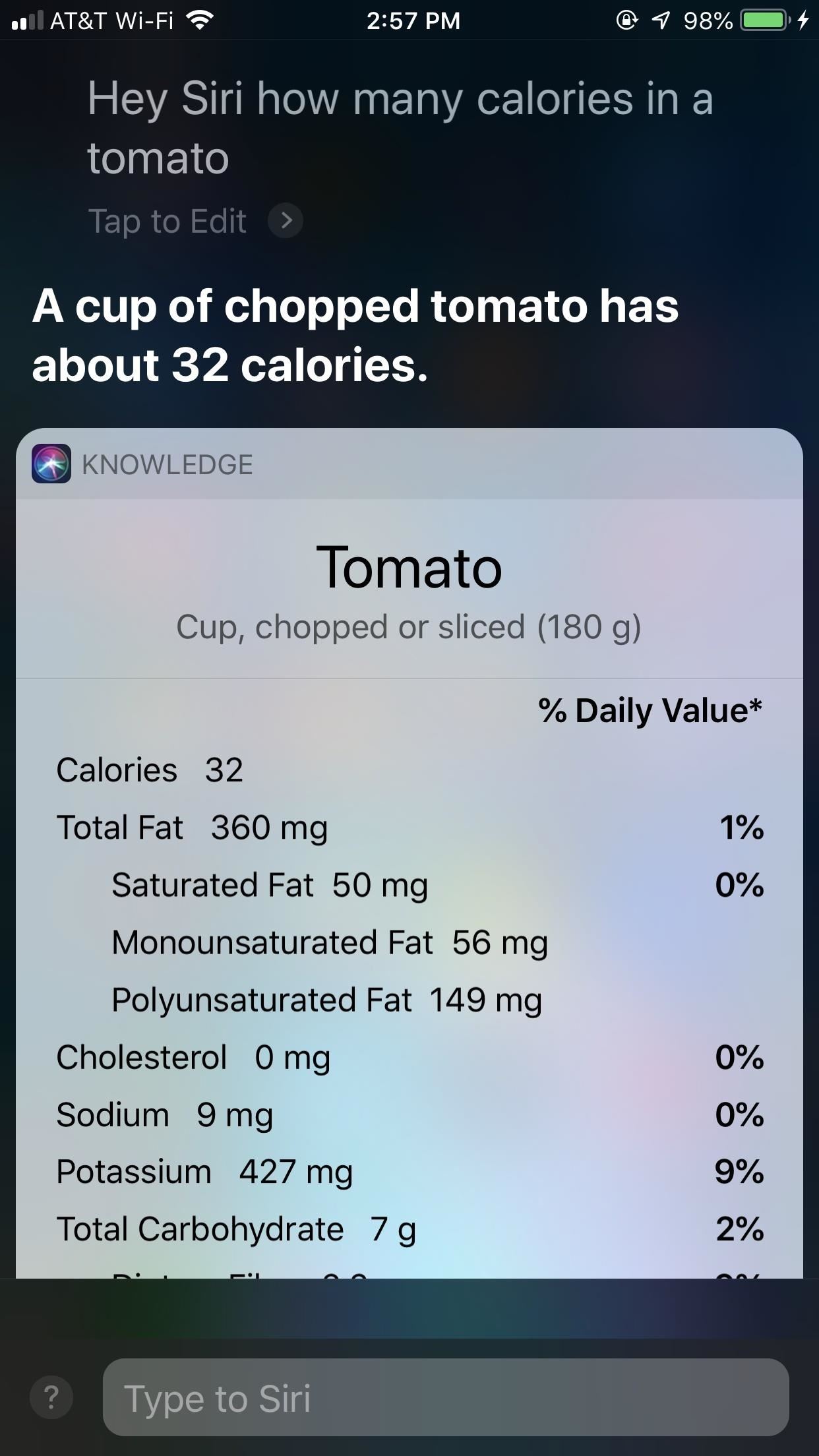
6. More Info About Your FoodWant to know more about what you're eating? Ask Siri! Siri now has access to USDA databases in iOS 12, so her responses are more accurate and descriptive. From calories, fat, sodium, and vitamin content, Siri has the answers for you and your diet. You'll know if your answer is from the USDA by checking the bottom of the response. There, you should see "See More on USDA," which you can do by tapping that box. Siri gets a lot of new information from the USDA's website now.
7. iCloud Keychain PasswordsYour iCloud Keychain securely holds your collection of strong passwords and could previously only be accessed by, well, you. Now, Siri has access too and can pull up any password of yours by request. And don't worry — you'll still need to authenticate yourself via Touch ID, Face ID, or passcode, so snoopers won't be able to ask Siri for all of your passwords.Don't Miss: Make Siri Show Your Account Passwords to You Quickly in iOS 12 Asking Siri to show you a password is the easiest way to see that password.
8. More Tools to View Specific Photos from the Photos AppLooking for a specific photo? In iOS 12, you can stack multiple search queries together into one Siri request. If you're trying to find that ferris wheel shot from the Chicago carnival in 2012, just say that to Siri. The assistant will combine all queries together and search Photos, pulling up any relevant results. If no hits come back, try refining your search or tap "Open Photos" to simply dive in yourself.Don't Miss: The 10 Best New Features in iOS 12's Photos App for iPhone Choose any combination of keywords to find the photos you want quickly.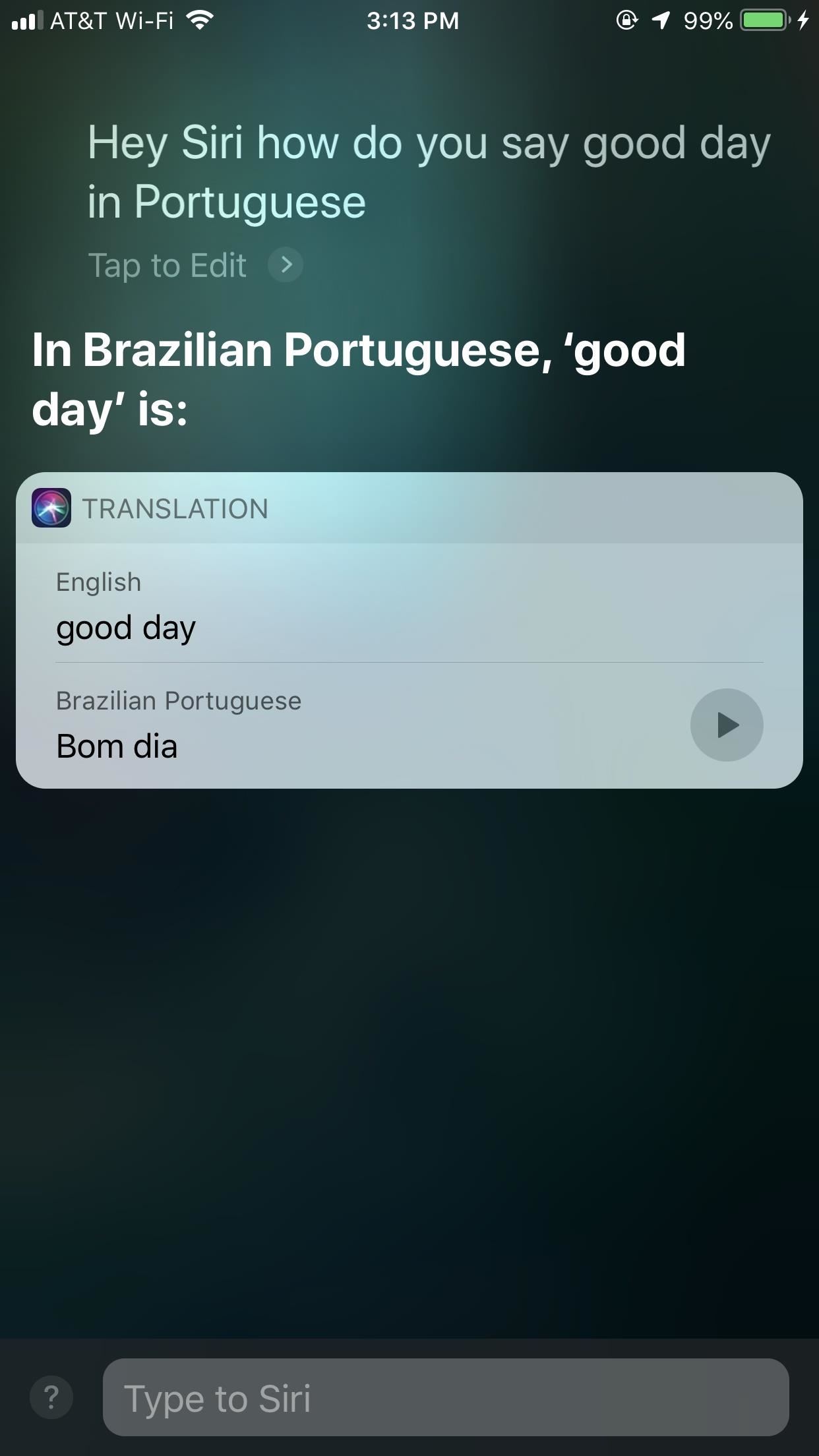
9. Over 50 Different Translation PairsSiri might just be your new best friend when traveling abroad. The assistant can now translate to and from more languages, for more than 50 different language pairs. Whether you want to know how to say "taxi" in Russian or whether you need to order a beer in Japan, Siri has your back.You can also translate between any of these languages as well. Ask how to translate the Portuguese, Spanish, or French word for "bread" in Arabic, Norwegian, or Korean. You'll need to enable the language you want to translate from first, however, in Siri's Language settings. Know that by doing this, you'll lose access to "Hey Siri" unless you manually enable it for the language of your choice. Siri has can translate many more languages now.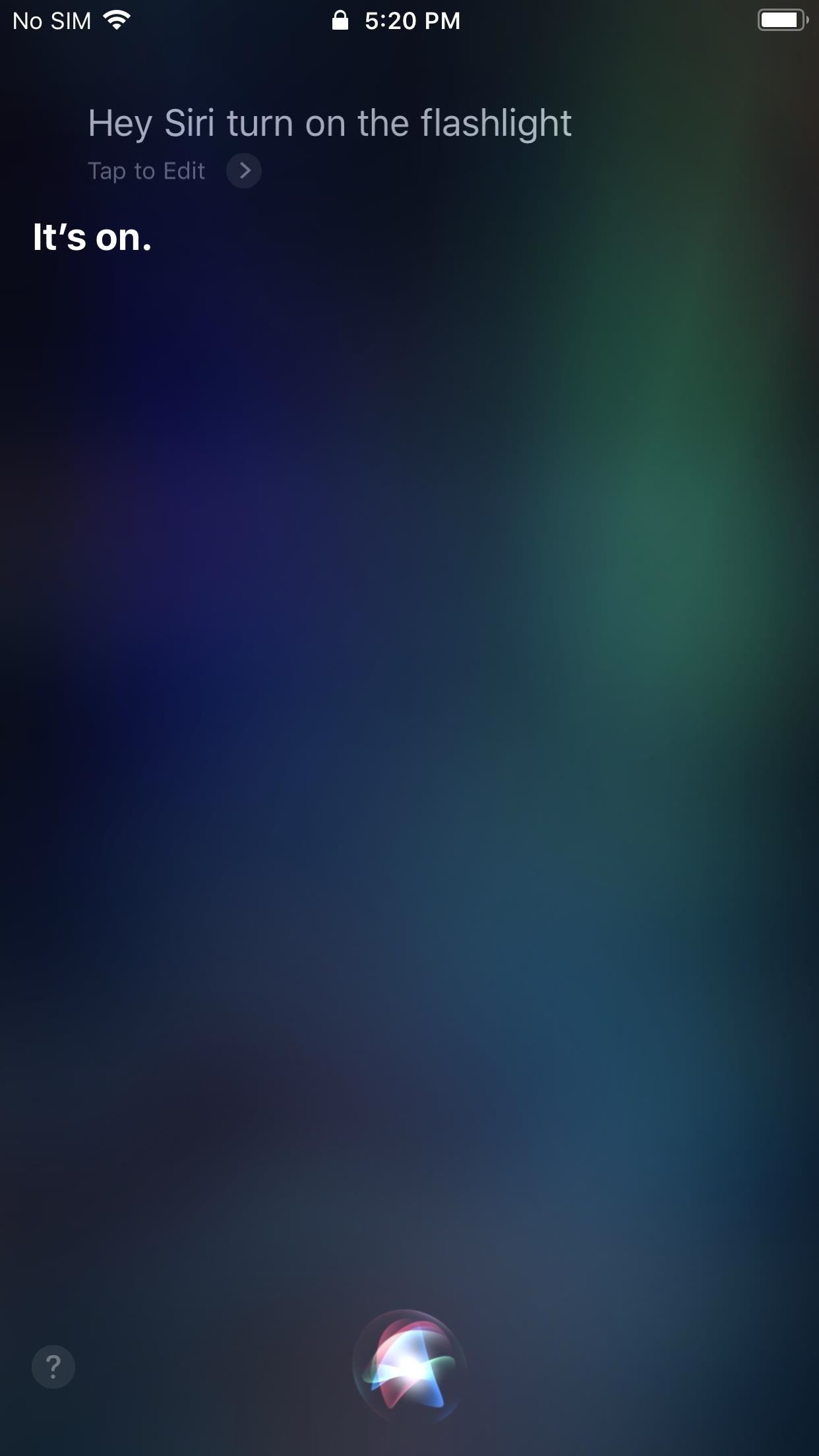
10. Flashlight SupportThe iPhone X, as well as newer model iPhones, benefits from having a flashlight button right on the lock screen. Every other iPhone has to pull up the Control Center to turn the flashlight on, and to turn it off, do the same thing or the camera trick. But now there's a better way to do it that requires no taps or swipes or tricks at all. Just tell Hey Siri to do it for you. This is possibly one of the best features on older iPhones.
11. Find My iPhoneIf you have more Apple devices besides your iPhone, you can also use Siri to help ping the device, either an iPad, iPod touch, AirPods, or another iPhone. Just say "Find my iPad," "What's the location of my iPad," or something similar, and Siri will automatically use Find My iPhone to ping the device and make it sound off a loud distress alert. If you can afford more than just your iPhone, this is pretty helpful. Don't Miss: Other Methods for Creating Shortcuts in iOS 12Follow Gadget Hacks on Facebook, Twitter, YouTube, and Flipboard Sign up for Gadget Hacks' daily newsletter or weekly Android and iOS updates Follow WonderHowTo on Facebook, Twitter, Pinterest, and Flipboard
Cover image and screenshots by Jake Peterson/Gadget Hacks
Apple released the fourth developer beta for iOS 11.4 on Monday, May 7, followed the next day with the public beta release. This update arrives just six days after the company seeded beta 3 to users, which fixed an 11.3 issue with 3D Touch, among other various bugs.
Daily Tech News - iOS 11.3 Beta 5 Released with Mostly Under
Label Your Favorite Places on Google Maps with Stickers
They already include a different SSH client, and installing OpenSSH alongside it will cause issues. Installing OpenSSH on devices running iOS 9.3.3 or lower is however completely safe. How to SSH into your iPhone or iPad. 1) If you do not already have it installed, install OpenSSH onto your device from Cydia. It is found on the Cydia
ssh - How to read iPhone files without jailbreaking? - Stack
Turn your smartphone into a Lightsaber #LightsaberEscape Star Wars game on Google chrome Lightsaber escape game on Google Chrome from Disney Star Wars You can now turn your Smartphone into a Lightsaber! I am not kidding and it is awesome. How to turn your mobile phone into a Lightsaber and play this game - STEPS:…
Google's Lightsaber Escape lets you battle stormtroopers by
Due to time zone differences, customers in New Zealand and Australia will surely receive their iPhone X ahead of the rest of the world. Soon after the first orders arrive there, you'll get your early unboxing videos from enthusiasts and an iPhone X teardown analysis from iFixit. What's the current status of your iPhone X order?
How to Track Your New iPhone 7 Early - Running with Miles
Besides, it can also extract audio tracks, sound or background music from videos and rip audio tracks from CDs. Any Video Converter makes it easy for anyone to enjoy the any format video and audio with your iPod, PSP, mobile phone or MP3 player. How to Download and Convert YouTube Video to MP3 Audio. Step 1: Add online video URLs.
7 Ways to Extract Audio From a YouTube Video in - Lifewire
Folder Shortcuts. In addition to adding file shortcuts to your home screen, you can also add folder shortcuts. The process is the same. Tap the three dots button on a folder on the main Google Drive screen and in the menu that opens, tap the Add to Home Screen option.
4 Ways to Set a Bookmark Shortcut in Your Home Screen on Android
Download and Install Facebook Lite on your iPhone: Facebook lite is favorable over normal facebook due to many reasons. First being, the size of normal facebook is 500 MB while the size of Facebook lite is 5 MB only. You can easily save your storage as facebook lite size is very less. Secondly, the cellular data will be minimized while using
How to install Facebook lite on iPhone 2018 - youtube.com
But it's hard to get to inbox zero on your own. Gmail has several features built-in that make it easier to get to your important emails fast, and thus, achieve inbox zero. After implementing these tips, Gmail will do a better job at filtering out trivial emails and notifying you only when it's important.
How to Get to Inbox Zero in Gmail, Once and for All - HubSpot
It is a 2014 BMW 320i with the Navigation Package. I tried voice commands with the Navigation package several times and found it quite frustrating. For me the number of mis-understood commands is too high for it to be a useful tool. Furthermore figuring out what the system actually did and correcting it is distracting.
Printable Voice Command List - BMW USA
bmwiforum.bmwusa.com/thread/572/printable-voice-command-list
Welcome to The Circuit - the official place to connect with other EV drivers about the BMW i3, the BMW i8, and the electric lifestyle. Share stories, ask questions, and continue the conversation as we all journey into the future.
How to Use The BMW Navigation System - bmwux.com
Step 2 Import YouTube video. Click "Add File" on the menu bar to select and load video(s) you want to add logo to in this YouTube Watermark Maker. Step 3 Add watermark to YouTube video. Click "Edit" > "Watermark" to add watermark to video with text or logo pictures. And choose different effects for your watermark. Step 4 Confirm the operation
This video is about FDM and how to use it.And why this soft ware is better than internet download manager.This is free so enjoy Follow me on facebook:http
How to Download files faster for free w/Free Download Manager
0 komentar:
Posting Komentar