News: Why the iPhone X Needs a $25 USB Type-C Cable to Fast Charge
After learning that you'll need to spend at least $74 on a special charger and a USB Type-C Lightning cable to enable fast charging on the new iPhone X and iPhone 8 models, you may be wondering why you can't just use the standard Lightning cable. While we can't answer why Apple didn't include the USB-C cable in the box with their new phones, we can explain why you need USB-C to enable fast charging.Really, it all comes down to the fact that Apple's Lightning protocol doesn't support the wattage, voltage, and amperage needed to enable true fast charging when it's connected to a standard USB Type-A port on the other end of the cable. But to help you understand why, we'll give you a brief history on the evolution of USB charging standards, then explain how it impacts the new iPhone models.Don't Miss: The Cables & Adapters You'll Need to Buy to Get Fast Charging on the New iPhones
Background on USB ChargingWhen USB was first introduced, it was designed as a way to transfer data, not to power devices. However, with the advent of smartphones and other smaller devices, manufacturers wanted a way to minimize the number of ports needed on these devices. Having two separate plugs for power and data simply wasn't going to cut it.The most obvious way of solving this issue was to use USB as both a data port and a power port. At the time, if USB was used to charge a device, the source (i.e., your phone) had to be on the entire time due to limitations in the USB standard. This led to the development of a dedicated battery charging protocol called USB Battery Charging 1.1 (which was later followed by 1.2), which itself created three different types of USB ports.The Standard Downstream Port was used for data transfer with a maximum wattage of 2.5 W (5 V at 500 mA) when using High-Speed data transfer modes. The Dedicated Charging Port, which was incapable of data transfer, could provide 7.5 W (5 V at 1.5 A). And the Charging Downstream Port, which allowed for 480 Mbit/s data transfer (USB 2.0 max speed) and the ability to charge devices at 7.5 W, combined the features of the two other ports. Standard USB Type-A cables, like the ones Apple includes with every iPhone, typically only include the requisite pins for USB Battery Charging 1.2. Image by Dallas Thomas/Gadget Hacks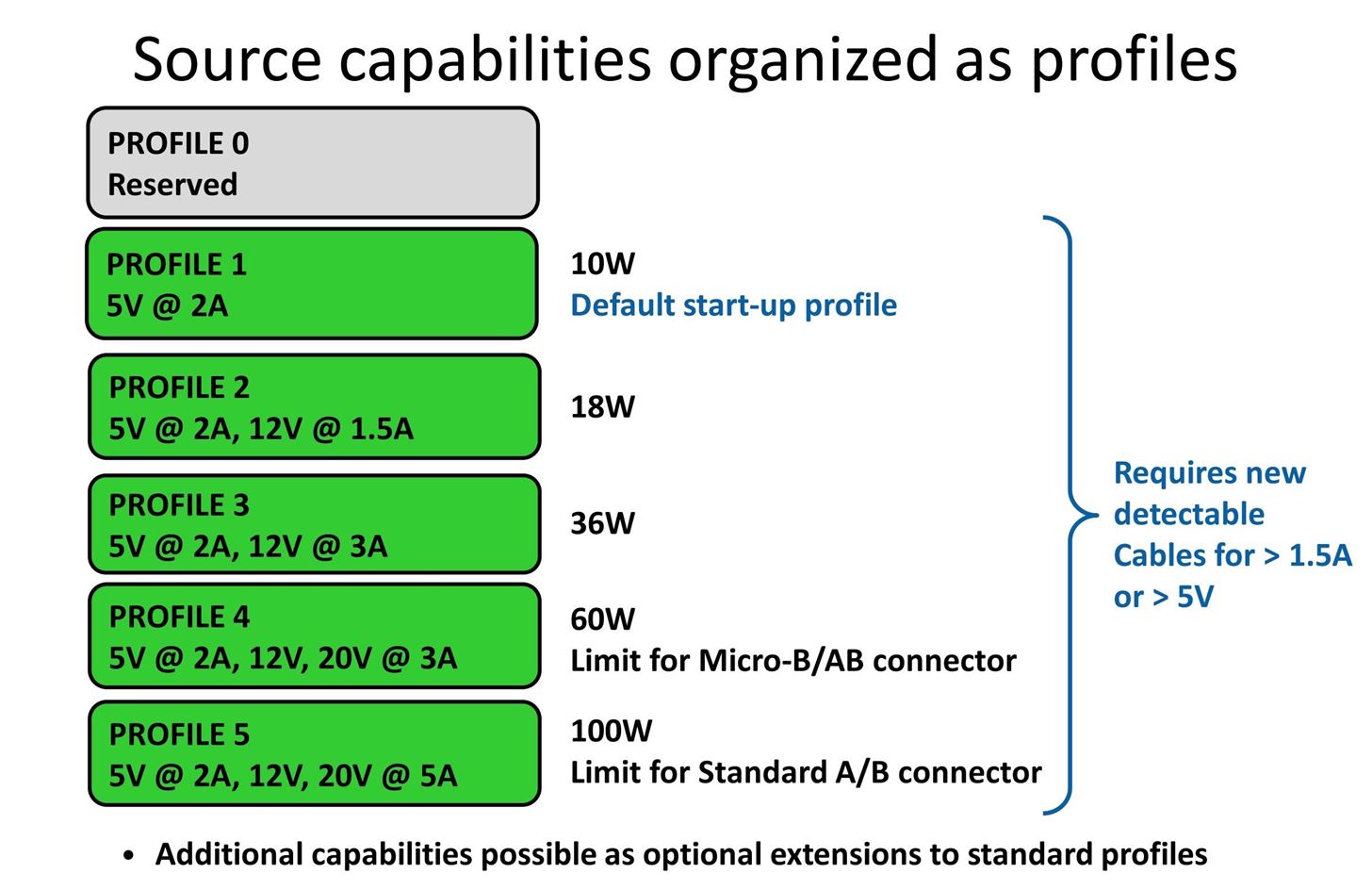
The USB Power Delivery (USB-PD) StandardWith its high-current charging, USB Battery Charging effectively met the needs of smartphones and other small devices. However, with the introduction of tablets, manufacturers wanted to extend this minimal port's design to accommodate devices with higher power needs. Therefore, USB Power Delivery (USB-PD) was created, and this is how the new iPhone models get their ability to fast charge.USB Power Delivery was introduced in 2012 as a way to meet the power demands of large devices using USB ports. With this new protocol, USB ports that met the USB-PD specification would be able to deliver a maximum power output of 100 W (20 V at 5 A), a significant jump from the USB Battery Charging protocol's 7.5 W (5 V at 1.5 A) output.USB-PD 1.0 achieved this increased power rating using USB Type-A and Type-B connectors and Power Profiles. When USB-PD 1.0-compliant cables are connected to a proper port, charging started at a default rate of 10 W (5 V at 2 A). Then, depending on power source, the new setup would increase power to its maximum output. The output increments were 10 W, 18 W, 36 W, 60 W, and 100 W (60 W was achievable either by 12 V at 5 A or 20 V at 3 A). With these limited power output options, many companies ignored the new standard. Therefore, USB-PD 2.0 with Power Rules was introduced. USB-PD 1.0 Power Profiles. Image via USB Implementers Forum With USB-PD 2.0, instead of power supplies being required to use fixed profiles, they could support any power output from .5 W to 100 W. Manufacturers now had set voltage choices, which were comprised of 5, 9, 15, and 20 V.The range of voltages required to be supported by an item was dependent on the power source's maximum output. If the power source put out more than 15 W, it required support for 5 V and 9 V. If the output exceeded 27 W, it had to support 5, 9, and 15 V. And if it exceeded 45 W, it supported all voltages.However, what varied was the current, which enabled a broad range of power output. For example, if you only need to supply 14 W, you used 5 V and 2.8 A. Power output using custom mixes of voltage and amperage wasn't possible with PD 1.0, so with this improved design, smarter equipment was needed to facilitate this communication. USB-PD 2.0 voltages and currents. Image via USB Implementers Forum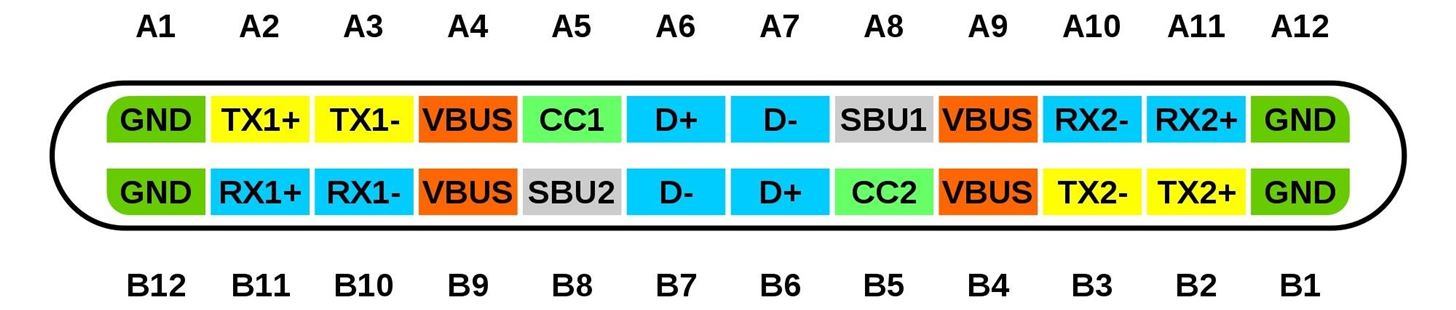
Enter USB Type-CUSB Type-C introduced a reversible design, similar to Apple's Lightning port. One of the ways this reversibility was achieved was through the introduction of the channel configuration (CC) pins. These two pins (CC1 and CC2) detect the cable's orientation, but they're also vital to USB-PD 2.0 because they manage the communication between the cable and the port.This communication is between the Downstream Facing Port (DFP) and the Upstream Facing Port (UFP). The DFP sends data and supplies power, while the UFP receives data and consumes power. This is because many devices, such as smartphones, require both data and power, sometimes simultaneously. Also, the new USB Type-C standard allows devices to change roles from power recipient to power provider, so communication between the DFP and the UFP was essential.With USB-PD 2.0, devices will agree upon a lower initial power output, then increase the power based on communication between the CCs. They will also lower power consumption as devices reach closer to full charge (typically around 80%), to reduce the wear on lithium-ion batteries, as these types of power cells decrease in capacity with each complete charging cycle (from 0% to 100%). USB Type-C pinout with CC1 and CC2 visible (top); Apple's demonstration of lowered charge power after 80% (bottom). Images via Chindi.ap/Wikipedia Commons, Apple
What All of This Means for the New iPhonesBecause the Lightning cables that Apple includes in the box with every iPhone have a USB Type-A connector on the end that plugs into the charger, they don't possess the pins needed to facilitate USB Power Delivery. Namely, the two channel configuration pins, CC1 and CC2. This is why the new iPhone models need a special cable — one that uses USB Type-C on the charger side — to take advantage of USB-PD 2.0 and enable fast charging.After connecting the USB-C Lightning cable to your iPhone X and the appropriate power adapter, the CCs will facilitate communication, which will increase the power received from the iPhone to the maximum power output possible for the iPhone X and iPhone 8 (currently Apple hasn't specified that number). Depending on the number, the iPhone X and iPhone 8 models might require the 87 W power adapter to achieve the advertised charging speed of 50% in 30 minutes. A Lightning cable (left) compared to a USB Type-C cable (right). To use Apple's new fast charging feature, you'll need a cable that has both of these connectors. Image by Dallas Thomas/Gadget Hacks Now you know why you will need the special power adapter and the USB-C Lightning cable. The power adapter and the USB-C cable use the USB Power Delivery protocol, and the power adapter provides the additional wattage necessary for fast charging (the basic power adapter included with the new phones is only 5 W). Now that you understand USB-PD, how do you feel about needing additional equipment to get fast charging? Let us know in the comment section below.Don't Miss: The Best Qi Wireless Chargers for Your New iPhone X, iPhone 8, or iPhone 8 PlusFollow Gadget Hacks on Facebook, Twitter, Google+, YouTube, and Instagram Follow WonderHowTo on Facebook, Twitter, Pinterest, and Google+
Cover image by Dallas Thomas/Gadget Hacks
While you may not have a microphone for your computer, chances are that you have a Smartphone. So, use your Android device as a microphone for your computer via Bluetooth, WiFi and USB. Open the
How To Use Your Android Device As a Microphone For Your
Samsung Galaxy Tab 10.1 For Dummies By Dan Gookin When the action is hot — when you need to capture more than a moment— you switch the Galaxy Tab camera into Video mode, where you can record video and audio to your Galaxy Tab.
How to take photos on my Samsung Galaxy Tab S 10.5 LTE
If you have ever tried to root your Verizon Galaxy Note 2 SCH-I605, you must be familiar with the name of Adam Outler, the developer who was first to come up with a working way to root, unlock bootloader and install a custom recovery for the device. Before that, the Verizon Note 2 was considered the most secured phone on the earth.
15 Best Hacking Apps For Android Phones 1. AndroRAT. AndroRAT stands for Android and RAT (Remote Administrative Tools). This top free hacking tool was released a long time ago as a client/server
Phone Spying Online. | Spy Phone Online.
AD
If you want to use Chrome extensions, and while working in Incognito mode, here's how to make that happen. And, more importantly, why you shouldn't rely on Incognito (and its extensions) to be 100
Common Chrome OS Problems, and How to Fix Them | Digital Trends
Report Ad
Did you check eBay? Fill Your Cart With Color today!
How to Make Samsung Galaxy Phone Fingerprint Scanner Work Faster
Discover what's draining your iPhone battery and what you can do about it. the more likely they are to run out of juice when we need them most. You do not need to close apps to save power
Closing All Apps to Save Your Battery Only Makes - WIRED
In this tutorial, I'll be showing you how to peacefully fall asleep using Music Timer, aka SleepyTunes, a free Android application that will gradually lower your device's volume based on a time
How to Pause & Play Music Faster Using the Volume Buttons on
How to Get Android's New "L" Keyboard on Your HTC One or
How To: Set Default Volume Levels for Each of Your Bluetooth Accessories Individually How to Hack Bluetooth, Part 1: Terms, Technologies, & Security How to Hack Bluetooth, Part 2: Using MultiBlue to Control Any Mobile Device The Hacks of Mr. Robot: How to Hack Bluetooth
How To: Monitor the Battery Levels of All Your iPhone
How to Hide Text Previews for Every App Notification on iOS 11's Lock Screen page to find Show Preview settings for that specific app. option to remove notifications history from popping
How to customize notifications on iPhone and iPad | iMore
This can be due to running an insecure or poorly coded application or can also occur due to the incomplete update. The reason can be anything, and you don't need to lose your senses. So, today we are going to show you how to force reboot iPhone XS Max, XS or XR. 4 Steps to Force Reboot iPhone XS Max, XS or XR
How to force restart a stuck iPhone XR, XS or X - CNET
Find and select the extension you want. Click Add to Chrome. Some extensions will let you know if they need certain permissions or data. To approve, click Add extension. To use the extension, click the icon to the right of the address bar. If you're using a computer through your work or school, your organization might block some extensions.
Instagram expert Sue B. Zimmerman says put the hashtags mainly in comments: "Keep your Instagram captions clean by incorporating the bulk of your hashtags into your comment section. Much like Buffer does with each of their posts, they typically use about three hashtags in their post but put the rest in the first post comment. Just be sure to
Hashtags In The First Comment: Instagram Tips & Tricks
0 komentar:
Posting Komentar