How To: Hide the Navigation & Status Bars on Your Galaxy S8 for Even More Screen Real Estate No Root Needed
The Samsung Galaxy S8's almost bezel-less display is truly a sight to behold, especially when set to Immersive Mode. While transparent when on the home screen, the navigation and status bars on the S8 will often turn opaque depending on what app you're using at the moment. This, in turn, can detract from the overall experience when viewing anything from the S8's display, as the bars along the top and bottom of the screen bump the phone's aspect ratio down to lower levels.As it turns out, it's actually possible to permanently set your Galaxy S8 into Immersive Mode using a method that has worked on other phones in the past. While no root is required to perform this modification, you will have to run an ADB command. So here's a guide on how to get the most out of your S8's gorgeous display — just be sure to take your time and follow the steps exactly as they appear, especially if this is your first time with ADB and Fastboot.Don't Miss: Know Your Android Tools: What is ADB & How Do You Use It?
RequirementsDeveloper options and USB debugging enabled Windows, Mac, or Linux computer ADB and Fastboot installed USB data cable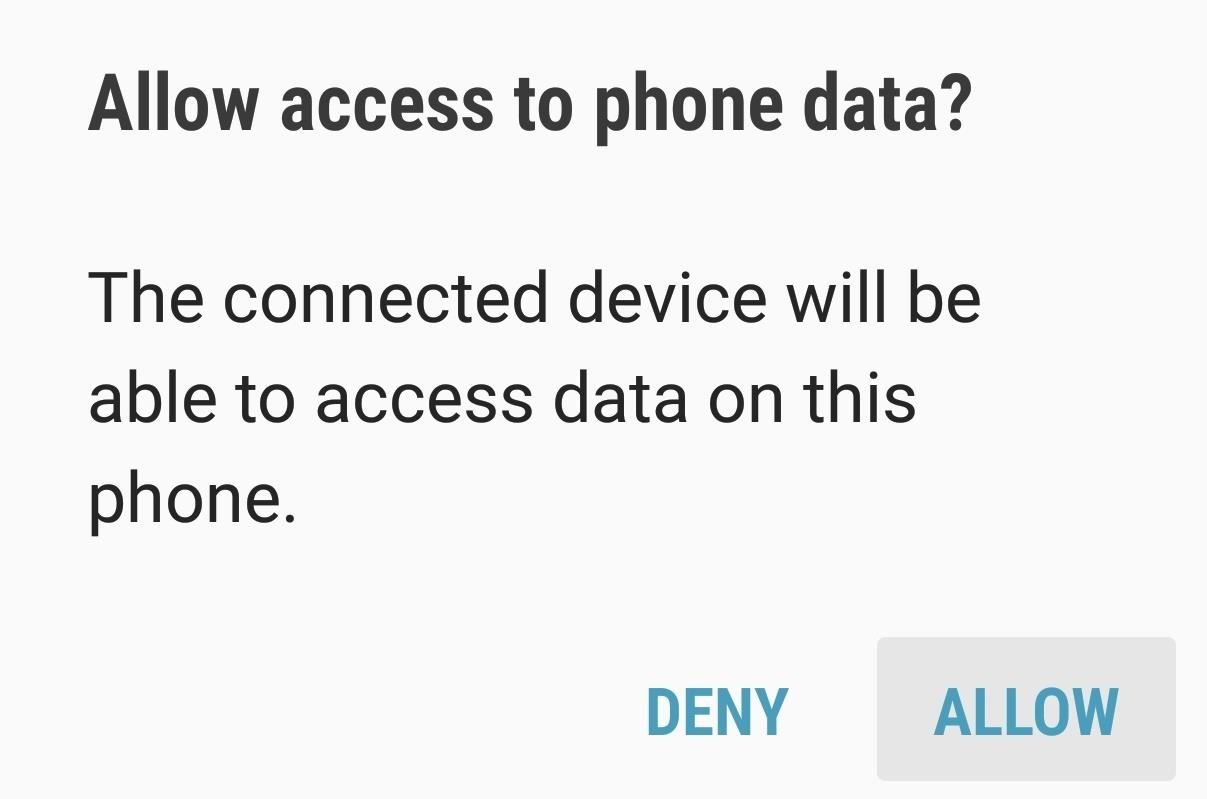
Step 1: Allow USB Computer ConnectionTo get started, connect your Galaxy S8 to your computer using a USB data cable. A "USB Computer Connection" notification will automatically appear once you plug in the phone, so tap "Allow" on the prompt to grant access.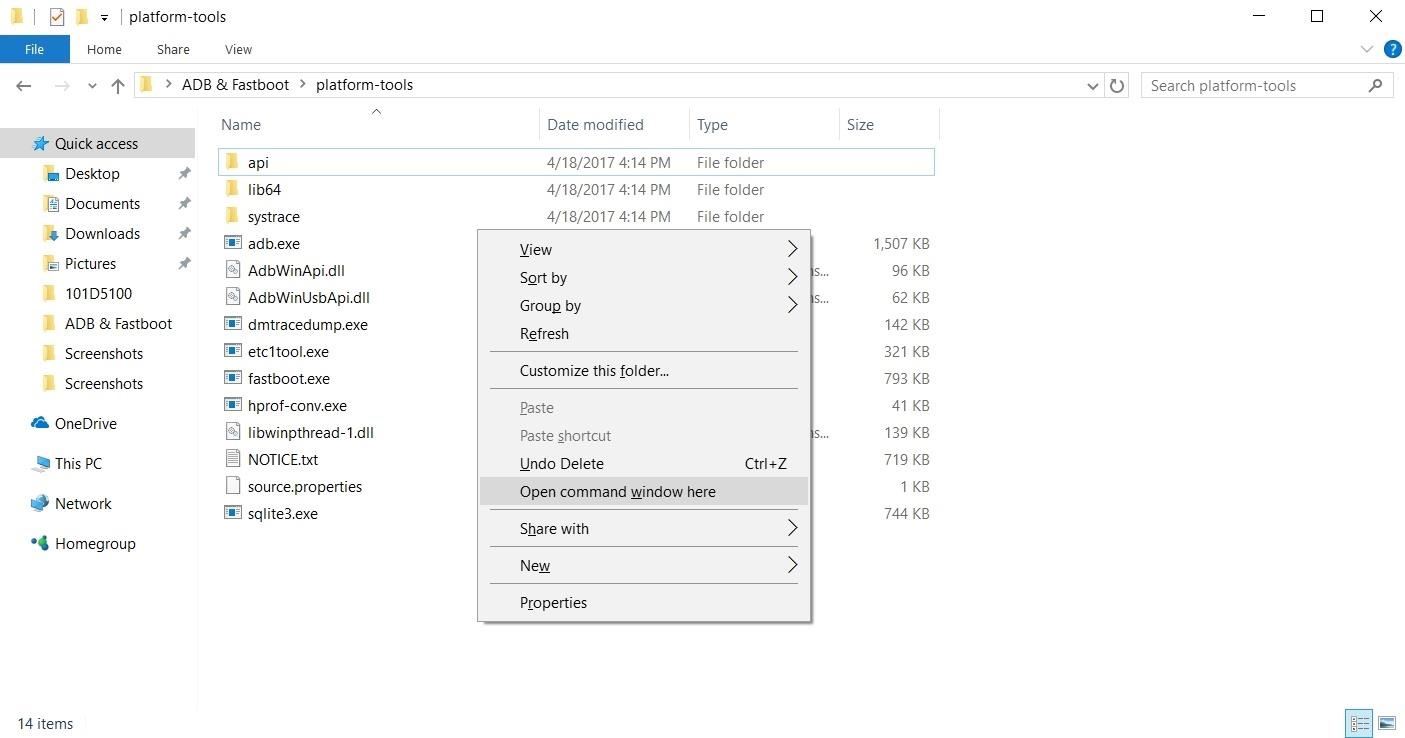
Step 2: Run ADBRunning an ADB command is necessary to modify the S8's display and keep it on Immersive Mode at all times. So next, you'll need to open a Command Prompt or Terminal window in the platform-tools folder inside of your ADB installation directory.If you downloaded the SDK Tools from Google and did a default installation, go to the C:\Program Files (x86)\Android\android-sdk folder. Otherwise, go to the folder where you installed ADB, then open the platform-tools folder located inside. From there, hold the shift button on your keyboard, then right-click within the window and choose "Open command window here."Don't Miss: Google Just Made It Easier to Flash Images & Sideload Updates on Your Android DeviceFor Mac and Linux, just open a Terminal window, and change directories to the platform-tools folder. Perform a search on your hard drive for "platform-tools" if you don't know where it is, as the folder's exact location can vary depending on where you extracted ADB and Fastboot when the utilities were installed. Opening an ADB command window on Windows. If you need a more thorough guide on the topic, head over to our full ADB and Fastboot guide to get to know this essential modding process a bit better.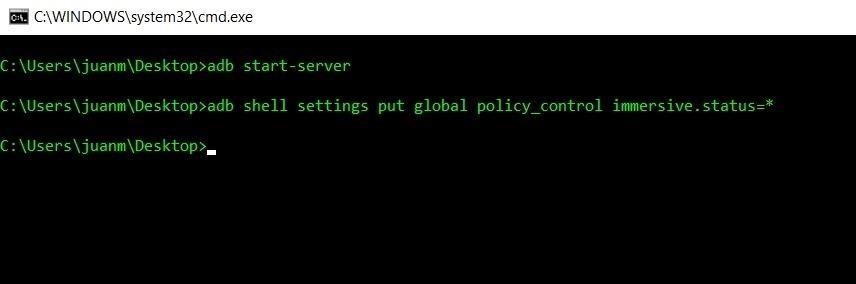
Step 3: Input CommandsWith the S8 connected and ADB up and running, you'll just need to type in a single command. However, there are three different commands that you can pick from, depending on if you want to hide the status bar, navigation bar, or both.To hide only the status bar at the top of your screen, enter this command:adb shell settings put global policy_control immersive.status=* If you'd just like to hide the navigation bar while leaving the status bar visible, enter this command:adb shell settings put global policy_control immersive.navigation=* Finally, if you'd like to hide both the status and navigation bars, use this command:adb shell settings put global policy_control immersive.full=*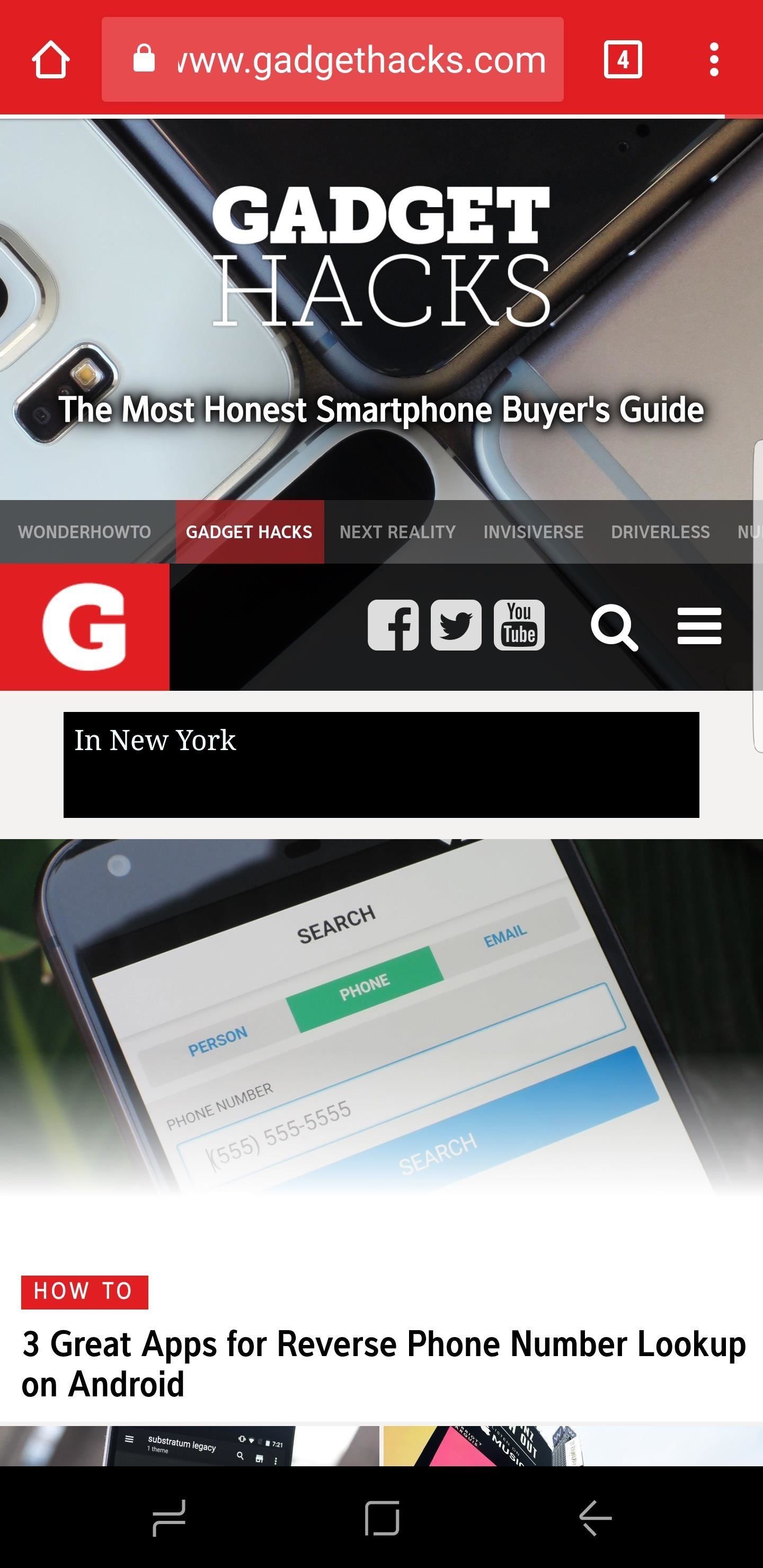
Step 4: Enjoy Full-Time Immersive ModeImmediately after sending one of the above commands, your status and/or navigation bars will disappear. At this point, it would be a good idea to restart your phone so that any apps that were previously open can redraw themselves to accommodate the extra screen real estate. (1) Status bar hidden. (2) Navigation bar hidden. (3) Both bars hidden. From now on, you'll still be able to access the navigation and status bars on your S8 by swiping in from either the top or bottom of the display, depending on which one you wish to access. The keyboard will still pop out as it normally does whenever you tap on a box that requires text input, and the home button's haptic feedback still remains active, but you'll need to reveal the navigation buttons to access Google Assistant.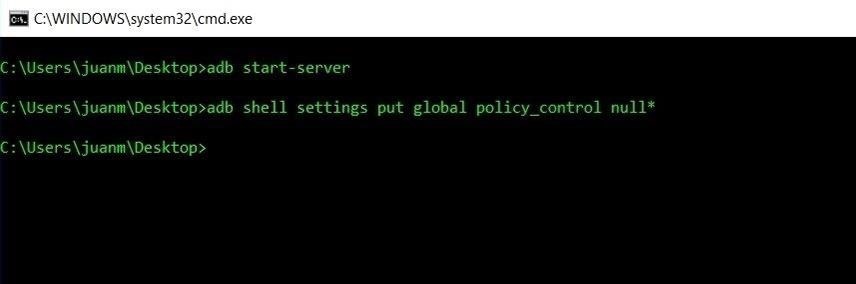
Reverting This ModFinally, if you ever want to bring your S8 back to its stock configuration and re-enable the status and navigation bars, simply type in the following command to bring the display back to its original settings:adb shell settings put global policy_control null* So how are you enjoying the extra bit of screen real estate you reclaimed by performing this mod? Let us know in the comment section below.Don't Miss: 5 Samsung Galaxy S8 Features You Need to Know AboutFollow Gadget Hacks on Facebook, Twitter, Google+, and YouTube Follow Android Hacks on Facebook, Twitter, and Pinterest Follow WonderHowTo on Facebook, Twitter, Pinterest, and Google+
Cover image and screenshots by Amboy Manalo/Gadget Hacks
Click "Continue" once it's done, and the application sends you to your Chrome settings page (chrome://settings) and asks you to reset to default settings. You can reset if you'd like, but there's no reason to if you don't feel like disabling your extensions or clearing your cache. Just click "Cancel" if you don't want to reset your settings.
5 Chrome Extensions That Make Buying from Amazon Even Better
Feb 19, 2019 · iOS 12, Apple's latest mobile software for iPhone and iPad, is out. The new software packs in a bunch of new security and privacy features you've probably already heard about. Here's what
7 settings to change right away on iOS 11 - CNET
Windows 10's built-in color calibration settings help you improve your monitors color accuracy. This article shows you how to find it and set it up. How to Calibrate Your Monitor Color in Windows 10
How to Calibrate Your Monitor - wikiHow
Cite Anything and Everything in APA Format. Get the facts on citing and writing in APA format with our comprehensive guide. Formatting instructions, sample papers, and citation examples provide you with the tools you need to style your paper in APA.
Citation Machine: Format & Generate Citations - APA, MLA
How to turn on private browsing on Android. Using private browsing, also known as incognito mode, is very easy to do on Android, but it can vary across devices and browsers.
Prevent apps opening links in Chrome Custom Tabs (i.e. open
Sep 13, 2018 · Finally, those who liked the stainless steel frame of the iPhone X will be pleased to hear it carries over to the iPhone XS and XS Max. So too does the more polarising glass back, but this is
Apple iPhone XS Vs iPhone XR: What's The Difference?
If you really want to spy on someone or just monitor your house, you can easily use your Android phone as a spy camera. Whether you want to spy on your employees at the office or make sure that your baby is safe while you're away, turning our Android device into a spy camera takes only a couple of minutes.
Prior to this year's WWDC, there were lots of rumors that Apple might finally be making a version of iMessage for Android. While that never came to fruition, a few big updates to a very useful app have now ensured that we can seamlessly send and receive Android texts in Apple Messages on our Macs.
How to Draw & Send Messages to Your Friend's Lock - Nexus
State contexts have two types of tasks, enter tasks and exit tasks. An enter task is the default, and runs when the profile becomes active. An exit task on the other hand runs when the profile is deactivated. It's important to understand that Tasker doesn't enforce anything you specify in the enter task while the profile is active.
How to set exit task on Tasker simplest way - YouTube
News: Use Android's Airdrop-Like Nearby Service to Share Things More Easily How To : The Easiest Way to Back Up, Restore, & Sync Files Between Your Computer & HTC One How To : Enable Dark Mode in Google's Contacts App for Android
Hacking into Private Friend List in Facebook (Mark Zuckerburg
A download manager is a software which designed to download files from the internet. The primary purpose of developing the download manager is to make better download speed. Some download manager increases internet downloading rate up to 8 to 10x faster. Download manager also provides us with the ability of pause and resume downloads.
How To Increase Downloading Speed In Internet Download
How To: Pimp your toy helicopter with a spy camera How To: Set up a Canon digital camera as a webcam for digital chat How To: Install Super Mario on your TI-84 calculator How To: Make a sneaky, snake spy camera that records video
How to Set up and modify a remote control helicopter « Remote
When Google released the first Developer Preview build of Android 7.0 Nougat, users were happy to see that a new "Night Mode" was included among the changes. The feature would cancel out any blue light emitted from your screen to help you get to sleep a bit earlier, quite similar to f.lux for desktop computers, or Apple's Night Shift for iPhones.
Beware These 6 Signs Your Car Battery is About to Die | Why
How to Disable Address Bar URL Suggestions in Internet Explorer 11. How to Use Google's Reverse Image Search Feature on the Mac. How to Turn Off Xbox Store Autoplay Videos on the Xbox One;
How To: How One Man's Python Script Got Him Over 20,000 Karma on Reddit—Without Cheating How to Train Your Python: Part 15, Script Structure and Execution How To: Convert Python Script to Exe How To: The Novice Guide to Teaching Yourself How to Program (Learning Resources Included)
Browse Reddit at School or Work Without Getting Caught
0 komentar:
Posting Komentar