How To: Water in Your iPhone's Speaker? This Shortcut Can Get It Out
Remember when water and iPhones couldn't mix? Pools, tubs, and toilets would suck down the working iPhones of clumsy and careless owners and spit out expensive paperweights like they were nothing. Times have changed, however, and the newest iPhones can take a swim without fear of certain death. But a dip in water now can still cause muffled music and audio from the speakers.Enter shortcuts. Introduced in iOS 12, shortcuts allow both developers and general users alike to patch together simple-to-complex tasks for iPhones to process. The best part? Shortcuts can be uploaded to the internet and shared to anyone with an iPhone running iOS 12 with the Shortcuts app installed. And there just happens to be a good one for ejecting water from an iPhone's speakers.Don't Miss: Everything You Need to Know About the Shortcuts App To be clear, not all recent iPhones are created equal. While the iPhone XS and XS Max are IP68 water resistant, the iPhone X, XR, 8, 8 Plus, 7, and 7 Plus are all IP67. While the latter are still preferable to older iPhone models in terms of water protection, it certainly doesn't equate to waterproof. In fact, IP68 isn't technically "waterproof" either, just better protected than IP67. It's because of this we highly discourage users from dunking their iPhones underwater intentionally, as water damage is not covered under Apple's warranty.
What's the Shortcut?While there likely exists more than one shortcut to tackle this issue, the one that seems to have caught the internet's affection was created by Josh0678. This shortcut acts much like the water eject tool on Apple Watches, playing a very bassy tone for about ten seconds, shaking water both out of the speaker as well as from the outside of the device.Don't Miss: How to Eject Water From Your Apple Watch's Speaker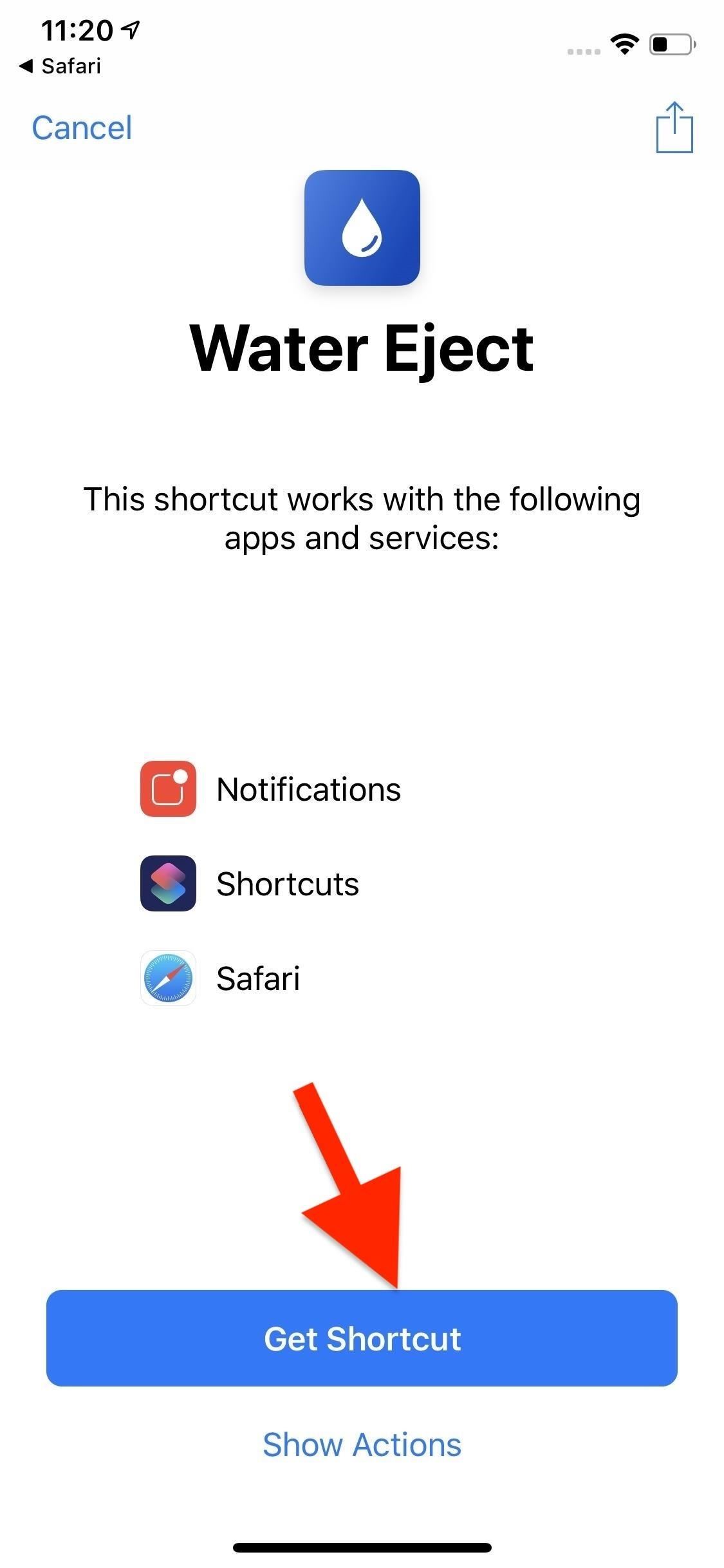
Step 1: Install the ShortcutTo download the shortcut, head to the following link on your iPhone, which will open up the Shortcuts app with the shortcut's details showing. Tap "Get Shortcut," then open the "Library" tab where you should see "Water Eject" warmly welcomed at the bottom of the list.Shortcut Link: Water Eject (free)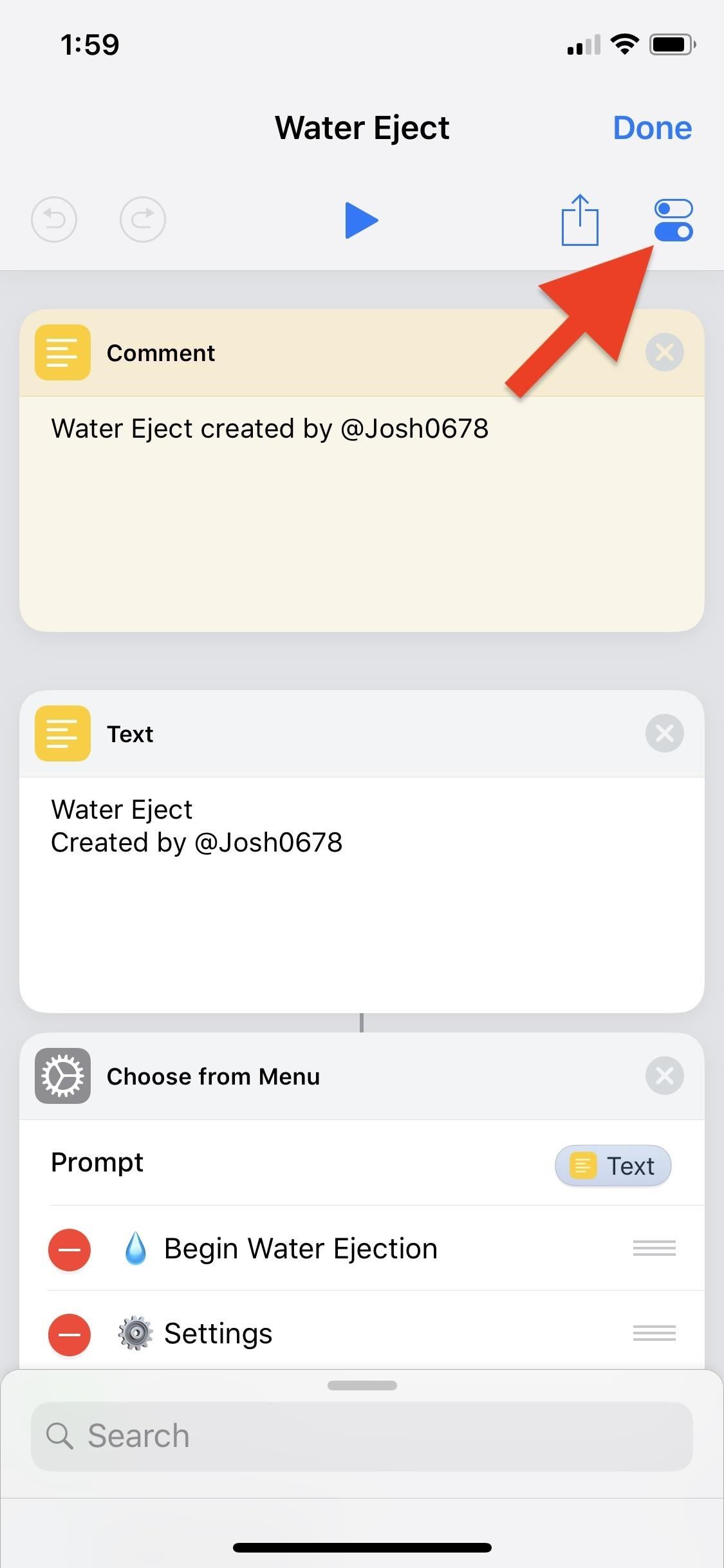
Step 2: Get Faster Access to the Shortcut (Optional)One of the best parts about shortcuts is that you can get quick access to them from a variety of places. For instance, you can access this shortcut from the Shortcuts app, from the Shortcuts widget, using Hey Siri, or from a home screen icon. The first option is pretty obvious, and I'm sure you already know how to add the Shortcuts widget to your Today View for easy access from the lock screen.More Info: How to Add Widgets to Your Lock Screen & Notification Center As for Hey Siri, you'll want to force-press (on 3D Touch devices) or tap the ellipsis (•••) on the "Water Eject" shortcut in the "Library" tab of Shortcuts. Then, tap the "Settings" icon, and choose "Add to Siri." Next, either tap on the red record button and say your Siri phrase or tap "Type Phrase" and type it out if you have Type to Siri enabled. Hit "Done" three times to go back to the "Library" tab.More Info: How to Give Shortcuts a Siri Phrase for Hey Siri Control To add a home screen shortcut to Eject Water, go back into the shortcut's Settings page, but select "Add to Home Screen" this time. This will give you easy access to setting up a home screen icon for it, just like you would when making a home screen icon for a webpage in Safari.More Info: How to Give Shortcuts Home Screen Icons for Easier Access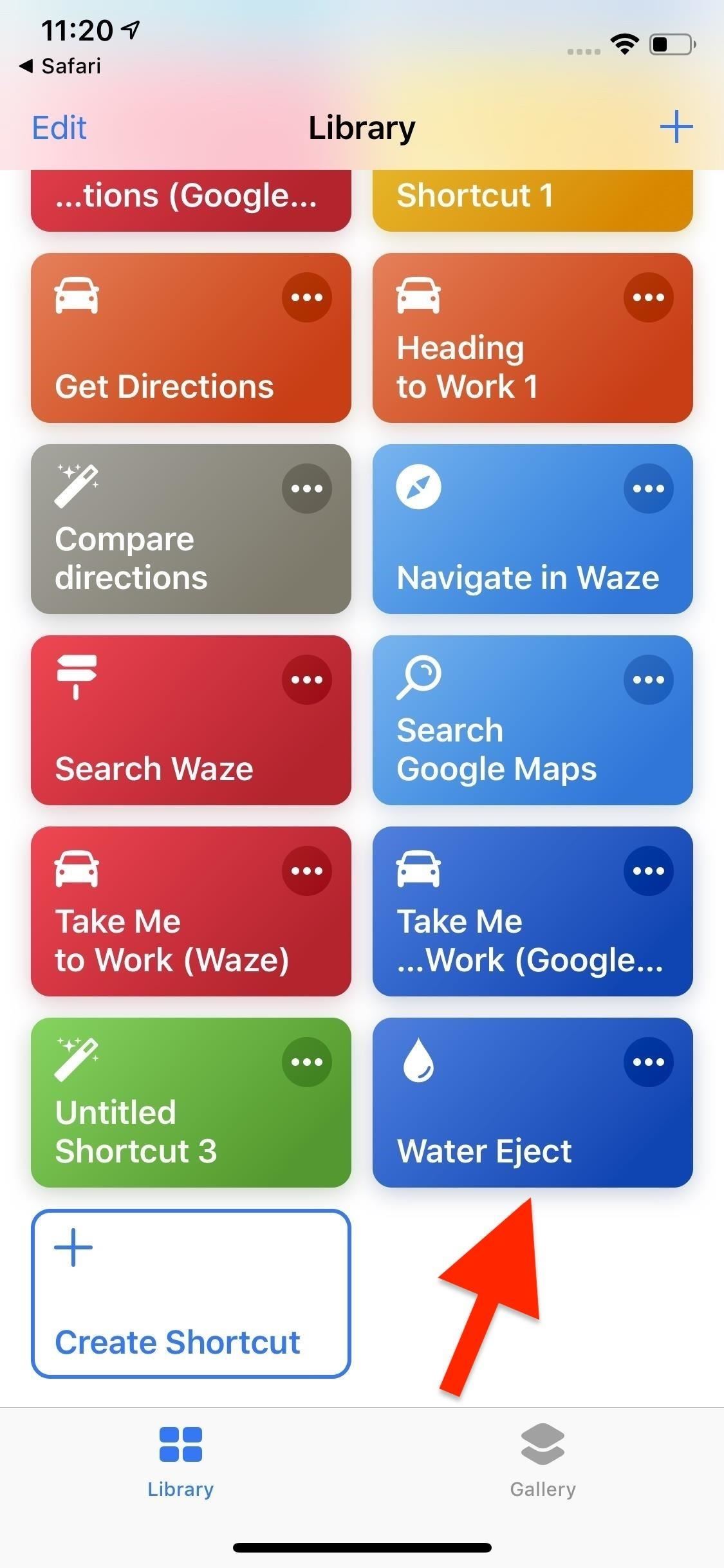
Step 3: Eject Water from Your iPhoneNow, all that's left to do is to use your new shortcut. Tap "Water Eject" from the "Library" view in Shortcuts, then tap "Begin Water Ejection" on the prompt. To bring up the "Begin Water Ejection" prompt, you could also tap "Water Eject" in the widget, use Hey Siri with your chosen Siri phrase, or tap the home screen icon if you made one.After water ejection begins, you'll hear a sharp pop, followed swiftly by the bassy tone. If you truly do have water stuck in your speaker, you should see it begin to either leak or spray out of the bottom of your iPhone. We recommend holding your iPhone at a bit of an angle, with your speaker facing closer to the floor, as this can help force the water out of your speaker better. What should you expect to see pop out of your iPhone's speaker? Take a look at the slo-mo GIF below for an example of how well this shortcut works. As you can see, the shortcut does a pretty good job ejecting water from your iPhone's speaker. However, it definitely isn't perfect and will leave some remnants in the speaker after the tone has finished playing. While you can keep using the shortcut until you feel all the water is gone, we don't recommend you do — the tone seems rather intense, and there's no way to know if prolonged use is bad for your iPhone's speaker or not.Our advice? Use it only when necessary, then dab the rest with a towel and wait for it to dry out. If your iPhone is IP68 or even IP67 resistant, it should be able to take care of itself with a bit of time.This shortcut isn't the only way to get water out of your iPhone's speaker. If you'd rather go through a solution found in the App Store, check out the Sonic app. It invokes a similar strategy to "Eject Water," but unlike shortcuts, passed through Apple's rigorous standards for its iOS marketplace.
More Info: Use This App to Get Water Out of Your iPhone's SpeakerFollow Gadget Hacks on Pinterest, Reddit, Twitter, YouTube, and Flipboard Sign up for Gadget Hacks' daily newsletter or weekly Android and iOS updates Follow WonderHowTo on Facebook, Twitter, Pinterest, and Flipboard
Cover image, screenshots, and GIF by Jake Peterson/Gadget Hacks
There's a Simple Solution to Getting Older iPhones Running
The process of "ripping" your albums into the proper format and copying them onto your iPhone/iPod is relatively easy. But if you've never done it before, there are steps in the process that are not all that obvious. This step-by-step guide will help you get your beloved collection of music CDs onto your device.
Recently 40,930,000+ user Download Latest version Opera mini from here. also, you can use this super hot Opera mini. Try to use the world Best popular Opera mini for browse Internet by Android mobile phone. also, it is a very Important news of more over 250+million worldwide people Love to use Opera mini Internet browser.
Opera Mini Handler Apk 2019 (Free Internet Trick) for Android
Google updates Hangouts app to support merged SMS conversations Google has announced that the new version of the app, Hangouts 2.1, is rolling out to all users over the next few days.
Hangouts Future Update Will No Longer Have the SMS Feature
Sometimes, stock just doesn't cut it. When you're sick of the limitations in Sense on your HTC One, a new ROM can be a ray of sunshine. By installing a custom ROM, you can add or unlock new features in Sense, or you can get a pure Android experience instead.
How to Install a Custom Rom for Android Phones: 5 Steps
How To: Add, hide and remove home screen widgets on a Nokia N97 How To: Set up a new email account on a Nokia N97 smartphone How To: Use the home screen on a Nokia N97 mobile phone How To: Use handy shortcuts on a Nokia N97 Mini smartphone
How To Add Widgets To Your Home Screen (for Android) - YouTube
Step 3: Using the Moto X Camera App. When you first launch the app, you'll get a quick feature tour that outlines how simple it really is. To take a photo, all you need to do is tap the screen.
How to Get Some of the Best Moto X Features on Your Android
The Windows 10 Anniversary Update offers more options when choosing colors and themes. In previous revisions of Windows 10, the window chrome and title bar color options were limited to one or the
How to Change Windows Update Setting in Windows 7
Prey Anti Theft (Free) Lost Android Lost Android will allow you to have remote access to your missing phone via their website. For this apple iphone 5c monitoring apps to work, you need a Samsung account and registered your device before you lost track my android cell phone stolen it.
Everything You Need to Set Up on Your iPhone Just in Case It
How to Take Spinning Video Footage from Above with a Ceiling
How to Install a custom ROM on an HTC Hero Google Android
Your video will be saved in Offline option that you can find under your youtube account. Swipe left on the youtube screen (For Android users), Click on the icon of man, that you find when you swipe left upto the last option (For IOS users).
How to Download Videos on Samsung Galaxy Note 8 for Free
Follow on Twitter -
0 komentar:
Posting Komentar