How To: Convert Your Google Play Edition HTC One into an HTC One with Sense & No Bloat
Just because you wanted a stable, stock Android version on your HTC One doesn't mean you have to miss out on Sense because you bought or softModded to a Google Play Edition. As long as you have the Android SDK tools and you've unlocked your bootloader, you can turn your HTC One into the Developer Edition, a Sense version free of carrier bloat. Please enable JavaScript to watch this video.
Step 1: Download the Developer Edition RUU on Your PCDownload the official ROM Update Utility (RUU) for the Developer Edition directly from HTCdev. Search for One under "Device" and Brightstar US under "Carrier." Make sure it says RUU under "Type" and Developer Edition under "Description."
Step 2: Downgrade to 1.44 Hboot (Android 4.3 Users Only)If you updated your Google Play Edition to Jelly Bean 4.3, it came with the 1.54 hboot that doesn't play nice with our softMod. We'll have to downgrade it to 1.44 to continue, so go ahead and download this zip file for hboot 1.44, courtesy of XDA member Sneakyghost.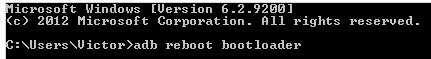
Step 3: Change Your HTC One's CIDNow you'll need to change your Cell ID (CID) to flash the RUU you downloaded. This is because the bootloader blocks RUUs from other phones to prevent you from bricking your device (but don't worry—we won't brick your device).Connect your phone to your computer and open a command prompt. Use the command adb reboot bootloader to reboot into your phone's fastboot mode. Next, use fasboot oem writecid 11111111 to trick your bootloader into accepting any RUU files.
Step 4: Prepare Hboot RUU (Android 4.3 Users Only)If you need to downgrade your hboot (see Step 2), open the zip file you downloaded and open android-info.txt. In the command window, with your HTC One still connected to your PC, type fastboot getvar modelid. If the result doesn't match the modelid line in the text file, you'll have to change it. To change the modelid, first extract the two files from the hboot zip. Open the text file (the extracted one, you can't edit the one in the zip) and edit the modelid so that it matches your phone's. Now create a zip file (name it whatever you want, mine is hbootRUU.zip) and put the newly edited text file and the hboot img file in it.
Step 5: Flash the Developer Edition RUUNavigate to the directory where you downloaded the RUU. The command is cd path. Replace path with the actual path to your directory. Mine is C:\sdk-tools.Prepare your phone to accept the RUU with the command fastboot oem rebootRUU.For 4.3 users: If you are downgrading your hboot, do so by typing fastboot flash zip filename, where filename is the name of the zip file you created. When it's done (the command line will say finished, but the phone will look like it's still loading, about 75%), type fastboot reboot-bootloader. Finally, flash the RUU with the command fastboot flash zip filename. Replace filename with the actual name of the RUU file. Mine is PN07IMG_M7_UL_JB_50_BrightstarUS_WWE_1.29.1540.3.zip.It will fail the first time. This is normal. Just repeat the command and it will work the second time. When the RUU finishes installing (it'll take a while), you may have to reboot manually if it gets stuck at the loading screen (the command prompt will say it finished, but the phone will be stuck loading at about 90%).Just type fastboot reboot.
Welcome to Your New HTC One with Sense 5That's it! Enjoy the new Sense, Blinkfeed, and Ultrapixel camera features without any of the added bloatware. If you don't dig Sense 5 on your HTC One, you can always revert back to a Google Play Edition.
Best web browser: Chrome, Edge, Firefox, and Opera go head-to-head We take a look at the performance and features of the big four internet browsers to see which one will serve you best.
Search across multiple open tabs on Firefox and Chrome browsers
Turn Webcam into Security Camera: Step-by-Step Guide. So how to turn webcam into security camera with the proper software listed above? The following part shows you the detailed steps to set up security camera with webcam. Note: To use iSpy for video surveillance, you have to keep your laptop running all the time. So you should turn off your
How To Turn Your Webcam into a Security Camera With - YouTube
The problem is, how can the webmaster check out how his/her site look like on a mobile device, if he/she does not own a smartphone? Fret not, with a little trickery, you can easily use your desktop browser to access your site and make it think that you are using a mobile browser. Every browser comes with its own user-agent.
Firefox browser blocks sites and advertisers from tracking
2) Download Gingerbread and ODIN software (Ensure that the firmware is a .tar file). 3) Open ODIN software. 4) Plug in phone in download mode (Hold the volume up AND down buttons while plugging in
GingerBreak apk ROOT your Gingerbread device! | DroidModderX
How to Remove a Virus. This wikiHow teaches you how to remove a virus from your Windows or Mac computer. In many cases, using a combination of your computer's built-in Safe Mode and an antivirus program will be enough to remove a virus.
Top 10 Best Free Malware Removal 2019 - The Best Antivirus
How to Stay Safe. Hackers have either already found this vulnerability or may now exploit it due to NorthBit's research, so you do need to make sure your device is protected. Personal responsibility is key when it comes to avoiding a Metaphor attack.
Seth Fitzgerald's Profile « Wonder How To
In the revamped Messages app in iOS 10, you can now send animated GIFs from your iPad, iPhone, or iPod touch without a third-party keyboard like Giphy or GIF Keyboard. Best of all, this is not just an iMessage-only feature. We tested it out and were able to send animated GIFs to Android users via
Send and save GIFs on your iPhone, iPad, or iPod touch
A deletion request is cancelled if you log back into your Facebook account during this time. It may take up to 90 days to delete data stored in backup systems. Your information isn't accessible on Facebook during this time. Some information, such as messaging history, isn't stored in your account.
Facebook Doesn't Make It Easy to Delete Your Account. Here's
How to Create Reminders on an Android. This wikiHow teaches you how to schedule reminders on your Android smartphone or tablet. Both the included Google app and the built-in Android Clock app are sufficient for scheduling reminders for
3 Ways to Make Your Own Diary - wikiHow
Racing games are always better when you have a steering wheel instead of just a handheld controller. And those old-school arcade racing cockpits? Even better. Matthew Boyer decided to bring the feel of a racetrack into his living room with this insanely awesome DIY arcade racing cockpit.
DIY Arcade Coffee Table : DIY - reddit
The WR400 Deluxe NOAA Weather Radio uses digital S.A.M.E. technology to lock into your county's warning system, giving you instant weather updates from the National Weather Service. The USB output allows you to charge devices directly from the radio. Program up to 25 counties with 80 different emergency alerts.
Opção binária Americana
How To: Get the Android L Lock Screen on Your Galaxy S4 or Other Android Device Galaxy Oreo Update: Samsung Adds Screenshot Labeling Feature in Android 8.0 How To: Google's New Photo Sphere in Android Jelly Bean 4.2 Makes Panoramic Photos Bigger and Better
How To Set a Picture on your Lock Screen in Android
0 komentar:
Posting Komentar