How To: Unlock Your LG V20's Bootloader (US Variant)
LG, like many other OEMs, usually locks down their bootloaders with an airtight seal. There are a few good reasons for this, the big one being that an unlocked bootloader technically compromises some device security measures. LG would also argue that unlocking your bootloader is absolutely pointless, as having it locked will not hinder normal device usage, which is kinda true.A locked bootloader might not affect normal device usage, but it does hold the phone back from unleashing its true potential. Like most phones, the LG V20 comes with its fair share of bloatware from LG, as well as the carrier that you purchase it from. Such bloatware can't be removed without rooting, and it bogs down your phone—not to mention the "skin" that LG throws on top of AOSP Android.But in order to root your device and get rid of these issues, you'll need to unlock your bootloader first. This will allow you to flash custom images like TWRP recovery which, in turn, will let you root your device, or even install a custom ROM. So if you want to have full control over that expensive LG V20 you bought, unlocking your bootloader is the first step.
PrerequisitesUS open market LG V20 model US996 (not the ones you would get directly from T-Mobile, AT&T, etc.) Windows, Mac, or Linux computer USB data cable LG Developer accountDon't Miss: How to Root Your LG V20 (US Variant)
Step 1: Install ADB & FastbootHaving ADB and Fastboot installed is must, as it's how we'll be navigating to the bootloader and unlocking it. It's strongly recommended to install the official version from Google, and we've explained how to do so in Method 1 at the following link:Don't Miss: How to Install ADB & Fastboot on Windows, Mac, or Linux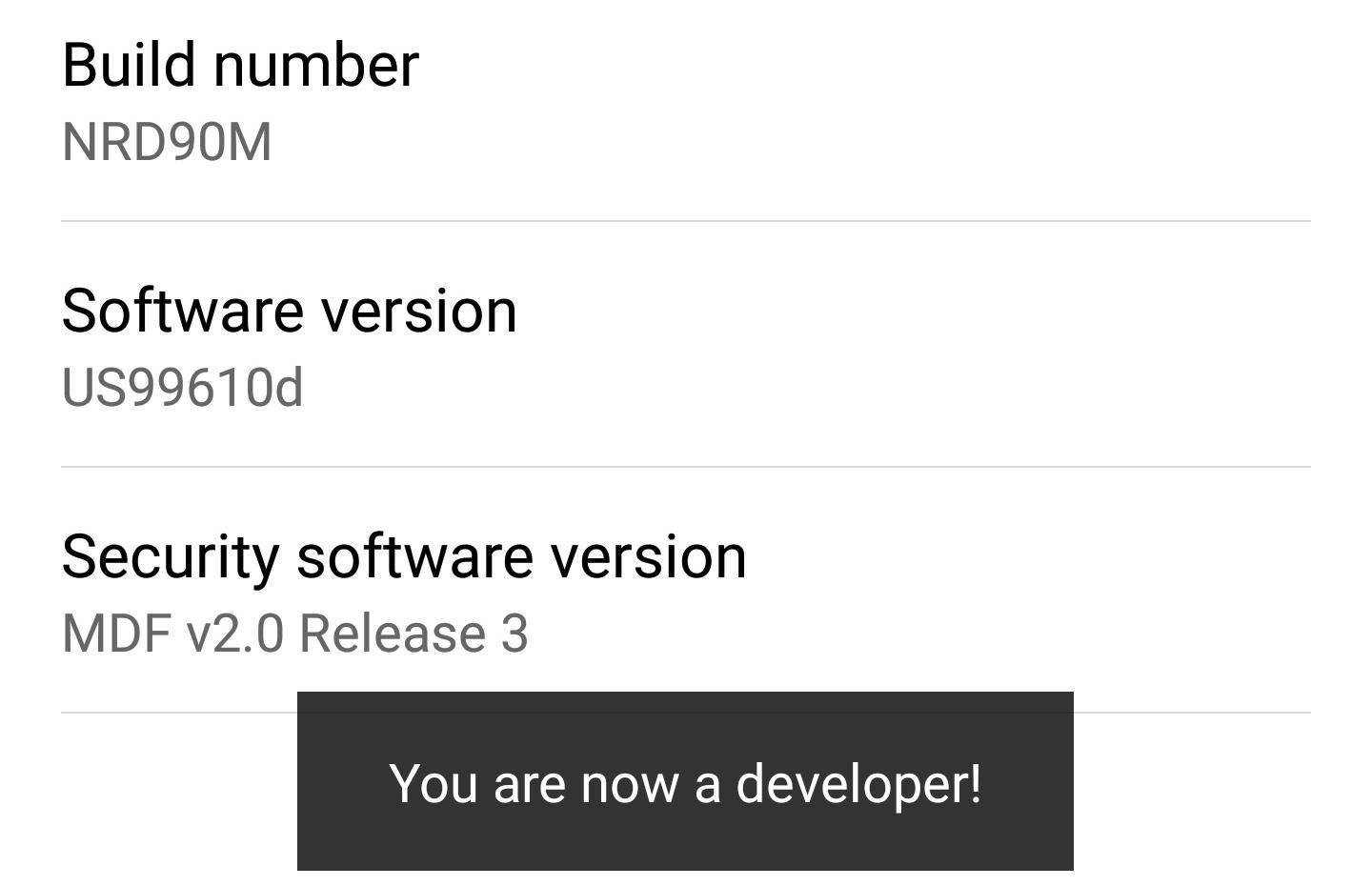
Step 2: Enable Developer Options, OEM Unlocking & USB DebuggingLike with all Android phones, if you want to unlock your bootloader, you have to activate the hidden Developer options menu in order to select "Enable OEM unlocking" and "USB debugging."Open up Settings and navigate to About phone -> Software info, and then spam-tap "Build number" until you get a toast message stating "You are now a developer!" After successfully doing this, tap the back arrow and open up "Developer options" (it'll be right above "About phone"). In this menu, you'll need to enable two things. The first is "Enable OEM unlocking" and the second is "USB debugging".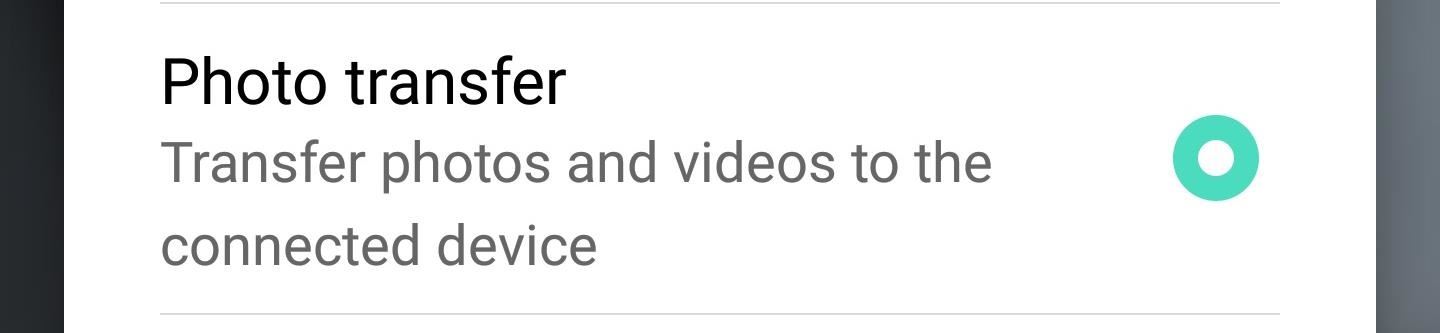
Step 3: Get Your Device ID & IMEIYou'll want to go to LG's bootloader unlock page and use your LG developer account to select your device (LGUS996) from their list to begin the unlock process. You'll need your unique Device ID and IMEI number in order to proceed. Getting the IMEI number is easier, so let's do that first.Go to Settings -> About phone -> Status, then enter the number under the IMEI section into LG's form.Now to get your Device ID, you'll need to plug your phone into your computer. When you do, you'll see a little notification from Android System stating that your phone has been connected for charging. Tap on it and select "Photo transfer" in order to make ADB recognize your phone. Make sure to check off the "Always allow debugging" option that will pop up around the same time. Open up command prompt/terminal/command line (use the one corresponding to your OS) and change directories to the platform-tools folder inside of your ADB installation directory. From there, type in adb reboot bootloader, hit enter, and your device will reboot into fastboot mode.In fastboot mode, type in fastboot oem device-id, followed by enter, and copy just the numbers into LG's form.
Step 4: Unlock Your BootloaderSubmit the form on LG's developer website after you fill it in. LG will process your model number, Device ID, and IMEI. Then they'll send an "unlock.bin" file to your email if everything was entered correctly and checks out.This next part will factory reset and completely wipe your phone, so make sure to back up your data before proceeding.Download the BIN file and transfer it to the platform-tools folder inside of your ADB installation directory. Next, flash the BIN file to your phone by typing:fastboot flash unlock unlock.bin
That's All FolksYour phone might ask you to confirm the unlock and will warn you that your data is going to be wiped, but just hit the power button to proceed. Once you have, that's all there is to it. You can now install custom images like TWRP through Fastboot, and then root by flashing SuperSU in your new custom recovery.Follow Gadget Hacks on Facebook, Twitter, Google+, and YouTube Follow Android Hacks on Facebook, Twitter, and Pinterest Follow WonderHowTo on Facebook, Twitter, Pinterest, and Google+
Cover photo and screenshots by Kevin M./Gadget Hacks
Spin activated lights for your yo-yo. Get the PDF for this project here:
In fact, Google will do a test first to make sure your BlackBerry model is compatible with Google Maps before trying to go forward with the installation. Note that while Google Maps software is free, you may incur data charges in using it to access maps. Your mobile service provider can provide more information about specific charges.
How to set up and use BlackBerry Maps | Know Your Mobile
How To: Use Your Android as a Microphone for Your PC
News: Finally, Real Proof That the iPhone 7 Will Come with a Headphones Lightning Adapter How To: Use a Drop of Water to Take Extreme Closeups with Your iPhone (Or Make a DIY Macro Lens!) How To: Charge Your iPhone 7 While Listening to Music News: These Tiny Wireless Earbuds Pack Some Serious Noise-Canceling Abilities How To: Custom fit a pair
More Evidence Emerges to Suggest 2018 iPhones Won't Be
How To: Use Color Adjustments in Photoshop Express for More Vibrant Images How To: Fix Lighting Issues Using Photoshop Express for More Balanced Images How To: Save Time on Quick Adjustment Edits with Filter 'Looks' in Photoshop Express
Enhance and improve image quality | Adobe Photoshop tutorials
We will show you how to download watchOS 6 beta 1 for compatible Apple Watch models right now. You must be a registered developer for this. watchOS 6 is finally here and it is packed with a ton of new features which everyone is going to love.
Phone functionality Some Android tablets can make calls. While it may look absurd to holding a tablet against your ear, some people actually do that. Chromecast, and other proprietary Google stuff, as expected. Acting as a USB stick Plugging an Android tablet to a computer (like the S3) allows you to move data to/from it. The same can't be said
An optical mouse is a computer mouse which uses a light source, typically a light-emitting diode (LED), and a light detector, such as an array of photodiodes, to detect movement relative to a surface. Variations of the optical mouse have largely replaced the older mechanical mouse design, which uses moving parts to sense motion.
If You Use Snapchat, Don't Jailbreak Your iPhone « iOS
Do you have your family tree on Ancestry.com, Geni, MyHeritage, or Tribal Pages? Ancestry Graphics & Printing can design and print your chart. It is also possible for them to print it from a GEDCOM file (but this does not allow you to design how it will look).
Part Two: A Guide to Creating Family Tree Charts - MyHeritage
5 Word Processing Apps for Smartphones and Tablets is creating documents for your business. But writing on a smartphone or tablet isn't always an easy or enjoyable task. Its solid feature
Top Apps for Word Processing on the iPad - The Mac Observer
iCloud is built into every Apple device. All your photos, files, notes, and more are safe and available wherever you are, and it works automatically.
Osas Obaiza's Profile « Wonder How To
How to share your location for a period of time using iMessage for iPhone and iPad; How to tell if you're sending an iMessage or an SMS/MMS. Apple's built-in Messages app can send both carrier-based SMS/MMS to any phone and data-based iMessages to any other Apple device. To make it easy to tell the two apart — and so that you know what might
How to sync messages between iPhone and i… - Apple Community
The Swyp Card is the latest to make a bid for your hard-earned cash, promising to condense your wallet into a single metal card that stores info from debit, credit, loyalty and gift cards.
NXT-ID's Wocket Smart Wallet Named Number One Best Tech Gift
How To: Make the Notification Panel Translucent on Your Samsung Galaxy S4 How To: Get the Galaxy S5's New S Voice App on Your Samsung Galaxy S4 How To: Identify Missed Alerts by Notification Type Just by Looking at Your Samsung Galaxy S4 How To: Burnt or Buttered? How to Add App Names & Icons to Your Galaxy S4's Toast Notifications
Get Android 4.4 KitKat's Toast Notifications on Your Jelly
0 komentar:
Posting Komentar