How To: Hunt Down Space-Hogging Files on Your Mac with Disk Inventory X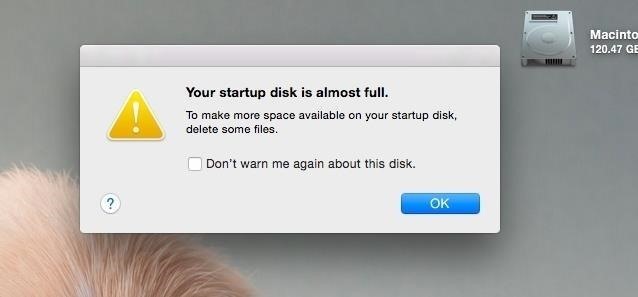
I love my MacBook Air, but the fact that it runs on only 128 GB of flash storage causes me to move most of my files to the cloud. I don't mind having to be connected to the internet in order to access my files, but it's definitely a hassle trying to figure out which files I should move in order to save the most space. Usually, I don't even bother even trying until I see the dreaded "Your startup disk if almost full" warning. Currently, the only real way to find your biggest files in Mac OS X is to use the "All My Files" option in Finder, which is a pretty big and confusing mess. Instead, I've always opted for a guess-and-check type of endeavor, but now I'm using Disk Inventory X.Tjark Derlien created Disk Inventory X with the goal of making it easier for Mac OS X users to locate which files are taking up the most space on their hard drives, presented in a visual, easy-to-digest manner. Please enable JavaScript to watch this video.
Step 1: Install Disk Inventory XUnlike most of its competitors, Disk Inventory X is free to download for Mac OS X 10.3 and higher. Plus, the source code is available on his website for anyone to check out. Once the download has finished, open the DMG file and copy Disk Inventory X over to your Applications folder.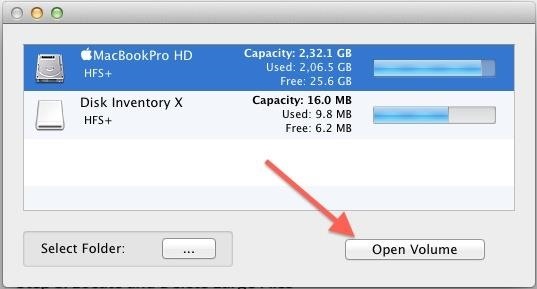
Step 2: Scan Your Hard DriveOnce you open Disk Inventory X, it will automatically locate all of the drives attached to your Mac—select one, then click on Open Volume to explore its contents. You can also analyze an individual folder by clicking the ... button on the bottom left.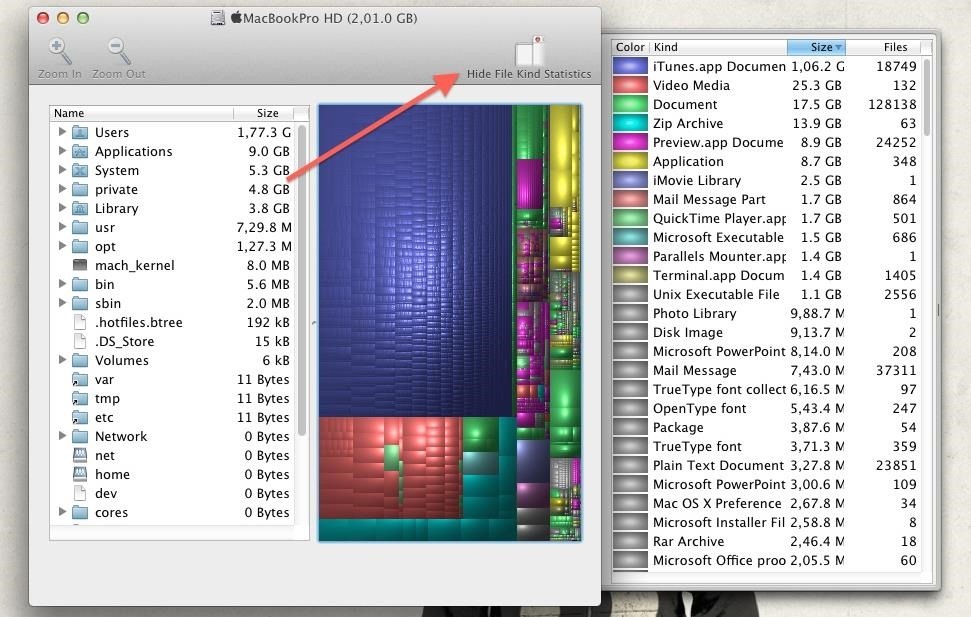
Step 3: Locate & Delete Large FilesAfter Disk Inventory X has finished reading all of the files on your drive, you will be presented with a map of all of its contents. Each color corresponds to a different folder, and its size is equivalent to the percentage of space it takes up.There is also a Statistics tab that can be opened to show which apps and file types are taking up the most space. To delete a file, or group of files, all you have to do is right-click on either the icon in the file list or color map, then select Move To Trash. You can also select Reveal in Finder to select exactly which files you want to delete. You can also Zoom In on a folder to get a new color map based only on that specific folder. This will make it easier to see exactly which subfolders and files are eating away at your storage.To further expand the usefulness of Disk Inventory X, you can use the single folder option to scan your Google Drive or Dropbox folder to help weed out any files clogging up your cloud storage.Be sure to share you experience with the app in the comment section as well as on Facebook and Twitter.
How to Prepare a USB flash drive to work with an Apple iPad
I can't stand them I really want to have the pre-lollipop notification system back and I was told that the pop up notifications could be disabled - however I'm not finding that option available anywhere in the settings. Anyone know if thats available or am I SOL? Thanks in advance.
[HOWTO] 4 Ways To Disable Heads-Up Notificat… | Android
Then, go back to that snap, tap on it, take your screenshots, wait around 30 seconds, and turn your connections back on. While testing this technique out, it seemed like a fool-proof plan that would allow you to take screenshots the traditional way on Snapchat without the other person finding out.
How to screenshot Snapchat without sending notification
Hopefully these five extensions make Amazon a little and convenient to use, and while you're here, make sure to check out our Chrome extension roundups for making YouTube better, customizing Facebook, and improving your Google+ experience. Let us know which type of Chrome extensions we should cover next in the comments below!
How to remove Gotwofour.info pop-ups [Chrome, Firefox, IE, Edge]
Learn how to watch local channels on Fire TV with this guide, which covers major networks (ABC, CBS, Fox, and NBC), PBS, regional sports networks, and more.
We compared the Roku Streaming Stick and the Amazon Fire TV
But as we have come to expect, no one app can satisfy everyone. So if you need some features that Trello doesn't have, or if you want to try out several similar apps before you decide the one that fits your need, here are the 10 best Trello alternatives for project and task management. Best Trello Alternatives in 2019 1. MeisterTask Key Features
8 Tips to Organize Your Office (and Yourself) for Better
Find old vinyl Goodwill Tips: Crafting With Vinyl: The Best in Record Crafts. I love the scratchy sound of music on vinyl and the old diners decorated with Seems to make the food
Counterfeit Records and Pirate Pressings - rarerecords.net
Palm Centro User Guide Sprint How to Use the Bluetooth device on a Palm Centro cell phone Bluetooth devices connect your mobile Click through to watch this video on
Palm Centro Bluetooth Headsets and Car Kits
How To: 8 Tricks for Fixing Your iPhone's Broken Home Button How to Fix a Bricked iPhone 6: Unresponsive Buttons, Red/Blue Screens, & Bootloops How To: Jailbreak & unlock iPhone 2G & iPhone 3G on 3.1.3 How To: Calculate Tips Faster on Your iPhone Using the Shortcuts App
How To Set Shortcuts For WiFi On Your iPhone, iPod Touch
This was the article about What Kind of Processor You Have (ARM, ARM64, or x86). You can poll your favorite and do let us know. Share this article with your friends and let's see what kind of processor they are using on their device.
How to See What Kind of Processor You Have (ARM, ARM64, or
Open With Google Chrome lets you send any web page, tab, link and image from Firefox to Chrome browser by right clicking on them. Open With Google Chrome also supports Firefox for Android. Requires external communicator software to work between Firefox and Google Chrome. Open With Google Chrome ™ is a helper tool for Google Chrome ™ users.
11 Firefox Addons a Hacker Must Have and Use
Tech Tips gathered by AI, voted on by humans. Phones Google Facebook Windows Security Laptops Apps Gaming
0 komentar:
Posting Komentar