How To: Access the Notes App Directly from the Lock Screen in iOS 11
All to often, many of us are struck with a brilliant idea out of nowhere, only to forget about it moments later thanks to the distractions of daily life. Sometimes, the actual process of jotting these ideas down in our iPhones can be a holdup, as the idea we want to record fades from memory before we can even unlock our devices and open Notes to get started.Fortunately, Apple has come up with a simple solution that should help put an end to this issue — with the arrival of iOS 11, you can now instantly access Notes straight from your iPhone's lock screen. This new feature is guaranteed to save time and help you more accurately transcribe ideas from memory to paper, so to speak.
Step 1: Add a Notes Shortcut to Your Control CenterBefore getting started, make sure to have a shortcut available for the Notes App in the Control Center if you haven't done so already. The process is straight forward, and basically involves going into Settings –> Control Center –> Customize Controls, then adding the control for the Notes app. If you'd like a more detailed walkthrough, however, just head to the link below.Don't Miss: How to Add Custom Toggles to the New Control Center in iOS 11
Step 2: Find the Notes Lock Screen SettingTo enable quick access to Notes from the lock screen, open Settings and tap on "Notes." From there, scroll down until you see the Lock screen & Control Center section all the way at the bottom, then choose "Access Notes From Lock Screen."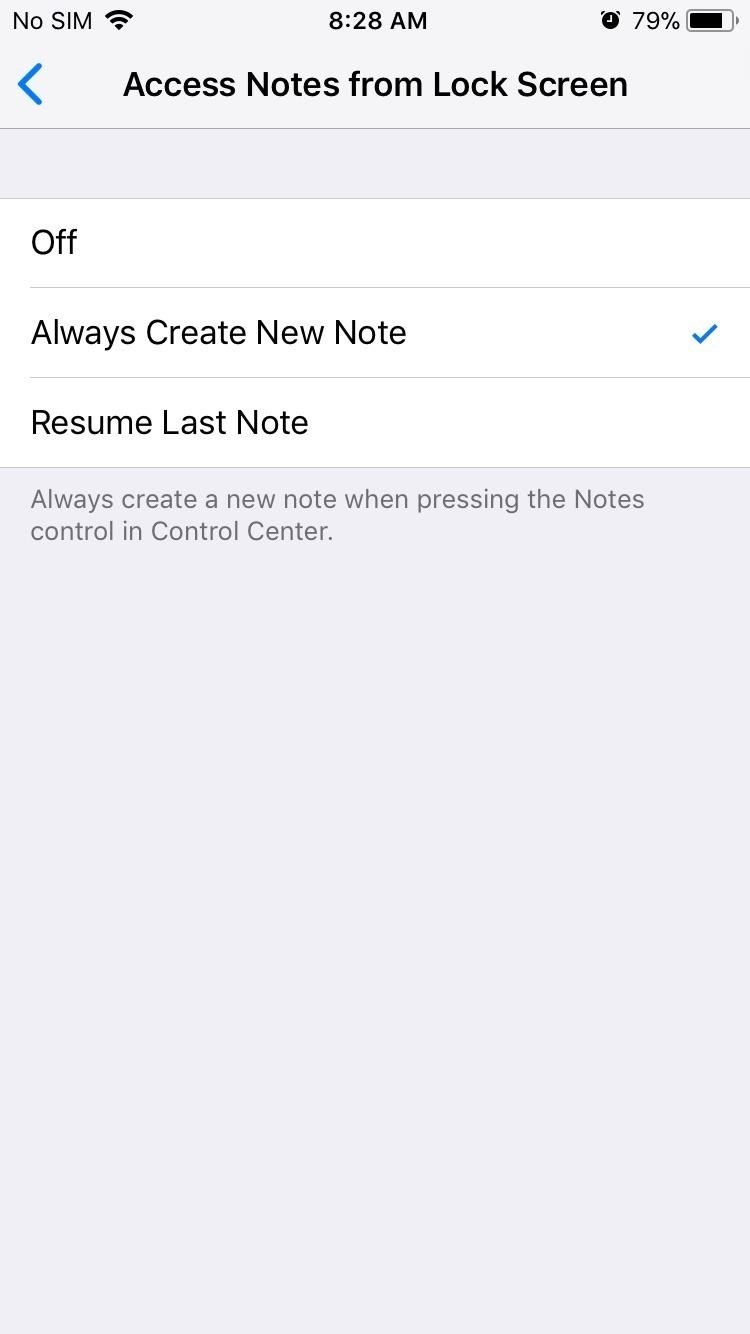
Step 3: Choose What to Do When Opening Notes from the Lock ScreenOnce inside, you have the option to choose between "Always Create New Note" and "Resume Last Note." Selecting the former lets you instantly create a new note from the lock screen to jot ideas down, while picking the latter gives you further modes to choose from.Tapping on "Created on Lock Screen" lets you create a new note from the lock screen on the go, and gives you the ability to add to it as you please. In this method, you only ever have access to this single note whenever its opened from the Lock Screen, and gives you the option to create or resume a note in timed intervals to keep it secure.Don't Miss: 24 iOS 11 Privacy & Security Settings You Should Check Right NowSelecting "Viewed in Notes App" gives you full access to the Notes App itself, and offers significantly more flexibility in terms of taking notes and checking past ones quickly. Because the whole app can be viewed, this method isn't as secure as the others, and can potentially give other access to private information. Luckily, you can secure it using Touch ID, with various time intervals available between jotting notes to reflect your preferences.
Step 4: Jot Down Notes in an InstantAfter selecting the quick access method for Notes that suits your needs the most, you can exit Settings and go about the rest of your day. Now, you can instantly access Notes without having to unlock your iPhone. Simply swipe up from the bottom of the lock screen to reveal the Control Center, then tap on the Notes icon to jot down ideas and to-dos. Now that you've enabled this feature, do you think you'll be able to capture your next fleeting idea before it fades into oblivion? As always, feel free to share your thoughts in the comment section below.Don't Miss: 90+ Cool New iOS 11 Features You Didn't Know AboutFollow Gadget Hacks on Facebook, Twitter, Google+, YouTube, and Instagram Follow WonderHowTo on Facebook, Twitter, Pinterest, and Google+
Cover image and screenshots by Amboy Manalo/Gadget Hacks
What is DFU Mode? As I already said DFU mode (device firmware update mode) is a mode in which you can make some modification on your iOS version running on your iPhone or iPad, It allows you to fix your iPhone from various issues like iPhone won't charge or you can un jailbreak or jailbreak your device.
How to Enter DFU Mode With a Broken Home or Power Button
Vyměňte svůj Samsung Emoji za další populární sady ikon Google a iOS Ikony Emoji se mohou značně lišit od výrobce k výrobci. Obvykle se nejedná o problém, pokud všichni vaši přátelé nepoužívají iPhone a vy jste jediný, kdo obdrží jinou ikonu než zbytek vaší skupiny.
Snapchat is like that very attractive girl at the bar that has one too many shots and ends up slobbering on the bouncer as she gets led out. Of course she can still recover since she is hot, but you only get so many chances before you just become a complete failure.
How Do You Change Windows' Default Download Path?
1. RetroArch (Multi-Console) If you're looking for a one-stop shop, RetroArch is like the Swiss Army knife of emulators. Rather than supporting only one specific platform engine, this app allows you to download "Cores" that emulate many different consoles, from Atari to the first-gen PlayStation.
How To: Rip Original PlayStation Games to Play on Your
The smartphone design we all want is finally real, but it's not an iPhone or Galaxy device A leaker a few weeks ago did say that Oppo will show a phone with under-display camera tech, while
not sure what happenedI did reboot my Touchpad (but the App Catalog still wouldn't run) and then let it sit for several days untouched. When I came back the App Catalog was running and there wasn't an update message either (also ran the Update Check manually to make sure).
hp tablet wont install apps - HP Support Community - 2804633
The BlackBerry KEYone is anchored by the smart physical keyboard on the bottom half of the phone, but you still have the option to use a virtual on-screen keyboard of you so desire. It's simply a matter of heading into the phone's settings and flipping a switch. Swipe down from the top of the screen
How to Remove the On-Screen Keyboard on Your BlackBerry
How To: Make Apps Use the Entire Screen on Your Essential Phone — Even the Notch How To: This Is How Android 9.0 Pie Will Handle Notches News: What Every Phone Gained by Adding a Notch News: The Real Reason Android Phones with Notches Have a Chin
What Every Phone Gained by Adding a Notch « Smartphones
This is a fairly straight forward tutorial on how to spam text message someones phone. Sorry about the water mark in the video! I recommend you test this method on your own personal email or phone
What Can I Do With An iPhone 3GS? : iphone - Reddit
How To: Instantly Unlock Your iPhone with Face ID — No Swipe Needed How To: Disable the 'Unlock iPhone to Use Accessories' Notification in iOS 11.4.1 & Higher How To: Use Apple Pay with Face ID on Your iPhone X, X S, X S Max, or X R; News: Watch How the iPhone X's 30K IR Dots Scan Your Face
New iPhone face unlocking tech sparks privacy fears | Daily
0 komentar:
Posting Komentar