How To: Use Google's Reverse Image Search on Your Android Device
Considering that Google makes Android, it's rather strange that the operating system doesn't have a baked-in solution for doing a reverse image search. Sure, you can long-press pictures in Chrome to search for other instances of a photo, but it's not possible with pictures you find in other apps, or photos you've downloaded to your phone.Such functionality would be handy if you'd like to find images that are visually similar to your favorite background wallpaper, or if you're looking for a higher-resolution version of a photo you've already downloaded. And with the recent advent of catfishing, it would be nice to see if someone's profile pic in a dating app were actually their own.Thankfully, developer Qixingchen has stepped in with an app to bridge this gap in functionality. It allows you to do a Google Images search for any picture on your phone, but it tucks itself away in Android's share menu, so it's there when you need it, but gets out of your way when you don't.Don't Miss: 10 Things the New Google Assistant Can Do to Make Your Life Easier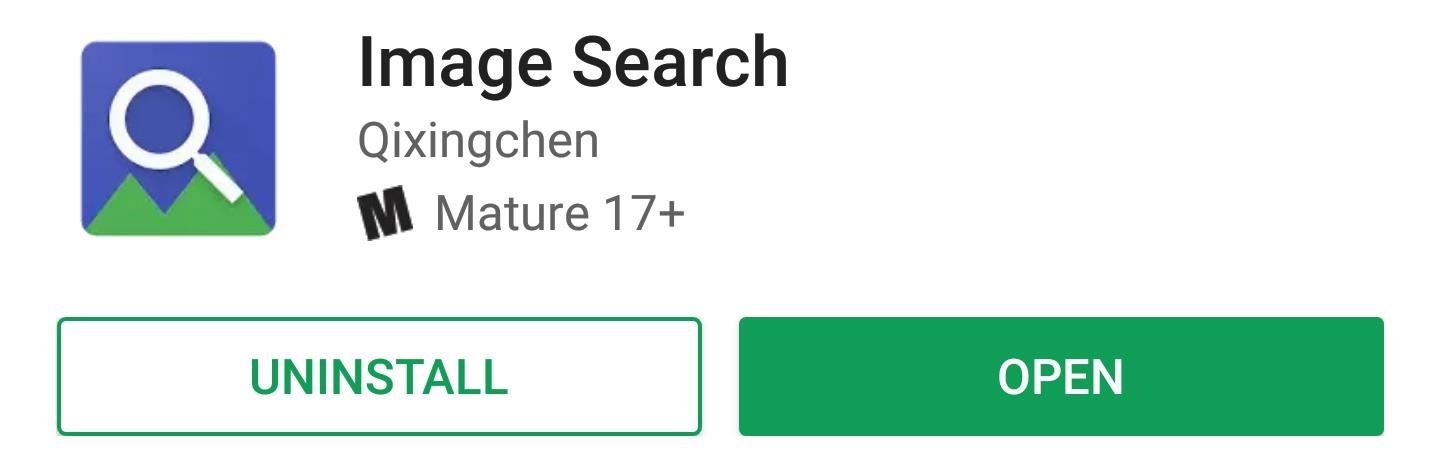
Step 1: Install Image SearchTo get this one going, the first thing you'll need to do is install the app, which is called Image Search.Install Image Search for free from the Google Play Store
Step 2: Adjust OptionsNext, go ahead and open the app to adjust some of the options. From here, the first thing you should do is disable the "Open settings before upload" option, as this saves a step when you're doing a reverse image search. Aside from that, you can head to "Custom search engines" and tap the + button if you'd like to add an image-searching service besides Google — but that's probably not necessary for most users, just something to be aware of.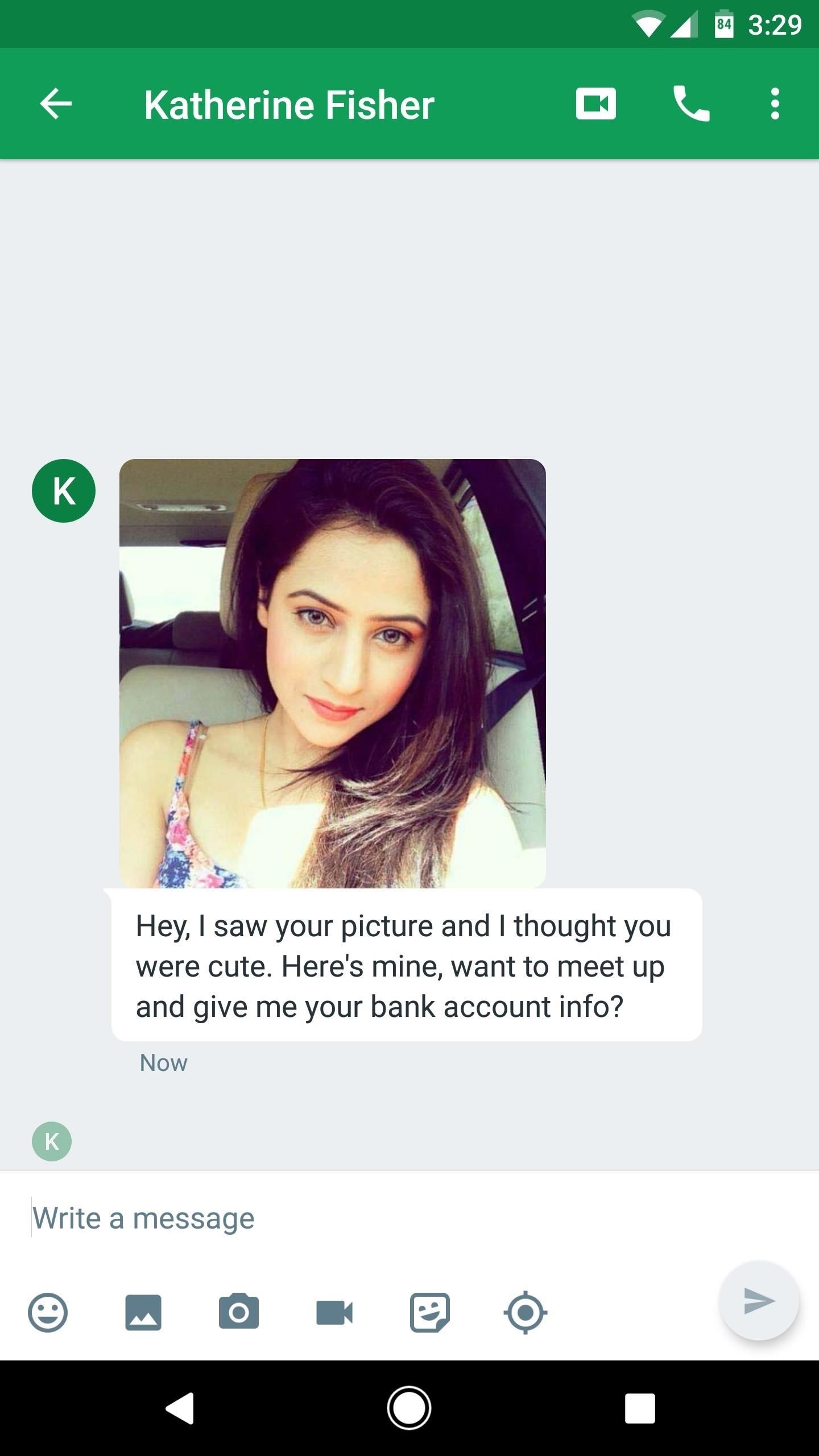
Step 3: Do an Image SearchFrom now on, whenever you want to see if a picture appears online, or if there are visually similar images available, you'll just need to share the photo with Android's share menu. Some apps may allow you to share the image directly, but in other apps, you may have to long-press the image and choose "Save," then open the picture in your gallery app and press the Share button there. Once you've shared the image, just select "Image Search" from Android's share menu, then wait a second or two for the picture to be uploaded. At this point, you'll be taken to the Google Images search results page for this picture, where you can see if the image has appeared elsewhere online. You can also see if there are higher quality versions of the image by tapping "More Sizes," and you can scroll down on this same page to view visually similar images. Don't Miss: How to Get a Full-Res Version of Anybody's Profile Pic on InstagramFollow Gadget Hacks on Facebook, Twitter, Google+, and YouTube Follow Android Hacks on Facebook, Twitter, and Pinterest Follow WonderHowTo on Facebook, Twitter, Pinterest, and Google+
Cover image and screenshots by Dallas Thomas/Gadget Hacks
In this tutorial Gary from
1. Yes, you can leave your phone plugged in overnight. It is not the end of the world if you don't unplug your phone the second that it is charged. That charger is smarter than you give it credit for.
Your iPhone 8 or iPhone X battery could wear out in 18 months
Small-screen video editing. Big-screen results. Create and edit amazing videos right on your mobile device with Adobe Premiere Clip. Then send your work to Premiere Pro CC on your desktop to refine it with the same video tools used by professionals. Premiere Clip in action. Turn the clips you shoot
Edit Premiere Clip videos in Premiere Pro - Adobe
Jan 15, 2016 · Netflix has announced plans to crack down on subscribers who use tools such as proxies or VPNs to watch video from other countries.. Doing so gives users access to a much larger selection of
Best VPN for Netflix in 2019 - 5 VPNs to Unblock Netflix - VPNpro
Now that you know how you can use Xcode 8 to sideload iOS apps on your non-jailbroken iPhone, or iPad running iOS 10, you should go ahead and look for your favourite apps' source code online. As always, if you face any issues with this method, do let us know in the comments section below.
How To: Sideload & Install Open Source iOS Apps on Your
These 10 widgets belong on your iPhone's lock screen. I want more from my weather widget and turned to BeWeather because its widget lets Have you come to embrace iOS 10's lock-screen
iOS 12 Draining Your iPhone Battery Life? Here Are 10 Ways to
Whether you're an anagram master, a spelling sensation, or a grammar wizard, you'll find something to pique your curiosity in these iOS games that reward those gifted at language arts. Many of these games even include support for the Apple Watch, in case you want to play with words on the go. You've
Top 25+ Best Paid Apps 2019 You Must Have On Your Android Device
Many phones these days are being manufactured without a notification LED—it's a cost-cutting move, and it's really not an essential component. However, the notification light on Android devices has traditionally alerted users to any missed messages, and this is functionality you can't get without the proper hardware.
How to Get Flash Alerts When Receiving Calls & Text Messages
Social networking addiction is a phrase sometimes used to refer to someone spending too much time using Facebook, Twitter, Instagram and other forms of social media — so much so that it interferes with other aspects of daily life.
How to treat social media addiction - The Washington Post
The same report shows that if you sideload apps, you're almost seven times more likely to be infected than if you stick to Google Play as your app source. All of the data provided in the report is quite interesting, but there's a clear pattern among malware-infected users.
Google's Security Report Shows A Clear Pattern Among Malware
Solution #10: Keep the screen off. If you can't help using your phone by turning it off or if Power Saving Mode is not enough to extend your battery juice, try to keep the screen turned off to
Galaxy Note 8: Features to Enable and Disable - Tom's Guide
Phones Galaxy Fold review: For better or worse, Samsung's new foldable phone is all about its screen. Unlike other phones, the Fold's camera and battery life are the afterthoughts here.
[Hands-On] 8 Galaxy S8 Features You Should Know About
That is to say, it will not actually improve processor speed or affect individual app performance. What this method does is speed up the overall time spent navigating the user interface and jumping between apps. In particular, we are going to reduce the animation and transition duration on your Galaxy S9.
Speed up a slow Samsung tablet - Which Computing Helpdesk
If you're an Android user who's looking for a full-featured browser then look no farther than Opera Mini. It's a fast and free browser that offers some great features like tabbed browsing
Opera Mini apk Free Download for Android mobile
Report Ad
Low Cost, High Quality Chargers for Every Device Imaginable. All on Sale.
1 komentar:
Cheers everyone! Hope you are doing well. I went through your page and I think it provides the most relevant and exceptional information. Your site is very easy to use and it provides the user with extremely informative stuff. We can be helpful in providing you the tool to search by image. You can have the access to our site that is Advance-reverse-image-search
Posting Komentar