Cydia 101: How to Re-Enable a Semi-Tethered Jailbreak
Unlike fully untethered jailbreaks such as Yalu's iOS 10.2 method, semi-tethered jailbreaks require users to re-enable the mod each time their device is turned off. Fortunately, the process of kickstarting a jailbreak is easy to do, since it's already embedded in your iPhone's OS and doesn't require reinstallation.Power cycling an iPhone with a semi-tethered jailbreak can be a little problematic, as doing so restores your device to an un-jailbroken state. Cydia, along with all associated apps and tweaks you've installed, will still appear on your home screen, but will not be functional. And because your iPhone is no longer jailbroken, tapping on any jailbreak-related apps will simply cause them to open up and instantly crash. But again, there's an easy fix.Don't Miss: How to Respring Your iPhone Without Losing Jailbreak Each Time
Rebooting with Semi-Tethered JailbreakThankfully, rebooting a semi-tethered iPhone doesn't completely remove jailbreak — it merely lies in a dormant state until you re-enable it. So below, I'll outline a method of re-enabling jailbreak that applies to both Pangu and Phoenix semi-tethered jailbreaks for iOS 9.2–9.3.3 and 9.3.5.This should work regardless of whether you downloaded either of these tools over the air, or sideloaded using Cydia Impactor. If the latter was performed, however, you'll likely have to re-enable the jailbreak tool once again as they expire every 7 days unless you're an Apple Developer account holder. That said, let's get started.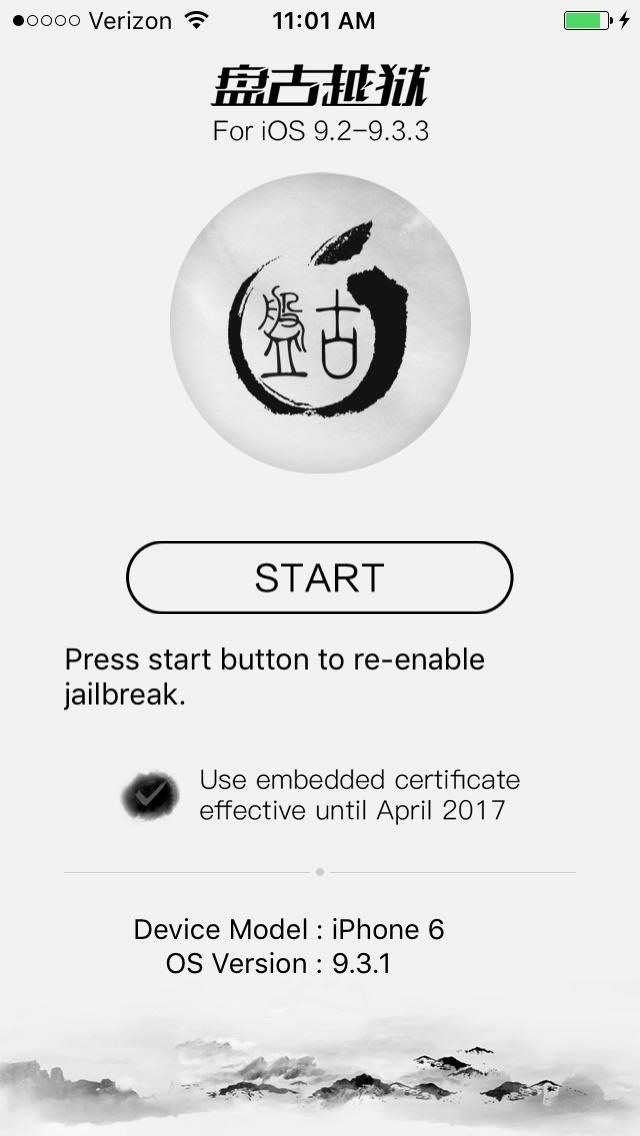
Step 1: Open Pangu (Or Phoenix)To re-enable your iPhone's jailbreak, simply open the Pangu (or Phoenix) app from your home screen, then tap on the "Start" button on the main page. After that, lock your iPhone's screen and wait a few seconds as the utility jailbreaks your device. A notification will appear in your lock screen upon successful jailbreak, so wait for your phone to respring.
Step 2: Open Cydia & Check for JailbreakAfter Pangu re-enables your iPhone's jailbreak and performs a respring, you'll be able to open Cydia along with any apps and tweaks — like iFile — that you've downloaded and installed. System tweaks such as custom fonts and modifications done to the Control Center will now also be enabled. With your jailbreak back up and running, you now go about customizing your iPhone some more, knowing that if something goes wrong, you can just reboot your device and easily re-enable jailbreak with the tap of a button. As always, post in the comment section below to share your thoughts or any questions you may have with regards to jailbreaking.Don't Miss: How to Add Cyida Repos to Find More Jailbreak TweaksFollow Gadget Hacks on Facebook, Twitter, Google+, YouTube, and Instagram Follow WonderHowTo on Facebook, Twitter, Pinterest, and Google+
Cover image and screenshots by Amboy Manalo/Gadget Hacks
Notify friends and family of your working hours so that they do not disturb you. If this is your last shift in a block of night shifts, remember that the more days in a row that you have been
Things You Never Knew Your Cell Phone Could Do - liveabout.com
Follow the instructions that came with the device to put it in discovery mode. On iPod touch, go to Settings , then tap Bluetooth. Tap the device in the Devices list to connect. iPod touch must be within about 33 feet (10 meters) of the Bluetooth device.
How to Connect Bluetooth Device to iPhone, iPad, or iPod
Here's how you can reset your Android box back to factory new in case its firmware goes a little funky and you've Bricked your box. My box got into a Restricted Profile Mode and I could not get it
Android Basics: How to Take a Screenshot on Any Phone or
Enjoy millions of the latest Android apps, games, music, movies, TV, books, magazines & more. Anytime, anywhere, across your devices.
Google Play
If you don't want Facebook keeping your data, and you're sure you won't be back, go all the way and delete your account. Deleting your account really isn't easy and comes with a couple of extra
Article: Facebook 101: How to Delete Your Account & Scrub
HTC eagerly anticipates your innovations. It is our responsibility to caution you that not all claims resulting or caused by or from the unlocking of the bootloader may be covered under warranty. Please note that unlocking your bootloader does not mean that you will be able to unlock the SIM lock.
If you manually backed up data to your computer, connect your new device to the computer and move files back to the same folders you had them in your old device. Lastly head to Google Play Store and select My apps & games from the menu. From here you can download all your previously installed apps.
How to Get ALL of Your Data onto Your New Android Phone
How to Install and Setup the Google Chrome Browser Download Google Chrome and get the essentials up and running. Great if you need or want a new web browser. Please try again later.
Browser Settings Hijacked? How to Use Chrome's Reset Tool
Your Apple Watch sends you notifications from friends, family, and the apps that are important to you. Occasionally, however, the watch may scare the heck out of you with a notification warning of an abnormal, elevated heart rate. If you have no history of heart conditions, this alert might come as
What to Do When You Get a Low Heart Rate Notification on Your
Do These 12 Things First When You Get a New iPhone
How To: Check if Your iPhone 6 S or 6 S Plus Is a Victim of 'Chipgate' News: Preorder & Release Dates for the iPhone 7 & 7 Plus How To: You Don't Need a New iPhone to Take Live Photos News: iPhone X Roundup — Everything You Need to Know About Apple's 10th Anniversary Smartphone
iPhone 6S Chipgate: How To Tell Which A9 Chip Is In Your
You can easily and effectivily block access to websites by installing BlockSite add-on to your Firefox LINKS YOU NEED FOR THIS VIDEO TUTORIAL BlockSite add-o
How to block a website on Firefox - Find the answer here!
How to Block and Unblock Internet Sites with Firefox. This wikiHow teaches you how to block a website on your computer's Firefox browser. While there isn't a built-in way to do this in Firefox's settings, you can use an add-on called
How to Block Any Website On Your Computer, Phone, or Network
Mad Science has entered the automatic pet feeder project as an instructable in the Make It Real challenge. Nine of the winners will receive their own 3D printer! If you are now imagining all the cool stuff we could do for Mad Science with a 3D printer, please share your ideas and vote for the entry here.
Light Up Your Next Party with This DIY LED Beer Pong Table
If you have a DLNA player at home that supports media rendering (most of them do) then you can easily upgrade it to stream almost any online video, movie or live tv show.
Facebook Watch
0 komentar:
Posting Komentar