How To: Read WhatsApp Messages Without Opening Them & Letting the Sender Know
WhatsApp comes with a ton of great features that make it the go-to messaging app for millions of people around the world. Among these is the ingeniously simple Read Receipts that let you know your message has been viewed. If you want to read a message without alerting the sender, however, there are simple tricks you can perform to give yourself plausible deniability.To notify senders of their message's status, WhatsApp uses a series of check mark icons from the moment it's sent (one gray check), to its arrival (two gray checks), and finally when it's read (two blue checks). For those times where you'd rather read the message without letting the sender know, there are ways to view a message without tripping the app.Don't Miss: 10 Ways to Improve Privacy & Security on WhatsApp
Method 1: Go Off the GridThis method is pretty sneaky and involves turning off all your internet connections to cut off WhatsApp's ability to communicate. First, do not open the incoming message. Also, make sure to clear away any notifications that you may have gotten. From there, follow these steps:Turn off Wi-Fi and mobile data by enabling Airplane Mode. Open WhatsApp, tap the message in question, and read away. Once done, get out of WhatsApp and fully kill the app! (iOS help) After making sure that WhatsApp has fully closed, disable Airplane mode. The sender won't receive these blue tick marks if performed correctly The message will still be marked as unread since WhatsApp was blocked from communication to and from your smartphone while Airplane mode was enabled. Just don't go back into the chat again until you're ready to go back on the grid.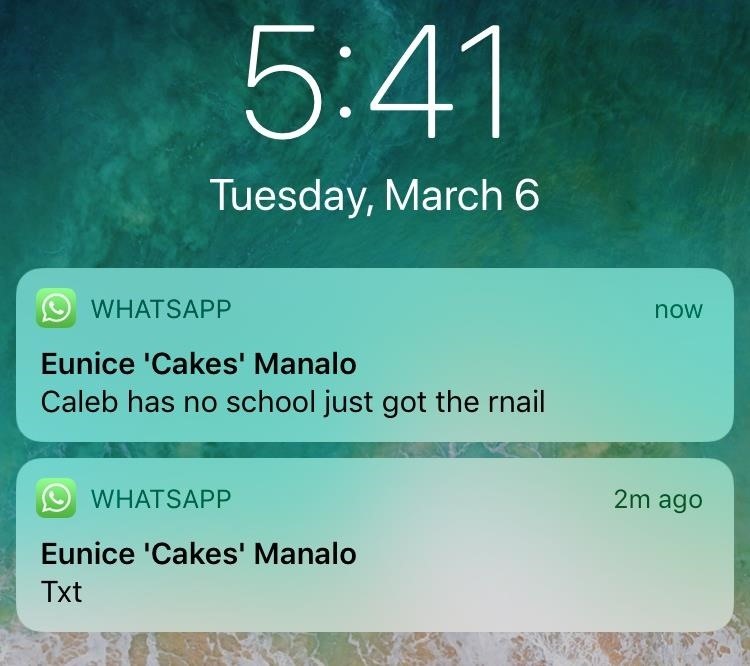
Method 2: Read Directly from Your Notification DrawerThis method is pretty pretty self-explanatory, but it's a great way to read short messages without having to open the app and alert the sender. Just make sure not to tap on the message itself while you're reading, as it'll transfer you to the app and notify the sender that you've gotten the message.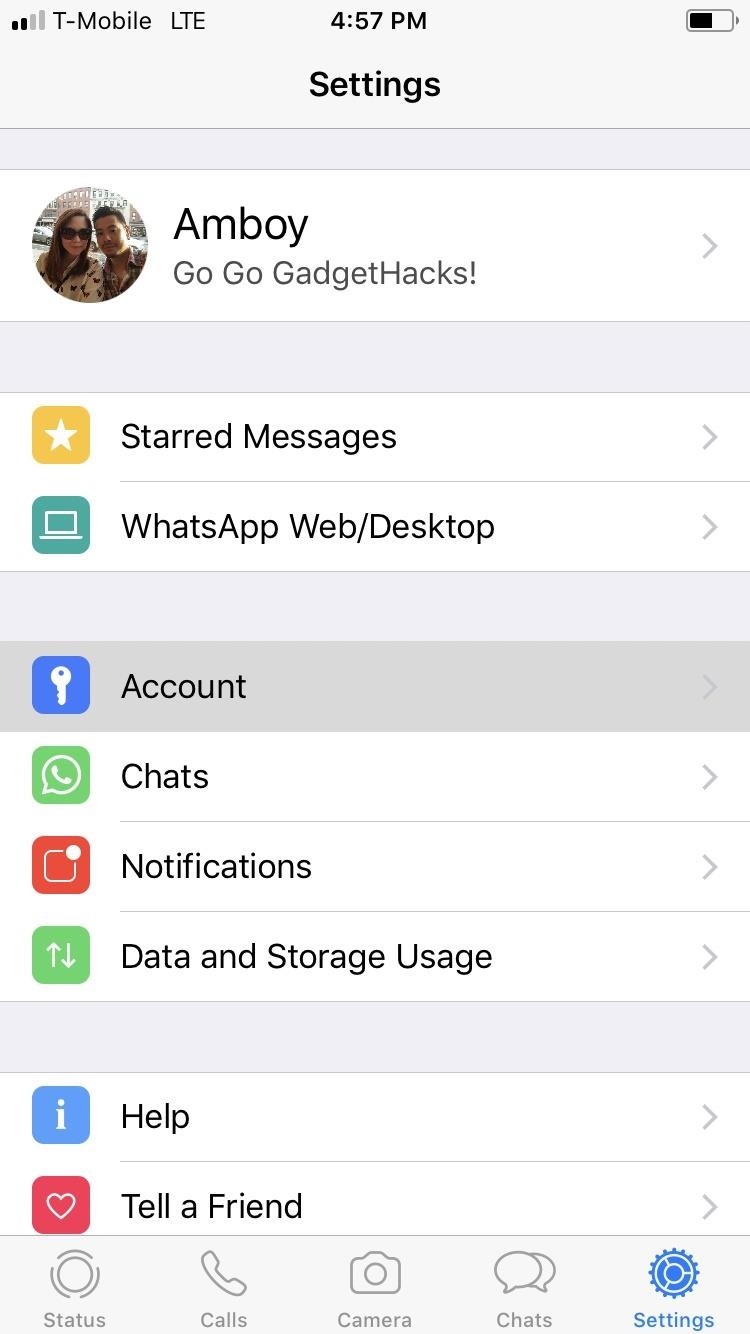
Method 3: Permanently Disable Read ReceiptsIf you really value privacy and feel awkward about notifying people of when you've read their messages, WhatsApp gives you the ability to disable this feature for good. To do so, open the app and go to the settings page by either tapping on "Settings" in the lower-right corner (iOS) or tapping the menu button in the upper-right corner and selecting "Settings" (Android). From there, select "Account," then tap on "Privacy."Now, simply tap on "Read Receipts" at the bottom of the "Privacy" page to toggle it off and finish up. Just bear in mind that turning this feature off will also prevent you from seeing if your messages have been read. In addition to this, the feature will still work within group chats, so you'll have to use either method outlined above to prevent the app from notifying senders.Full Guide: How to Disable WhatsApp Read Receipts for No More Blue Check Marks Don't Miss: More WhatsApp Tips & Tricks for All Your Messaging NeedsFollow Gadget Hacks on Pinterest, Reddit, Twitter, YouTube, and Flipboard Sign up for Gadget Hacks' daily newsletter or weekly Android and iOS updates Follow WonderHowTo on Facebook, Twitter, Pinterest, and Flipboard
Cover image and screenshots by Amboy Manalo/Gadget Hacks
Top 5 job search tips for Baby Boomers. Baby Boomers have been driving our economy for a few decades, now. While the youngest of this generation is turning 55, much of them in this age range have already
Gmail Tutorial and Tips — Plus, How to Get to Inbox Zero
Find My iPhone is the only way that you can track or locate a lost or missing device. If Find My iPhone isn't enabled on your device before it goes missing, there's no other Apple service that can find, track, or flag your device for you.
iCloud: Locate your device with Find My iPhone
Finally Rooting Essential PH-1 (Mata) is now possible.A working TWRP Recovery is now available for Essential Phone.If you own a Essential PH-1 and looking for a rooting guide, then we have got you covered.Here we will be sharing How To Unlock Bootloader On Essential Phone and a Guide To Root and Install TWRP recovery On Essential Phone.
How to Install TWRP and Root Essential Phone (PH-1) using Magisk
The Gauss Rifle: A Magnetic Linear Accelerator This very simple toy uses a magnetic chain reaction to launch a steel marble at a target at high speed. The toy is very simple to build, going together in minutes, and is very simple to understand and explain, and yet fascinating to watch and to use.
The Gauss Rifle: A magnetic linear accelerator
Simply tap Install Recovery from the main menu, and after a few seconds, you'll have a custom recovery on your device. It's probably best to keep this app installed on your device, although it's not required.
How to Install a Custom Recovery & New ROM on Your Bootloader
How Sony Stamina Mode Can Improve Your Battery Life Vivek Chaudhary November 20, 2015 Android , How To Leave a Comment At present, number of android smartphone are available in the market.
For Sony, Android 6.0's Doze Mode Marks a Battery Life Regression
Just because Microsoft killed Windows Media Center in Windows 10 doesn't mean that you're out of luck with your home-theatre PC. Here's how to turn your Windows 10 machine into your home theatre's
How To: Rip Original PlayStation Games to Play on Your
Apr 12, 2019 · For a midsize U.S. car in 2015, the battery made up more than 57 percent of the total cost. Phone addicts are the new You'll receive our unmatched global news coverage and two in-depth
10 reasons why your Android battery is charging slowly and
to 172.217.5.228 are not able to access Google, Gmail, etc. Their access is being blocked by Meraki. I don't want Meraki to block Google.
Top 10 Ways to Access Blocked Stuff on The Web
In this video, I show you how to add a widget to your Android phone's or tablet's home screen. I cover doing it on Android 4.0 and up and on 2.3 and below. I also show how to resize widgets on
Add or Remove Apps and Widgets on Your Home Screen
After years of user complaints, Samsung is finally letting us remap the Bixby button without the need of a third-party app. The new feature requires One UI a simple app update to Bixby, but there's one major downside: Samsung won't let you remap the button to open other digital assistants like Amazon Echo, Microsoft Cortana, and Google Assistant.
Everything You Need to Know About the Samsung Galaxy S7 & S7
How to Use Apps & Play Games on Your iPhone Using Your
0 komentar:
Posting Komentar