How To: Your Photo Texts Might Be Giving Away Your Location (Here's How to Prevent It on iPhones)
Location Services, a native feature on iPhones since iOS 6, is used to pinpoint your approximate location using a combination of GPS, Bluetooth, Wi-Fi, and cell tower information. Apple uses this on their smartphones for many useful reasons: so that you can tag locations in Instagram, get better directions in Maps, and check for matches based on your location in Tinder.When it comes the photos you take using your iPhone, Location Services embeds metadata—called EXIF data—to each picture you take, which helps organize them by location or date in your Photos app. Unfortunately, anyone with access to your pics can learn your exact location, even if it's just a selfie you sent them through SMS or iMessage.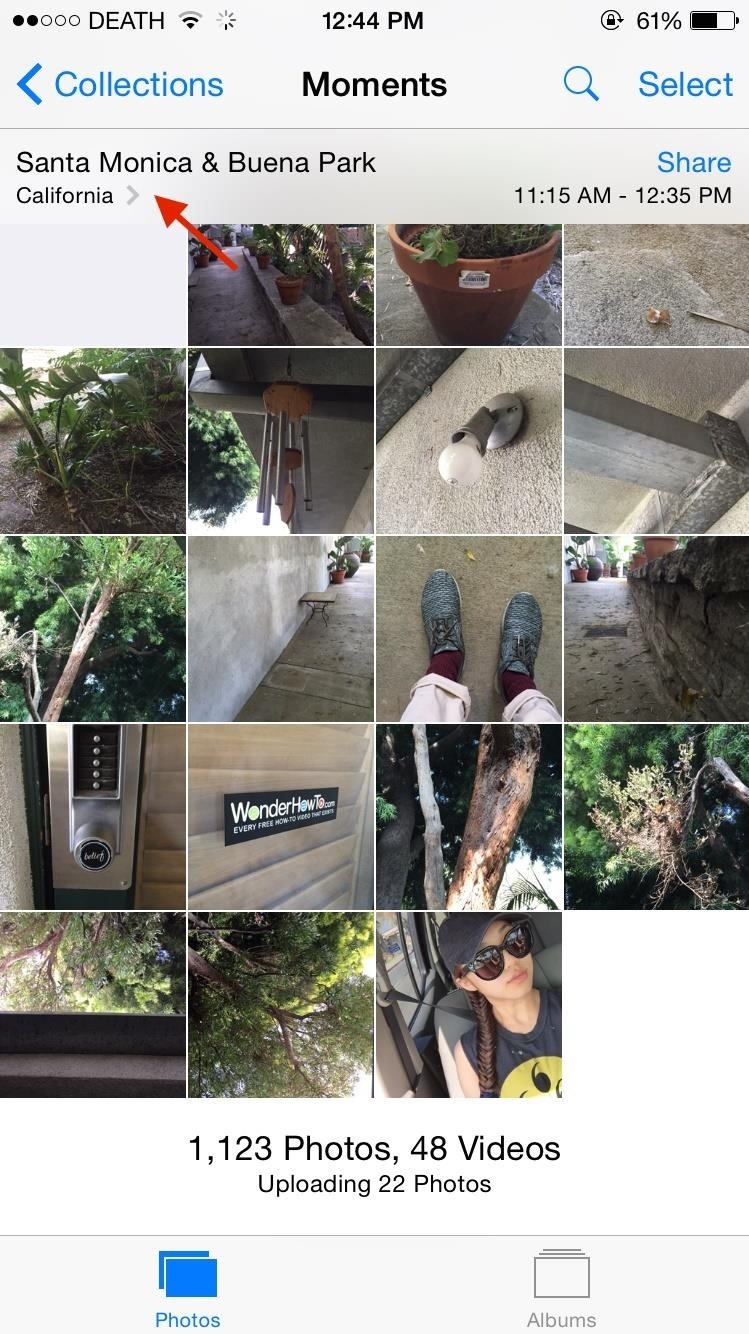
How to Track Locations from iPhone PhotosSince I'm well aware of what Location Services does, I decided to text a friend who isn't very tech-savvy and asked her to send me a picture of herself, taken at that exact moment. Once I received it, I saved it to my Camera Roll, then headed over to the Photos app. From there, I tapped on the "Photos" tab at the bottom, which organizes pictures based on when and where they were taken.Below you can see the picture she sent me, at the end of another collection of photos. At the top right, you can see the time in which these photos were taken, and to the left of that, you can see their locations. I tapped on the location and quickly found her picture and exactly where she had taken it—on Beach Boulevard in Buena Park, CA. So I texted her back asking if this was indeed where she had taken the photo. Judging from her replies, it seemed that I was correct about her current location. While the feature is wonderful in other aspects, it's still a bit disconcerting to know that your smartphone can be your own worst enemy in this way. Since I'm her friend, it's not a huge deal that I knew her whereabouts, but what happens when the picture falls into the wrong hands?John McAfee, founder of McAfee, Inc., learned about it the hard way. A few years ago he was accused of murder and went on the lam. After an iPhone photo of him at his hideout surfaced via VICE, its metadata was used to figure out his exact location.Anyone with your photo can easily find out where you live, where you work, or where you go to school—that's some scary shit. Luckily, you can stop this from happening by disabling Location Services for the Camera app. Please enable JavaScript to watch this video.
How to Disable Location Services for Your iPhone's CameraFrom your iPhone's Settings, go to General -> Restrictions -> Location Services, Then, scroll down to get to the Camera app. If Location Services are enabled, it will say "While Using" next to it. To disable it, tap on Camera and check "Never." Now anytime you take a photo using the stock Camera app, it will still appear in your Camera Roll but won't show any location data. When you send it to someone, they won't be able to track you down. If you use any other photos apps, you can disable Location Services for them, too.Something to note is that screenshots do not appear under a location in your Camera Roll, so if you don't want to disable Location Services for the Camera app, just take a screenshot of a photo to scrub its metadata instead.While we're at it, be sure to check out the "14 iOS 8 Privacy Settings Everyone Needs to Understand" guide for even more privacy tips, and let us know what you think in the comments below or via our Facebook, Google+, or Twitter feeds.
Method 1 - How to stop pop-up ads on Chrome A. How to get rid of pop-ups using Settings on Chrome. If you have an Android phone, you're probably using Google Chrome. So let's take advantage of the browser's built-in settings for removing those annoying pop-up ads: Open the Chrome App.
How To: Change fonts on the iPhone or iPod Touch How To: Change the font on an iPod Touch/iPhone How To: Set Custom Fonts for Apps, Settings, & More on Your Nexus 7 Tablet How To: Customize Your iPhone with a New Default Font from Disney, the Simpsons, & Many More
How to Change Text Size on Your iPhone for Smaller, Bigger
Your iPhone can store valuable data about fitness, nutrition, heart health, and so much more. And since iOS 11.3, your iPhone can even import a list of allergies, medications, immunizations, hospital visits, and other health information from your doctor or hospital.
How to move your Health data to a new iPhone or Apple Watch
With these simple tips and tricks, you can free up plenty of space on your Android device, and keep your phone's storage neat and tidy a bit longer. Step 1: Delete Unwanted Downloaded Files Android devices running 4.0 or higher come with a handy storage management interface.
How to Move Applications from Internal Memory to an SD Card
Hacker News Client News. News: iOS 11.2 Beta 4 Released for iPhone with Mostly Under-the-Hood Improvements; Weerachai May 23, 2018 at 1:02 pm . นี้ก็ไม่สามารถทีจะดาวน์โหลด. Reply WiFi Chùa on the App StoreΜeu TIM Way to Install Hacking Application on Cell Remotely 4.1.0Use forensics
Daily Tech News - iOS 11.3 Beta 5 Released with Mostly Under
The idea, you see, is that video capture is now such high resolution that it should be possible to grab stills of pretty good quality from video, i.e. you just shoot everything and worry about what still photos you want later. With 4K capture, as on the Galaxy Note 3 and Galaxy S5, you can effectively grab 8MP stills, while on 1080p capture
Android Screen Recording: How to record your Android screen
It's super fast for in-person transactions and requires no fumbling around to find a PayPal.Me link or anything. Plus, the default camera app on the iPhone or Android phone could be used to make the process even faster, if it supports QR code recognition. Share Your PayPal QR Code to Receive Money
How to Share and Scan PayPal QR Codes for Faster Transactions
How to set up Hotmail on a Mac - Macworld UK
If you'd prefer a more hacked together approach you can always make your own hooks from twist ties. Have some tips of your own for keeping headphones from falling out? Four Ways to Figure Out
How to make sure your earphones NEVER get tangled again
How You Could Remove Ads from Windows 8 Apps (And Even Unlock
How to Upload an HD Video to YouTube. This wikiHow teaches you how to format your High-Definition video for YouTube so that it plays in full HD-format. Record the video in HD resolution.
How to Upload 720p/1080p Full HD Videos to YouTube
LastPass can use the Windows Biometric Framework—which is available in Windows 7, 8, and 10—to unlock your password vault with a fingerprint. This works with the standard LastPass browser extensions, just like unlocking your password vault with a fingerprint on a modern iPhone or Android phone.
5 Tips to Change your Password - The LastPass Blog
0 komentar:
Posting Komentar