Apple Pay Cash 101: How to Transfer Money from Your Card to Your Bank Account
Let's say you receive $10 from a friend through Apple Pay Cash via an iMessage. You could spend that money in the App Store or at any retailer that supports Apple Pay using your Apple Pay Cash card. If you'd rather save it or use it for bills, it's easy to transfer that money to your bank account in iOS 11.2.Of course, this is assuming you have Apple Pay Cash set up already on your iPhone. With that out of the way, transferring funds from your Apple Pay Cash card to your bank is simple.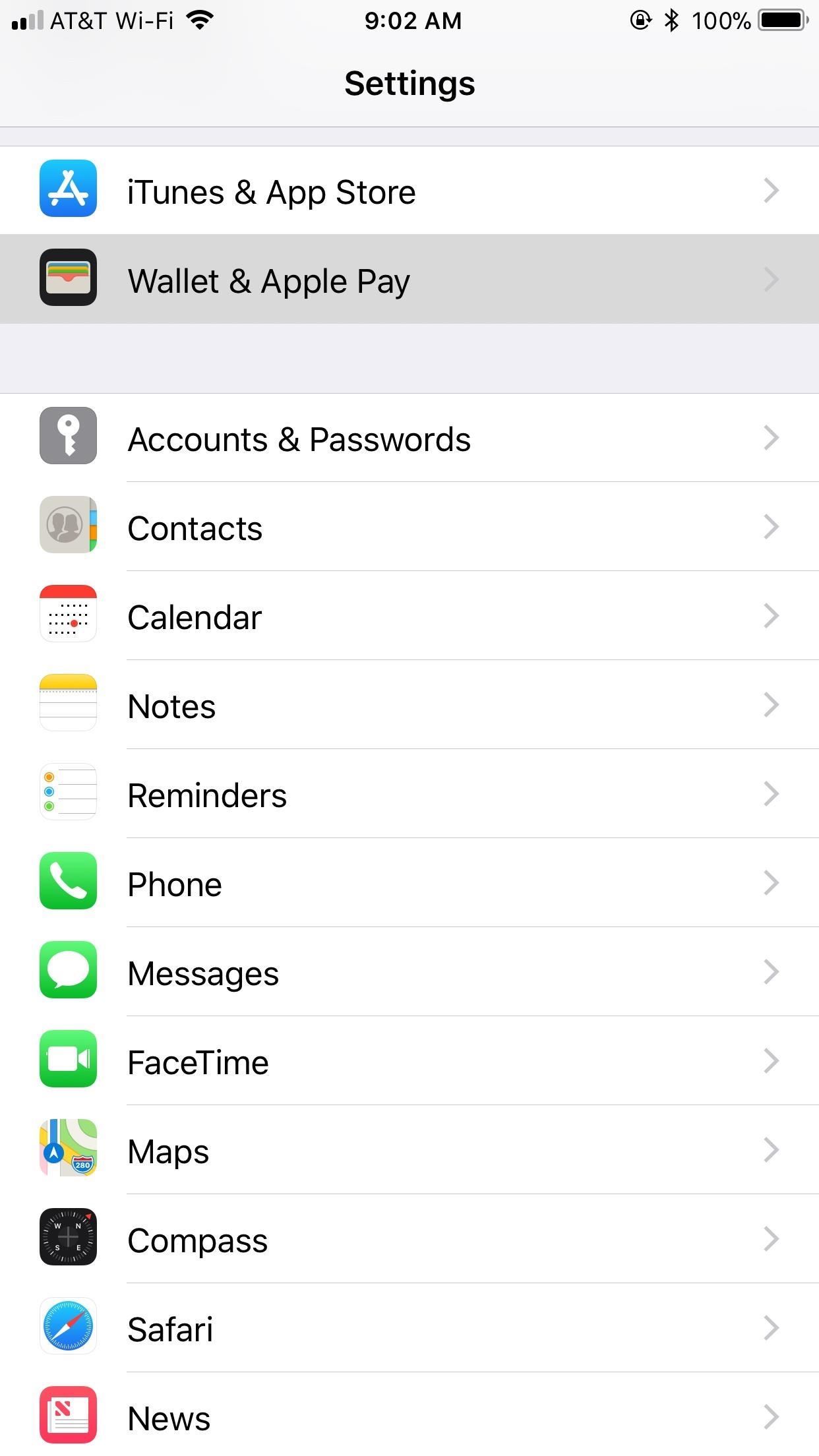
Step 1: Start a TransferJump into your Settings app, tap "Wallet & Apple Pay" from the list, then select "Apple Pay Cash." Under Balance section, tap "Transfer to Bank."Don't Miss: What Uou Need to Get Started with Apple Pay Cash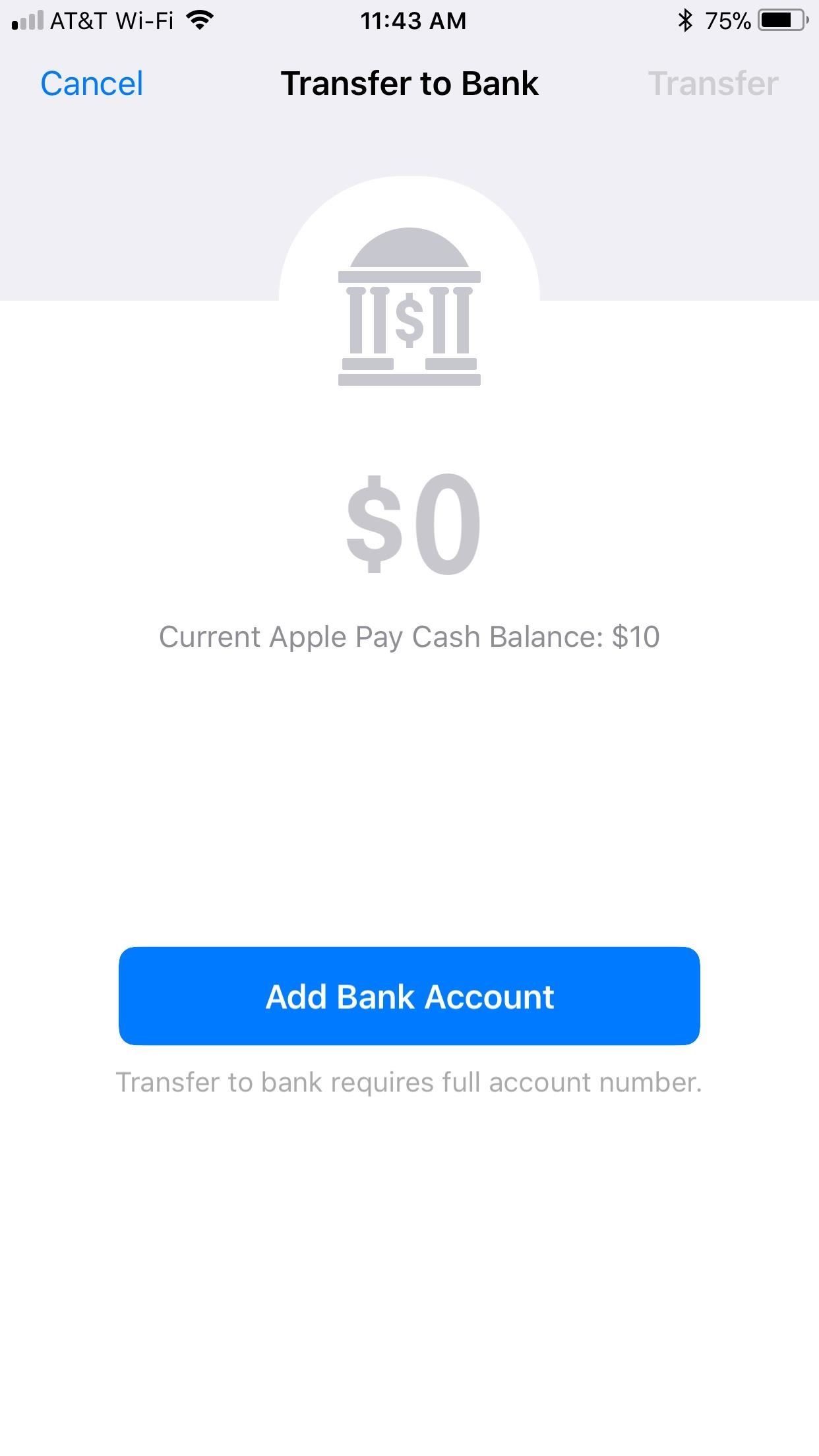
Step 2: Add Your Bank Account (If Not Already Done)If you haven't set up your banking information with Apple Pay Cash already, you will need to do so now, so tap on "Add Bank Account." If you have a bank account already registered, you can skip to the next step.Apple will need your routing number and account number. Banks usually make this information easily accessible from your online account or printed directly on your checks (tap on "I Can't Find My Account Information" to see a check example), but check with your bank if you're having a hard time finding your digits.Once your routing and account numbers are entered, tap "Next." You will need to verify those numbers once more before proceeding.
Step 3: Choose Your Transfer AmountOnce your bank account is set up with Apple Pay Cash, just enter the dollar amount you'd like to transfer, making sure it doesn't exceed your available balance. Tap "Edit" if your bank information is not correct or if you'd like to enter a new bank account to transfer the funds to.Keep in mind there are limits to transferring to your bank; The minimum transfer amount is $1 unless your current total balance is less, which is the one exception. The maximum is $3,000 per transfer, with a $10,000 transfer limit per 7-day period. There are no transfer fees but keep in mind you must use a US bank account.Don't Miss: Apple Pay Cash Fees, Limits & Fine Print You Need to Know About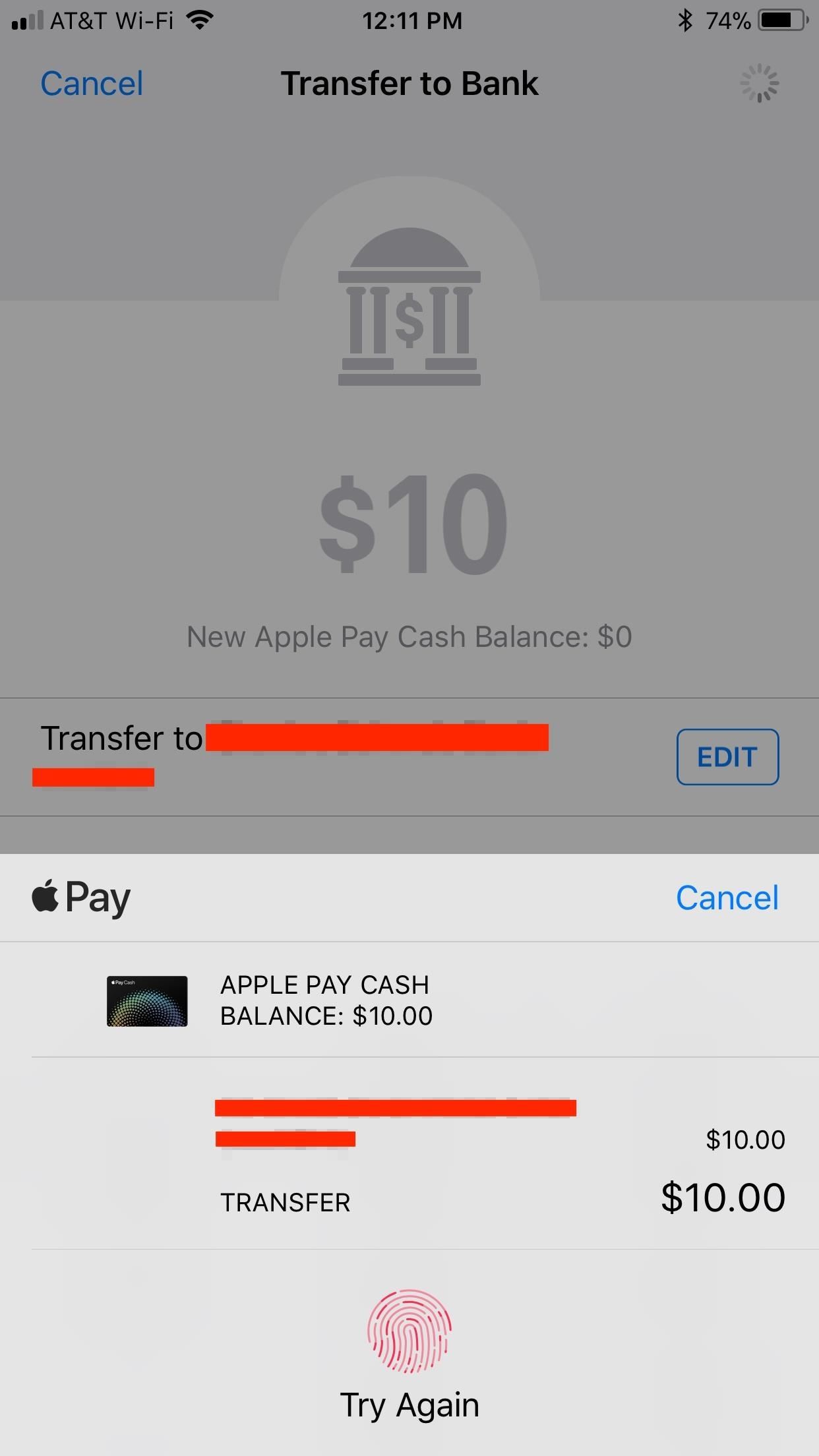
Step 4: Complete the TransferOnce you've entered the appropriate sum, tap "Transfer." Then, use Touch ID or Face ID, depending on your iPhone model, to finalize the shift of funds.Don't be alarmed if your bank account doesn't reflect the transfer right away; Apple claims it can take one to three days for the money to go through, which is a common timeframe for transfers from other services, too. Don't Miss: Apple Pay Cash Tips for Your iPhoneFollow Gadget Hacks on Facebook, Twitter, Google+, YouTube, and Instagram Follow WonderHowTo on Facebook, Twitter, Pinterest, and Google+
Cover photo and screenshots by Jake Peterson
Night Sight is an extremely efficient feature from Google. - Google Camera App now has Night Sight on these Nokia devices; Here's how to download
Google Pixel Night Sight Shoot-Out: Which Phone Takes the
Cable companies are terrified by the onset of "cord-cutting," the term that analysts have attached to the trend of young people not wanting to fork over $120 a month for a mostly-useless cable TV
How to Bypass Android's Call Log Limits to Keep an Unlimited
News: All the Cool Kids Are Going to Instagram, Hanging Snapchat Out to Dry Snapchat 101: How to Share Custom Lenses & Filters with Friends That Won't Disappear News: Snapchat & Facebook Messenger Deliver Augmented Reality Camera Effects for Mother's Day
How to Improve the Look & Feel of Popular Apps Like Instagram
Report Ad
OpenVPN, PPTP and IPSEC/L2TP. Keep yourself protected online.
Instagram's newest app is a better way to make collages. Layout lets you create one-of-a-kind layouts by remixing your own photos and sharing them with your friends. Choose photos from your gallery—or use the built-in Photo Booth to snap spur-of-the-moment shots—and instantly see them laid out in a cool collage.
Instagram Launches Layout, Its Own Photo Collage App
Samsung has been one of the lone holdouts, retaining the menu key up until the Galaxy S5, where they finally replaced it with a "recent apps" multitasking button. In this softModder tutorial, I'll be showing you how to easily mod your menu key to act like the GS5's multitasking key.
Turn Your Galaxy S3's Menu Key into a Multitasking Key Like
Security Leer en español How to change your LastPass password in wake of site hack. Those of you who use the popular password manager should considering changing your master password following a
LastPass Forums • View topic - CANNOT LOGIN!! -- iOS 11.2.6
How to hack xampp, Install and set up XAMPP « Internet
If an app won't respond, you can force it to close. On an iPhone X or later or an iPad with iOS 12, from the Home screen, swipe up from the bottom of the screen and pause slightly in the middle of the screen.
How to Close iPhone, iPad, and iPod Touch Apps - wikiHow
Play with life in The Sims Mobile! Express your creativity as you customize your Sims' distinct appearances and unique personalities, giving them traits and having fun with fashion and hairstyles. Effortlessly build your Sims the perfect home, choosing favorite designs and décor, with more detail than ever before on mobile.
You Can Download The Sims 4 For Free On Mac, PC Right Now
At Surge Select Pricing Time Lyft amp; Same To Uber The Track
This Tool Will Make Your Buggy Chrome Browser Run Like New Again
0 komentar:
Posting Komentar