News: What to Do When You Get a Low Heart Rate Notification on Your Apple Watch
You're minding your business when your Apple Watch taps you. To your surprise, the watch claims your heart rate dipped abnormally low. The news might come as a shock — especially if you have no history of a heart condition — but before you panic, you should take the time to fully understand what this alert is really saying and what you can and should do about it.Before going any further, it's good to go over the basics of heart rates. First, your heart rate, or pulse, is how many times per minutes your heart beats. When keeping an eye on healthy heart rhythm, there are two measurements to look at; Resting, when you're inactive and blood is pumping the least amount, and active, when you're exercising and blood is pumping faster.Don't Miss: What a High Heart Rate Warning Means on Your Apple Watch In general, a good resting heart rate falls between 60 and 100 beats per minute (bpm), while the target active heart rate will be somewhere between 100 and 175 bpm. Of course, the target zone for each of these will vary from individual to individual based on your overall level of activity and age.When it comes to that low heart rate alert your Apple Watch gave you, the measurement is based on your resting heart rate only, since an active heart rate will normally fluctuate drastically during exercise. Does the low heart rate warning even matter? For some, it could go so far as to save lives, but it's important to remember that your Apple Watch is not a medical device and should only be used for self-health awareness — not in place of a physician.Note: This article is not meant to diagnose or give medical advice. If you are concerned about your health, please seek medical attention.
How the Apple Watch Tracks Heart RateAn optical heart sensor, comprised of light-sensitive photodiode sensors that are matched with green and infrared LEDs, is built into your Apple Watch. The infrared lights are what pay attention to your resting heart rate, while the green ones are only honed in during workouts and other strenuous active periods.When your watch notices you're no longer active and are in your resting period, the infrared LEDs kick in and periodically scans your heart rate. Not only does it measure your heartbeat during rest, but it's looking out for irregular, high, and low heart rhythms.Don't Miss: What the Irregular Heart Rhythm Notification Means While Apple does not provide an answer to how often the Apple Watch tracks heart rate through the day, we do know it can detect low heart rates during 10-minute intervals. Since Apple uses 40 bpm as the default minimum resting heart rate, whenever you dip below that, you'll get the alert on your watch.Upgrade Your Apple Watch: See Deals from Amazon | Apple | Best Buy | Walmart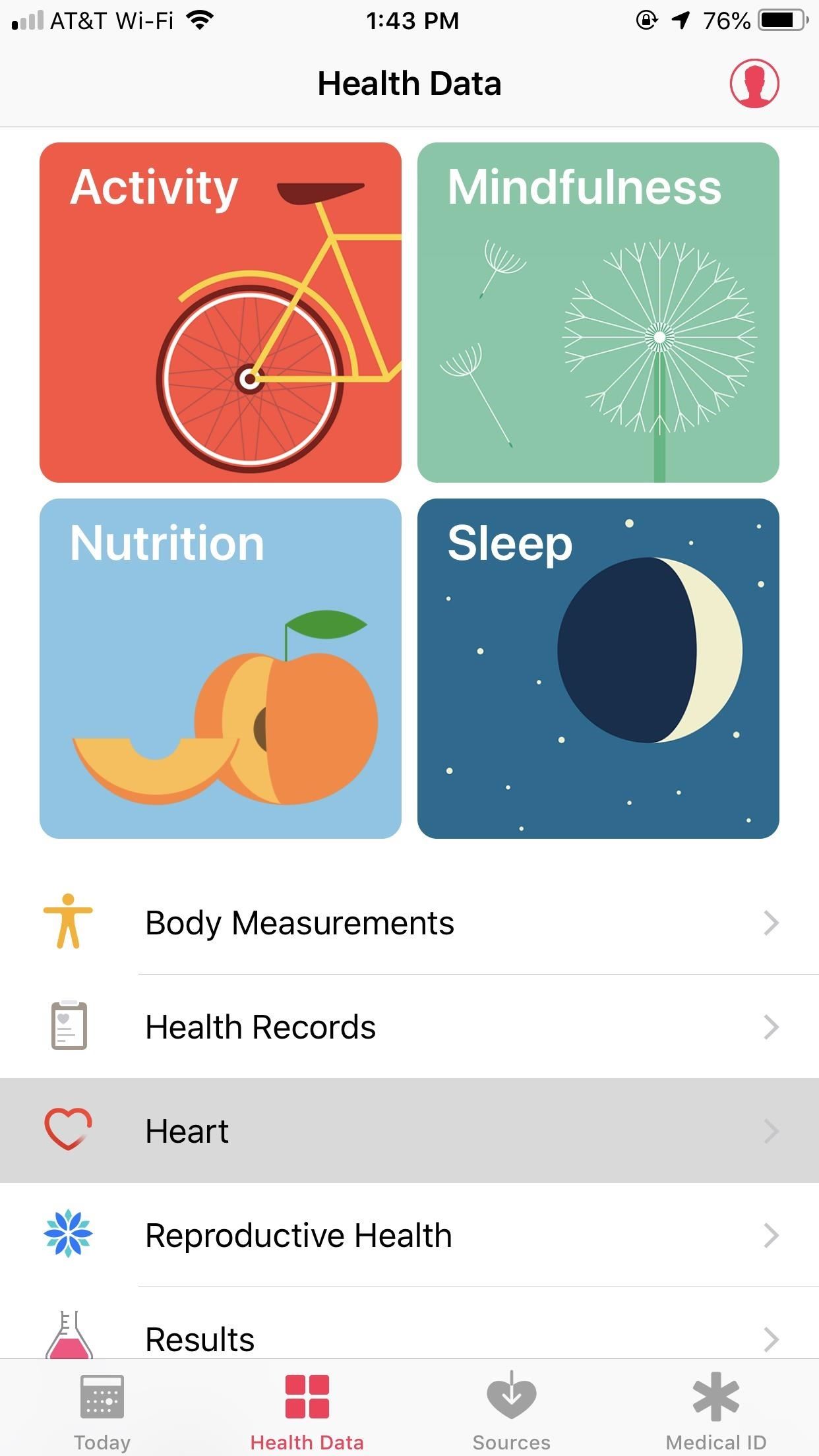
Where to Find Heart Rate Notification HistoryNew heart rate notifications appear in the Notification Center on your Apple Watch. However, all heart rate alerts you receive are stored away in the Health app on your iPhone, as well. If you ever need to retrieve one after clearing it from the Notification Center on your watch, you can do so quite easily.Open the Health app, tap "Heart," then select "Low Heart Rate Notifications" from the following page. All low heart rate notifications will appear in a list here, sorted by most recent.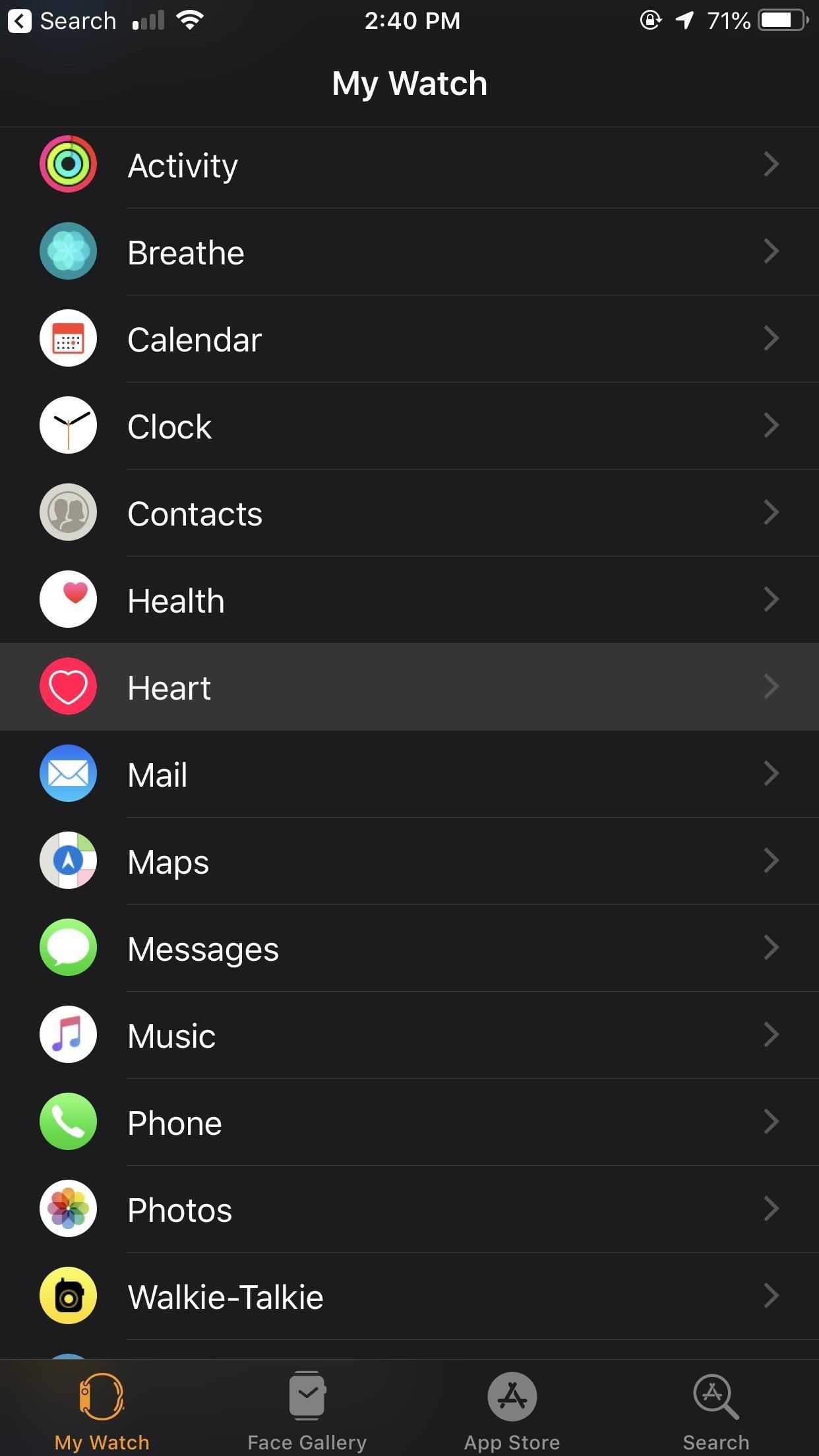
What's Your Heart Rate Threshold?A healthy adult, in general, should not see their resting heart rate dip below 60 bpm. However, this is a grey area, as the real concern comes from a heart rate dipping below 50 bpm. There are exceptions, of course; Athletes are known to have low resting heart rates, sometimes in the 40s, and a sub-60 bpm measurement while sleeping is quite normal. For the average adult, though, heart rates dipping below 50 can be a health concern.As previously stated, your Apple Watch sets your low heart rate threshold at 40 bpm. If it dips below this number in a 10-minute resting period, you receive an alert. However, you can change this threshold if it is too low for you (e.g., if you're not a professional athlete). Open the Watch app, tap "Heart," select "Low Heart Rate," then choose either 45 bpm or 50 bpm.
What Could My Low Heart Rate Alert Mean?According to the American Heart Association, in medical terms, low heart rate is classified as bradycardia. As mentioned above, this type of arrhythmia is classified as a heart rate that dips below 60 bpm. While it certainly can be severe, bradycardia can be temporary, occur occasionally, and not require medicine or other treatment.Many factors can cause bradycardia. One reason is a faulty sinoatrial node, the heart's natural pacemaker, which is a bundle of neurons that consistently fires electrical impulses to create the heart's rhythm during inactivity. It could either be shooting out electrical pulses slower than usual or doing it on an inconsistent schedule.Another cause for bradycardia is when the electrical signals from the sinoatrial node that travel through the atria and ventricles of the heart get blocked somehow or slow down. Yet another culprit is when there's a break in the signals from the atria to the ventricles, which is called a heart block, or atrioventricular block.Hypothyroidism, when the thyroid gland doesn't produce enough needed hormones for the body, can also be a factor of bradycardia. Even damage to the heart from issues such as a heart attack and certain heart medications can cause an abnormally slow resting heart rate.Symptoms of bradycardia include fatigue, dizziness, lightheadedness, confusion, fainting, shortness of breath, trouble exercising, and, in extreme cases, cardiac arrest. If you notice these symptoms, especially coupled alongside low heart rate notifications, you should seek medical attention. If you get low and high heart rate notifications frequently, you may want to ask your doctor about bradycardia-tachycardia syndrome.
The VerdictIf you aren't experiencing symptoms of bradycardia, but you receive a low heart rate notification, what should you do?First, you should acknowledge that the Apple Watch is not a medical device. You cannot use it in place of a physician to make medical decisions. Instead, the watch is simply a tool that can help identify heart rates that dip below a certain threshold in periods of inactivity.However, don't take our word for it. Dr. Daniel Cantillon, the research director of cardiac electrophysiology and pacing at Cleveland Clinic, had this to say to Gadget Hacks about the Apple Watch:Digital health technology is incredible and rapidly changing our world. Many heart rhythm cardiologists, including myself, are already incorporating smartphone-based and ECG watch data into their practices. However, at the end of the days, these are simply tools. Any good tool has its use-cases and limitations. If you have atrial fibrillation [irregular, often rapid heart rate], you should be seeing a heart rhythm cardiologist. If you're experiencing symptoms associated with abnormal heart rates, whether fast or slow, you should seek medical evaluation.It's as simple as that; If you're concerned about your health, whether due to bradycardia symptoms, low heart rate warnings, or both, you should seek medical attention. The Apple Watch can't determine that for you. It can only serve as a consumer tool, a supplement to your goal of living a healthier life.This article was produced during Gadget Hacks' annual Health & Fitness special coverage. Read all of the Health & Fitness series.Don't Miss: How to Import Your Health Records onto Your iPhoneFollow Gadget Hacks on Pinterest, Reddit, Twitter, YouTube, and Flipboard Sign up for Gadget Hacks' daily newsletter or weekly Android and iOS updates Follow WonderHowTo on Facebook, Twitter, Pinterest, and Flipboard
Cover image and screenshots by Jake Peterson/Gadget Hacks
How to Get Moto X-Style 'Active Display' Notifications on a
Report Ad
Access thousands of free & bargain bestsellers from 35+ genres. Sign up today!
This includes your apps, emails, texts, photos, and contacts. An easy way to do this is by using a data backup and recovery software on your device. Delete any unnecessary apps and content on your cell phone. Utilize Your Phone's Security Settings; To protect your phone from any criminal threat, utilize your phone's security settings.
How to Protect Your Personal Data and Privacy on Facebook
How to Find Out When Someone Unfollows You on Facebook, Twitter, and Other Social Networks Who Unfollows You on Instagram, Tumblr, Pinterest, and Google+ a pretty good idea of who doesn't
It's Time to Realize Instagram Isn't Like Facebook - Jenn's
With Location History off, Google Maps and other apps store your whereabouts in a section of your account called "My Activity," not "Location History." Since 2014, Google has let advertisers track the effectiveness of online ads at driving foot traffic, a feature that Google has said relies on user location histories.
Update your location on Google - Android - Google Search Help
Report Ad
Run Your Fastest 40 Ever. Speed techniques & info here
According to experts, here are the 15 best productivity apps to keep you dialed in all day. Get fired up in the morning and wrap up your day smoothly. Endless scrolling. This is most likely your experience exploring the world of productivity apps available for download.
10 Ways Church Staffs Can Increase Productivity
If you do need to unlock and if you're not on iOS 4.1 yet, I suggest you wait for the release of PwnageTool, which will allow you to update to 4.1 while preserving the baseband, thus enabling you to use UltraSn0w to unlock. This tutorial is for the iPhone 3G only. If you have an iPhone 3GS 4.1 that you want to jailbreak, you're going to
How To Unlock iPhone iOS Firmware With UltraSn0w, UltraSn0w
How To: Change the colors of the iNove 1.4.5 theme for WordPress How To: Change Slack's Sidebar Theme on Your iPhone or Android Phone for Customized Colors News: WhatsApp Stops Trying to Be Like Everyone Else & Brings Back Its Text-Based Status Option
Add Custom or Pre-Made HTML5 Widgets to Your Mac's - Mac Tips
So guys, use this Facebook freezer software to hack Facebook account and trick out your friends. This Facebook Freeezer is efficient software to hack Facebook account. If you have any problem in using this Facebook Freezer to hack Facebook freezer, please mention it in comments. Enjoy n hack Facebook account
7 ways to hack someone's Facebook Account Passwords 2018
Red phase beam live wallpaper how to add floating live animations any custom wallpaper on a samsung galaxy note 4 custom beam lwp 1 ics phase beam live wallpaper.
How To: Create Transparent Floating Windows on Your Galaxy Note 9
Are you formatting the disk that came built into your Mac? If the built-in disk came APFS-formatted, don't change it to Mac OS Extended. Are you about to install macOS High Sierra or later on the disk? If you need to erase your disk before installing High Sierra or later for the first time on that disk, choose Mac OS Extended (Journaled).
How to reinstall MacOS if recovery won't work or you don't
0 komentar:
Posting Komentar