How To: Get the Screenshot Editing Feature from Android Pie on Any Phone
The new Android 9.0 Pie update is bringing a feature that stock Android has been lacking — screenshot editing. OEM skins like Samsung's TouchWiz have had this for years, and Apple added it to iOS just recently. But now that it's in stock Android, it'll be included with every phone going forward — trouble is, most people will have to wait for the update. Thankfully, you can get this feature right now on any phone.Thanks to XDA user Quinny899, the Markup tool has been ripped from the Android Pie update for use on almost any Android phone, letting you easily edit screenshots. All you need to do is download and install the tool from XDA — which can be a little tricky if you're not careful.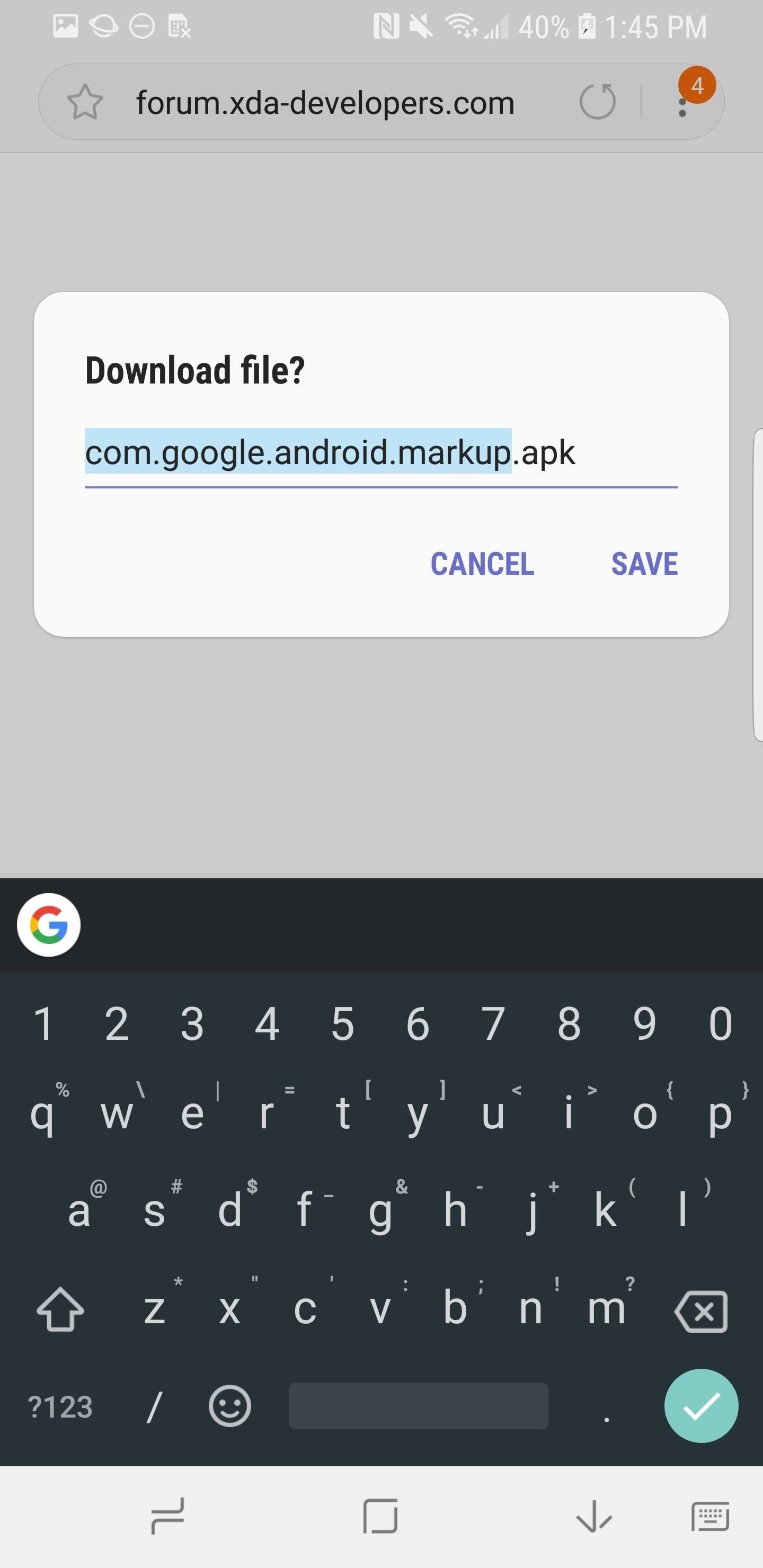
Step 1: Download the Android Pie Markup AppOn your Android phone, first make sure to enable Unknown Sources so you can sideload apps (this tool isn't on the Play Store, obviously). From there, download the Markup APK from the link below.Download the Android Pie Markup tool (.apk) Once you download the tool, hit "Download" or "Save" if you're asked. Some phones may give you a chance to rename the file at this point, and you can — as long as you don't change the ".apk" extension.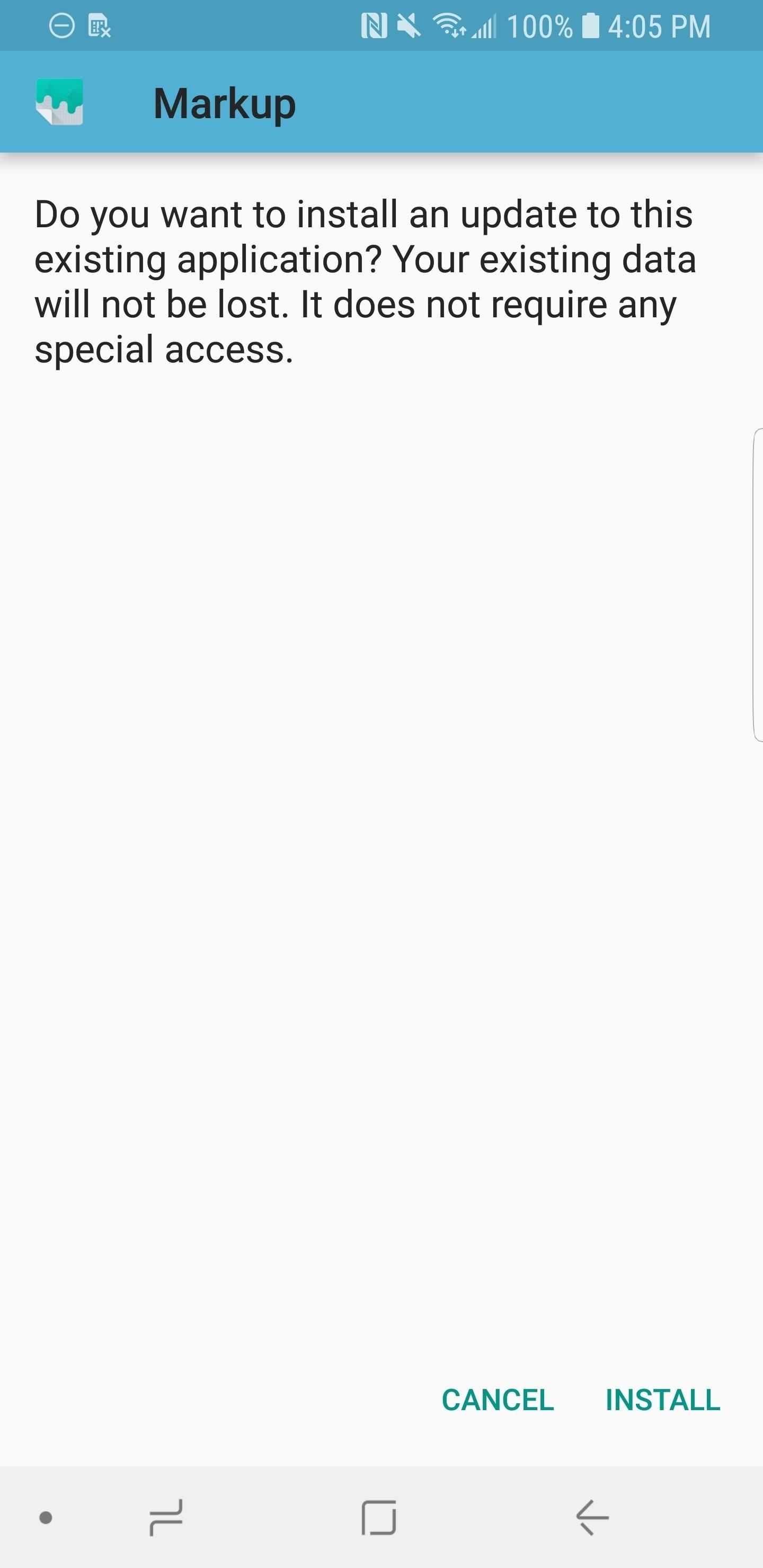
Step 2: Install the Markup AppOnce you downloaded the Markup APK, it should appear in your notification panel. Tap on the Download complete notification here to open it up, or simply open the APK using any file browser. Next, you'll be taken to the installation screen, so tap "Install" when prompted.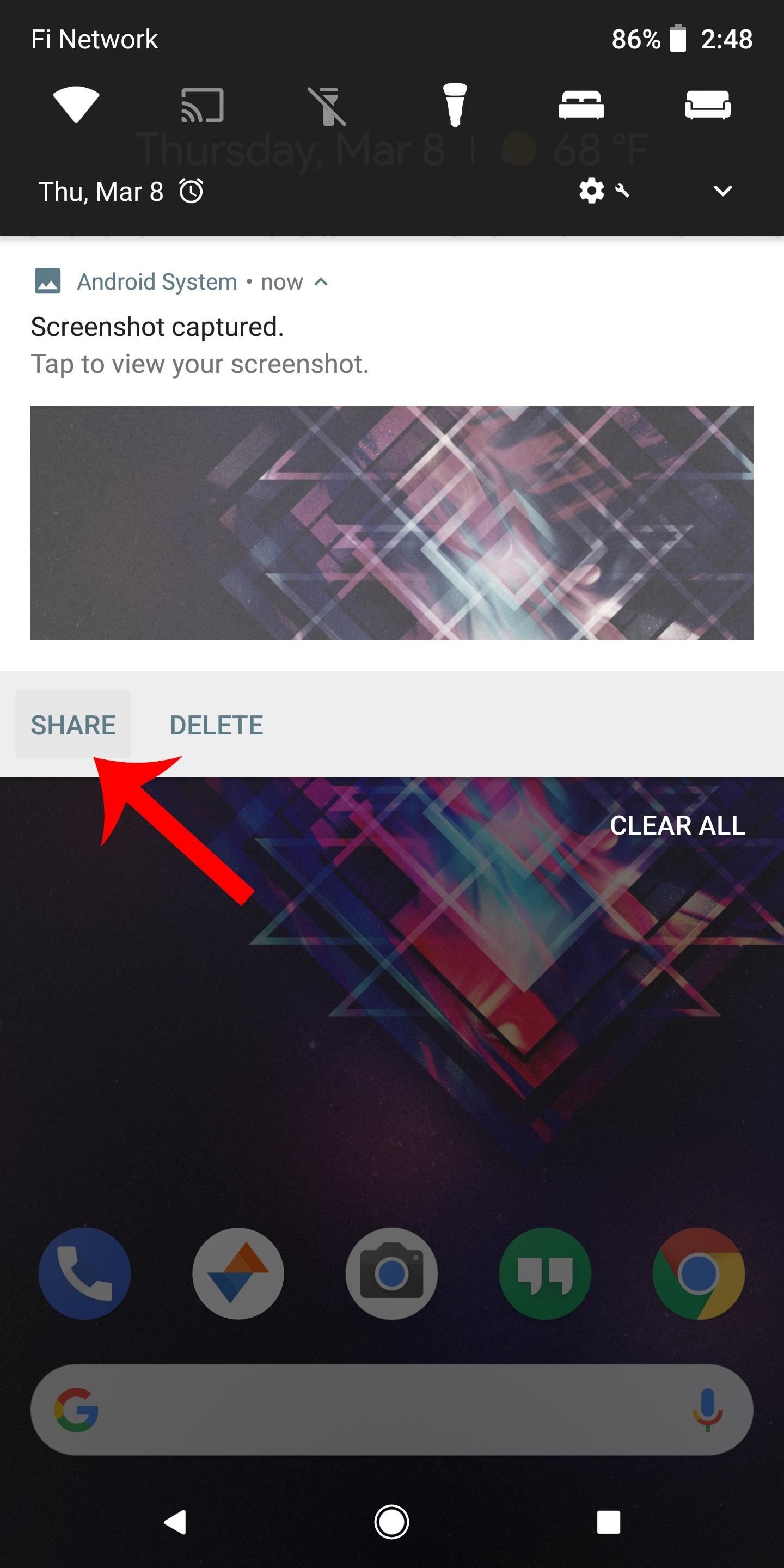
Step 3: Use Markup to Edit Your ScreenshotsTo use the new Android 9.0 Markup tool, start by taking a screenshot as you normally would. From there, unlike Android Pie, older Android versions don't have an "Edit" button on the Screenshot Captured notification. But this isn't a problem — just tap the "Share" button on the notification instead, then select "Markup" from the popup. Now you can draw on your screenshot to your heart's desire. There's a pen button and a highlighter button, and both of these options let you select any color of your choosing when you tap them. You can even use the drag handles on all four sides of your screenshots to crop the image, and there's a set of handy undo and redo buttons as well. When you're done, tap the check mark in the top-right corner to save your work, then you'll find the edited screenshots on your SD card or internal storage in the "Pictures" folder.Are you excited to finally have this feature on stock Android? What are you planning on doing with your screenshots? Let us know in the comments below.Don't Miss: All of Our Android 9.0 Pie Coverage — News & Guides on Google's Latest Mobile OSFollow Gadget Hacks on Facebook, Twitter, YouTube, and Flipboard Follow WonderHowTo on Facebook, Twitter, Pinterest, and Flipboard
Cover image and screenshots by Brian Lang/Gadget Hacks
In this tutorial, I'll show you how to enabled Chromecast's new mirroring, or Cast Screen function, on ANY rooted device running a stock KitKat ROM. Simply download Mirror Enabler (link in
How To Enable Chromecast Screen Mirroring On Any Android
Level-up your Galaxy S7: Take the best pictures possible with Samsung's (once) best phone camera. Phone cameras are getting so good companies like LG and Huawei are pulling all sorts of tricks
Camera Remotes: Wireless Camera Remote - bestbuy.com
8 Ways to Keep Email Communications Professional in Your Home Care Business Emails have become an inevitable part of the modern workplace. Providers and office staff open their inboxes each morning to a new wave of emails on topics ranging from mundane work tasks and important documents to recent local news and press releases.
How to Stop Spam Emails and Filter Promotional Emails
Deleting Facebook means you can never access your account again or retrieve any of your content or data.That means you need to take additional steps to remove traces of your Facebook data (as well
Deactivating or Deleting Your Account | Facebook Help Center
Unlocking Apple iPhone the Safer way using iPlus 2.0b Tech Bytes With Kiran. You might end uo with that bootloader forever!! iPlus uses a fakeBL which is reversible! Unlock Apple 1,107,014
How to Unlock an Apple iPhone the safer way using iPlus 2.0b
Five ways to increase your Kindle Fire's battery life. disconnect from Wi-Fi to save a lot of battery life. Just tap the settings icon in the top bar and use the slider to decrease
How to fix your Samsung Galaxy Note 8 battery that drains
These seem to be the current ways to shuffle in the new 8.4 Music.app: About.com "How to Shuffle Music on the iPhone" - Updated 7/8/2015 Shuffle All Songs. To shuffle all the songs in your Music app library, which will give you the greatest variety and a roughly random order of songs, follow these easy steps:
How to Change localhost to a Domain Name in XAMPP (Windows) HappyCoding. Up next Microsoft word Learn How To Rename Localhost To Some Domain Name Using XAMPP in Urdu/Hindi - Duration:
How to Change 'localhost' to a Domain Name - Complete
In today's video, we show you how to completely reformat your Mac and set it back to factory settings, all without the need for a recovery disk or drive. Check out the video above to see how!
formatting - How to format my mac without the installation
CES 2015: Linx Headbands Can Keep You Safe from Permanent Head Injuries How To: Build a Minecraft Creeper Head Halloween Costume How To: Style a French braided headband in your hair How To: Make a Gamora Guardians of the Galaxy Costume for Only $5
How to Tie a Turban Headband with a Twist in the Front
You can change how the date appears on your Android phone. One of the salient advantages of a Google Android smartphone over, say, an Apple iPhone, is the inherent extendibility of the open-source Android mobile OS. There are a seemingly infinite number of settings to tweak and advanced features to
How To Change Date & Time on Android Smartphone / Tablet
Great news, zombie killers! Zombie Gunship's long overdue sequel, Zombie Gunship Survival, has finally arrived for iOS and Android devices as a soft launch available for download in the Philippines—which means that with a little tinkering, you can play the new game in any country.
Android Flagship Play Zombie Gunship Survival Before Its
Every once in a while you stumble across a HowTo on the internet that seems too good to be true. Magic. This happens to be one of them. Mike Senese, co-host of the Science Channel's Punkin' Chunkin' and Catch It Keep It, digs deep into how records are made AND HowTo make copies of them!
How to Pirate a Vinyl Record the Hard Way: 14 Steps (with
0 komentar:
Posting Komentar