VLC 101: How to Stream Movies from Your Computer to Your Android Phone
Even though your phone has a built-in media player, it's got nothing on VLC. The popular third-party video player supports virtually every codec and file format, and even better, you can use it to stream movies, shows, and other video files from your computer to your phone.If your Windows computer is loaded with media, VLC makes it easy to play music or videos on your phone or tablet. Below, we'll take a look at how to set up sharing on a Windows computer for streaming with the VLC app on Android. Both devices will have to be on the same local network to use this feature, but it's a great way to access your personal movie library from anywhere in your home.Don't Miss: The 4 Best Phones for Binge-Watching Netflix & Streaming Videos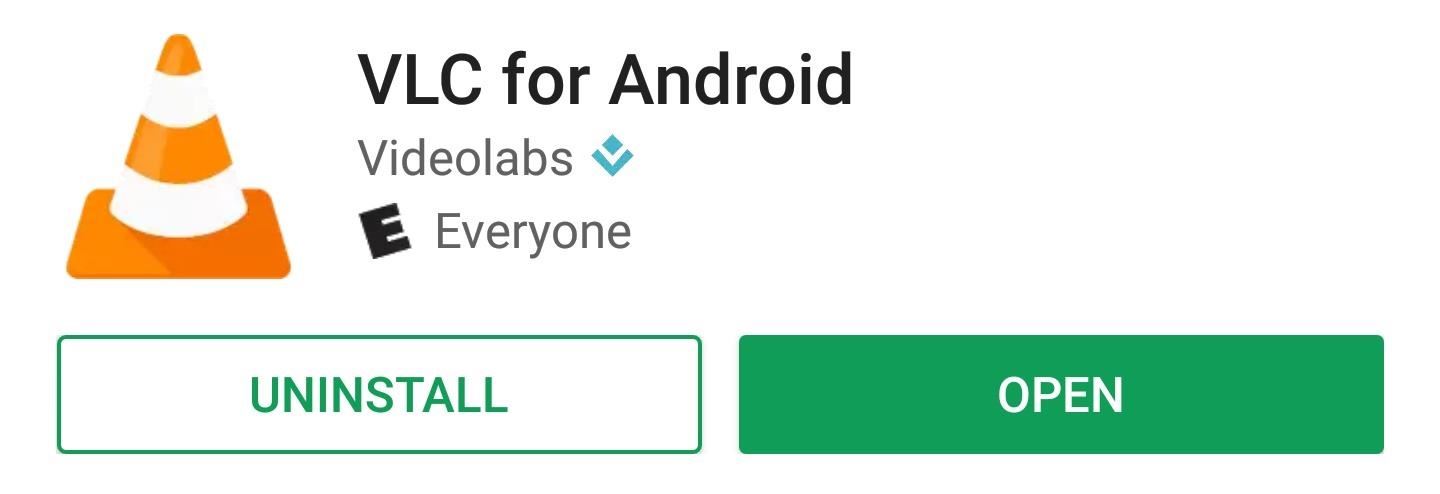
Step 1: Install VLC for AndroidFirst things first, install the VLC app on your Android device, which you can grab from the link below.Install VLC for Android for free from the Google Play Store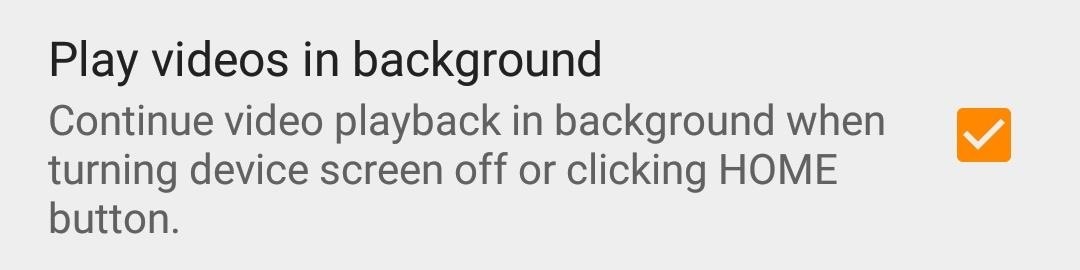
Step 2: Allow the App to Play in the BackgroundBefore we go too far, it would be a good idea to enable VLC's background playback option so that you can listen to audio after leaving the app. Whether you're streaming media on a network or playing a local file, this can be easily accomplished by activating one small setting. To do that, head to "Settings" from the VLC app's side navigation menu, then check the box next to "Play videos in the background" and you're done.
Step 3: Set Up Sharing from a Windows ComputerThough VLC can use a variety of protocols for streaming, the easiest way to accomplish this feat is with HomeGroup sharing. To do this, you will likely need to change some settings on your Windows PC if you're not already using this feature.First, head to the Windows Control Panel and select the "Network and Sharing" (or "Network and Internet") option. From here, click the "HomeGroup" link. If a HomeGroup has not been set up, you'll need to click the "Create a HomeGroup" button to get started. After an initial prompt explaining HomeGroup, you'll have the option to choose what you'd like to share. I'd recommend just sharing music and videos for the sake of using VLC. After clicking "Next," you'll be given a password for allowing other Windows computers to access these files, but this isn't necessary for the VLC app, so click the "Finish" button. You'll be taken back to the main HomeGroup settings screen after finishing the setup process, so from here, click the link that says "Allow all devices on this network such as TVs and game consoles to play my shared content." From here, uncheck the box next to "Allowed" in the "Media programs on this PC and remote connections…" field, since it's not needed for this service. When you're done there, go ahead and click the "Next" button to wrap things up.
Step 4: Stream Media Over Your Local NetworkFrom now on, whenever you want to stream a media file from your PC to your Android device, start by opening the VLC app on your Android device. From there, head to the side navigation menu and select the "Local Network" link. As long as both devices are connected to the same network, you should see your computer's name appear next to a folder icon. Open it up, navigate to wherever your media is stored, and tap a file to listen or watch from VLC — it's really that easy! Don't Miss: All of Our VLC 101 TutorialsFollow Gadget Hacks on Facebook, Twitter, Google+, YouTube, and Instagram Follow WonderHowTo on Facebook, Twitter, Pinterest, and Google+
Cover image and screenshots by Dallas Thomas/Gadget Hacks
When it comes to customizing Android, there's nothing quite like Magisk. You can potentially combine dozens of modules to create a one of a kind user experience tailored to you, but not all modules will work well together. You might run into a bootloop by accident once in a while, which could cause
Samsung Galaxy S3,S4,S5 Phone display Unresponsive or Black
Phones Google Pixel 3 XL's latest leak is in the back of this guy's car. The phone was found by a Lyft driver, so don't go checking your backseat unless you give rides to strangers.
Google Pixel 3 'Lite' leaks in extensive video - The Verge
How to Add Ringtones to iPhone Using iTunes We are living in the age of the iPhone 7, yet there is still no obvious or simple way to add custom ringtones to your device. There is a way which we will discuss here but it is a little complex and requires the use of iTunes.
How to Make a Ringtone on iTunes (with Pictures) - wikiHow
Everything You Need to Know About the New LinkedIn Profile…and One Opportunity to Take Advantage of Today. Posted by Pat Henseler in LinkedIn Marketing Insights. LinkedIn is changing… But don't panic, we're here to break down some of the new updates rolling out to LinkedIn and share our advice on how you can capitalize on these changes.
Tinder: Everything you need to know! | iMore
how to hack a computer using netbus 1.7 Trojan step by step
You can make a security device with an old phone How To Make Thermite Out Of Batteries - Duration: How To Turn Your Phones Into WiFi Security Cameras - Duration:
RotaryX: How to Hack a Rotary Phone: 9 Steps
Image via Huawei. According to early rumors, this phone was set to be the first P series device to officially launch in the US, with the ultimate goal of spearheading Huawei's brand awareness on US shores. And while Huawei did announce a global release, we weren't sure if this included the US. Well, we now have Huawei's official statement.
Latest Huawei Mate 20 Rumors & Leaks — Face ID, Massive
The Best Buy Mobile team shows you how to quickly access your web browser on your Motorola Droid. Hi Im Dave from Best Buy and Im gonna show you some quick shortcuts on your new Motorola Droid phone.
How to delete history on Motorola DROID Maxx - Phone-Info
VERY nice, sexy, sleek looking theme for Winterboard i rate it 9/10 and NOT 10/10 because this does waste quite a bit of battery but overall a VERY nice theme! please rate and comment thoughts
How to Use video as your wallpaper on an iPod Touch or iPhone
Samsung Galaxy Flashing Light Notification [updates in description] Light Flow Android App for Custom LED Notifications on Samsung Galaxy S3 Enable LED Flash Alerts on Your Samsung Galaxy
In a recent announcement, Hewlett-Packard announced that they're considering spinning off their PC hardware business, but even more recent was the decision to completely off webOS devices.
HP discontinues production of TouchPad tablet after just
iPhone XR benchmarks: Every bit as fast as the iPhone XS, with longer battery life If you were to buy an iPhone based on benchmarks alone, the iPhone XR would be the one to get.
iPhone XR vs. iPhone XS vs. iPhone XS Max — Comparing the Key
0 komentar:
Posting Komentar