How To: Transfer Your iPhone Contacts to Android
Switching between mobile operating systems is fairly easy, but there are a few bumps along the way that you're bound to encounter. One of the first issues you'll run into is that the contacts on your old iPhone don't easily sync with your new Android device.So if you've recently made the switch to Android, and you're missing all of the phone numbers and email addresses you saved on iOS, you'll need to export your contacts to transfer them over. Luckily, it's a pretty simple process, and all you need is a computer and your favorite web browser.Don't Miss: 23 Important Apps That Work Great on Both Android & iOSNote: Some phone manufacturers have software that you can use to transfer all content from iOS to Android, including Samsung's Smart Switch and HTC's Sync Manager, but if you just need contacts, the manual way below is definitely the easiest way to go.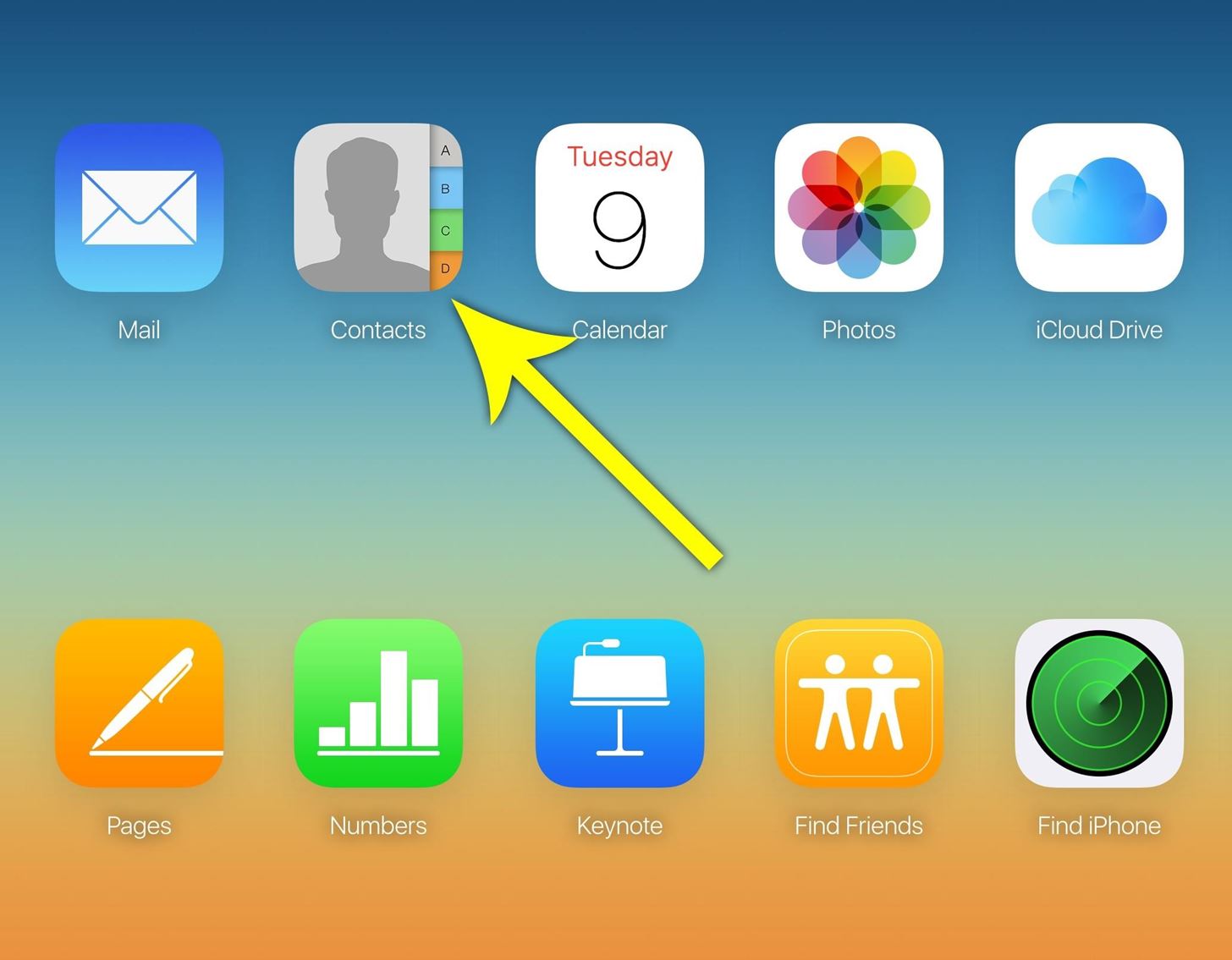
Step 1: Export Your iCloud ContactsReally, you'll just need to export your contacts from iCloud, then import them into Google's contact service. So first up, sign into iCloud.com online with your Apple ID, then click the "Contacts" button. From here, click the gear icon in the bottom-left corner of the screen, then choose the "Select All" option. Next up, click the gear icon again, but this time select "Export vCard." This will export all of your contacts as a file, and it will be saved in your download folder.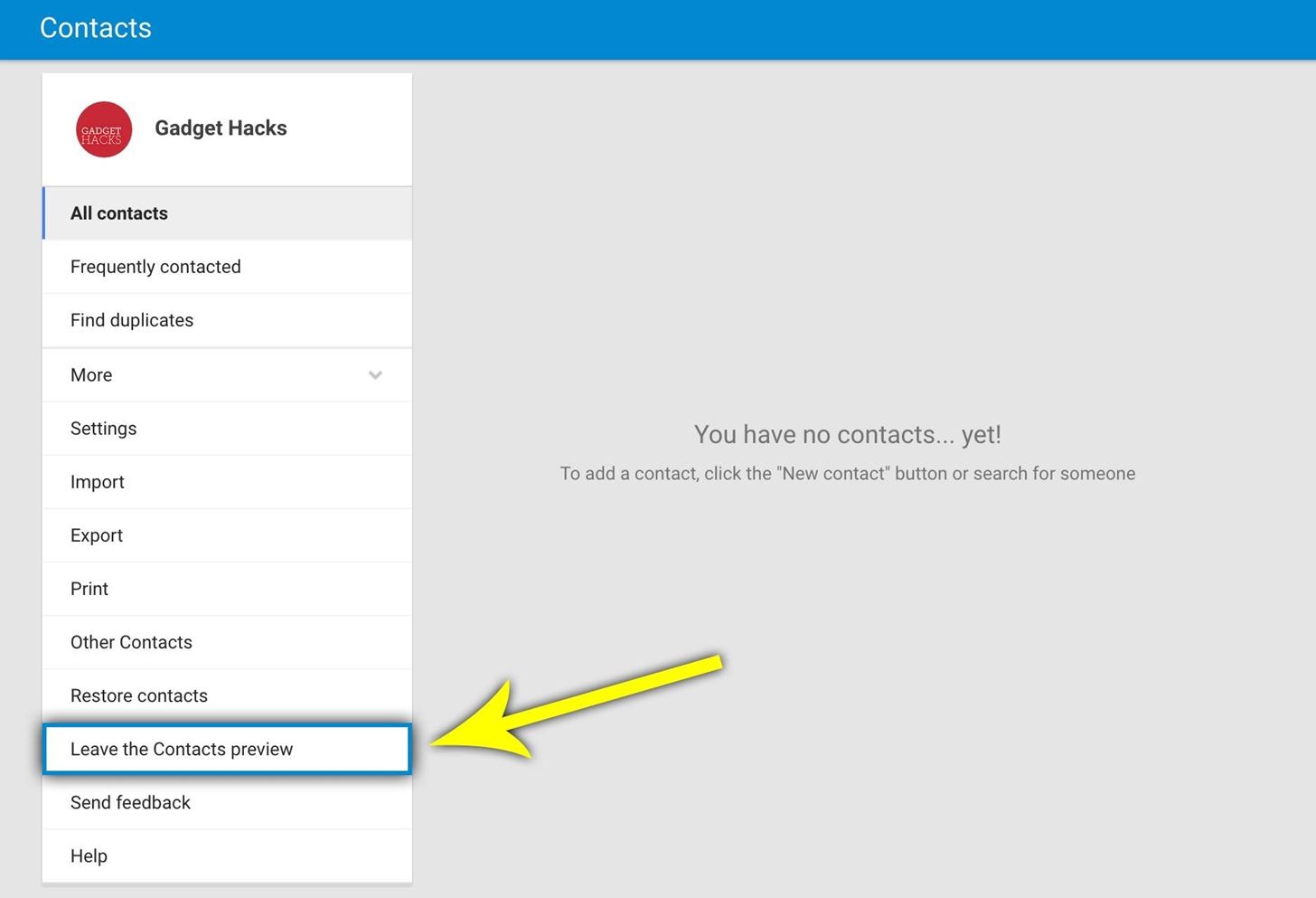
Step 2: Import to Google ContactsWith that taken care of, head to the Google Contacts page online, then make sure you're logged in with the same Google account you plan to use on your Android device.Things get a little tricky here, because Google is in the process of rolling out a new Contacts website, which does not support vCard files just yet. You'll probably see the old Contacts site when you click the above link, but there's a chance that you'll be redirected to the new one.But basically, if there's a blue bar across the top of the screen, that's the new version, and you'll have to revert to the old one. To do that, expand the "More" category on the left side of the screen, then click "Leave the Contacts preview." At this point, you'll be taken to the old Google Contacts page. From here, click the "Import Contacts" option in the left-hand menu. Next, click "Choose File" on the popup, then select the .vcf file that you downloaded from the iCloud site. After you've done that, click the "Import" button, then your iPhone contacts will be added to your Google account.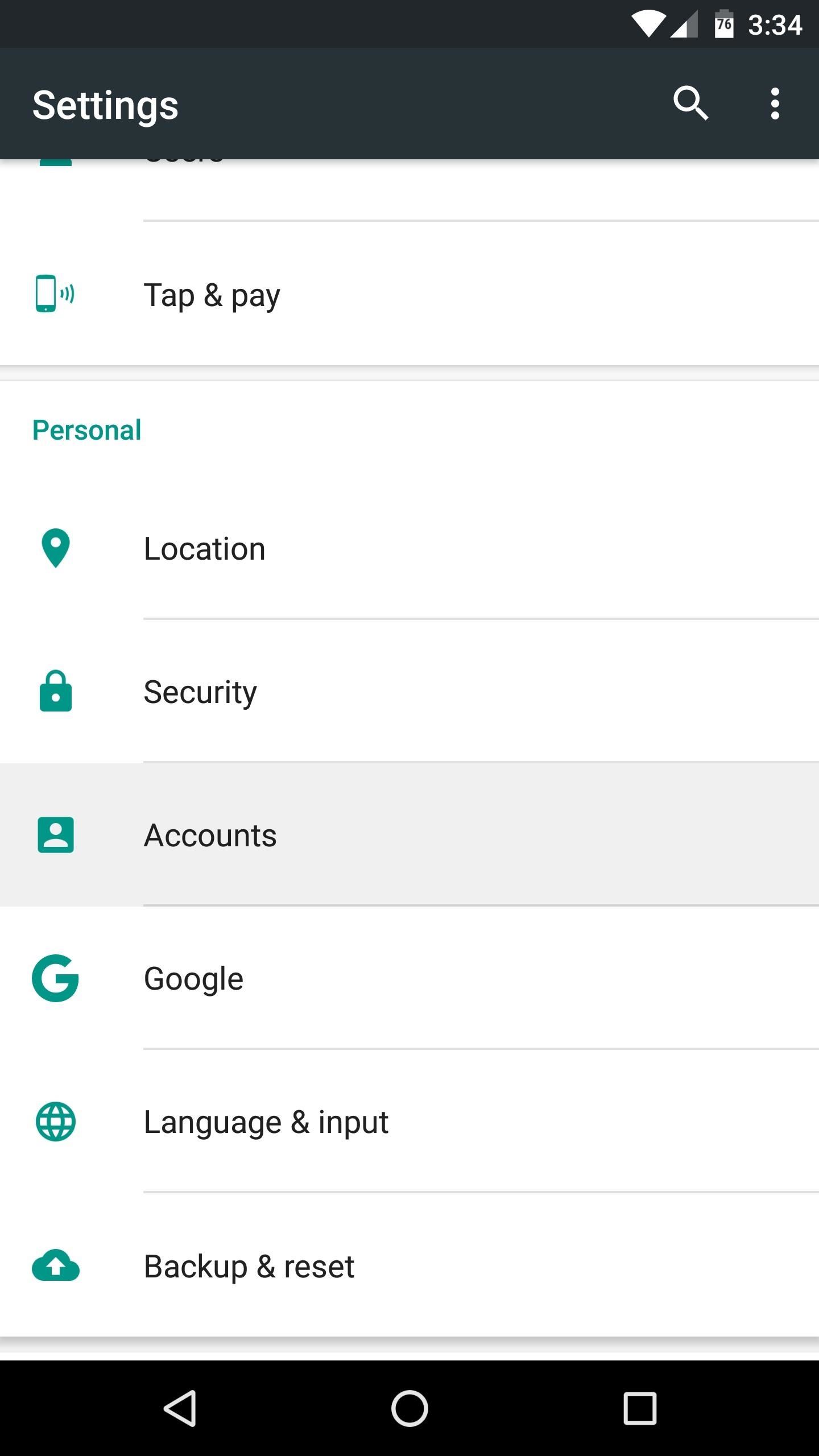
Step 3: Enable Contacts Sync on Your Android DeviceWith that taken care of, your Android device should automatically download and sync all of your contacts. If it doesn't, head to the main Settings menu, then select "Accounts," and choose "Google" from the list. From here, make sure the "Contacts" option is enabled, then just wait a moment for your contacts to be synced. Don't Miss: 20 Unique Android Apps That Offer Incredible FunctionalityFollow Gadget Hacks on Facebook, Twitter, Google+, and YouTube Follow Android Hacks on Facebook, Twitter, and Pinterest Follow WonderHowTo on Facebook, Twitter, Pinterest, and Google+
Cover photo and screenshots by Dallas Thomas/Gadget Hacks
Launch the Photos app from your iPhone or iPad Home page. Tap the back button on the top left of your screen. The further back you go, the larger the search area (days to months to years). Tap a photo or video thumbnail to move to a smaller group. (Tapping a thumbnail in Moments view will move you to that individual photo.)
Photo Transfer App | for iPad
How to Break Into Your Locked Android Device. This wikiHow teaches you how to unlock your Android if you don't know the lock screen passcode or pattern. There are a few ways to do this, ranging from using Find My Device to unlock your
How to Change the Keyboard on Your Android Device - YouTube
How to Liven Up Your Samsung Galaxy S3's Home Screen with
In this short post we are going to show you how you can enable Facebook notifications on Chrome - both on Android and on the desktop. You won't need to add extensions, unearth a hidden setting or use a third-party service,
How to Hide Notification Icons on the Windows Taskbar
OnePlus 5T Comes with Bezel-Less Display, Face Unlock
Samsung's latest Android tablet is a direct competitor to Apple's iPad Pro line that holds its own. As you begin to set up and use your new tablet, keep some of these tips and tricks in mind.
Samsung Galaxy Tab 10.1 For Dummies Cheat Sheet
Dark restaurant, me and a friend ordered our drinks and went and got food (it was a buffet). Came back and the drinks were on the table. Let me tell you, when you take a drink of iced tea when you were expecting Coke, your mind shits bricks for a few seconds before you realize that you got the wrong glass.
On your iPhone, your phone number and Apple ID email address are the default ways in which somebody can contact you on FaceTime. While you can't remove your phone number as an option, you can remove your Apple ID email account. More importantly, you can add any other email addresses you'd like to
How to Add Additional Emails to FaceTime - iOS & iPhone
After converting the USB flash drive from MBR to GPT format, you can use the steps below to create a bootable USB installation media to install Mac OS X. Creating USB install media. To create a bootable media to install Mac OS X, use these steps: Download and install a copy of TransMac, which is the software that will make everything happen
How to create a bootable macOS Sierra installer drive
Today we'll be overclocking AMD's Ryzen 3 2200G to the max with a $20 air cooler. Now, you might be questioning the idea given this is a $100 APU that already ships with the more than decent
Have any old school floppy drives lying around? Hack the home and turn them into a music producing orchestra. This is a project using a myRIO, midi files, LabVIEW and FPGA to make music.
James Charles Edward Willis's Profile « Wonder How To
Look good for your internet friends. Edit photos on social networking sites such as Facebook and Picasa as well as blogs without having to download them to your computer. Part 1 of 15 - How to Use Photoshop Express.
Courtney Raphael's Profile « Wonder How To
0 komentar:
Posting Komentar