How To: Set Beep Alerts to Warn You of Missed Messages
Many phones these days are being manufactured without a notification LED—it's a cost-cutting move, and it's really not an essential component. However, the notification light on Android devices has traditionally alerted users to any missed messages, and this is functionality you can't get without the proper hardware.For a software solution, developer Eugene Popovich came up with an app that will make your phone beep periodically when you have an unread notification. So if you're out of earshot when your phone beeps the first time, you'll hear it when you get back when the intermittent notification goes off. 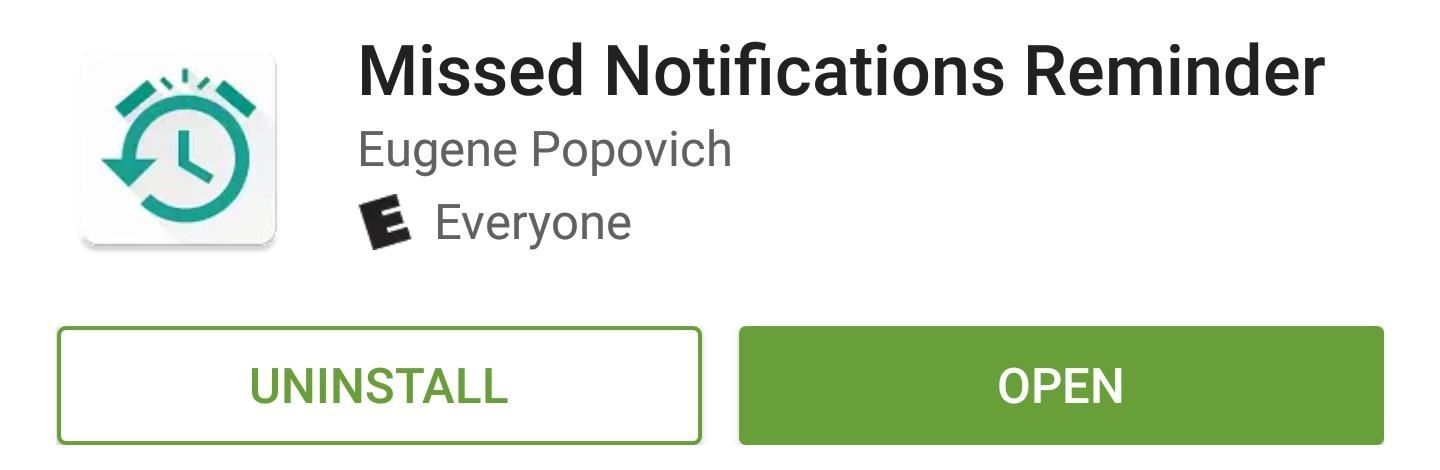
Step 1: Install Missed Notifications ReminderIf you're tired of missing out on messages that came in while you were away from your phone, start by installing Missed Notifications Reminder.Install Missed Notifications Reminder for free from the Google Play Store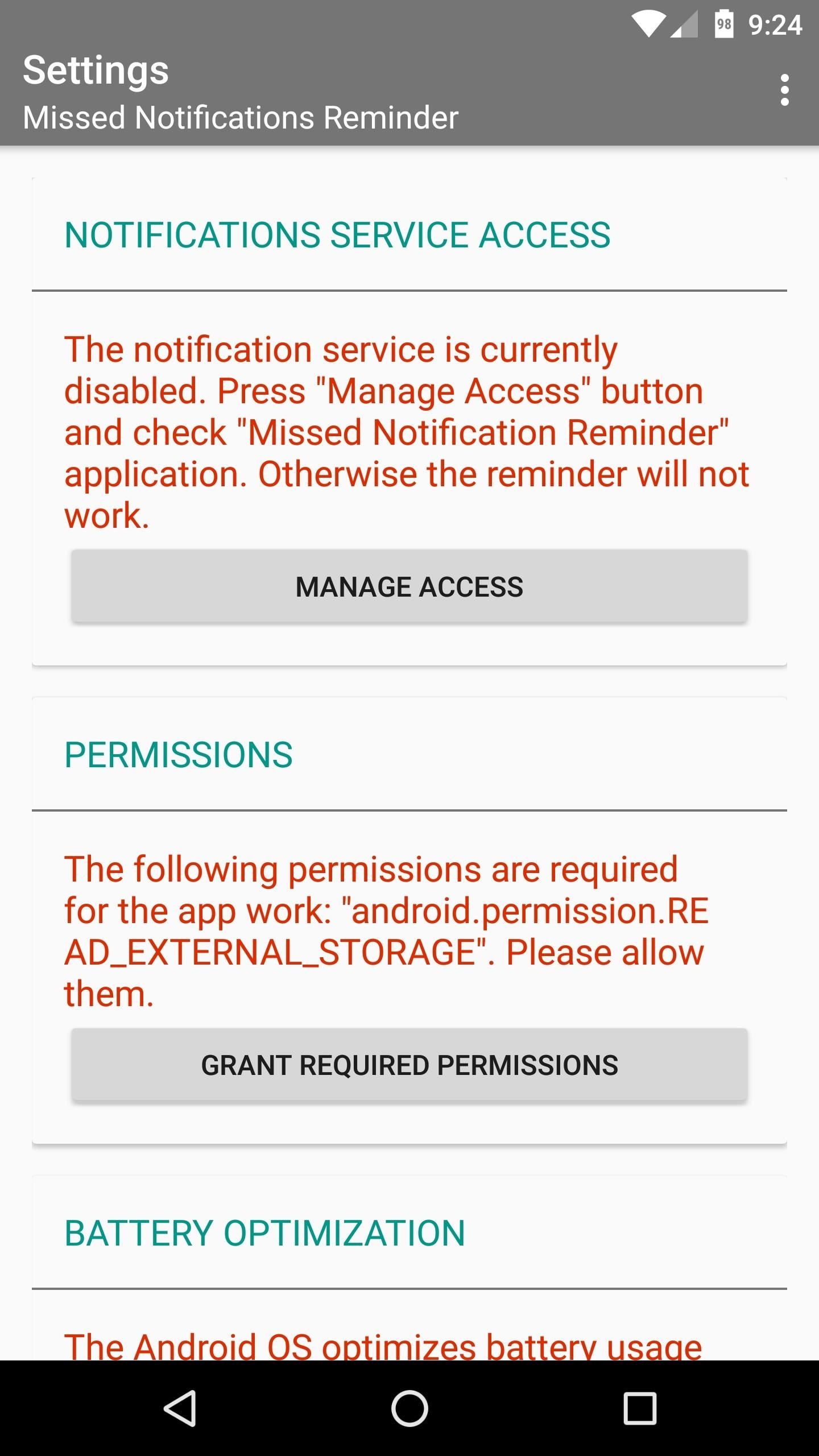
Step 2: Grant PermissionsWhen you first launch the app, you'll have to grant notification access so that Missed Notifications Reminder can know when you have an unread notification. To do that, tap the "Manage Access" button, enable the Missed Notification Reminder entry on the following screen, and press "Allow" on the popup. When you're done there, tap your back button to head back to the app. If you're running Android Marshmallow or higher, there are two more options you'll need to enable. To start, tap the "Grant Required Permissions" button, then press "Allow" on the subsequent popup. This will ensure that Missed Notifications Reminder can scan all of your notifications. From here, you'll see a message explaining that Marshmallow's battery optimization feature may interfere with the main functionality of this app. This would only happen when your device is in Doze Mode, but if that were the case, you won't receive the intermittent reminder when you have a missed notification.So if you'd like to avoid this, tap the "Manage Battery Optimization" button, then use the drop-down menu on the following screen to select "All apps." From there, choose Missed Notifications Reminder in the list, then set it to "Don't optimize" and press "Done."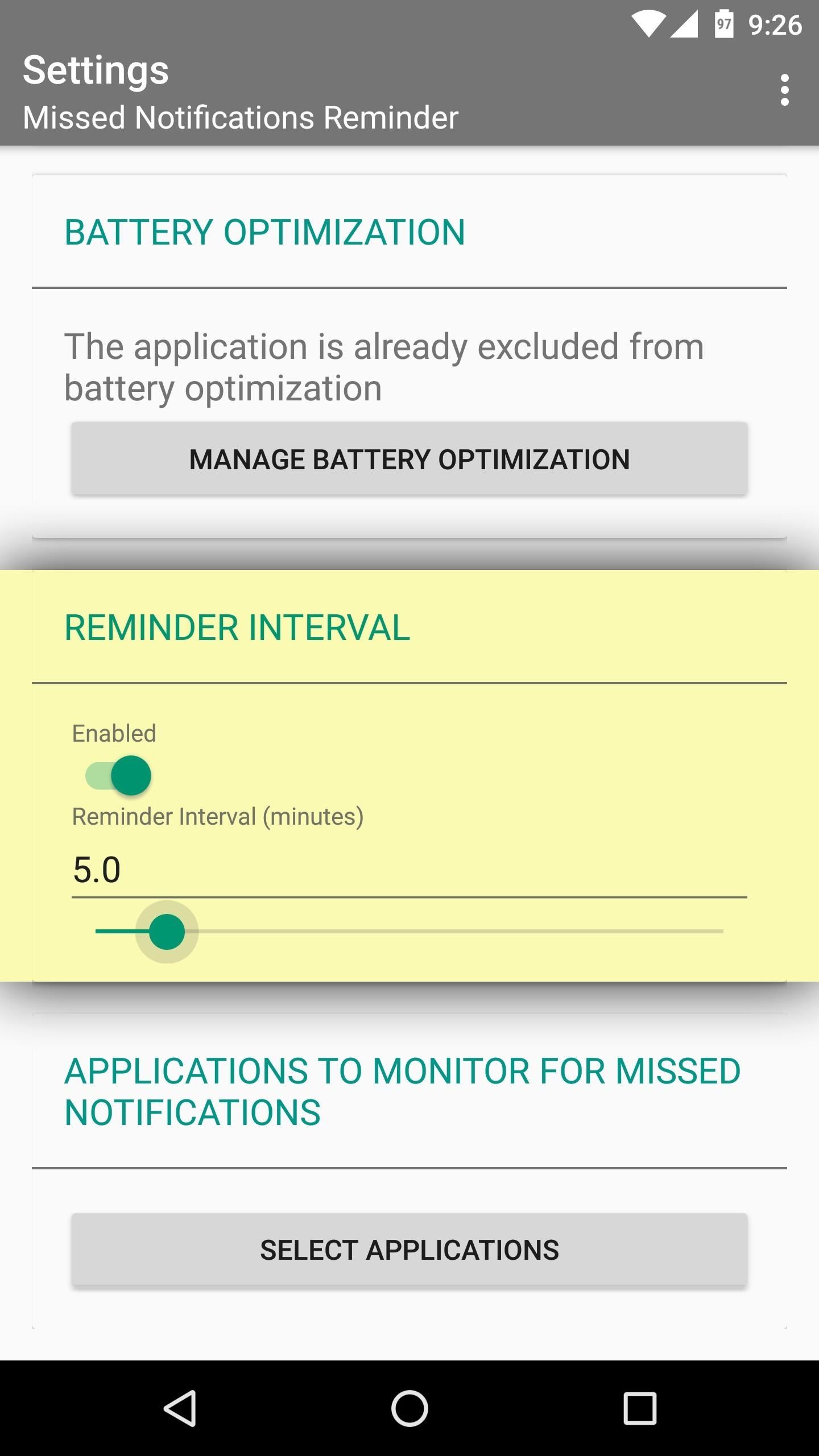
Step 3: Choose a Reminder Interval & Select AppsWith the proper permissions now enabled, you're ready to set up the main functionality. For starters, make sure the "Enabled" switch in the Reminder Interval section is turned on. Once you've done that, use the slider to set a reminder interval, which is how long your device will wait before it beeps again to notify you of a missed notification.After that, tap the "Select Applications" button, then you'll see a list of all your installed apps. Go through this list and tick the boxes next to any app that you would like to get notification reminders for.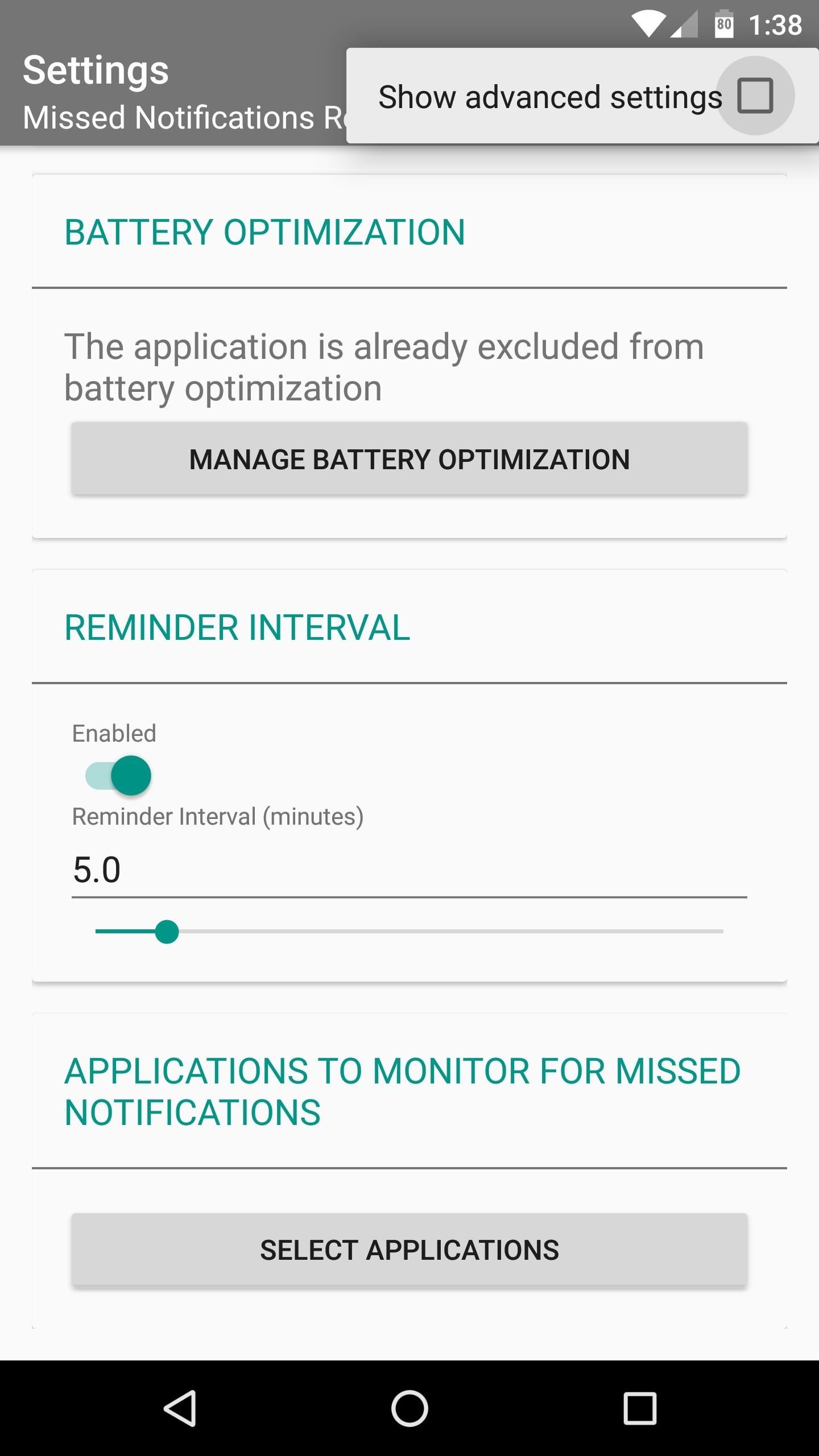
Step 4: Set Quiet Times (Optional)At this point, you're all set up and ready to go, but you may want to enable quiet times so that your phone doesn't intermittently beep while you're sleeping. To do that, tap the three-dot menu button at the top of the screen, then tick the box next to "Show advanced settings."Now, if you scroll down a little further on the main menu, you'll see some extra settings. These include the ability to choose a custom ringtone for your intermittent reminder, or even add vibration. But the main thing to look for here is the "Custom Scheduler" section. Enable this, then use the slider beneath it to set a "Working Period," which is the only time that your phone will beep periodically.
Get Reminders for Missed NotificationsFrom now on, whenever you have an unread notification, your phone will beep every so often. Then, once you've read or dismissed the notification, your phone will stop beeping intermittently.Follow Gadget Hacks on Facebook, Twitter, Google+, and YouTube Follow Android Hacks on Facebook, Twitter, and Pinterest Follow WonderHowTo on Facebook, Twitter, Pinterest, and Google+
Cover photo and screenshots by Dallas Thomas/Gadget Hacks
Got an Itch? Let Your Chair Do the Scratching - Gadget Hacks
There are plenty of third-party apps for scanning documents on your iPhone, but they can all be tossed out the door since iOS 11 includes one by default now. Instead of a dedicated app, it's included as part of the Notes app, and it's fairly easy to use. After scanning, you can save it, print it
Top 11 Writing Apps for iOS (iPhone and iPad)
It turns out that it's incredibly easy to sideload iOS apps onto an iPhone or iPad. This is something more organizations need to be aware of. Learn how simple it truly is to get third-party apps onto an iOS device.
How to Sideload iOS Apps on Mac using Xcode 7 for free [No
The Ultimate Facebook Prank: How To "Kill" Your Friends on
add a call to action for your instagram story link Before tapping on the "add your story" icon, make sure to edit your story first , and add a call-to-action. If you added a clickable link to a photo, it will be visible on the screen for a second before the next story appears, so make sure to remind your audience to swipe up to click on the
Here's How to Add a Link to Your Instagram Story [Pro Tip]
Four Isn't Enough: How to Add an Extra Application to Your iPhone or iPad Dock News: Little Boxes Turns Your iPad into an Old-Fashioned Music Box News: This Hack Turns Your iPad into a Multi-Window Multitasking Powerhouse for $10 How To: Charge Your iPhone 7 While Listening to Music
How to Snap & Resize Side-by-Side Windows in Windows 10
Jan 18, 2018 · How can I remove unwanted apps from Windows 10? you should not uninstall the Windows Store app or the Edge browser. Scroll to the bottom and click the button marked Clear to delete it all.
WARNING: Here's How to Remove Facebook Apps (that Might be
As we get closer to Black Friday, you will be able to visit our Editor's Guide and see all the top-voted Black Friday deals this year, as well as the best deals by category. Keep an eye out for Black Friday news on our blog where we will be reviewing some of the most popular ad scans for 2017.
Best Black Friday headphone deals (updated) - CNET
TouchWiz on the Tabs are pathetic, but at least it gives the tablet a lot of tablet like functions, I can respect that. I think pure Android is amazing on the phone, but it's comically (read iOS 10) levels of bad.
Is there anything the Surface 3 *can't* do that an Android
So you've got a Blackberry 8830 or 9530 Storm, but you are not down for the default service provider that comes with the phone. Using this simple software hack, unlock the your Verizon phone to work with Cricket, Metro PCS, or any other CDMA provider
blackberry storm to cricket HAS TO BE DONE - howardforums.com
How To: Add 3D Photos to Facebook Using Portrait Mode
Everything You Need to Know About Apple's New iPhone 8, iPhone X and the Groundbreaking FaceID Technology Apple unveiled three new iPhones today at the Steve Jobs Theater in Cupertino, California
Everything you need to know about charging your iPhone 8 or
0 komentar:
Posting Komentar