How To: Use Face ID with Sunglasses On
The iPhone X introduced the world to Face ID in 2017, and now, every new iPhone uses Apple's biometric security system instead of the old Touch ID. It's more secure than fingerprint scanners and it's even more user-friendly. True, it's not without its faults, but at least one of the biggest problems can be fixed.Face ID is powered by 30,000 infrared dot scanners that map out your face in 3D. But these scanners can't always see through sunglasses, depending on the type of lens, which means Face ID can fail if you're wearing shades. If you currently have a pair of sunglasses giving you trouble unlocking your device, you'll be happy to know that there's a quick fix to your problem.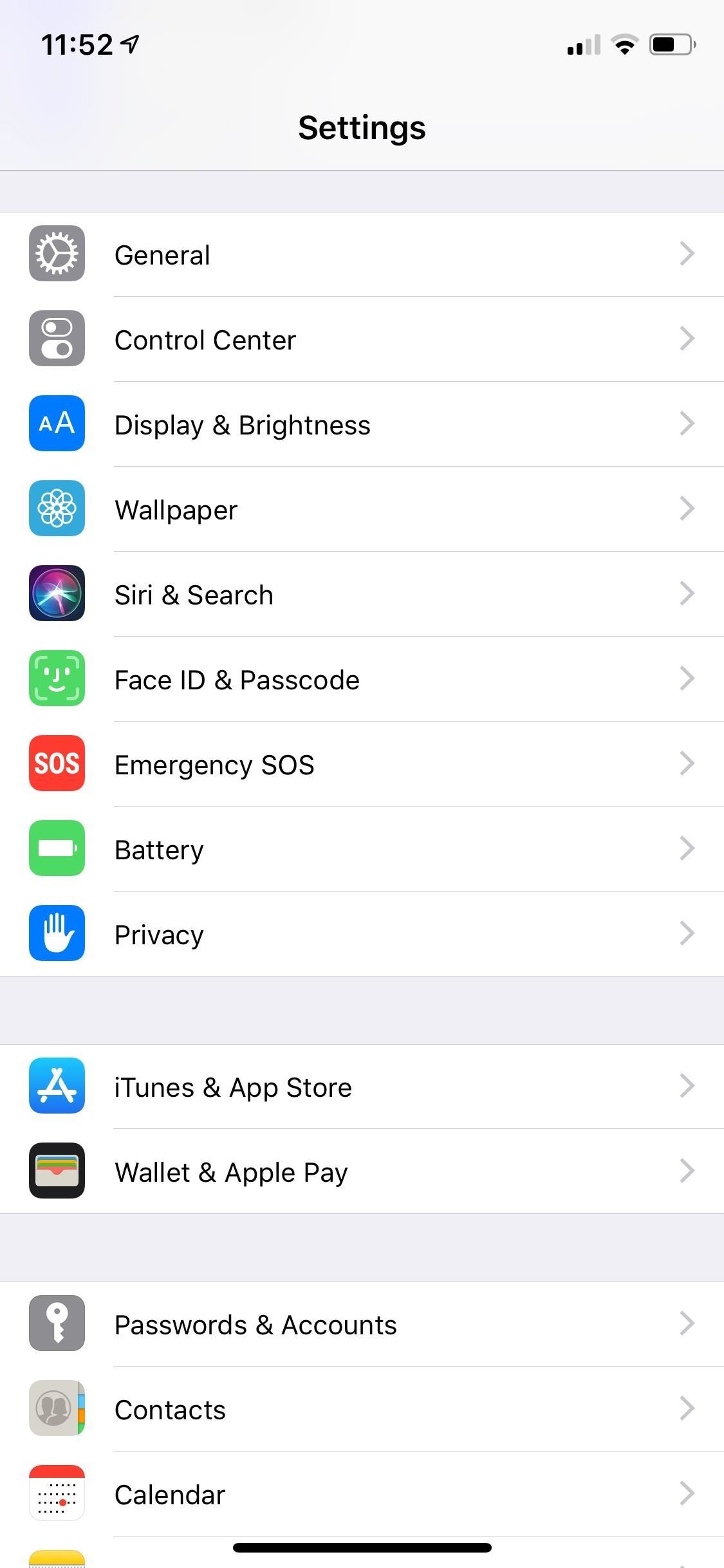
Making Face ID Work with SunglassesThe reason why Touch ID doesn't unlock your iPhone when you're wearing certain sunglasses is because of the TrueDepth camera's infrared sensors. Although they can penetrate most sunglasses, the IR sensors cannot get past certain shades to see if your eyes are open or closed (my Ray-Ban Wayfarer sunglasses don't work with Face ID).Face ID's attention awareness feature prevents your iPhone from unlocking until it detects that your eyes are open and looking at it. Luckily, this feature can easily be disabled to allow you to unlock your phone even with sunglasses that block IR.In your Settings go to "Face ID & Passcode," enter your passcode, and scroll down until you see "Require Attention for Face ID." Disable this feature, and you'll now be able to unlock your iPhone with any pair of sunglasses on. However, disabling this feature does make Face ID less secure. If "Require Attention for Face ID" is off, someone could potentially unlock your phone while you are sleeping or passed out, but the same can be said about Touch ID. When you disable the feature, iOS lets you know that the requiring attention feature makes Face ID more secure, so just be aware of the risks.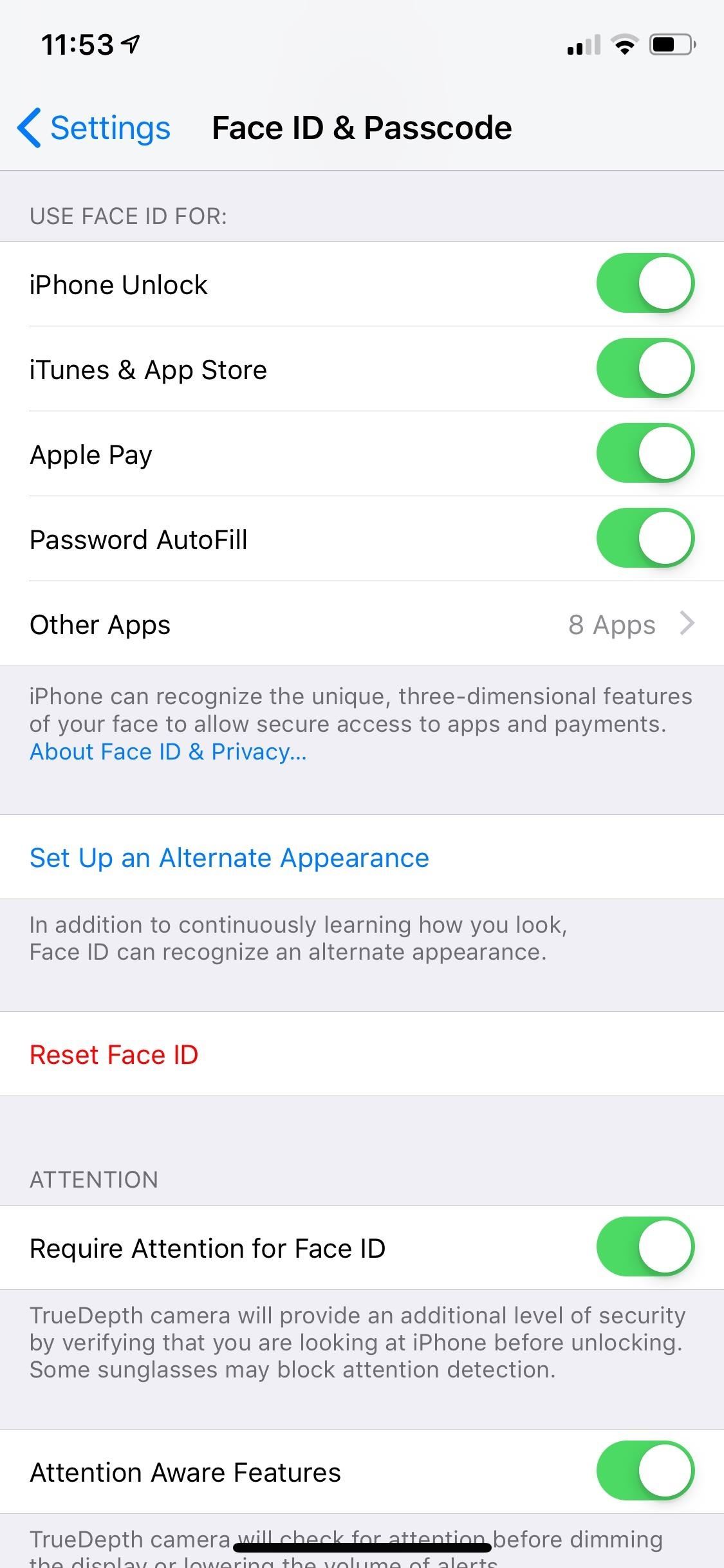
Can Face ID 'Learn' Your Face with Sunglasses On?Face ID uses machine learning to continuously familiarize itself with your appearance. For instance, if you're squinting while trying to unlock your device and it doesn't work, as long as you immediately enter your passcode, Face ID registers the changes in your face for next time, allowing you to unlock your device successfully with a squinting face.If you're someone who wants "Require Attention for Face ID" enabled for security purposes, could you teach Face ID to learn how to unlock your device with sunglasses that block IR? Unfortunately, no. Even after a dozen tries, I wasn't able to teach Face ID to learn my face with my Ray-Ban sunglasses on.Another teaching method I attempted was setting up an alternate appearance. If you use work goggles or change up your facial hair often, this feature is useful, but does it work with sunglasses that block IR? Again, the answer is no. As soon as I tapped on "Set Up an Alternate Appearance," Face ID told me my face was obstructed and that I would need to remove my sunglasses to proceed. Sadly, there is no way to use Face ID with sunglasses that block IR without disabling "Require Attention for Face ID." If you're not okay with turning off this security feature, your only other option is to get yourself a new pair of sunglasses that don't block IR.Don't Miss: Tips to Make Face ID Work Every Time on the iPhone X, XS, XS Max & XRFollow Gadget Hacks on Pinterest, Reddit, Twitter, YouTube, and Flipboard Sign up for Gadget Hacks' daily newsletter or weekly Android and iOS updates Follow WonderHowTo on Facebook, Twitter, Pinterest, and Flipboard
Cover image and screenshots by Nelson Aguilar/Gadget Hacks
(((((PLEASE READ))))) Hey guys this tutorial is explaining how to bypass any internet filter using the windows command prompt. If the actions in the video or any part of the audio are done by any
How to Access blocked websites and bypass proxy servers
The UCSC Genome Browser is an on-line, and downloadable, genome browser hosted by the University of California, Santa Cruz (UCSC). It is an interactive website offering access to genome sequence data from a variety of vertebrate and invertebrate species and major model organisms, integrated with a large collection of aligned annotations.
How to temporarily mute notifications on iOS I just want to silence them when I'm using certain apps. That returns your app to full-screen size, and mutes all those notifications and
How to Disable Specific App Notifications in Apple CarPlay
Google's Security Report Shows a Clear Pattern Among Malware
Create Presets: Consistency is the key if you're shooting multiple shots and takes for the same scene, so changing the settings to match can be a waste of time. An app that lets you save your current shooting settings as presets means quick-and-easy access to matching shots.
How to Bypass a Firewall or Internet Filter. This wikiHow teaches you how to view blocked websites or content on a restricted computer, as well as on a mobile item if you're using a Virtual Private Network (VPN).
How To: Bypass Any Internet Filters Without A Proxy - YouTube
The boot animation is the first thing that you see when powering on your Android phone or tablet, after the operator or manufacturer logo. Although it does not serve a purpose functionally, an eye-catching boot animation can certainly make your device stand out while booting.
How To Download and Install Android 8.0 Oreo on Any Android Phone
In this video, I will describe how to jailbreak your iphone edge, iphone 3g or ipod touch 1g on firmware 2.2.1 Link for the video:
This is useful if you're looking to sort by date (and are on a Mac), but we've taken a look at how you can automatically organize your Windows or Mac desktop with Belvedere (Windows) or Hazel (Mac
News: High Heart Rate Warning on Your Apple Watch? Here's What That Means By Jake Peterson; iOS & iPhone; Health & Fitness; Apple Health 101; Apple Watch 101; Your Apple Watch sends you notifications from friends, family, and the apps that are important to you. Occasionally, however, the watch may scare the heck out of you with a notification
Elevated Heart Rate notifications on Apple Watch and how to
News: Snapchat Lays Up Lens Studio Experience for Nike's Jordan Brand at NBA All-Star Weekend News: Try These 5 Hot New Snapchat Lenses — The Simpsons, Playable Flappy Bird & More Snapchat 101: How to Unlock Hidden Filters & Lenses News: 5 Secret Snapchat Lenses That Will Make Your Weekend — Infinity War, the Chainsmokers & More News: Try
Snapchat 101: How to Unlock Hidden Filters & Lenses
Google calls malware PHAs, or potentially harmful apps. Android version, but entirely innocuous on another version. Leapipop, but if you have the same app on a phone running Android Pie, new security measures could be rendered it completely safe. [19659003] Google's Security Report Shows A Clear Pattern Among Malware-Infected Users "
Google's security report shows a clear pattern among
How To: Change fonts on the iPhone or iPod Touch How To: Change the font on an iPod Touch/iPhone How To: Set Custom Fonts for Apps, Settings, & More on Your Nexus 7 Tablet How To: Customize Your iPhone with a New Default Font from Disney, the Simpsons, & Many More
How to Change Text Size on Your iPhone for Smaller, Bigger
0 komentar:
Posting Komentar