How To: Use a Keylogger to Record What Friends Do on Your Android
With recent security breaches in the news, there is no better time than the present to make sure you know exactly what's happening on your device.Most of us trust our friends, but sometimes you'll lend out your phone and get it back with some apps newly opened, meaning that it's possible that some shenanigans went down. Computers have always had the ability to keep track of keystrokes with a keylogger, but not much progress has been made on the mobile front.Keyloggers normally need administrative access to your device so that they are able to always run in the background. Now, with the framework behind Xposed, that is finally possible on Android. Other surveillance apps for Android usually require a subscription service, but developer giuliomvr decided to release his Xposed module, basicKeylogger, for free.Just like its PC counterparts, basicKeylogger keeps track of every character you enter into a text field and keeps them stored in a log file. Here's how to get it set up on your Android. Please enable JavaScript to watch this video.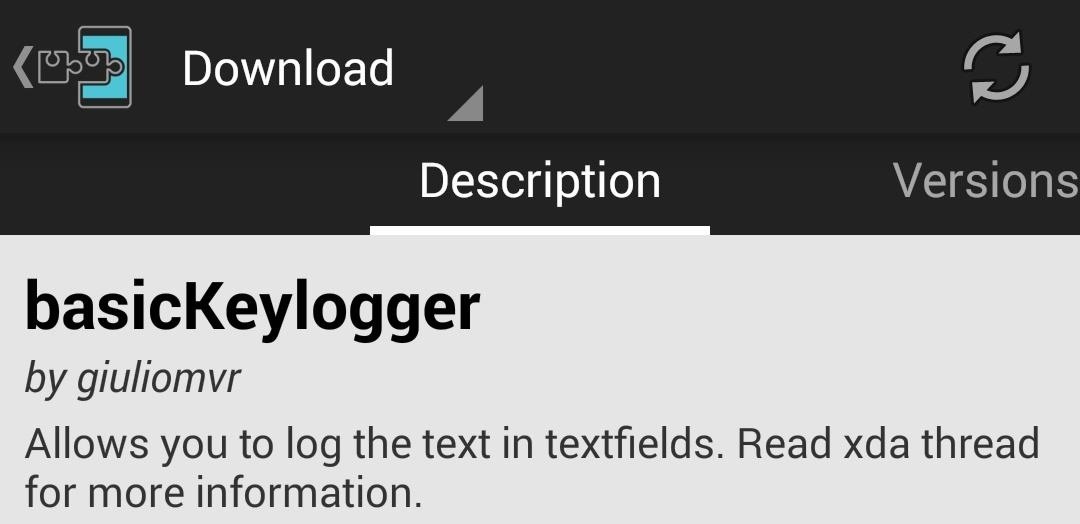
Step 1: Install basicKeyloggerSince basicKeylogger is an Xposed module, you will need to have a rooted device with the Xposed Framework to get things going. Once you are ready to install, you can find basicKeylogger in the Download section of the Xposed Installer, or you can grab the APK directly from here. Once the install finishes, tap the notification to Activate and Reboot.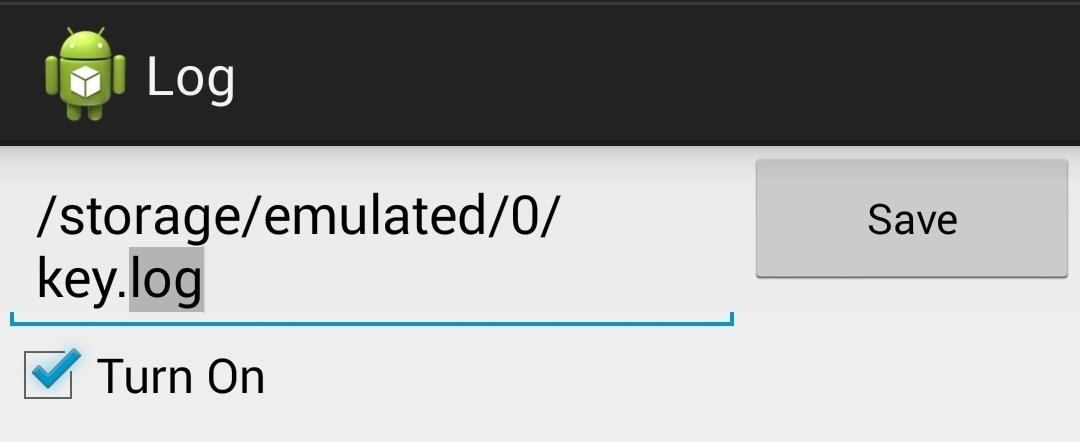
Step 2: Create Your Log FileAfter your device restarts you are all set to start logging, but before you do, you'll need to tell basicKeylogger where you want the log file saved. You can set the destination file from the Log app in your app drawer. You can name the file whatever you want, being sure that the ".log" suffix is present, then tap Save and be sure to check the box next to Turn On.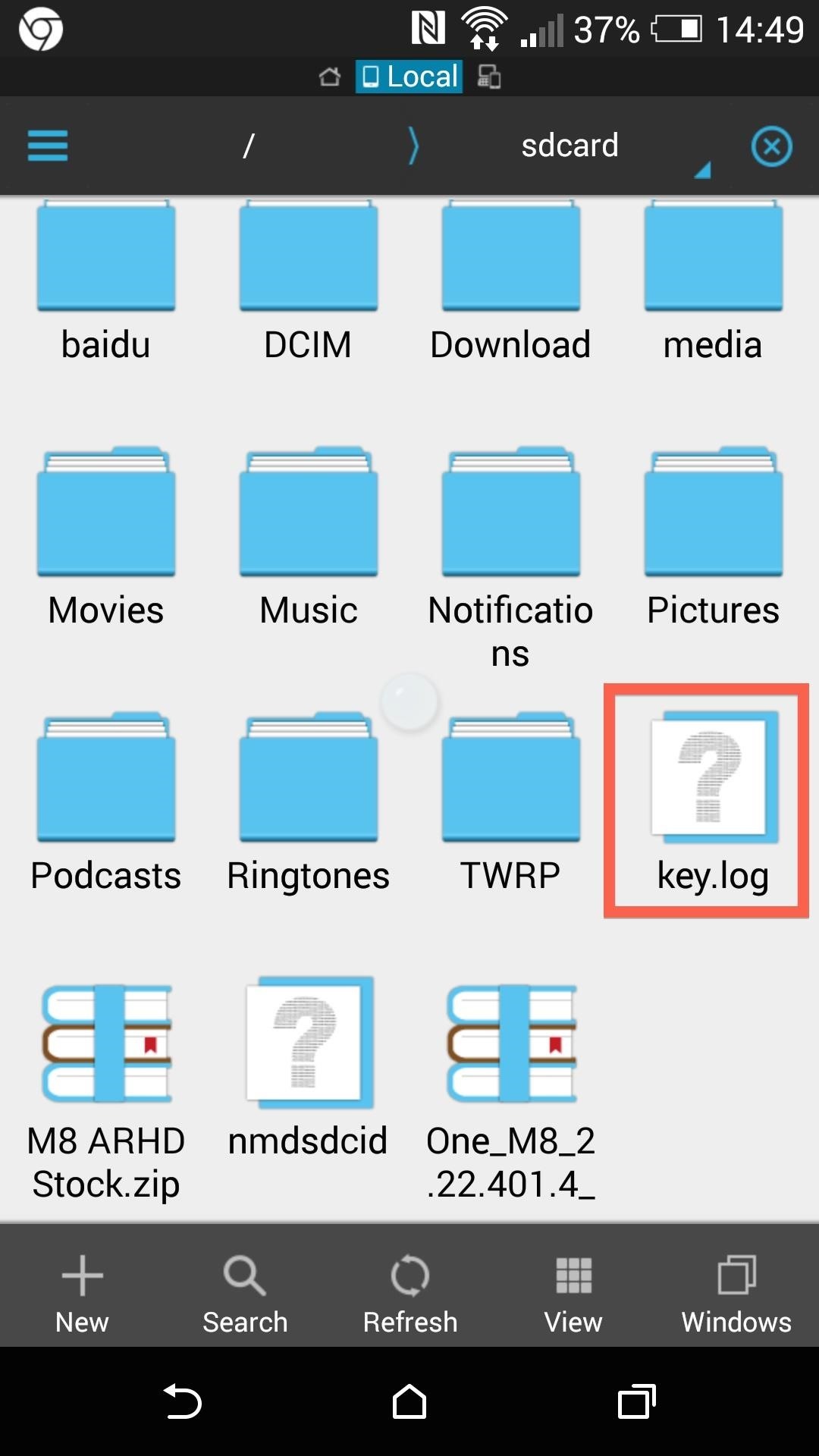
Step 3: Track KeystrokesYou are now all set to log keystrokes. The keylogger will work in any text field on your device. To check the log, simply open up the log file from within a document reader (ES File Explorer shown below). Next time you hand your device over to a friend, you'll know if they've done any risqué searches or sent any humiliating texts. If you have any other tips on how you keep your device safe from shady friends, be sure to drop me a comment below, or hit us up on Facebook and Twitter.
How to send texts via Cortana. If you use a Windows Phone and Windows 10 on your computer, you can easily send a text using Cortana. Just start typing the word "text" in Windows 10 search
How You Can Send A Text Message From Your Computer
Does your broadband seem a bit sluggish? If so, there may just be a simple solution. You'll need: A computer connected to the internet. Follow these step-by-step instructions to find out how to speed up your internet connection
How to Speed Up your Internet Connection: 15 tips + tricks
Turn the classic 70's wireless toy into a modern high-tech spy device. I never picked up any chicks with it anyway. I was surprised what I heard. Check out m
Mr. Microphone Hack!: 7 Steps (with Pictures)
How To: Test Your Samsung Phone by Using Secret Code *#0*# How To: Turn Any Device into a Spotify Remote or Speaker with Spotify Connect How To: Adjust Contrast & Hue Levels on Your LG G3 for a More Vivid Display How To: Gamify Diagnostics on Your Android Phone
Android Game Diagnostics - regen.hu
The process of "ripping" your albums into the proper format and copying them onto your iPhone/iPod is relatively easy. But if you've never done it before, there are steps in the process that are not all that obvious. This step-by-step guide will help you get your beloved collection of music CDs onto your device.
How To: Clear the RAM on Your iPhone X S, X S Max, or X R to Fix Problem Apps & Boost Performance News: iPhone X S vs. Samsung Galaxy S9: The Battle of the Small Giants News: The Best Black Friday 2018 Deals on Smartphone Cases
iPhone Xs/Xs Max Tips and Tricks: iPhone Xs New Features
The bleeding edge: If having the coolest, most cutting-edge technology matters to you, the iPhone XS series is your only choice. It's the only current iPhone that offers an edge-to-edge OLED screen, an HDR screen, IP68 waterproofing, and a top-of-the-line camera. The biggest and the best: The iPhone XS is the top of the line model. It's got the
HideMyAss™ Fast & Secure VPN | 100% Reliable & Easy-to-use
AD
Since it started four years ago, Amazon Prime Day has become one of Amazon's biggest days of the year. DealNews will do the hard work for you, sorting through the hundreds of offers during this 36-hour-event, to bring you only the best Amazon Prime Day deals of 2019.
Here Are The Best Amazon Prime Day Smartphone Deals | Digital
Learn how to set up "Speed Dial" contacts that appear right on your Video Phone screen!
How To: Enable LED Flash Alerts for Calls & Notifications on Galaxy Devices How To: Turn Off the Low Battery Warning Sound & Notification in Android 9.0 Pie How To: Customize LED Alerts for Specific Notifications on Your Samsung Galaxy Note 2 (No Root Required)
Samsung Galaxy Flashing Light Notification [updates in
Security researchers have found that 95% of Android devices running version 2.2 to 5.1 of operating system, which includes Lollipop and KitKat, are vulnerable to a security bug, affecting more than 950 Million Android smartphones and tablets.
15 Best Free Hacking Apps For Android [2019 Edition APKs]
Dear Lifehacker, I'm about to head off to school for a few months, and I'm the tech-literate one in the family. My parents depend on me to fix their computer problems and set up new things they
Best Ways to Remote Access Android for Troubleshooting
While it is possible to get silent mode by using Interruptions in 'Priority' mode, the whole process is time consuming and cumbersome at best. Thankfully, quite a few methods exist to bring back silent mode in Android 5.0 Lollipop, which are pretty straightforward and hardly take any time.
[Xposed] True Silent Mode for Lollipop v2.9 | Xposed General
0 komentar:
Posting Komentar