How To: Easily Change Your Play Store Country to Download Region-Locked Apps & Games
What you see when you open the Play Store is completely dependent on your country settings. Search results and top charts are specific to each region and there are lots of popular apps and games that simply won't show up unless your Play Store country matches up.Until recently, changing these settings was an exercise in frustration. As someone who has had to move back and forth between the US and Europe, I can attest to that. Thankfully, the process is far easier today, as the Play Store has been updated to include country and profiles options that will appear once your IP address changes.There are a few caveats, however, as Google is now limiting the number of times you can change country to once per year and, technically, you'll have to visit another country in order to trigger a change of IP address. That's all well and good if you've actually moved abroad, but if you're still at home, you'll have to use some creative tricks to get around these restrictions. Firstly, by changing your phone's IP address with a VPN service.
Before You BeginIf you are already in the country you wish to set as your Play Store location, lucky you! You can jump all the way to Step 3. Otherwise, you'll need to download a VPN application. There are hundreds of great options for Android, but I opted for the VPN Melon app, which can be downloaded for free via the link below.Install VPN Melon for free from the Google Play Store
Step 1: Clear Data on the Google Play Store AppOpen your Settings app and select "Apps." The menu name may be different depending on your phone's Android version, so if you don't see "Apps," look for something similar like "Apps & notifications" or "Applications." From there, tap the drop-down menu at the top of the screen and choose "All apps" to show system apps as well.With all apps now visible, scroll until you find the Play Store app (which may also go by Google Play Store), then select it. Tap "Force stop" at the top of the next page, then press the "Clear Data" button to clear the cache and data. We aren't actually deleting anything here, don't worry! This process simply resets the application so that it will update your country the next time it's opened.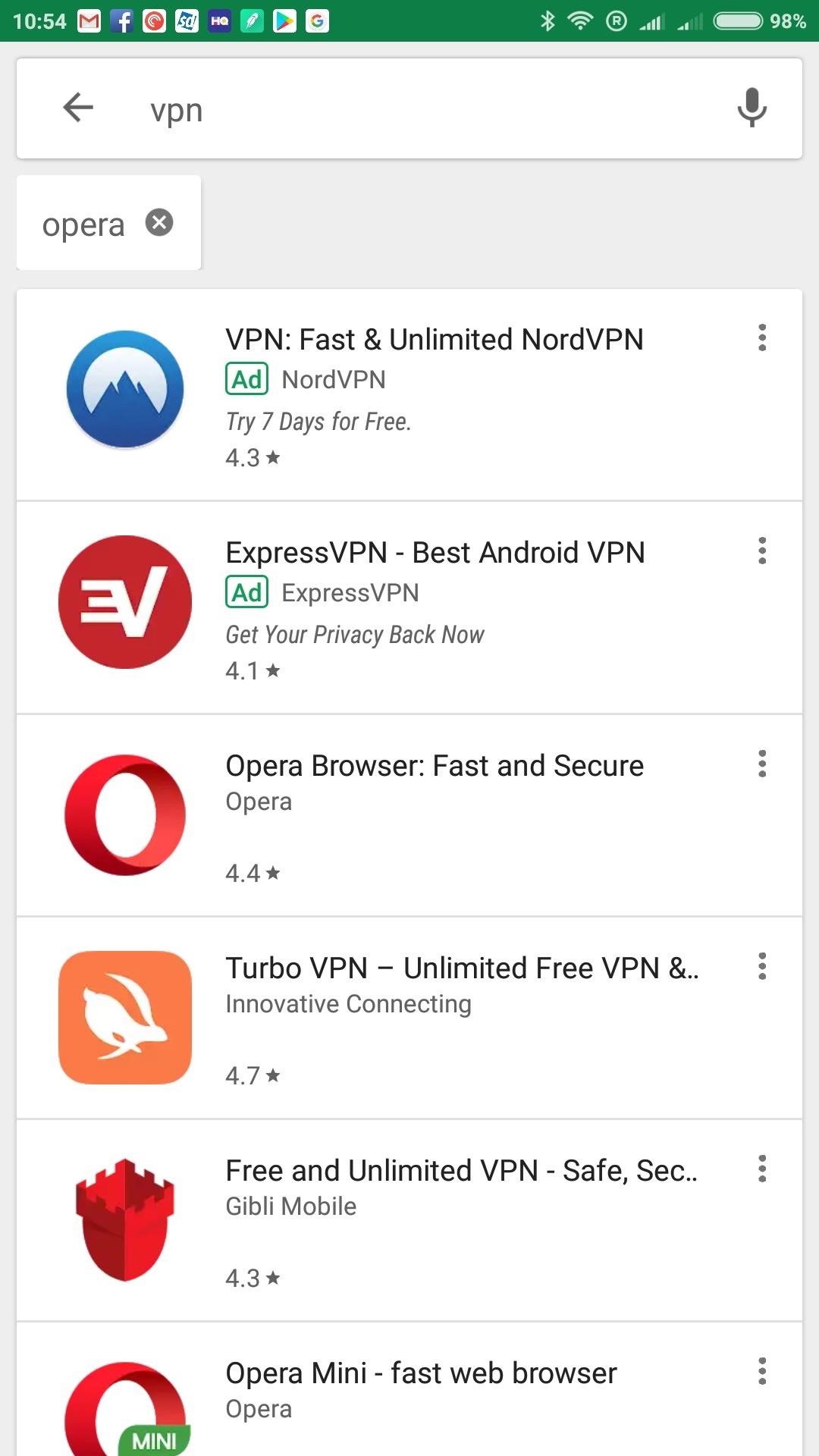
Step 2: Change Your Phone's IP with Your VPN AppOpen your preferred VPN application. In my case, that's Melon VPN. As you'll see in the image below, Melon VPN keeps things simple, as it opens with a list of servers that have been labelled according to country name and respective flag.Select the country you wish to set as your new Play Store location, and once connected, you're ready to move on.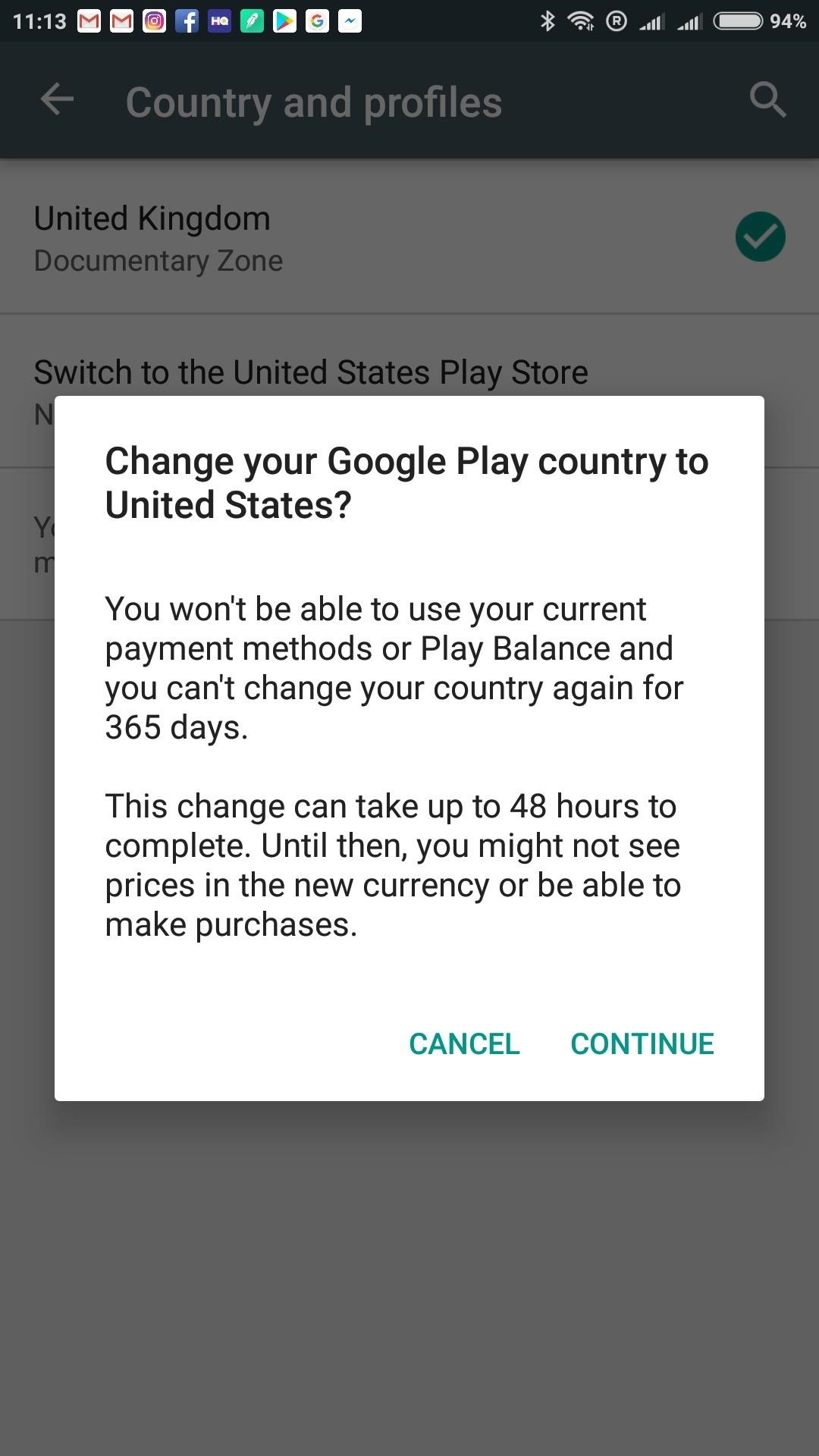
Step 3: Change Play Store CountryWhen you open the Play Store application, you'll be able to tell if your country settings have already changed by searching for a region-specific app, or by checking the price of a paid application. If the app shows up, or you're now seeing prices listed in a foreign currency, that's it! Your change of country has been successful.If no changes appear to have been made, however, you may need to update things manually. To do so, swipe in from the left edge of your screen, tap "Account," and select "Country and Profiles." You should now see both your default country and the new country you have either moved to or selected via your VPN service. Tap it and you'll be prompted to enter a local payment to confirm the change. If you are unable to provide a new payment method, you can get around this restriction by following the steps outlined below.
Payment Info Workaround: Add a New AccountYou'll only be asked to provide a local payment method for your selected country if your account has been set up with an existing payment profile. You can take advantage of this by either creating a new Google account, or by adding an additional account that has no payment method on file.Once you've added the account, swipe from the left edge of the screen while in the Play Store app and select the new account from the drop-down menu at the top, then repeat steps one and two of this guide. When you launch the Play Store again, you should find that country has now been changed.There's an added benefit to using multiple accounts, as you can keep each one on your device and switch back and forth between different Play Store countries, without having to worry about the limit Google imposes on changing your main account's country settings.On my own device, for example, I have one account set to use the Irish store, another for the US store, and a third for the UK store. Switching between them is easy, and once an app has been downloaded, it can be used by any account, regardless of its country settings.Don't Miss: How to Change Your iPhone's App Store Country to Download Region-Locked Apps & GamesFollow Gadget Hacks on Facebook, Twitter, YouTube, and Flipboard Follow WonderHowTo on Facebook, Twitter, Pinterest, and Flipboard
Cover image and screenshots by Samuel Smith/Gadget Hacks
Remove Or Hide iOS 10 App Icon Labels From Home Screen Without Jailbreak, Here's How By Paul Morris | November 25th, 2016 Here's a trick that allows you to remove or hide app icon labels from the iOS 10 Dock and Home screen without jailbreak to achieve a more minimalistic look on an iPhone or iPad.
How to Remove Folder Names on Your iPhone Without
This tutorial video will show you how to download any video from internet where download link may not be absent. We are showing the technique for chrome browser.
Google Chrome - The Fast, Simple and Secure Browser from Google
5 Tips to fix an unresponsive iPhone screen Cult of Mac I'm going to share with you 5 tips to fix a non-responsive screen. iPhone trick frees up iOS 11/12 - How to Hard Reset Your
How to Use Your iPhone With a Broken Home Button - YouTube
How do I SSH into my iPhone (Mac / Windows instructions)? When your iPhone is jailbroken many features and functions of the device can be accessed by the command line, and files can be transferred between the iPhone and your computer outside of iTunes.
ssh - How to read iPhone files without jailbreaking? - Stack
Now, when you click Saved Passwords on the Options dialog box to view your passwords, you must enter your master password first. Some websites do not allow the saving of usernames and passwords, therefore, the Firefox Password Manager will not work with those sites.
How to View saved usernames & passwords in Firefox « Internet
Here's how the Galaxy S6 edge display will look with Marshmallow. The update will more than double the width of the dual Edge screen to 550 pixels, from 260 pixels, which not only enhances previous features—like People edge and Apps edge—but adds new ones like "Task edge" and "Quick tools" so that you can do even more with your phone.
How to Take a Screenshot on Any Smartphone or Tablet
As fellow softModders, I'm sure you strive to find any and every way to make your phone unique. Wallpapers and icon packs are great to get started, but to really stand out from the rest, try changing your HTC One's boot animation.
Customize Your HTC One's Boot Animation [How-To] - YouTube
How To: Instantly Unlock Your iPhone with Face ID — No Swipe Needed News: Essential iPhone X Tips for the 6 Million Lucky People Who Got One on Black Friday How To: Show Someone a Photo on Your iPhone Without Them Swiping Through All of Your Pics How To: Activate Siri on Your iPhone X S, X S Max, or X R
Show a Photo On Your iPhone Without Someone Accessing Camera Roll
osxdaily.com/2014/08/15/show-photo-iphone-without-camera-roll-access/
Have you ever wanted to share an iPhone picture with someone, but you're concerned about them flipping through your camera roll and finding other photos you'd rather not share? If you want to limit that you have a few options available, but because the iPhone doesn't have a specific ability to
How to Stop Nosy Friends from Viewing More Photos on Android
Discover what's draining your iPhone battery and what you can do about it. the more likely they are to run out of juice when we need them most. You do not need to close apps to save power
Closing All Apps to Save Your Battery Only Makes - WIRED
Below are step-by-step instructions on how to text via email. SMS Vs. MMS. SMS, or Short Message Service is also commonly referred to as a "text message". With a SMS, you can send a message of up to 160 characters to another device. Longer messages will automatically be split up into multiple texts.
Method #1: Import old Health data into new iPhone with Health Data Importer. While iOS lets you export Health data as an .XML file, it's pretty useless and you cannot import it back. Thankfully, an app called Health Data Importer lets you easily import your Health data into a new device in no time.
Apple Health 101 « iOS & iPhone :: Gadget Hacks
Create your own font with these 14 best tools tools to create your own custom font from scratch. creation tool to let you quickly and easily create your own
How to Create Your First Font from Scratch: A Step by Step
#1 On Computer using Google Chrome Browser. The best way to at IMDB and rotten tomatoes rating to Netflix is by using google chrome to watch all Netflix programs. I am saying that because, then you can use a simple chrome plugin that will help you in rating any of the netflix media by imdb or rotten tomatoes rating.
Add IMDB and Rotten Tomatoes Ratings to Your Netflix with
If you want to remove the pre-loaded apps on your Galaxy Note 5, we'll show you how to root the Galaxy Note 5 and install a custom recovery as well.
Root, Unlock Bootloader and Install Custom Recovery on
Custom ROMs are one of the best things about Android! If you're ready to ditch your stock ROM and reap the many benefits of loading a custom ROM such as improved battery, better performance, and
How to Install ANY Custom ROM on your HTC One - YouTube
0 komentar:
Posting Komentar