How To: Figure Out Your Total Calorie Burn in Apple's Health App
If you transition to an Apple Watch from another wearable like Fitbit, you might be a bit confused by the new calorie burn counter. Instead of ending your day with thousands of calories burned, your watch says you've burned just hundreds. Could it be you're less active with your Apple Watch? Probably not. It's more likely because of the different way the watch counts your calories.Apple measures calorie burn on its Apple Watch differently than other wearables. The counter you see as your Move goal isn't your overall calorie burn for the day. Instead, it's what Apple calls "active energy." What is active energy, and how can you use it to figure out your day's total calorie burn?Don't Miss: How to Cheat Your Apple Watch Rings Using the Health App
Active Energy vs. Resting EnergyActive energy is appropriately named; These are the calories tracked when either exercising or during periods of activity. When you set a workout, the calories burned during that workout are added to your Move ring as active energy. Similarly, the watch measures calories burned as you move throughout the day, which are also added to the Move ring.Resting energy, on the other hand, are the calories you burn just by being alive; These calories are tallied during periods of inactivity. Sitting in the car, lying in bed, plopped in front of the computer — all these motionless activities count towards your overall resting energy.On other wearables, like Fitbit, these two types of calories are combined into one, easy-to-read number. But because Apple places such an emphasis on moving, the Move ring is only representative of the day's active energy. So, how do you find the total number of calories you burned in a given day?On Amazon: Deals on Apple Watches
Option 1. Use ActivityWhile your Apple Watch won't tell you how many total calories you've burned today, Activity will. At first glance, the app appears to be as silent on the issue as your watch. However, dig a little deeper, and you'll find Apple does, in fact, do the calorie calculations for you.In Activity, select the day you want to view. Then, swipe left on the Move field below the rings. Presto — your day's calorie burn is listed as "Total calories" under "Active calories" in this slightly hidden pane.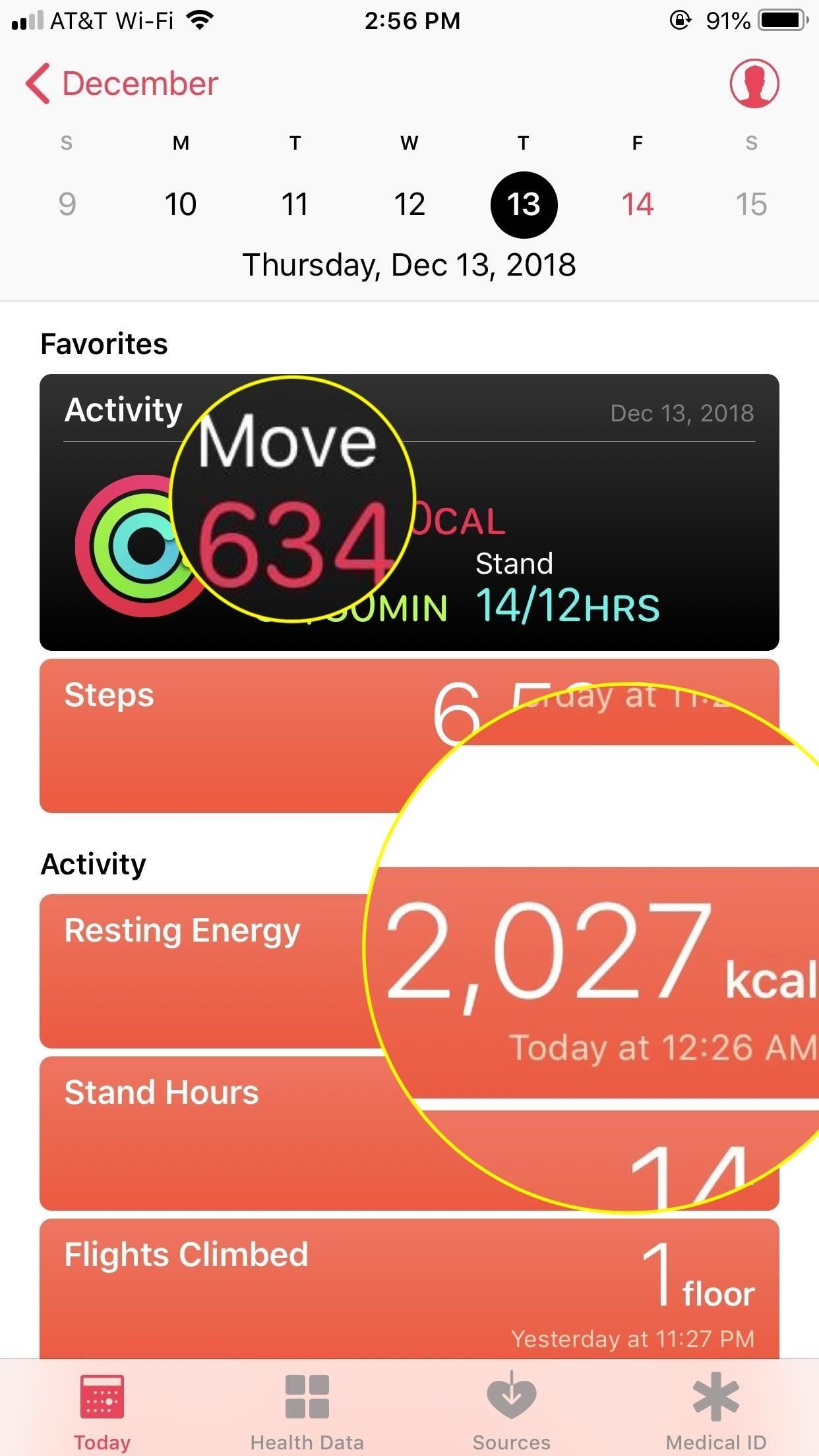
Option 2. Use the Health App to Break It DownWhile Option 1 plainly gives you your total calorie burn, it doesn't really offer any other information about your day's activity. If you want to see more of a breakdown of your day's calorie burn, head over to the Health app on your iPhone. Open the app, then choose the "Today" tab at the bottom. Now, add together your Move total with the "Resting Energy" total below. Alternatively, you can scroll down, and add together "Resting Energy" and "Active Energy." These numbers are listed in kcals — kilocalories — but don't be confused by the name. Kcals are exactly what you think of as calories. Just add these two numbers together to get a total calorie burn for the day. For example, in the screenshots above, I burned 634 active (or Move) calories alongside 2,027 resting calories. My total would then be 2,661 calories for the day.You can do this with your current calorie count for the day. However, unless it's the very end of the day, you aren't going to get a complete number. You're better off doing the math once the day has ended — after your watch has calculated all calories burned for the day.This article was produced during Gadget Hacks' annual Health & Fitness special coverage. Read all of the Health & Fitness series.Don't Miss: Here's What That High Heart Rate Warning on Your Apple Watch MeansFollow Gadget Hacks on Pinterest, Reddit, Twitter, YouTube, and Flipboard Sign up for Gadget Hacks' daily newsletter or weekly Android and iOS updates Follow WonderHowTo on Facebook, Twitter, Pinterest, and Flipboard
Cover image and screenshots by Jake Peterson/Gadget Hacks
If you're being charged for a subscription, but you don't see it in your list of subscriptions, it might be billed through someone other than Apple. If the subscription you want to manage isn't installed on your Apple TV, you'll have to use your iPhone, iPad, iPod touch, Mac, or PC to change it.
How to View and Get iPhone Messages on PC/Mac Computer
Your friends will not know whether you have them as a "close friend" or "Acquaintance" so you can move them from one to another. You will see fewer posts from the friends you have as "Acquaintances", where with "Close Friends" Facebook will also move their posts to the top of your feed.
How do I remove Acquaintances from friends list - Facebook
How to Enable the Hidden Debug Options for Select Google Apps
How To: Get the Galaxy S4's Polaris Office 5 to Edit Microsoft Office Docs on Your Samsung Galaxy Note 2 How To: Unlock Your Samsung Galaxy S3 with Magic News: Galaxy S4 vs. Galaxy Note 2 Comparison! How To: Stay Updated on All the Latest News for Your Samsung Galaxy S4 with Drippler
How to Unlock Samsung Galaxy S8 by Code - Codes2unlock
This feature is not available right now. Please try again later.
Google has launched an all new keyboard app called Gboard for iPhone.Packed in with pretty cool features like, GIFs, Emojis, Glide Typing and the built-in Google Search, it has everything that it takes to enhance typing on iOS devices significantly.
iPhone Basics: Using the Keyboard - edu.gcfglobal.org
This wikiHow teaches you how to remove a person from your Facebook friends list, which will prevent you from seeing their posts and vice versa. You can do this in the Facebook mobile app as well as on the desktop site. If you would rather remain friends but stop seeing their posts, you can unfollow them instead.
How to Not Show Up in Suggested Friends on Facebook - wikiHow
With the new version of Android (Marshmallow) this widget is not displayed by default on your Home Screen. Take the following steps to add the Weather and Clock widget on the Home Screen of your Galaxy S7, so it can look like your previous Samsung device.
AccuWeather Provides Forecasts for Samsung's Newly Announced
How to Search for and install apps on the HP TouchPad using
How to Get Moto X-Style 'Active Display' Notifications on a
With the new "art extension" called the Google Art Project, you'll able to gaze, admire and image of enjoy image of famous works of art curated from galleries and collections from around the globe. It's an "upgrade", you might say; from their Previous Earth View project that's already in use by quite a few netizens.
12 Lesser-Known Google Projects That Are Completely Amazing
0 komentar:
Posting Komentar