How To: Perfect Video Selfies by Putting a Teleprompter on Your Android's Screen
Thanks to live-streaming video and social media apps like Facebook, Instagram, and Snapchat, we're all on camera nowadays. Unfortunately, though, we don't have a script to work with when we're shooting selfie videos, so it's hard to come off as perfectly eloquent when you're just freestyling off the top of your head.Well, the days of random ramblings might finally be coming to an end, thanks to an app from developer mtwain. It's a camera app that lets you add a text overlay to the viewfinder, quite similar to how a teleprompter works for news anchors. So there's no need to memorize lines, because you can simply read a script on the screen, then share the video with your favorite service, and everyone will think you're just a well-spoken individual.Don't Miss: 5 Tips for Taking Better Photos with Your Smartphone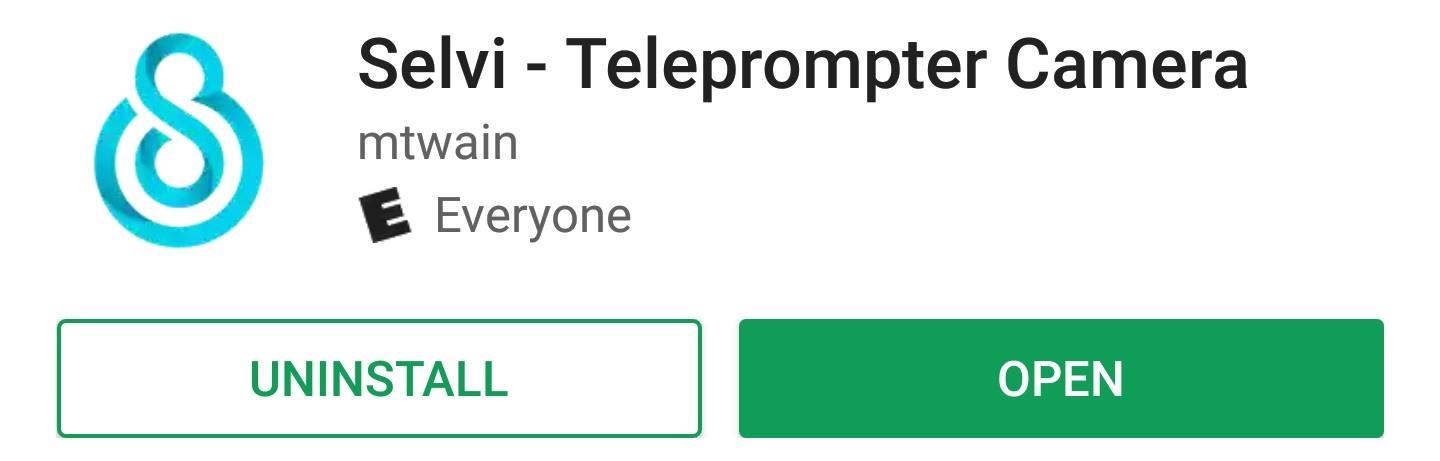
Step 1: Install SelviTo start sounding a lot smarter in your selfie videos, install Selvi for Android.Install Selvi for free from the Google Play Store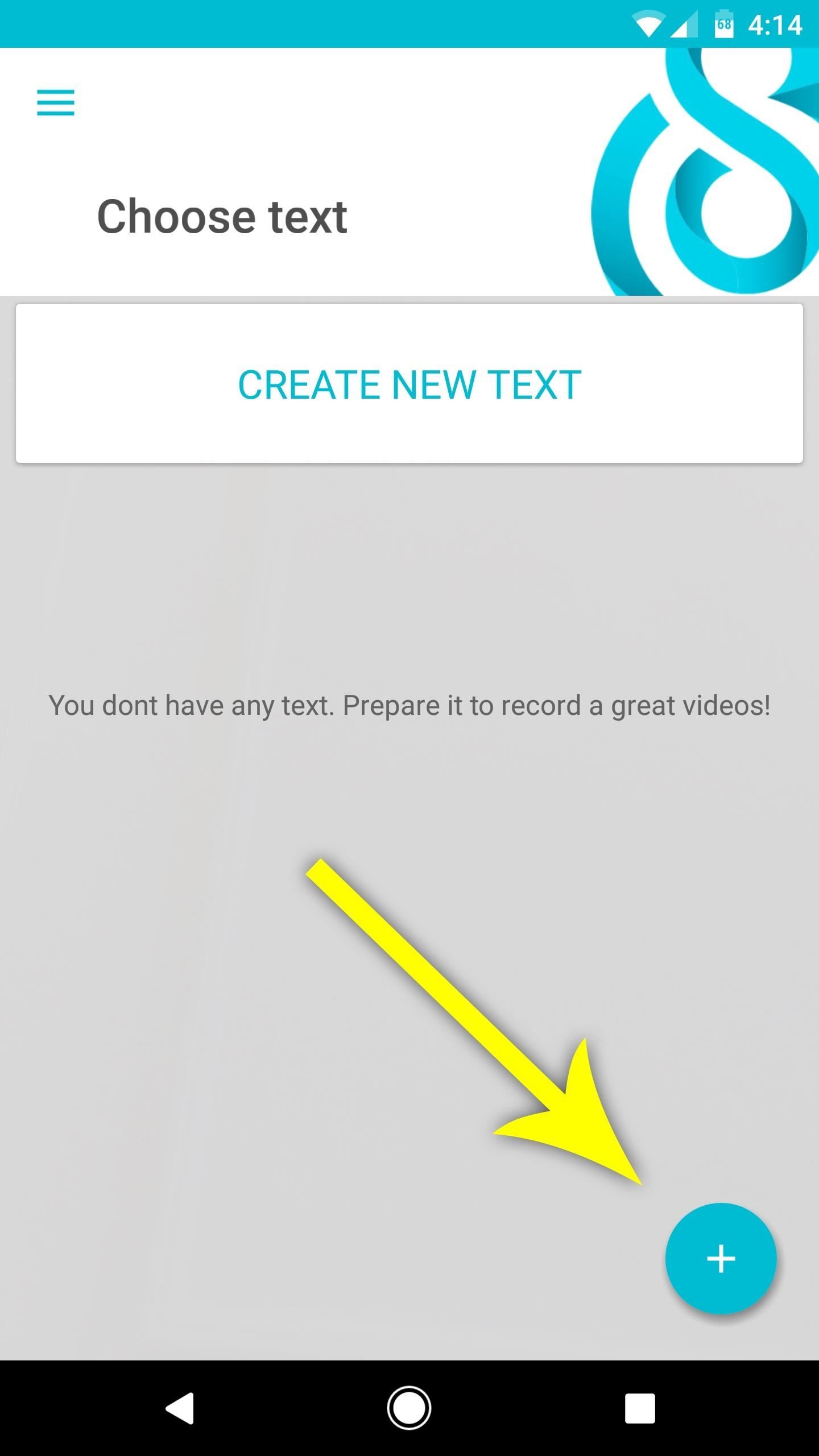
Step 2: Write a ScriptNext, it's time to add your script or narration. To start, tap the + button near the bottom-right corner of the app's main menu, then you'll have two options. You can either create a new script or narration from scratch by typing it out in Selvi, or you can import an existing TXT file from your device's storage. The second option is particularly handy if you want to write your narration on your computer with a keyboard, then send it over to your phone.Don't Miss: The Best Apps for Wirelessly Transferring Files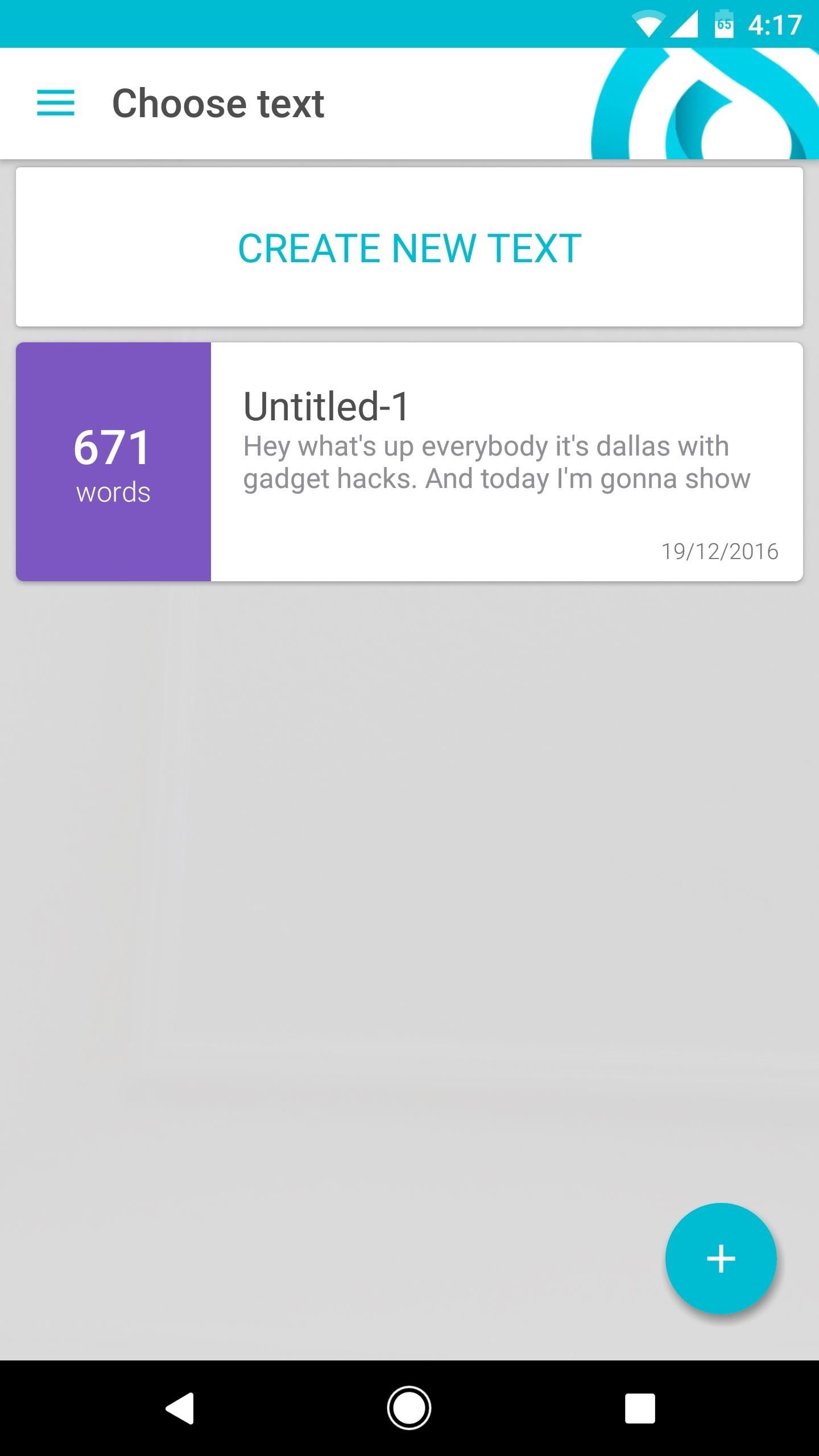
Step 3: Record Selfie Videos with a Live TeleprompterOnce you've written or imported a narration, simply tap it from the app's main menu to get started. From here, you'll see an overlay with your script where you can drag the corners to resize the text area, or press and hold to reposition the box on your screen. Once you've got the text area adjusted to your liking, simply tap the shutter button at the bottom of the screen to start recording your video. When you do that, the text will start scrolling automatically, and it goes by at a reasonable pace, so it's easy to read your narration while you're filming.Then, when you're done, just tap the shutter button again to stop recording. From here, you've got two options: Either save your video by tapping the check mark, or use the "Share" button to send your video through any compatible service like Facebook, Snapchat, or Instagram. The video itself won't have the script overlay, so nobody will know you had a teleprompter to help with the narration. Follow Gadget Hacks on Facebook, Twitter, Google+, and YouTube Follow Android Hacks on Facebook, Twitter, and Pinterest Follow WonderHowTo on Facebook, Twitter, Pinterest, and Google+
Cover photo and screenshots by Dallas Thomas/Gadget Hacks
If you're having a little trouble operating your newly purchased Samsung Instinct cell phone, let Sprint help you out. This Sprint video mobile phone tutorial takes you through every step necessary to fully familiarize yourself with the Instinct cell phone by Samsung. This instructional tour will
Samsung Instinct Cell Phone: How to use it as a modem
(1) Incognito Tab set as the default link handler, (2) Link opens in Incognito Mode directly. From now on, all external links will load in Incognito Mode directly—no need to worry about leaving a trail of cache anymore. With that all set up, if you'd like to add search functions to Chrome's Incognito Mode, check out this guide. What are some
How to Open Links Directly in Incognito on Android (Chrome
Google to Remove SMS Features from Hangouts (Update: New
Doctors weigh in on why your butt is so itchy, what you can do to stop it, and when an itchy booty might be reason to see a physician. Is It Normal for Your Butt to Itch? Let's get to the
5 Reasons Why Your Vagina Itches And How To Make It Stop
UPDATE: problem solved using the following instructions OverDrive | What to do if there is a "User Not HOWEVER, if, like me, you have a Mac and the /.adobe-digital-editions does NOT appear, hit Command+Shift+Period, and your "hidden files" should appear. The folder should show up and you can delete it.
OverDrive | How to transfer library ebooks to an ere
Whatsapp Messages, Text Messages Spy, How to Send & Receive Text Messages from Your Nexus 7 by Wirelessly Syncing SMS with Your Phone. If you are a CEO , or business owner you may already be aware that the mobile management of your …. Jan 11, 2013 · Email is one of the most used applications on a person's mobile device.
Send & Receive Encrypted Android Texts Using Your Mac's
News: Nexus 6P Bootloop Nightmare Turns Your Phone into a Fancy Paperweight How To: Hide the Home Button on Your Galaxy S8's 'Always On Display' Screen How To: Wake Up to Spoken Calendar Events & Weather Forecasts for the Day on Your Nexus 7
Magic Leap's Biggest Problem May Not Be Legal Fights but a
and download xampp 7 or latest.
How do I setup XAMPP server with my registered domain
Use this trick to save $$$ - This is how I bring Nicad Batteries back to life when they will no longer charge or the go dead quickly between charges. For a Lithium Battery see my other video: You
Amazon.com: Jebsens 4.8A 24W Dual USB Car Charger Volt Meter
Can't Upload Photos to Facebook in iOS 6? Here's How You Stop
Now, there are hundreds of screen mirroring apps for Android through which you can display Android on your PC. Tap into this article and get rid of all the hassle of picking up phone, again and
How to Mirror Android Phone Screen to Windows 10 PC (8 Ways
How to Turn on an HTC Phone. If your HTC phone is not powering on properly, there are several steps you can try to fix it. By pressing and hold the Power and Volume Up buttons, you may be able to reset the device.
Play Your Favorite SNES Games in Any Web Browser—No Emulator
How To: Play 'Final Fantasy Awakening' on Your iPhone Before
The best smartphone video chat apps for a variety of use cases: from playing tic tac toe with friends to LinkedIn integration.
The Best Ways to Video Chat from Windows, Mac, iPhone, or Android
The good news is, there are ways to block internet access in specific apps on Android. You can do it through Android's built-in options or you can use a third party app. First, let's take a look at how you can restrict internet for specific apps on Android natively: Restrict Background Data on Android Natively
Monitor Data Usage Of Apps On Android & Block - Guiding Tech
0 komentar:
Posting Komentar