How To: Install Modded & Unofficial Apps on Your iPhone by Sideloading with Cydia Impactor
Jailbreaking gives iPhone users almost unfettered access to their devices, offering a slew of customizations, new features, and improved apps that you just can't get elsewise. Unfortunately, Apple has clamped down hard on the latest iterations of iOS, making jailbreaking extremely unstable at best. Hope is not lost, however, as there's still a way to install modded and unofficial apps on your iPhone, iPad, or iPod touch without any jailbreak.Created in 2013 by Jay Freeman, better known as Saurik, Cydia Impactor has become the go-to tool for sideloading unofficial iOS apps—you know, the kind that Apple won't allow on its App Store. It's an incredibly versatile utility, and will operate on both Windows and Mac. Below, I'll show you the basics to using it, so you can sideload apps without a hitch.Don't Miss: Install Kodi on Your iPhone Without Jailbreaking
RequirementsWindows or Mac computer iPhone, iPad, or iPod touch running iOS 9 or higher latest version of iTunes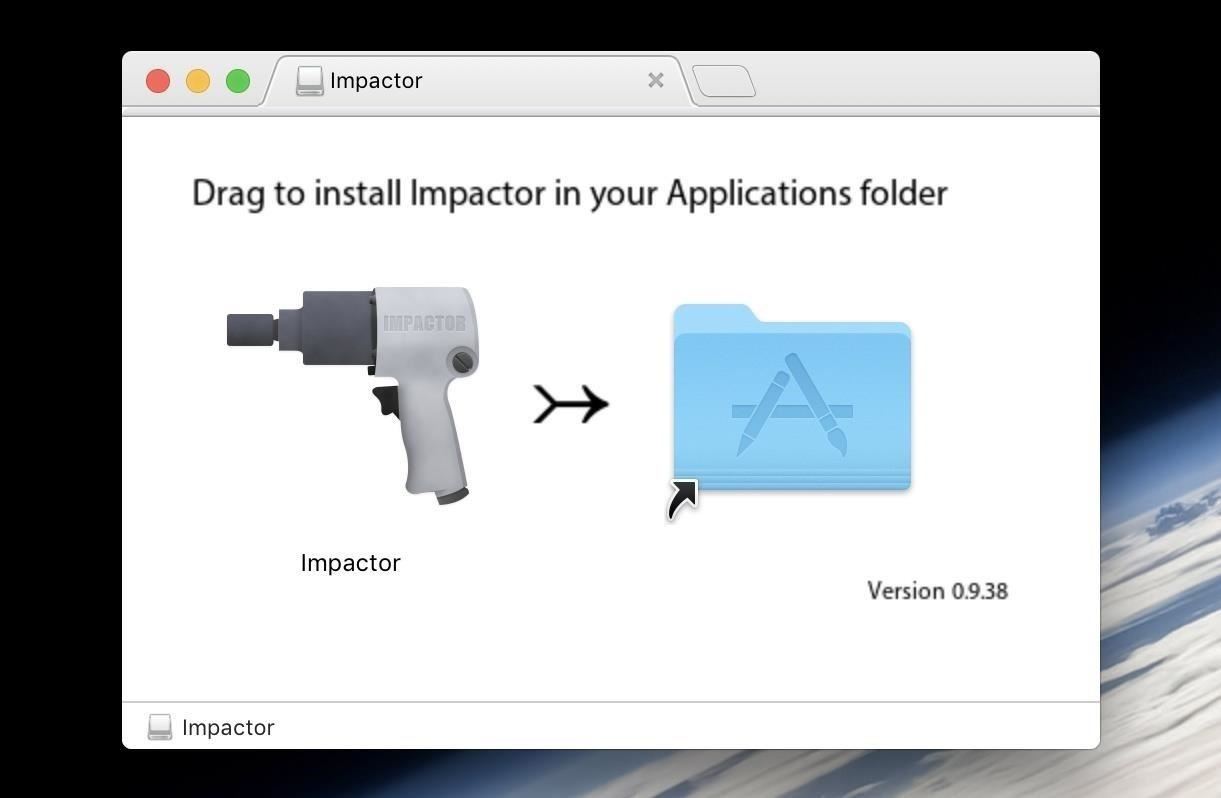
Step 1: Install Cydia ImpactorFirst things first, you'll need to download the Cydia Impactor program for Mac or Windows.Download Cydia Impactor for Windows (.zip) Download Cydia Impactor for Mac (.dmg) From there, if you're using a Windows PC, simply extract the contents of the ZIP file. We recommend creating a folder on your desktop to keep any app files and the extracted contents of Cydia Impactor in one place for easy access.For Mac users, double-click the DMG file to open it, then simply drag the Cydia Impactor icon into your Applications folder and it will install the utility automatically.
Step 2: Download an IPA File for Your Sideloaded AppNow you'll need the IPA file for whichever app you're attempting to sideload. An IPA file is similar to an EXE or DMG file on Windows or Mac, respectively, so it's basically an installer file for iOS apps.When downloading IPA files, make sure you trust the source, as sideloaded apps can request access to sensitive data on your device. If you'd like an example IPA to test with, we recommend iEmulators, which is a great place for video game console emulator apps.After you've gotten everything in order, connect your iPad or iPhone to your PC or Mac using your Lightning USB cable. Make sure to close any programs that automatically open, including iTunes.Before we go on to the next step, it's very important that you uninstall any legitimate app you're replacing on your iPhone or iPad, if you already have one installed. If you're sideloading an app that's not in the iOS App Store, you won't even have to worry about this.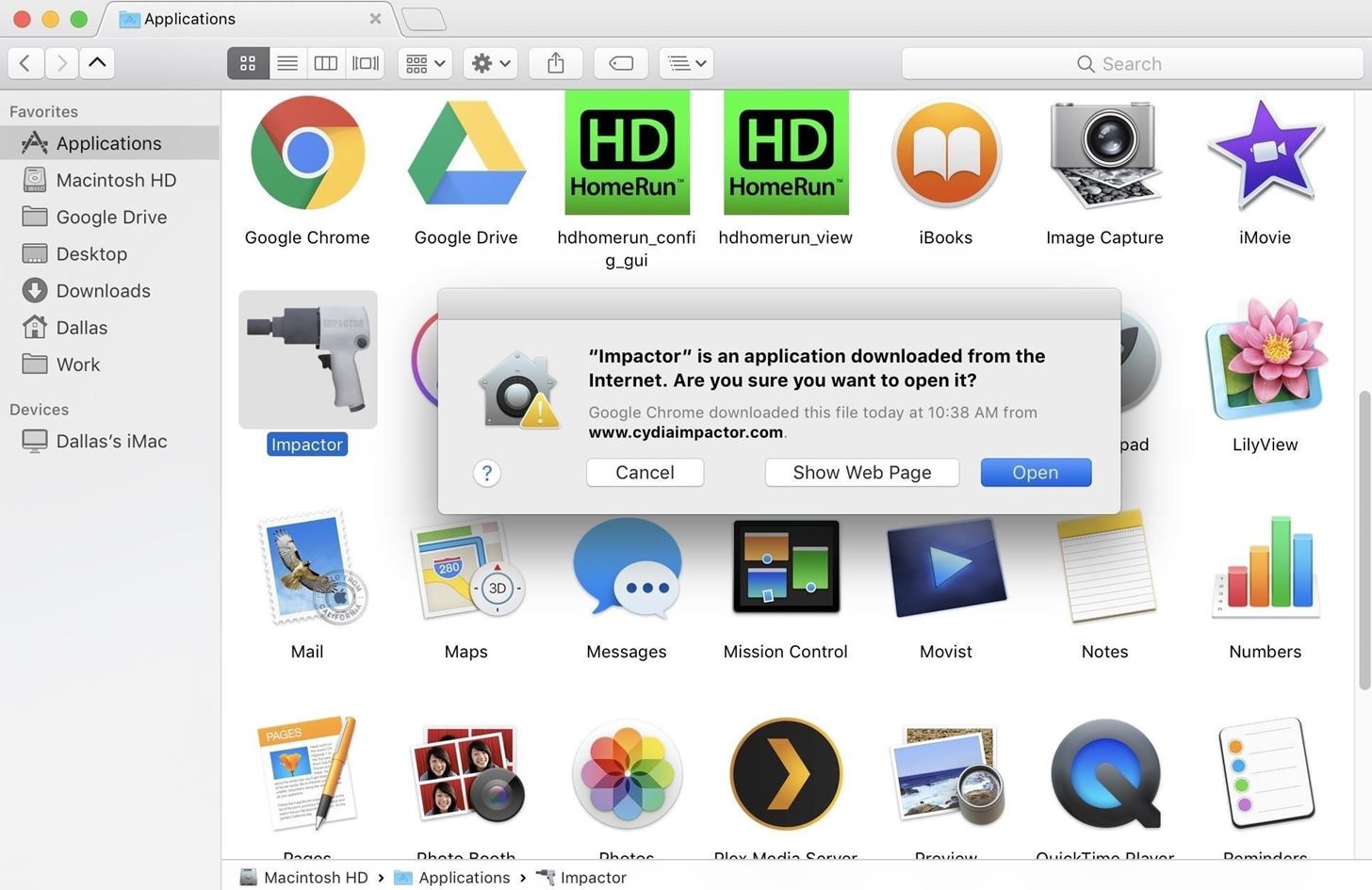
Step 3: Run Cydia ImpactorOn Windows, simply double-click the Impactor EXE to run the program. Do not run it as an administrator if asked, as this disables the click-and-drag function that's necessary in order to proceed.On a Mac, launch Impactor and click "Open" when asked if you'd like to launch this program. Depending on your Gatekeeper security settings, you may need to do a bit more to open this app up. If so, see this guide for help:Don't Miss: How to Open Third-Party Apps from Unidentified Developers in Mac OS X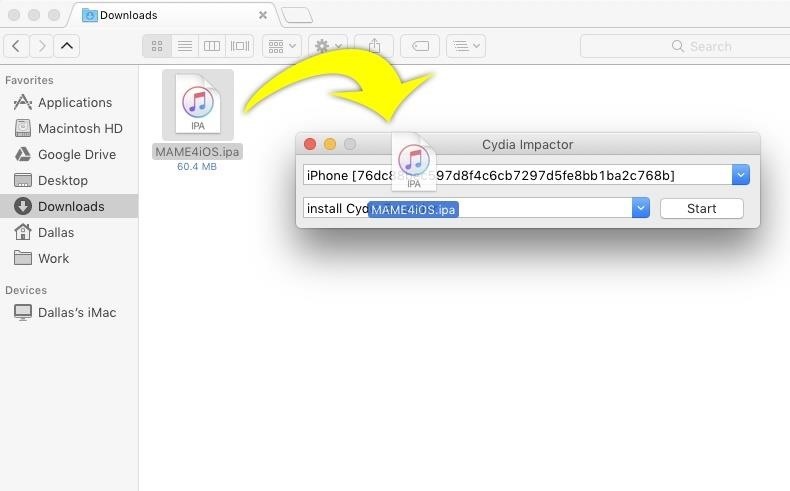
Step 4: Sideload the IPA FileMake sure that your iOS device is detected in Cydia Impactor's top drop-down menu. Unplug any other devices that you may have connected to your computer to avoid any confusion, as you want to make sure to download the app onto the right device.Next, find the IPA file you downloaded on your computer in Step 2, then click and drag it onto the Cydia Impactor window. Dragging an IPA file onto the Cydia Impactor window.
Step 5: Enter Your Apple IDAs soon as you drop the IPA file onto the Cydia Impactor window, you'll be asked to enter your Apple ID and password. This is used to spoof Apple's servers into giving permission to install the IPA file into your iPhone or iPad. Cydia doesn't save or view your login info anyway, so it's perfectly safe to proceedEnter the email and password combination associated with your Apple device when prompted. If a warning appears stating that previous developer IDs and apps will be removed from your device, you can either click "OK," or restart the sideloading process and use a different Apple ID. Once Cydia Impactor begins the sideloading process, sit back and wait a couple of minutes until it says "Complete." If the "Complete" notification passes you by and Cydia Impactor's window is back to its original state, this also means the process has been completed.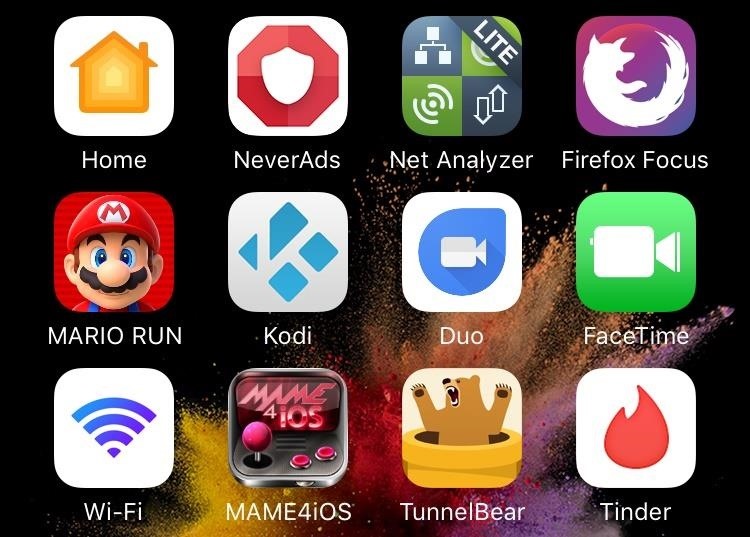
Step 6: Verify That the App Installed SuccessfullyAfter Cydia Impactor is done installing your IPA, go back to your iOS device and check for the app icon. Once you've found it, you can safely unplug your iPad or iPhone from your computer. My sideloaded app (MAME4iOS) was properly installed.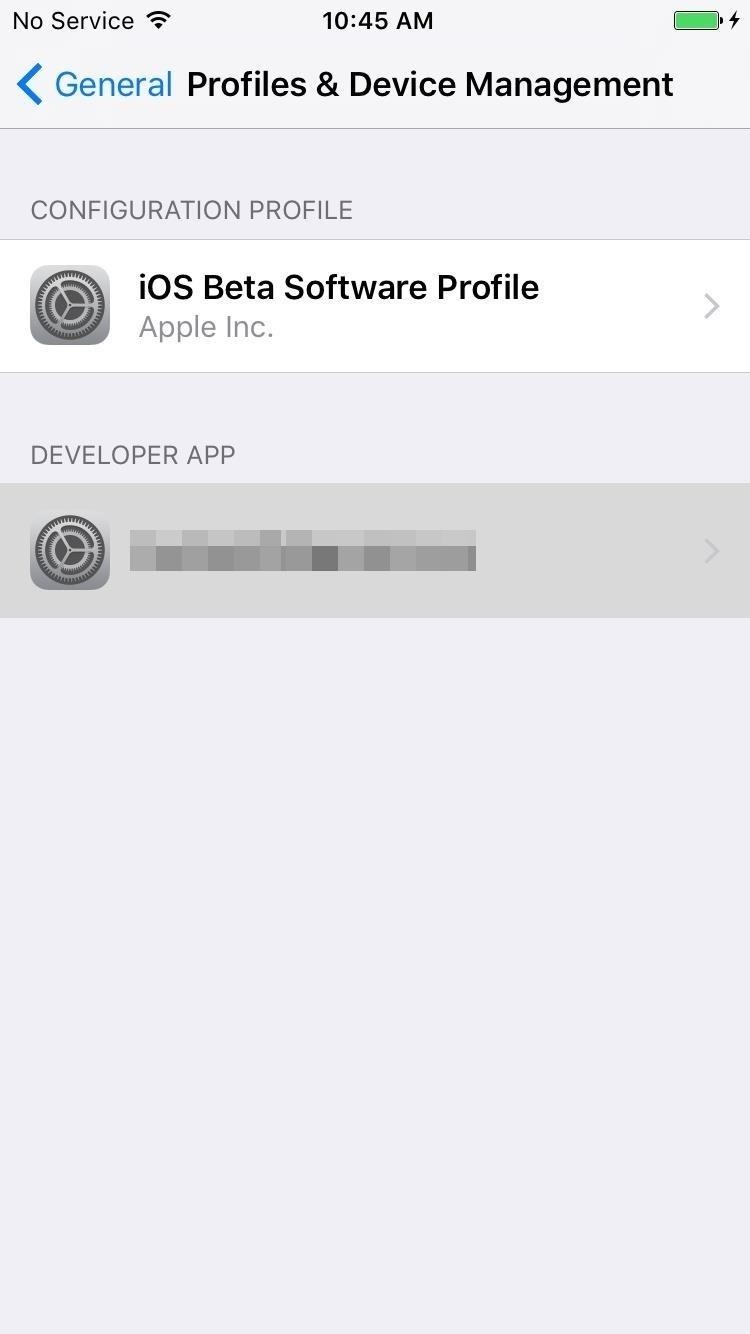
Step 7: Trust in Developer SettingsOn your iOS device, open up the Settings app, then go to General > Device Management (it may also say Profiles & Device Management, depending on if you have a beta version of iOS installed). Next, tap on the Apple ID you used when sideloading the IPA file with Cydia Impactor. On the following screen screen, tap on "Trust," then confirm that you want to trust the apps installed by that user.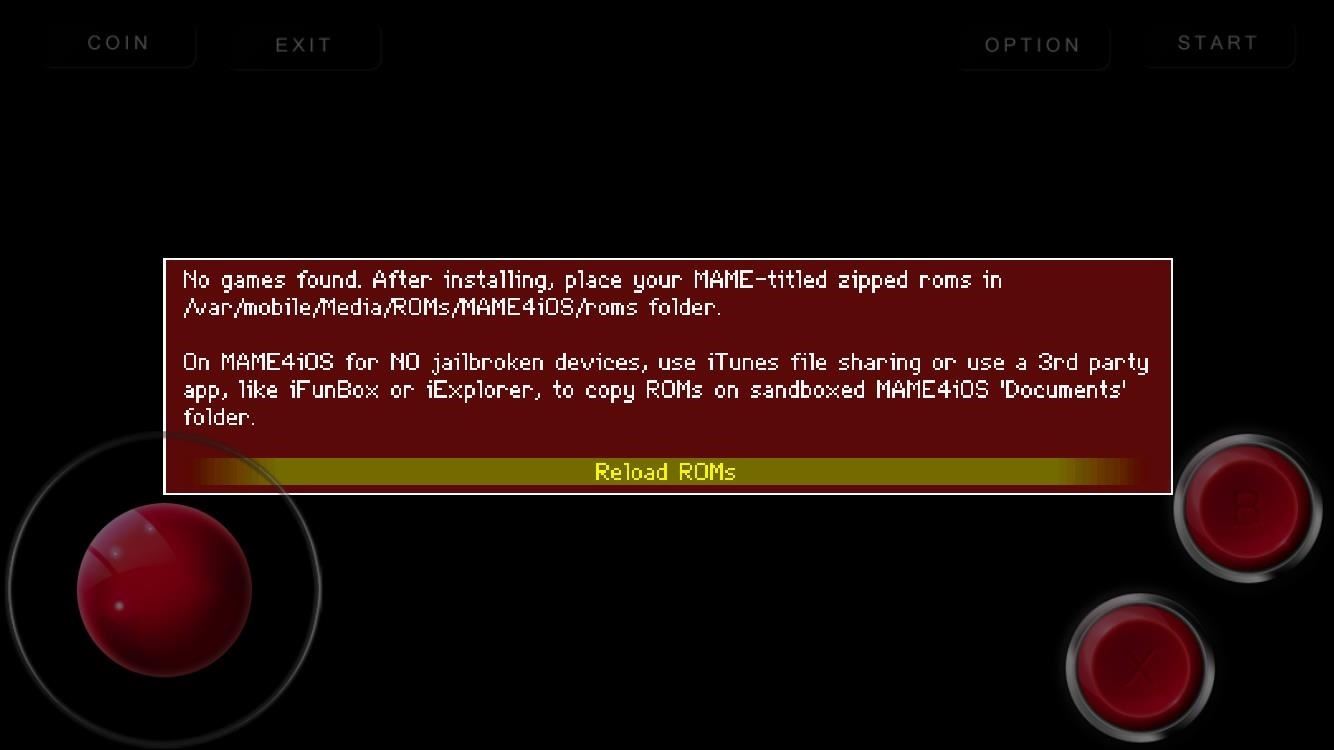
Step 8: Open the AppWith the developer settings properly set up, you're now free to open the sideloaded app. Play around with the app to check that everything works as it should. If the app crashes upon opening, do a hard reboot on your iPhone by pressing the power and home buttons simultaneously. After that, power back on and reopen the app, and it should start up normally. MAME4iOS running flawlessly (though I still need to download game ROMs).
A Note About Free Apple IDs & SideloadingDue to Apple's restrictions on free accounts, any IPA files sideloaded using a regular Apple ID will need to be sideloaded again every seven days. Legitimate Apple Developer ID users need only to reinstall once a year, but we'll leave it up to you to decide whether or not it's worth the $100 price of paying Apple for developer privileges, when sideloading is relatively fast and pain-free.To reinstall an IPA after the week is up, just drag and drop the IPA file onto Cydia Impactor again and go from there. All of your previous data should still be intact on your iOS device, unless you deleted the app before reinstalling.Before you go, feel free to comment down below and tell us what you think about Cydia Impactor. Don't hesitate to give us your input as far as issues, or any IPA files that you'd like to recommend.Follow Gadget Hacks on Facebook, Twitter, Google+, and YouTube Follow Apple Hacks on Facebook, Twitter, and Pinterest Follow WonderHowTo on Facebook, Twitter, Pinterest, and Google+
Cover photo and screenshots by Amboy Manalo/Gadget Hacks
The main difference is that VolumeMixer 2 lets you change the volume levels of individual volume modes throughout iOS, such as Bluetooth headsets, headphones, ringer volume, media volume, and more, while this tweak lets you change the individual volume levels of your apps. Depending on your uses, you may pick VolumeMixer 2 over VolumePanel.
How to Make Your Volume Buttons Control Media Volume by
15 Best Hacking Apps For Android Phones 1. AndroRAT. AndroRAT stands for Android and RAT (Remote Administrative Tools). This top free hacking tool was released a long time ago as a client/server
Phone Spying Online. | Spy Phone Online.
AD
Step 4: Customize Your LED Notifications From within Light Manager, you'll have options to change the LED settings for different types of notifications. To change the notification light for each of these types of messages, simply touch the one you want to change and select a new color.
Customize LED Notifications on Nexus 5 Without Rooting
Google Maps lets you label your favorite places with cute stickers Google introduces these location stickers which let you tag your favorite and most commonly visited locations with different
Google Maps lets you label your favorite places with cute
How To Read Whatsapp Messages Of Other Phone! 2 May 2017 Use this simple guide with photos to how to read whatsapp messages of other phone hack whatsapp sms verification move WeChat to new phone.! How how can i know if someone monitor your cell phone to see what.. how to read whatsapp messages of other phone.
How to secretly check Facebook messages without the other
This feature is not available right now. Please try again later.
How to Offload Unused Apps in iOS 11 to Free Up Storage Space
Android's notification system is easily one of its most powerful features. But with great power comes great responsibility, and some apps choose to abuse this. If you're sick of constant notifications from specific apps, here's how to completely disable them. RELATED: How to Manage, Customize, and Block Notifications in Android Nougat
How to block My mobile Camera - youtube.com
Nextbit claims the Robin never runs out of space, and that's its real hook. The phone backs up not just photos but even apps to the cloud, and it does so seamlessly whenever you're short on space.
How to Install TWRP and Root Nextbit Robin - TheCustomDroid
If you're like me, you've either been ignoring that Gmail search bar at the top of your inbox or not utilizing its features. Maybe you didn't realize how helpful it could be. Maybe you thought it would take you back to Google web search.
How to Get Someone to Stop Ignoring You - wikiHow
Facebook is starting to roll out some interesting new changes to mobile user profiles, starting with those of you on iOS. Here's how to change your profile picture to a looping video clip on the
How to create a Facebook profile video - CNET
How To: Install a Custom Recovery on Your Bootloader-Locked Galaxy Note 3 (AT&T or Verizon) How To : Root Your Samsung Galaxy S4 (Or Almost Any Other Android Phone) In One Easy Click
Install Safestrap Recovery & Custom ROMs on Your Bootloader
0 komentar:
Posting Komentar