How To: Prevent Friends from Sharing Your Instagram Stories as Direct Messages
Instagram introduced a new feature in September 2018 that lets you share other users' Stories via Instagram Direct, the app's private messaging tool for solo and group messages. Problem is, it works both ways, so whenever you add to your ephemeral Story, everybody that sees it can share it directly with anyone else.When somebody is watching your Story on Instagram, they'll see the Direct icon (a paper airplane), which they can tap on to share your Story with one person, multiple people, or a group. So a bunch of Instagram users that don't follow you could be seeing your Story, and there's no indication that anyone has shared your Story with those non-followers.Don't Miss: How to Share Your Friends' Instagram Stories in Your Own Story On the plus side, your story in Direct messages only lasts as long as your Story lasts, so once your Story disappears, nobody will be able to view it in Direct messages. Still, if you don't want them to see it at all, you can easily disable the feature in your Instagram settings on Android or iPhone.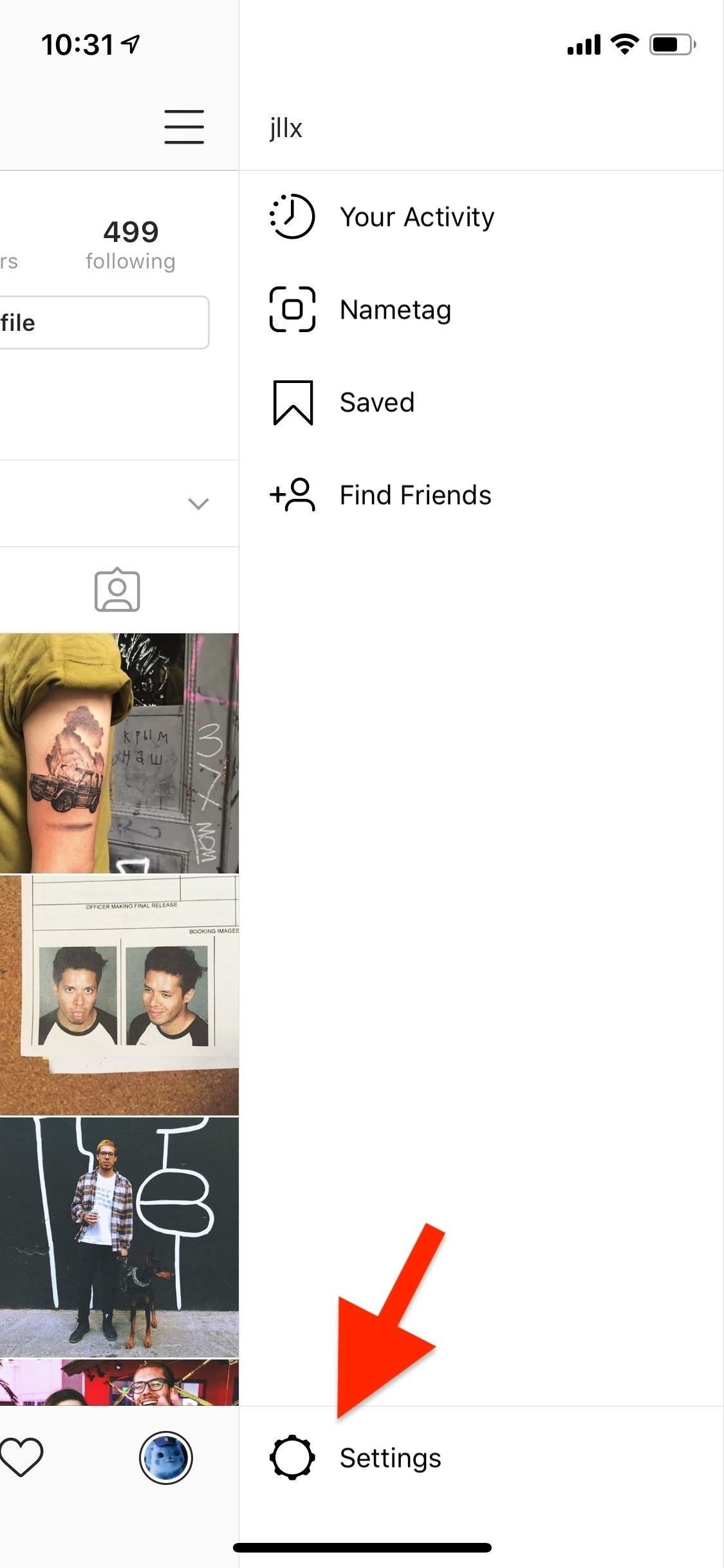
Step 1: Go to Privacy & SecurityStart by going to your Instagram profile page in the Android or iOS app. Tap on the three-dash menu on the top right, which will bring up several options in a side menu. You want to tap on "Settings" all the way at the bottom. In the following Settings (Android) or Options (iOS) page, if you're on Android, tap on "Privacy and Security." For iOS users, just look for the Privacy and Security section.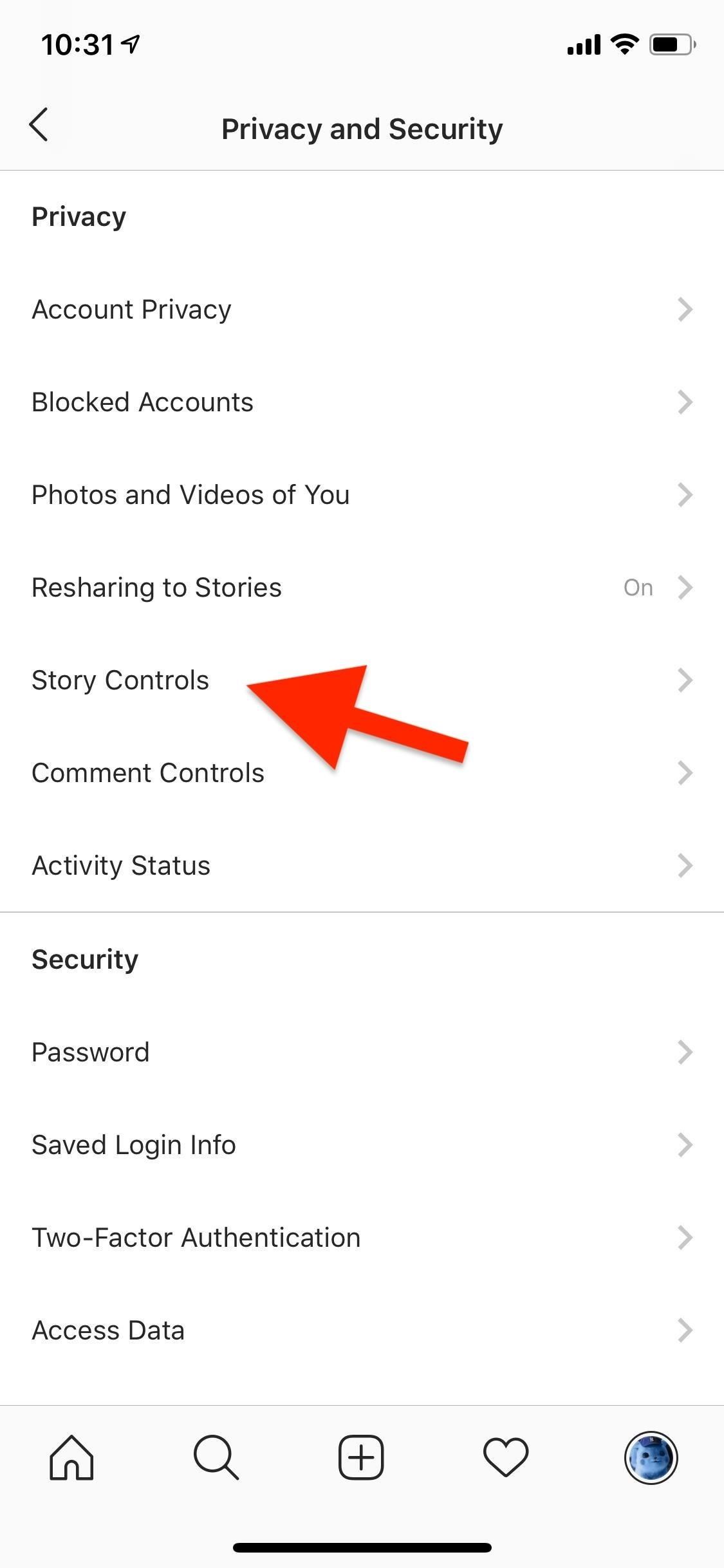
Step 2: Disable Sharing in Story ControlsWhether you're using Android or iOS, under Privacy and Security", tap on the "Story Controls" option. There will be a toggle here for "Allow Sharing," so just toggle it off to disable sharing as messages.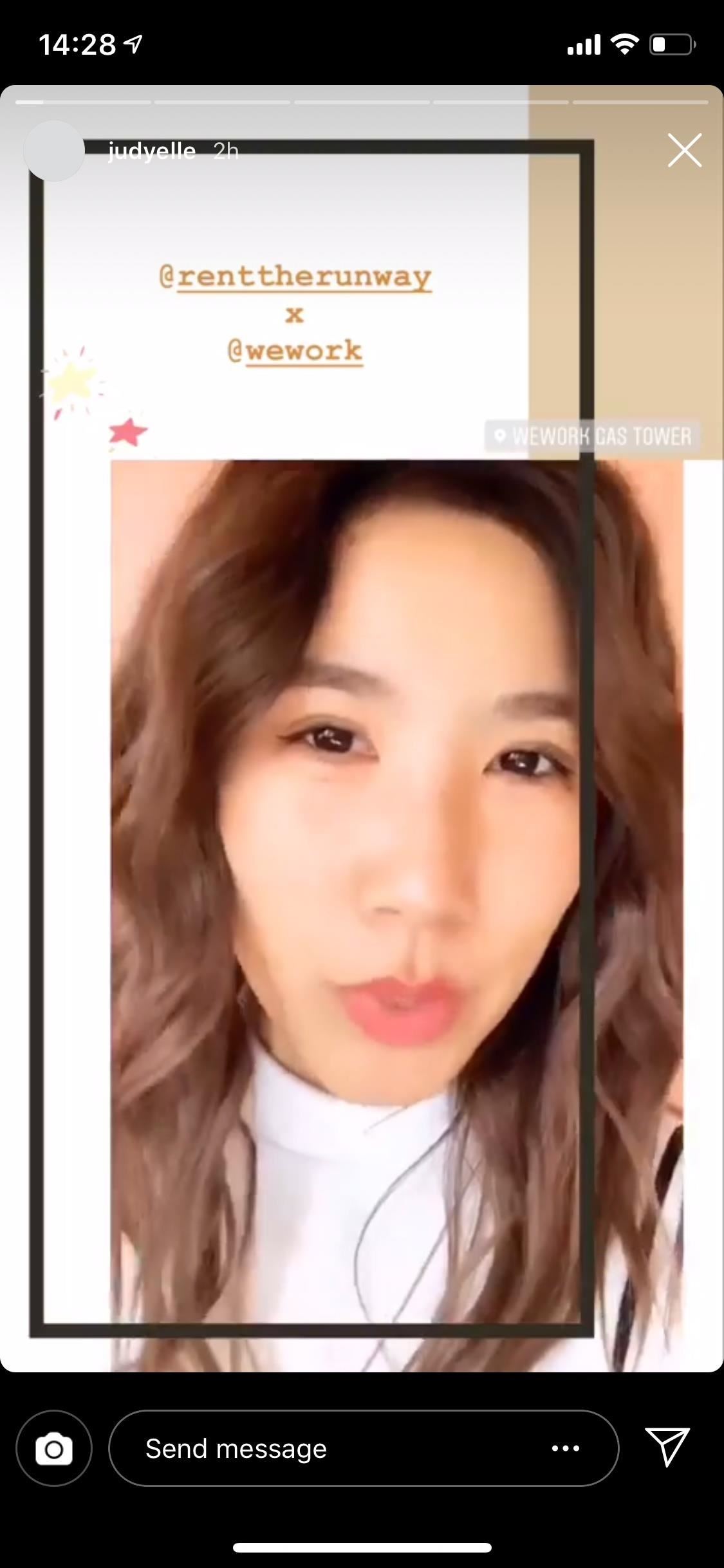
Step 3: RelaxOnce sharing is disabled for Direct messages, the Direct button on the bottom right of each of your Stories disappears for viewers. So now you can relax knowing that only followers and those that happen upon your story (if it's public) will be able to see it. Below you can see the difference between an account that allows Story sharing through messages (left) and an account that does not (right). Additionally, you can even take it a step further by turning off Allow Message Replies from the Story Controls settings. Doing so will prevent anyone from sending you messages on your Stories — if better privacy is what you're looking for.Don't Miss: How to Create a Custom Location on InstagramFollow Gadget Hacks on Pinterest, Reddit, Twitter, YouTube, and Flipboard Sign up for Gadget Hacks' daily newsletter or weekly Android and iOS updates Follow WonderHowTo on Facebook, Twitter, Pinterest, and Flipboard
Cover image and screenshots by Nelson Aguilar/Gadget Hacks
How To: Customize the Crap Out of Your Samsung Galaxy Note 2's Status Bar How To: This All-in-One Mods Catalog Makes Customizing the OnePlus One Extremely Convenient How To: Use Quick Actions to Toggle Settings Easily in Windows 10
Catalog of Astronomy Apps for Mobile Devices « Astronomy
San Jose, California — Apple today previewed iOS 11, a major update to the world's most advanced mobile operating system, bringing new experiences and hundreds of features to iPhone and iPad this fall. iOS 11 is the biggest software release ever for iPad, with powerful multitasking features, the Files app and more ways to use Apple Pencil.
How To: Install Nintendo DS Clone for iPhone and iPod Touch How To: Install an NES emulator on an iPhone, iPod Touch or iPad How To: Install the SNES emulator and ROMs on the iPhone/Touch How To: Install SNES emulator on your iPod touch and iPhone
Install SNES Emulator on iPod Touch or iPhone! - video
Apple is removing the Do Not Track toggle from Safari, but for a good reason is part of the upcoming iOS 12.2 and macOS 10.1.4—Apple will be removing the toggle Apple will add options as
Safari's now the only major browser supporting Do Not Track
The iPhone 11 could scan the veins in your face to unlock; it wouldn't be the first company to use vein recognition as a way to unlock a phone New iPhone 11 release date, price, news and
Could your face unlock the new iPhone? | From the Grapevine
Watch 2 Videos Simultaneously on Your Galaxy Note 9 Gadget HacksHow to Splitscreen on Your Samsung Galaxy LifehackerSamsung throws Galaxy Note9 owners a bone with
Easy methods to Watch 2 Movies Concurrently on Your Galaxy
The iPhone's pre-installed Phone app makes it easy to call the people you talk to most by adding them to your Faorites list. With favorites, you just tap the name of the person you want to call, and the call starts. Here's what you need to know to add and manage names and numbers in your iPhone's Favorites list.
How to Create a List of Favorite Contacts on an iPhone
Every Mac Is Vulnerable to the Shellshock Bash Exploit: Here
All the Features You Need to Know About in iOS 11. on your iPhone or iPad, iOS 11 gives you the option of during our morning commute. iOS 11 adds a new Do Not Disturb mode
Everything you need to know about location sharing in iOS
If you have a DLNA player at home that supports media rendering (most of them do) then you can easily upgrade it to stream almost any online video, movie or live tv show.
Facebook Watch
In this tutorial, we learn how to use radiation detection equipment. To use the dosimeter, you will remove the cap, then place the pipe on and push down on it. A light will come on, and you can use the knob to zero it.
Mod a flashlight into an IR night vision light « Hacks, Mods
OnePlus today unveiled the OnePlus 5T, the successor to their six-month old flagship — the OnePlus 5. An iterative upgrade over the 5, the OnePlus 5T features largely the same specifications as its predecessor with some modest improvements in key areas. The highlight of the OnePlus 5T is its 6-inch FHD+ 18:9 AMOLED display at the front.
OxygenOS Update Finally Brings Face Unlock to All OnePlus 5
The Pixel 3 has an indisputably great camera, but a software update coming soon is going to make it even better. Google will be adding a "Night Sight" shooting mode that's so good with low-light situations that you'll have to see it to believe it.
Google's Night Sight Camera Tested: Shockingly Good
iOS 11.4 Beta 4 Released for iPhone with Mostly Under-the
Alleviating one of our biggest fears when switching over from iOS to Android, Samsung has made transferring data like contacts, messages, pictures, and videos a simple and painless process that even your grandma could comprehend. Don't Miss: How to Easily Transfer Everything from Android to iPhone
Move from Android to iPhone, iPad, or iPod touch - Apple Support
0 komentar:
Posting Komentar