Adobe Premiere Clip 101: Starting a Freeform Project You Can Edit Yourself
Adobe Premiere Clip is a great mobile app for users with little to no editing experience. Its automatic editor will sort your clips into a fun video in seconds, leaving you to just choose the music. But what if you're looking for more than automatic settings? What if you want some serious control over your project, from the editing to the way the image looks?Luckily for you, Adobe Premiere Clip is more than just an automatic editor. The app comes with a freeform editor, which gives you some of the tools that could be found in professional editing software. If you'd like to know how to set up your own freeform project, just follow the steps below.Don't Miss: How to Edit Videos Automatically in Adobe Premiere ClipThe Adobe Premiere Clip app works across platforms, so it does not matter whether you use the iOS version or the Android version. However, because of some minor layout differences, we have split iOS and Android into their own sections below.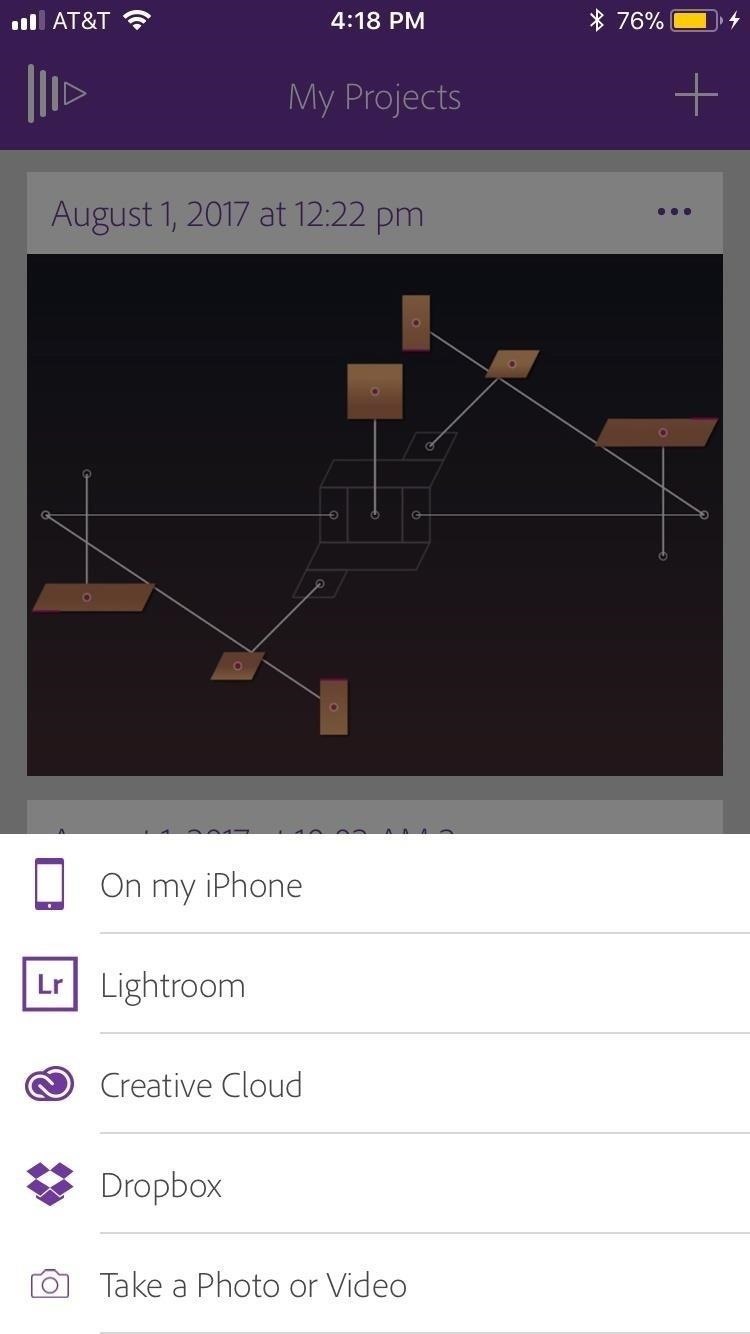
On iPad, iPhone & iPod TouchTap the (+) button in the top-right corner of the display. Tap which area you would like to pull photos and videos from. You can choose between content on your iPhone's storage or items stored in Lightroom, Creative Cloud, or Dropbox. (If you choose one of the latter options, you may have to sign in if prompted.) You can also tap "Take a Photo or Video" to produce content for your project in the moment. Select one or more images or videos for your project. Once you have selected enough items, tap "Add (#)" at the bottom of the display. This button will display the number of photos and videos you have selected for your project. Tap "Freeform." If you already have a project in the "Automatic" editor, no biggie. Just tap the Filmstrip icon in the top-right corner of the display, then tap "Covert to Freeform Editor." Your project will seamlessly be moved to the freeform editor without you having to do anything else.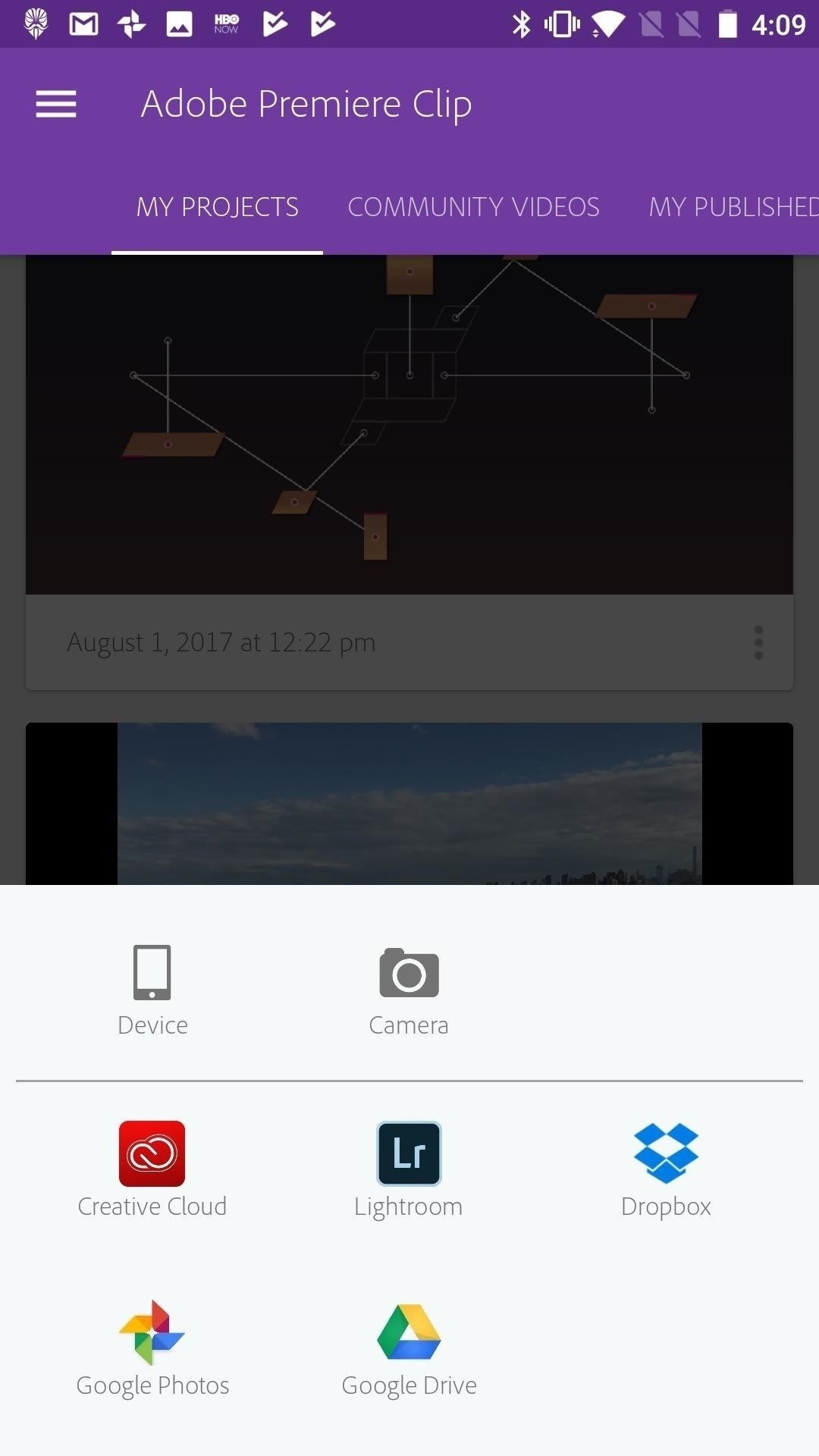
On Android DevicesTap the (+) button in the bottom-right corner of the display. Tap which area you would like to pull photos and videos from. You can choose between content on your Android device's storage or items stored in Lightroom, Creative Cloud, Dropbox, Google Photos, or Google Drive. (If you choose one of the latter options, you may have to sign in if prompted.) You can also tap "Camera" to produce content for your project in the moment. Select one or more images or videos for your project. When you've selected your photos, tap DONE (#). The number of photos and videos you have selected will appear in the parentheses. Tap "Freeform." If you have a project in the "Automatic" editor, it's just as easy to convert as on iOS. Just tap the slate icon in the top-right corner of the display, then tap "Covert to Freeform Editor." Your project will seamlessly be moved to the freeform editor without you having to do anything else.
Using the Editing Tools in the Freeform EditorIn the freeform editor, you have tools to help customize your video to your liking. You can add a title, make color adjustments, add transitions such as fades and crossfades, trim your video, edit exposure, and much more.Follow Gadget Hacks on Facebook, Twitter, Google+, YouTube, and Instagram Follow WonderHowTo on Facebook, Twitter, Pinterest, and Google+
Cover image and screenshots by Jake Peterson/Gadget Hacks
Subscribe to Gadget Hack
How to Turn Your Smartphone Into the Ultimate Spy Tool
How To: Hack the iPhone or iPod Touch How To: Set a passcode for your iPhone or iTouch How To: Use a shortcut to unlock your iPhone or iPod Touch How To: Make or add a folder on your iPhone/iPod Touch How To: Jailbreak Unlock iPhone iPad iPod 4.2.1
4 Ways to Unlock an iPhone, iPad, or iPod Touch - wikiHow
INFO: All one needs to know about how to automate your life with Tasker and other programs and apps. For easy tutorials follow my channel here. It's started as a hobby and a reason to up skills in
Tasker Profile « Wonder How To
DIY Bluetooth Speaker: Meet the PartyBar™! Make a wireless speaker, loud enough to fill an entire room! With a budget less than $15, you can have your own Bluetooth speakers made from scratch materials! It's slick, stylish, descent and most of all it's compact and fits
How and why to use Bluetooth on your Windows 10 computer
Sadly, the thousand dollar iPhone XS still doesn't come with a fast charger. The thing is that Apple officially supports Fast Charging now, and they even sell adapters with a higher power rating. If you've got an iPhone XS Max, you might seriously want to look into fast charging.
At this moment in time, there is no simple way to play iPhone games on the PC or Mac but a few ways do exist, such as using a simulator to run the iPhone game apps on PC. This great simulator tech will allow you to play these great iPhone games on a large screen. There are two methods to play iPhone games on PC or Mac.
How to Play iOS Games & Apps on PC - FonePaw
Unlocator currently supports over 60 channels including Netflix, Hulu, Crackle and Amazon Instant. My favorite feature is the ability to jump between different countries for Netflix, which lets you access content from any region and opens up a lot more choices to watch.
**HUGE Thanks to Alex Mandel for shooting this with me and coming up with this idea!! Check Out his Awesome Escalator Prank HERE -
Click on Speaker Settings to adjust the volume of the speakers, Bluetooth Settings to adjust the volume of Bluetooth enabled devices attached to the Nexus 7, or Headset Settings to adjust the volume of plugged in, wired headsets. 5. Once you choose which option you want to adjust, check on Audio Modifications to enable all the options beneath it.
Nexus 6P Volume Boost : Nexus6P - reddit.com
How can I always Allow or Block Specific Sites? General • 16 July 2012. You can set a web page or an entire website to always be allowed or always be blocked. To make these settings login to the "Admin Tools" by double clicking the Net Nanny icon in the bottom right hand corner of your computer.
How to Block specific websites with Net Nanny « Internet
FilesHut is precisely what we call as a search engine to find files through 50+ file hosting sites including Rapidshare, Megaupload, 4Shared, Hotfile, Mediafire, Netload, Filesonic and Wupload. Everyday about millions and millions of files are added so I'm quite sure that you will find your file.
Rapidshare.com & Megaupload.com files search - MegaDownload
megadownload.net
Rapidshare.com and Megaupload.com search engine. MegaDownload easy way to search and download shared files from different file hosting sites.
Rapidshare Search Shared Files Alternatives and Similar
0 komentar:
Posting Komentar