How To: See Battery Life for Paired Bluetooth Accessories on Android
The iPhone has a feature that lets you see how much juice is left in your Bluetooth headphones, but most Android phones are lacking this ability. Thankfully, there's a simple app that'll close this gap in functionality.To be clear, some custom ROMs and manufacturer-skinned versions of Android display a Bluetooth battery meter, but the feature is not included in AOSP, so it's up to the manufacturer or custom ROM developer to implement. So if your phone doesn't tell you how much life is left in your Bluetooth accessories, an app from developer limitium has you covered, and I'll show you how it works below.Don't Miss: Set Default Volume Levels for Each of Your Bluetooth Accessories Individually
RequirementsAndroid 4.3 or higher Bluetooth accessory that supports battery life reporting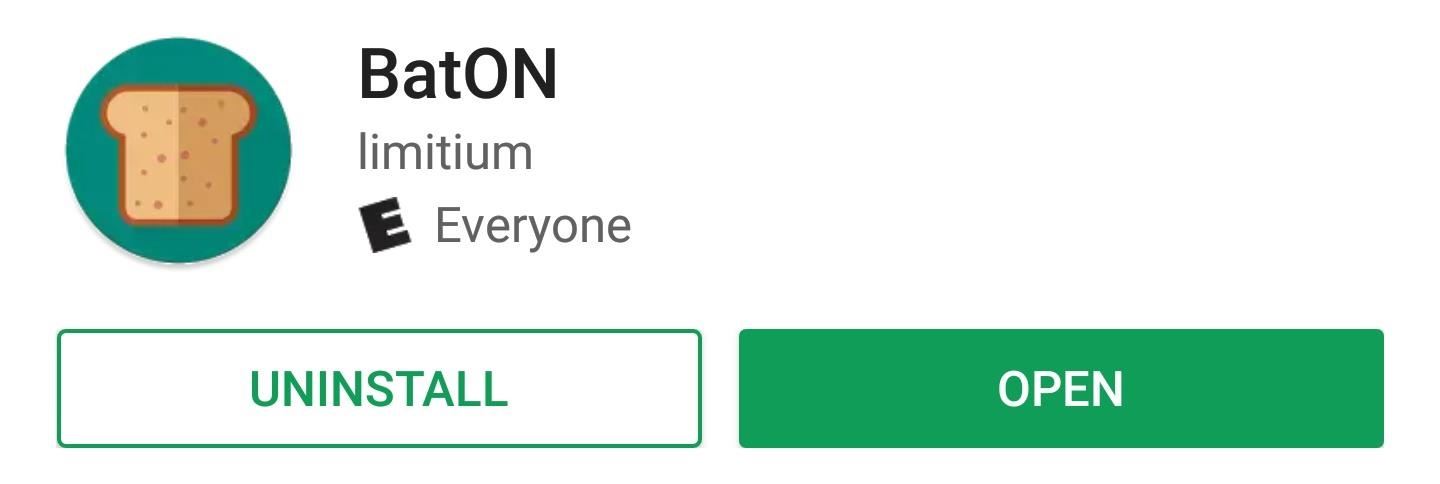
Step 1: Install BatONTo get this one going, start by installing limitium's app, which is called BatON. To do that, you can either search the Google Play Store, or just tap the following link from your Android device.Install BatON for free from the Google Play Store
Step 2: Adjust SettingsNext, open the app, then grant the location permission if requested (this is required for the app to be able to scan Bluetooth devices). From there, head to the side navigation menu and take a quick trip to BatON's settings page. Next, head to the Notifications menu to see the options you can adjust. By default, BatON displays a notification showing battery life when compatible Bluetooth devices are connected, but you can turn this off by disabling the toggle next to "Shows notifications." After that, back out one level and check out the Auto measure section. By tapping the "Measure frequency" option here, you can change how frequently BatON checks for a battery percentage update from your Bluetooth accessories. Note that while a higher frequency provides more up-to-the-minute stats, it will also result in slightly more battery drain for both your phone and the accessory.
Step 3: See Battery Life for Paired Bluetooth DevicesOnce you've got everything configured to your liking, you're all set. From now on, whenever a supported Bluetooth device is connected to your phone, you can simply open the BatON app to check its battery level. Depending on your settings, you can also see the battery level from any screen by checking your notification shade. Note that not all Bluetooth accessories will report their battery percentage, and this is particularly true of older and lower-end products. On top of that, some accessories will only report certain ranges — like 20%, 50%, and 100% — meaning that they'll stay on one percentage until they reach the next threshold.So how are you liking your new Bluetooth battery meter? Let us know in the comment section below.Don't Miss: Set Up a Distress Signal for your Bluetooth Headphones (So You Never Leave Them Behind)Follow Gadget Hacks on Facebook, Twitter, Google+, and YouTube Follow Android Hacks on Facebook, Twitter, and Pinterest Follow WonderHowTo on Facebook, Twitter, Pinterest, and Google+
Cover image and screenshots by Dallas Thomas/Gadget Hacks
Google will be releasing its new messenger app alongside Android 5.0 Lollipop in the coming weeks, but you can download it now for free Install Google's new Lollipop Messenger app now
How to install functional Messenger app from Android 5.0
teckfront.com/install-functional-messenger-messages-app-android-5-0-lollipop-material-design/
The messenger app of Android 5.0 Lollipop can be installed on any Android device and you will be able to get a scoop of the messaging improvements of latest Android version by Google on any Android device whether its a Android 4.0 Ice CreamSandwich, Android 4.1/4.2/4.3 Jelly Bean or Android 4.4 Kitkat but, it won't run on the Android versions below Android 4.0.
Android Lollipop Apps For KitKat ROMs - Download & Install
News: Use Android's Airdrop-Like Nearby Service to Share Things More Easily How To : The Easiest Way to Back Up, Restore, & Sync Files Between Your Computer & HTC One How To : Enable Dark Mode in Google's Contacts App for Android
Hacking into Private Friend List in Facebook (Mark Zuckerburg
OnePlus today unveiled the OnePlus 5T, the successor to their six-month old flagship — the OnePlus 5. An iterative upgrade over the 5, the OnePlus 5T features largely the same specifications as its predecessor with some modest improvements in key areas. The highlight of the OnePlus 5T is its 6-inch FHD+ 18:9 AMOLED display at the front.
OxygenOS Update Finally Brings Face Unlock to All OnePlus 5
How to Solder Stainless Steel: 7 Steps (with Pictures
This shows you how to install an app for the Apple iPhone that records video. You have the capability to record video. The hardware is there. It's simply a deficit of software. Both the iPhone 3G and regular iPhone can record video with the right iPhone App. Here's what you need to get video
iPhone SCREEN RECORD Without App 2018 How To Tutorial Screen
One thing to consider if your PCB isn't too large (or doesn't have any heavy component) is to use 0.032" thick boards instead of the standard 0.064". Much easier to cut (and easier on the drilling bits too). You can cut these with no problems with an office guillotine.
Does cutting through circuit boards with a Dremel tool pose a
Download Google Translator for Firefox for Firefox. With this addon you can translate any text to your own language with one click or hot-key. You can either translate the selected text, this way the translated text will overwrite the original selected text, or you can translate the full page too.
Translate anything instantly in Firefox with Translate Man
This feature is not available right now. Please try again later.
How to Make Your Own Videos for Youtube - Lifewire
NOT iPhone 3G S or iPod Touch 2g!! Pwnage Tool 3.0: http Skip navigation Sign in. Search. How To: Jailbreak 3.0 Firmware Using Pwnage Tool On iPhone 3g & iPod Touch (Mac) Brandon Butch.
How to Jailbreak an iPhone 3GS on iOS 4 with Pwnage Tool 4.0
Wave goodbye to generic backgrounds by creating your own custom wallpaper. Add your own pictures and personality to get the look you want. Making wallpapers is fast, easy, and fun with Canva. We've got hundreds of wallpaper templates to choose from. Or create one from scratch—upload your own photos or explore our collection of over 2
How to See Other Person Imessages. How to See Other People's how to see other person imessages how can i spy and android mobile Snapchats, Messages and Pictures on ..
0 komentar:
Posting Komentar