How To: Customize Your Mac's Top Keys to Control Either Functions or Built-in Features Without Using Fn
Mac keyboards are great when listening to music or watching a movie, since you can control what's playing without going back into iTunes or QuickTime Player. However, when you're using an app like Photoshop that uses the F7, F8, and F9 as shortcuts, it gets pretty annoying to have to hold down the Fn key. Why can't you just hit the back, play/pause, and skip buttons alone?You can easily revert those media/system keys to regular function keys in Mac OS X (go to System Preferences -> Keyboard -> Keyboard, and check "Use all F1, F2, etc. keys as standard function keys"), but what if you want to switch just the media controls and not the screen and volume keys?This inconvenience is what drove developer Kevin Gessner to create FunctionFlip, which can switch all, or just a few, of your F keys from built-in feature shortcuts to normal function keys. Since this is accomplished using a background service, it can easily be enabled and disabled so you don't have to worry about losing any of your playback controls. Please enable JavaScript to watch this video.
Step 1: Install FunctionFlipFunctionFlip is not available in the Mac App Store, so you will need to download the FunctionFlip.zip, extract it, then double-click to install. Before installing, make sure that your Gatekeeper security settings will let you install apps from unidentified developers.Unlike other apps, FunctionFlip is not stored in your Applications folder, but in your System Preferences as a preference pane.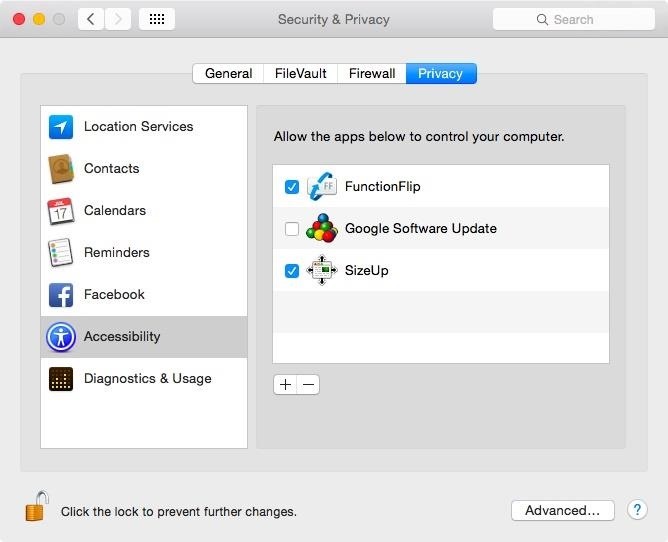
Step 2: Enable FunctionFlip in AccessibilityIn order for FunctionFlip to change your keys, you will need to give it access to your computer. You should automatically see a popup notifying you to do so the first time you open it. If not, head to System Preferences -> Security & Privacy -> Accessibility, and check the box next to FunctionFlip.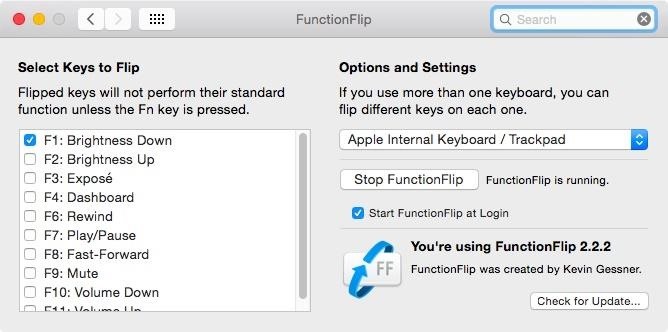
Step 3: Flip Your KeysNow that you have the preference pane installed, go to "FunctionFlip" in System Preferences to select which media keys you want to revert. To switch your keys to regular F keys, check the box next to it. If left unchecked, it will continue to function as usual. And if you end up needing to use any of your flipped keys as media/system controls, all you have to do is hold down the function key. You can start and stop the FunctionFlip service manually from the preference pane, but if you want, you can enable it to start every time you boot up your Mac by checking "Start FunctionFlip at Login."Did this tweak work for you? Let us know in the comments below, and follow us over on Facebook, Google+, and Twitter to see more cool Mac tips.
We've been hearing rumors for months now that suggest Apple will be getting rid of the 3.5 mm headphone jack in the iPhone 7, which will presumably be replaced by an adapter that connects your earbuds directly to the Lightning port. But finally, thanks to Vietnamese site Tinhte, we now have some hard evidence to back up this claim.
How to Repair or Replace Your Broken Headphone Jacks « Hacks
Use navigation in the Google Maps app - Google Support
How To: Cheat Android's Hidden Flappy Droid Game
Opera browser is a fast, safe web browser for your Android device, featuring a rebooted news feed, a built-in ad blocker and free VPN. ★ Top features ★ Block ads for faster browsing: Opera's native ad blocker effectively helps you get rid of intrusive ads and loads your pages faster to streamline your browsing experience.
Get to grips with your Google phone, with our list of useful Nexus 5X tips and tricks. We'll help you to make sure you're making the most of your Android, and uncover a few handy features you
Basics: #51 No, my Nexus 7 is not a Camera! - youtube.com
I've rounded up apps to track books, TV, games, music and movies, plus a few that track a bit of everything. Hopefully these will get you started if you're looking for a way to keep an eye on what you're reading, watching and listening to. Books Goodreads [Web, Android, iOS] Goodreads helps you track which books you're reading, what you've read
Beginner's guide: How to set up and start using your new
The best uses for this pen gun would be to make loud noises in class by shooting it at a filing cabinet, as well as shooting the insides of the pen into the textured ceilings that are very common in schools and offices. WARNING:DO NOT FIRE THIS AT PEOPLE, IT IS VERY POWERFUL!
hxsdri How to Make a super easy and powerful pen gun
If your emails are getting ignored, go ahead and ask a "No"-oriented question. It might sound rude to you but it's actually not. You will come off as direct and forth-coming. You know what is rude? Ignoring emails is rude. Update: Someone tried out the technique and it worked!
How To Deal With People Who Ignore You | Communication Skills
What are the facilities that the GuestSpy provides you to spy on someones Facebook messages without touching their cell phone Hack a Facebook Account on Android / IOS. Eeeeeeeeeeeee Change Passwords Regularly Hack Other Peoples WhatsApp Free Using iPhone The Ultimate Facebook Prank : How To "Kill" Your Friends on Facebook by Faking Their Deaths
Tag: prank | Chaostrophic
On the Display tab, information about your graphics card is shown in the Device section. You can see the name of your card, as well as how much video memory it has. 5.
How to play PS4 games on your iPhone with PS4 Remote Play
How To: Make a PVC Hand Pump to Move Water, Compress Air, & Create Vacuum How To: It's Raining Sweets and Treats! How to Make Your Own Pneumatic Candy Cannon How To: Build a Low-Cost Shoe Rack Using PVC Pipes How To: Make a Powerful Handheld Rocket Launcher from PVC and Sprinkler Parts
Life-Size Gummy Chicken Might Be the Creepiest Jelly Candy Yet
Well, you can read a Kindle eBook on your SmartPhone or Tablet or Phablet after you install the Kindle app. Kindle apps exist for Desktop/ Laptop and just about every device out there. This excellent post describes how to download Kindle app for various Android devices .
Google Play Books vs Amazon Kindle: Comparing Android Ebook
News: Google's New App Fixes Everything Annoying About Apple's Live Photos News: Thanks to Google, iPhone Users Can Finally Pick a New Frame for Their Live Photos How To: 3 Ways to Try the Pixel 2's New 'Motion Photos' on Any Android
How to Bring Apple's 'Live Photos' Feature to Your Android
Get instant access to search and more every time you open your browser by setting your homepage to Google. Skip to content. Make Google your homepage Try Chrome instead.Get Chrome. Google
Fix Chrome if it crashes or won't open - Computer - Google
0 komentar:
Posting Komentar