How To: The Best Way to Record Calls on Your OnePlus 3 or 3T
The beta firmware for OnePlus devices lets you record calls from the stock Oxygen OS dialer, but this feature is never included in official updates. This is likely due to legal issues with recording calls in some jurisdictions, but thankfully, there's a way to get this feature without having to run beta software.Developer sparky vicky has found a way to enable the built-in OnePlus 3 and 3T call recorder. It's a fairly simple process which does require you to have a rooted phone, but using the recorder is so simple that it's totally worth the five minutes it takes to enable. I'll show you how it works below.Don't Miss: How to Root Your OnePlus 3 or 3T & Install TWRP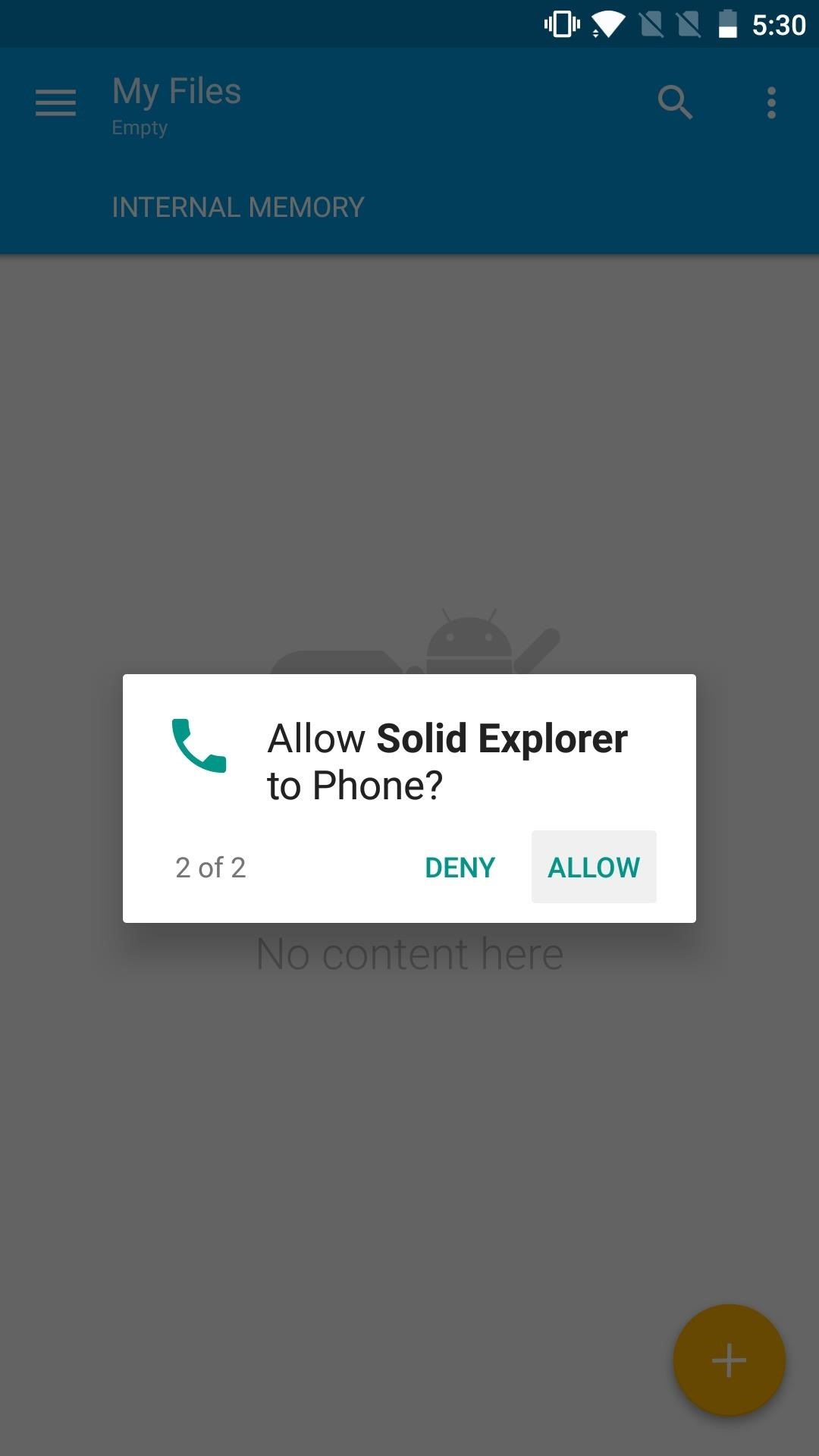
Step 1: Download a Root File Explorer, Grant Permissions & RootBecause the system file you need to edit can't be accessed without root privileges, you'll have to download a root file explorer. If you don't already have one, our favorite is Solid Explorer, so install the app, go through the welcome screen, and grant the required permissions — including root access.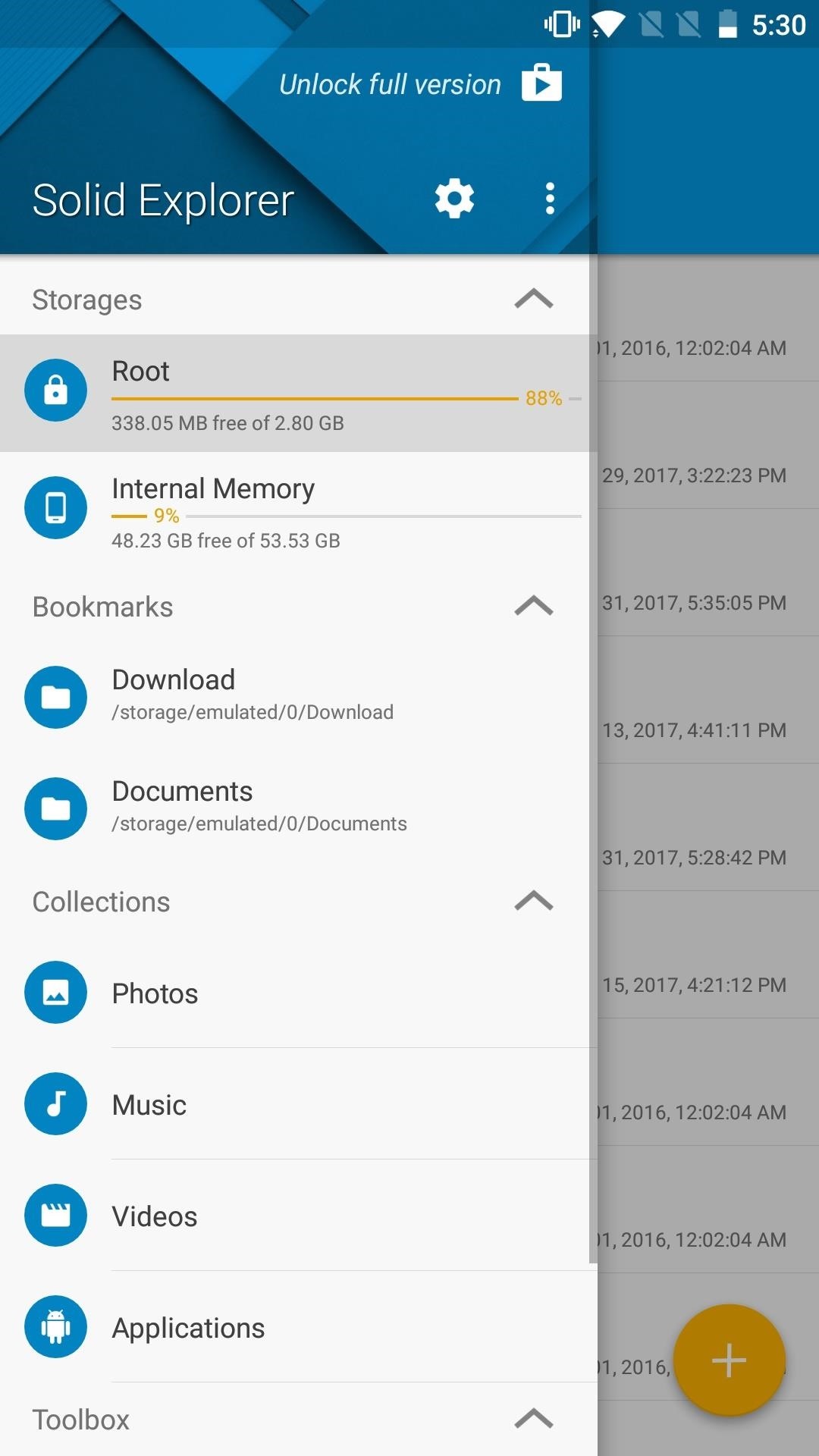
Step 2: Edit Your build.prop FileNext, open the side navigation menu and tap on "Root." If you've already granted root then you'll see the root directory open up. If you weren't prompted with a root request earlier, you will be now. Scroll down to "system" and open it up. In the system folder, scroll all the way down to "build.prop" and open it up. You'll then be prompted to pick an application to open build.prop, select "SE Text Editor" and look for persist.sys.oem.region=OverSeas (it'll be near the top). Then, change the line to read persist.sys.oem.region=CN instead. When you're done there, tap the save icon at the top of your screen and reboot your phone.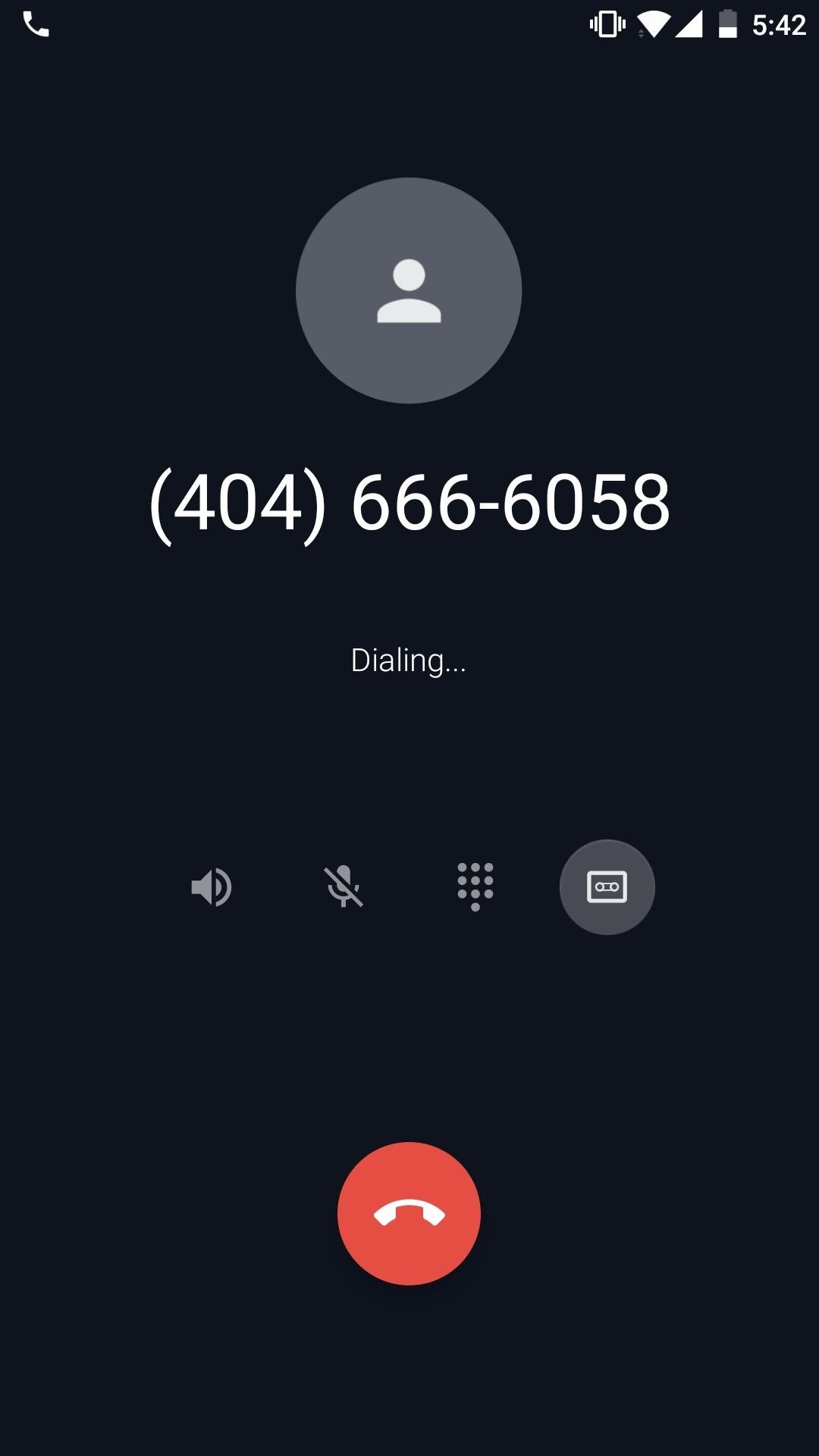
Step 3: Record CallsAfter your phone has rebooted, all that's left to do is give someone a call and test out the recorder. In order to start the recording, tap on the little tape icon on the far right-hand side of the calling screen. You can pause the recording by tapping the same icon and resume it by tapping it again. As soon as you hang up, the recording will be automatically saved to your internal storage under Record/PhoneRecord/. You'll get two notifications when the recording is saved — one as a notification in the pulldown menu and another as a toast message. That's all there is to it! If you ever want to undo the mod, all you have to do is change the CN value back to "OverSeas."Don't Miss: Upgrade Your OnePlus 3 or 3T with a Better Camera for Higher Quality Pictures & VideosFollow Gadget Hacks on Facebook, Twitter, Google+, YouTube, and Instagram Follow WonderHowTo on Facebook, Twitter, Pinterest, and Google+
Cover image and screenshots by Kevin M./Gadget Hacks
A new swipe-left feature to delete emails was promised to us in iOS 8 for the Mail application. And yet, when I swipe left, it only shows More, Flag and Archive. That is beyond disappointing. How can I get it to show Delete instead of archive from the inbox? I need a fast way to delete mails so they go straight to the Trash.
Outlook Mail, Delete or Archive on Swipe - Microsoft Community
How to Unblock Someone on Facebook. This wikiHow teaches you how to remove a Facebook user from your "Blocked" list on both mobile and computer platforms. Open Facebook. It's a dark-blue app with a white "f" on it. Doing so will open your
How Do I Unblock An Application I Accidentally Blocked On
How to back up your iPhone, iPad, and iPod touch If you back up your iPhone, iPad, or iPod touch, you'll have a copy of your information to use in case your device is ever replaced, lost, or damaged.
News: Who Needs Clowns? 3D Printer Lets You Print Inflatable Rubber Balloon Animals News: MEGA 3D Printer To Create World's First Printed Building News: Geomagic and Cubify Make 3D-Printing Yourself Easy with Kinect-to-3D The Art of 3D Printing: Turning Cool Ideas into Physical Three-Dimensional Models News: World's First 3D Printed UAV Takes
7 Weirdly Practical Uses for Party Balloons - WonderHowTo
How To: Build and use a handheld automated warspying device How To: Create a portable Nintendo 64 How To: Build a handheld version of the TSA's microwave-based body scanner How To: Completely beat Super Mario 64 for the Nintendo 64
How to Make a Handheld Portable Nintendo 64 N64 Gaming
Facebook Messenger promised an update that featured a dark mode earlier in the year, and now it seems the promised dark mode is here, but there's a catch. Facebook has decided to "hide" the feature behind a little trick that involves a moon, but anyone can access the feature if they know how. Here's how to enable dark mode on Facebook Messenger!
How to Enable the Dark Mode Theme in Windows 10
The Firefox cache temporarily stores images, scripts, and other parts of websites you visit in order to speed up your browsing experience. This article describes how to clear the cache. To clear your history (cookies, browsing history, cache, etc.) all at once, see Delete browsing, search and download history on Firefox.
We've already covered how to remove the Home button lag on the Samsung Galaxy S4, now let's take a look at how to speed up a few more key areas on your new device. This GS4 is already blazing fast, but let's squeeze every ounce of speed we can from it by making a few basic tweaks.
How to Improve Wi-Fi Performance on Your Rooted Nexus 4
How To: Make a super magnet compass How To: Turn a Palm Touchstone into a dock for your Droid phone How To: Make a Rubik's Cube out of dice, magnets, and epoxy How To: Make a homemade anti-gravity toy (FAKE?) How To: Note slide with an FL Studio Generator
How to make a homemade anti gravity toy - gp.alternate-energy.net
gp.alternate-energy.net/how-to-make-a-homemade-anti-gravity-toy_bc6d6542a.html
How to make a homemade anti gravity toy Home Video Channels Are Back - Sign Up+Upload+Share Video Channels. Welcome. Login / Register × Login
To force a request for a fresh web page from the Internet Protocol (IP) proxy, the BlackBerry Browser cache can be cleared on the BlackBerry smartphone using either the BlackBerry Desktop Software or the BlackBerry smartphone. To use the BlackBerry smartphone to clear the BlackBerry Browser cache complete the following steps:
How to clear the cache/cookies on my BlackBerry Z10
Galaxy Tab Tricks to Remember. You can get more done quickly on your Galaxy Tab if you know a few tricks. Here's an assortment of handy time-saving tricks for you to keep in mind while you use, abuse, or excuse the Galaxy Tab: Dictation! You can speak into the Galaxy Tab as an effective and quick alternative to using the onscreen keyboard.
Samsung Galaxy S8 starter guide: 8 tips for your new phone
0 komentar:
Posting Komentar