How To: Turn Your Galaxy S10's Camera Cutout into a Notification LED
Though many were hoping for it, a notification indicator around the Galaxy S10's front camera punch hole never came to fruition. Since then, we've been finding other uses for the camera cutout, from turning it into a circular battery meter to using creative wallpapers. Thankfully, there's now an app that will give you LED-style alerts with a ring around your S10's camera.Developed by Chainfire of SuperSU fame, the appropriately named Holey Light app finally brings the sought after functionality to the S10, S10+, and S10e — no root required. And despite still being in development, the app is a lot more useful than Good Lock's confusing NotiStar add-on. It's is free to install, though you'll have to go through a brief setup process to get everything working correctly.Don't Miss: Hide the Navigation Bar & Enable Gestures on Your Galaxy S10 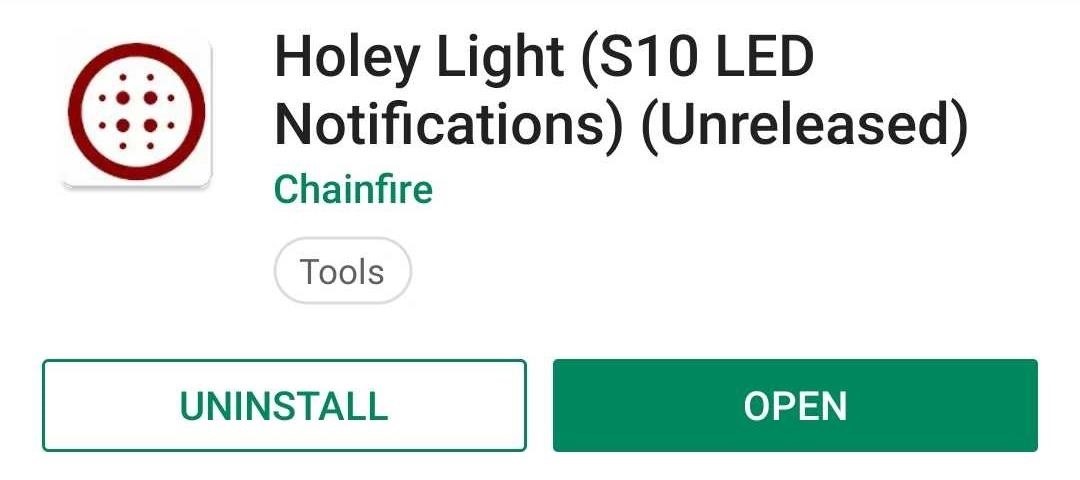
Step 1: Install Holey LightBefore you install the app, it's important to note that Holey Light is still in its beta stages, so you might encounter minor issues with inconsistent notifications. That being said, the app does a pretty good job of lighting up your S10's camera cutout, despite the minor bugs.While it's available on the Play Store, Holey Light may not appear in your search results due to its beta status. So head the link below to install the app.Play Store Link: Holey Light (free)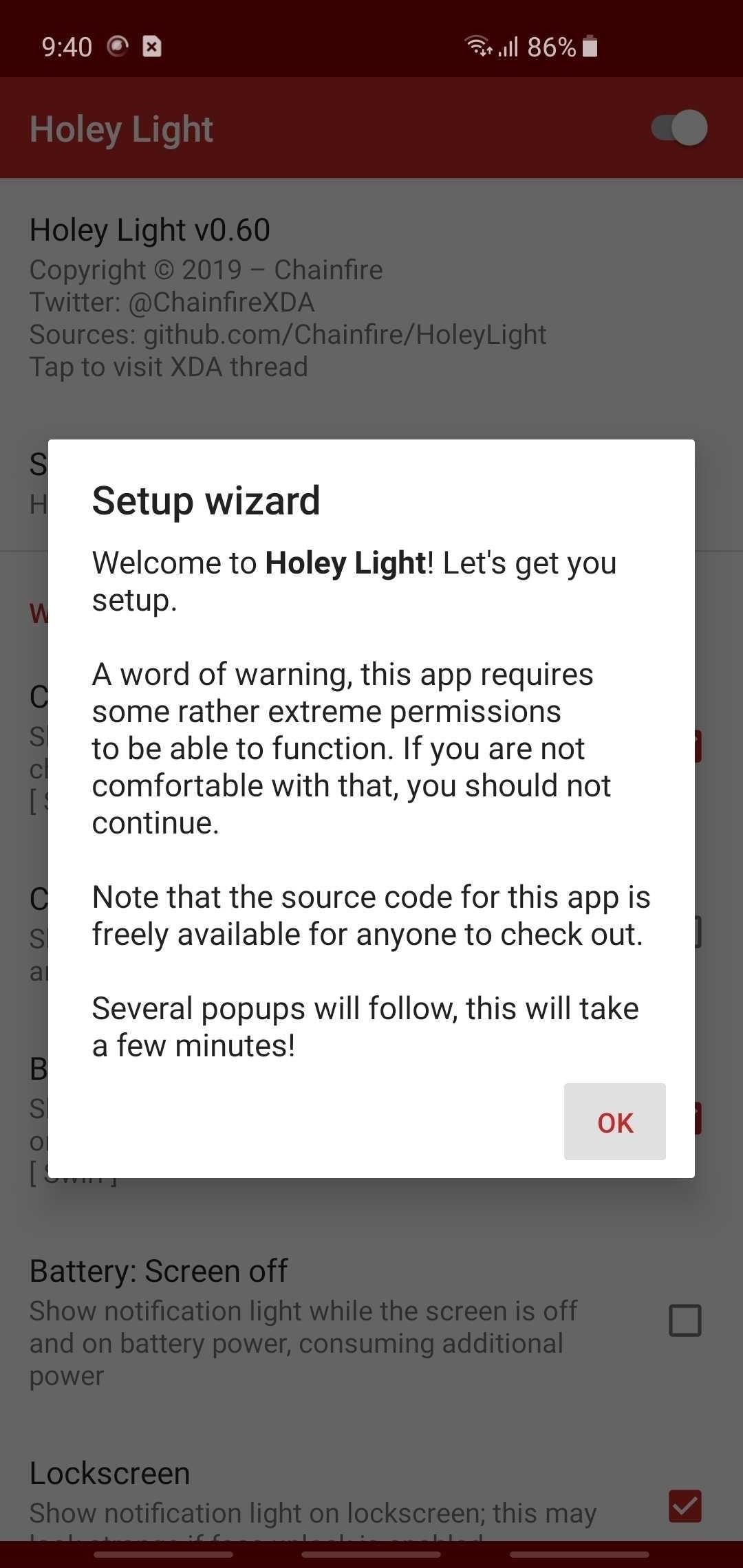
Step 2: Enable PermissionsOnce you open Holey Light, you'll need to go through a brief setup process involving enabling Always On Display and tweaking how the notification LED will appear, in addition to granting the app four permissions in order for the LED notifications to bite on your S10. So read through the prompts carefully and make sure to grant all four permissions requested.Keep in mind that for the fist permission prompt, you'll need to make sure Bluetooth and Wi-Fi are turned on. After pressing "OK" on the prompt, select your Wi-Fi network from the list. This is needed as a workaround to prevent Android from hiding notifications from Holey Light. When you're done with that, follow the prompts to grant the last three permissions.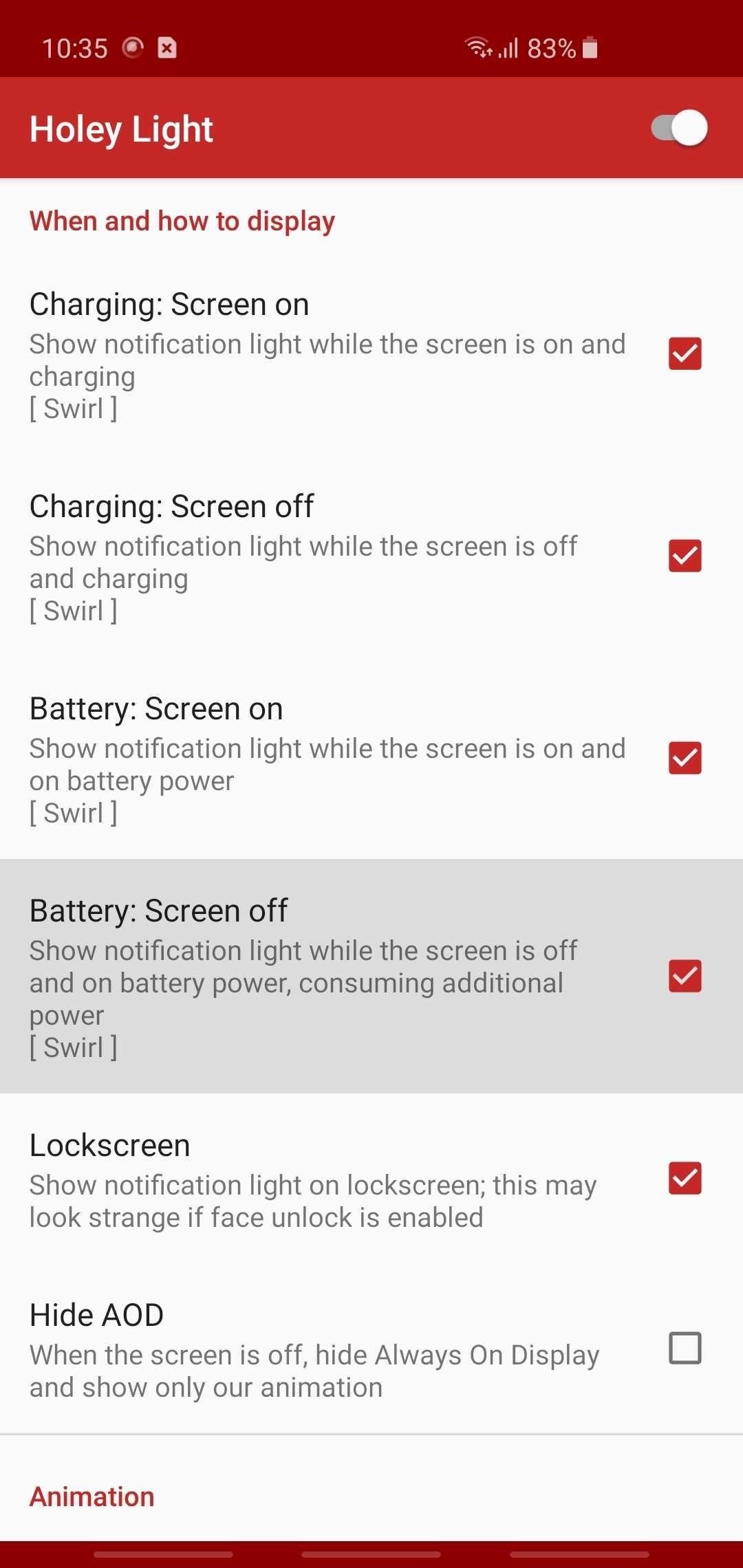
Step 3: Adjust Holey Light SettingsNow, the app is ready to use, but you may want to adjust some options. First, if you want the notification ring to show up while you're using your phone, tick the box next to "Screen on," and choose from one of the options presented on the menu overlay, depending on your preferences. Then, if you want to see the notification ring with the screen off, tick "Screen off" and hit "Disabled" on the overlay. Beyond that, you can control when notifications are marked as seen. When these conditions are met, the ring animation will stop showing up. This is useful if you want the camera cutout to stop strobing without requiring that you dismiss the notification from your notification tray. However, it may prevent you from seeing the effect in certain situations, for example, if you picked up your phone without noticing it, then promptly put it back down.So it's your call, but go through each of the "Mark as seen" sections and enable or disable the tick-boxes next to each condition. They're fairly self-explanatory — for example, checking the box next to "On Lockscreen" in the "Mark as seen: Lockscreen" will cause the notification ring to stop appearing for a pending notification as soon as you wake your device and show the lock screen. In addition to the settings above, you can fine tune the LED alerts to better fit the S10's punch hole and set its animation speed under the "Animation" section. You can customize the lighting even further by setting different colors that correspond with different apps to better sort your notifications, or simply set the animation color to black if you want alerts to be disabled for a particular service or app. While technically still not a finished product, Holey Light has certainly improved by leaps and bounds thanks to constant updates, and appears to be working for most users. In testing the app, we've found that besides Gmail, Facebook, WhatsApp, and text messages, the notification LED now also works for both Facebook Messenger and Google Calendar, and other smaller apps.Unfortunately, we also found that while the notification LED works on both the home and lock screens, the app is still a little inconsistent when showing alerts for the latter. Finally, the app failed to trigger while on Always On Display, even with the setting ticked on — at least when tested on an unlocked Galaxy S10. Be sure to share your experiences with the app on the comment section below.Don't Miss: More Tips & Tricks for Your Galaxy S10Follow Gadget Hacks on Pinterest, Reddit, Twitter, YouTube, and Flipboard Sign up for Gadget Hacks' daily newsletter or weekly Android and iOS updates Follow WonderHowTo on Facebook, Twitter, Pinterest, and Flipboard
Cover image, screenshots, and GIFs by Amboy Manalo/Gadget Hacks
The same report shows that if you're paging apps, you're almost seven times more likely to get infected than if you stick to Google Play as your app source. All the information listed in the report is quite interesting, but there is a clear pattern among malicious software. Google calls malware PHAs or potentially harmful apps.
Google | Anti Corruption Digest
How do I stop Facebook from asking me to find friends? How do I stop Facebook from asking me to find friends; How do I stop Facebook from asking me to find friends? How do I stop Facebook from asking me to find friends? Related Help Center FAQs; How do I find and add friends on Facebook? How do I change who can add me as a friend on Facebook
Stop Asking Your Friends To Like Your Facebook Page
How To: Get Google Home Reminders on Your iPhone So You Never
In this tutorial, I'll be showing you how to download Chromecast's beautiful "idle screen" images to your Android device. With the app "Chromecast Wallpapers", you can browse hundreds of these
Set Chromecast Wallpaper - WallpaperSafari
Android users have had access to live wallpapers since the Eclair days, but some newer apps have made this feature even more useful. Now, you have the ability to use GIFs as your wallpaper, and through the marvels of modern technology, you can even set a video as your home screen and lock screen
How to Keep Your Android's Screen On All the Time Without
In this episode XDA Developer TV Producer TK shows you how to root your Samsung Galaxy Note 3 with Odin and a PC. TK just recently reviewed the Samsung Galaxy Note 3 and it is the latest in
How To Install Odin Flash Tool On Windows 7/8/10 - Root My Galaxy
How To: Use Redsn0w 0.9.6b4 to jailbreak an iPhone, iPad or iPod Touch (iOS 4.2.1/4.2) How To: Get iOS 10's New Wallpaper on Any Phone News: 1 in 4 iPhone Users Still Haven't Updated to iOS 11 How To: Jailbreak iOS 7 on Your iPad, iPhone, or iPod Touch Using evasi0n7
Jailbreak iOS 6 - iPhone And iPod touch (A4-Based Only) Using
I got an Eris today. I am happy with the phone in general, but I did not realize how much I may want a keyboard with a smart phone. I may go back and get the Motorola version tomorrow. My only concern is I do not know how to turn off getting the mobile versions of web pages as the default on the Motorola Droid.
How do I use the DROID RAZR MAXX browser to surf the internet?
This includes songs from Apple Music, content matched from your other devices with iCloud Music Library, music that you bought from the iTunes Store, or songs that you imported from CDs or downloaded from other services. 1. If you have an Android device, you must subscribe to Apple Music before you can listen to purchased or matched music.
What to do when you have more content than room on your iOS
Steps to Change Snooze Time on iOS 10 Use the Wave Alarm App. First, install the Wave Alarm app then tap on the small gear icon at the top to display the clock face. After the installation, tap on the Add Alarm then shape your alarm you want it by entering your desired wake time. Now tap on the Snooze and alter the snoozing intervals.
How to change the Snooze time for iPhone alarms with Sleeper
Apple Debuted New TV, Gaming, Credit Card, And News Services At Today's Big Event - BuzzFeed News; FDA Reacts Positively to Private Sector Request for Faster Pre-Market Approval of New Medical Devices - P&T Community; Ikea Israel among first major retailer to make furniture accessible for people with disabilities - The Independent
AT&T® Official Site - Phone Plans, Internet Service, & TV
Apple Music in iOS 9 gets a much-needed redesign The iOS 9 public beta cleans up Apple Music's numerous options for a more streamlined listening experience.
How To: Find Songs by Lyrics in Apple Music for iOS 12 — With
0 komentar:
Posting Komentar