How To: 5 Simple Ways to Add a Macro Lens to Your Smartphone
If you have a smartphone with a good camera, chances are you don't think it's good enough. There's always something that can better with your mobile pics, and for me, that something is closeup shots.I love macrophotography. The finer things in life excite me, finer meaning the tiny details in the objects around me that my eyes are usually ignorant of. What doesn't excite me is paying for a macro lens add-on.Why pay when you can DIY? Luckily, there are no shortage of ideas for adding macro capabilities to your smartphone.
Door Viewer Lens HackA recent one by fariedh on Instructables uses the lens from a door viewer... you know... that peephole that lets you look outside without opening the door. Image via instructables.com All you've got to do is extract the tiny macro lens from the door viewer and slide it in-between your phone's camera lens and your case (if the case fits that snug). Images via instructables.com Then, if your phone's got a closeup setting for the camera, like his BlackBerry does, make sure it's set. If not, give it a try anyways. This is how big the difference is: To see more examples images, check out fariedh's guide.
DVD Drive & Disposable Camera Lens HackDon't have a door viewer laying around? By no means should you have to purchase one, otherwise you might as well just buy a real macro lens add-on for your smartphone. But chances are you've got an old DVD drive or player collecting dust somewhere. Well, there's a lens in there, too! Image via wonderhowto.com You can also use the lens from a cheap disposable camera!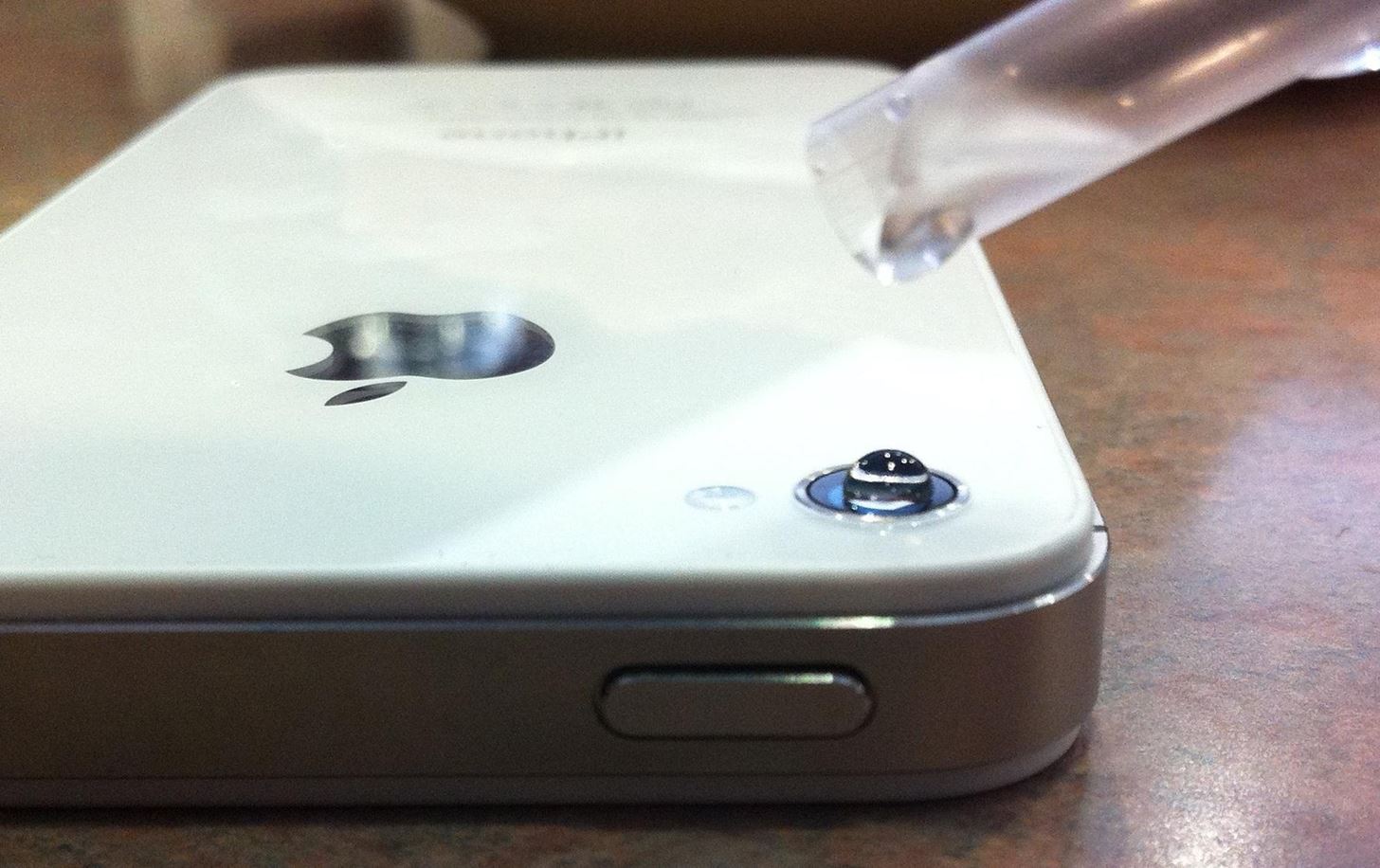
Water Drop HackNo door viewer, DVD drive, or disposable camera? Don't let that stop you from taking macro shots with your phone. The key is as simple as turning on your faucet. Just use a drop of water to magnify your subjects! This works particularly well on an iPhone, but may work on other smartphone models, too (though don't quote me on that). Image via wonderhowto.com
Reading Glasses Lens HackScared of killing your phone with water damage? Then there's always paying a buck for some super cheap reading glasses and using one of the lenses as a magnifier. If it can work for a small point-and-shoot, why not a phone?
Magnifying Lens & Sugru HackYou can also use a tiny magnifying glass lens and some Sugru to hold it in place. You can pretty much use any tiny lens you have lying around the house. If you're not using the particular object that it's in anymore, hack out the lens and use it for something you carry around with you everyday!How do you shoot macro photos on your phone?
Cover image by Wired
News: Break Free from Your Smartphone Addiction by Turning Your Phone to Grayscale How To: Get Google's Digital Wellbeing Feature on Any Android Device How To: Keep Your Smartphone Usage in Check for Android & iPhone News: This Dad Wants to Make Selling Pre-Teens Smartphones Illegal
How to Get Samsung's Battery-Saving Grayscale Mode on Your
- Find out who started following you - Discover which of your Tweets were liked or Retweeted - Respond to replies or be alerted to Tweets you were mentioned in Messages - Chat privately with friends and followers - Share Tweets and other media - Create a group conversation with anyone who follows you Profile
How To: Root the New Android 5.0 Lollipop Preview on Your Nexus 5 or 7 News: This Is What Android Lollipop Will Look Like on Samsung Galaxy Devices News: GravityBox Gets Lollipop Update; Most Features Already Working How To: Get Android 5.0 Lollipop on Your Nexus Today
Install the Android 5.0 Lollipop Messenger App on KitKat
Quick Tip: Speed Up Gboard Performance on Android by Disabling These Two Settings . By Dallas Thomas; Android Hacks; Gboard 101; Ever since the update that turned Google Keyboard into Gboard rolled out, a lot of people have been noticing that word suggestions and auto-correct features are downright slow.
How to Use OptiFine to Boost Mincraft's Visual Performance to
Don't Miss: Fix Lighting Issues Using PS Express for More Balanced Images; Four main adjustments in PS Express deal with color: temperature, tint, vibrance, and saturation. Each of these settings reacts with color differently to alter photographs, either to correct or to enhance the images.
How to use color adjustments in Photoshop Express for more
Whether you're new to the Note line up or an old fan check out some of these tips and tricks to help you get the most of your Samsung Galaxy Note 9.
How to Bypass Android's Pattern Lock Screen & Access Its
How do I stop Facebook from asking me to find friends? How do I stop Facebook from asking me to find friends; How do I stop Facebook from asking me to find friends? How do I stop Facebook from asking me to find friends? Related Help Center FAQs; How do I find and add friends on Facebook? How do I change who can add me as a friend on Facebook
Stop Asking Your Friends To Like Your Facebook Page
When it comes to social media, Google has had it a bit rough. But its next big app in this category is apparently steps away from completion, with a platform that allows small groups of users to edit and organize photos in unison.
Google News
All photographers know that with the holiday season comes the hope of new gear! If you're looking to get the photographers in your life something special, we've compiled a list of great add-ons and accessories that will put a smile on their faces and make their holiday even more special.
The Best Gear for the Serious Amateur Photographer in Your
Hack Like a Pro: Python Scripting for the Aspiring Hacker, Part 1 How to Train Your Python: Part 15, Script Structure and Execution How to Train Your Python: Part 1, Introduction How To: How One Man's Python Script Got Him Over 20,000 Karma on Reddit—Without Cheating
Karma WIFI Attack « Null Byte :: WonderHowTo
How to Start Tracking Your iPhone X Delivery as Soon as Possible
On the contrary, with iPhone X which does not come with any Home Button, it's a tad bit difficult to force close background apps. If you own an iPhone X and don't know how to force close the background apps you have landed at the correct place. This how-to article will show you how to force close background apps on iPhone X. Force Close
Stop force closing apps on your iPhone, it's not making it
Get Organized: How to Set Up Your Phone for International
Using my Nexus 7 tablet as a flashlight to light my path on the way to my room late at night is difficult, and honestly, useless. It doesn't have an LED flash for pictures, so using it as a flashlight is essentially just me brightening the display as high as it can go.
How to Hack Your Nexus 7 into a Hybrid Android Tablet That
Samsung's popular Good Lock app has been updated to work on One UI and now lets you take full advantage of its awesome add-ons to customize your S10 in a few simple taps. One add-on in particular lets you get rid of mostly redundant indicators like the NFC "N" for a cleaner status bar. QuickStar is
How to Remove Any Status Bar Icon on Your Galaxy S8, S9, or
0 komentar:
Posting Komentar