How To: Find & Use Yelp Deals on Your Phone to Save Money When Dining Out, Shopping & More
Newer businesses, or older businesses looking for more traffic and sales, often offer enticing deals to attract customers. On Yelp, any business has the option to provide a deal to users, which is essentially a Groupon-like coupon. But how do you find these deals in the Yelp app for Android or iOS?Before we get to that answer, let's go over Yelp Deals a little bit more. While you'll see "Check-In Offers" from time to time on business listings, that's not what we're talking about here. Yelp Deals, as well as Gift Certificates, are offers you pay up front for that saves you money. For example, spending $25 to get $35 credit at a restaurant.After purchasing a Yelp Deal, the voucher will be emailed to you, which you can redeem at the location at a later time. You can also access your Yelp Deals and Gift Certificates from the Yelp app on your iPhone or Android phone, which can be found in the "Deals & Offers" section for your account.Don't Miss: How to View & Leave Tips on Yelp (& Why It's Important) Typically, Yelp Deals can save you around $10 to $25, which is great if you know you're going to spend at least the total amount of the deal. (Unused portions are not returned or credited.) Best of all, Yelp makes it easy for you to find these deals when you're looking at restaurants to eat at or bars to get tipsy at.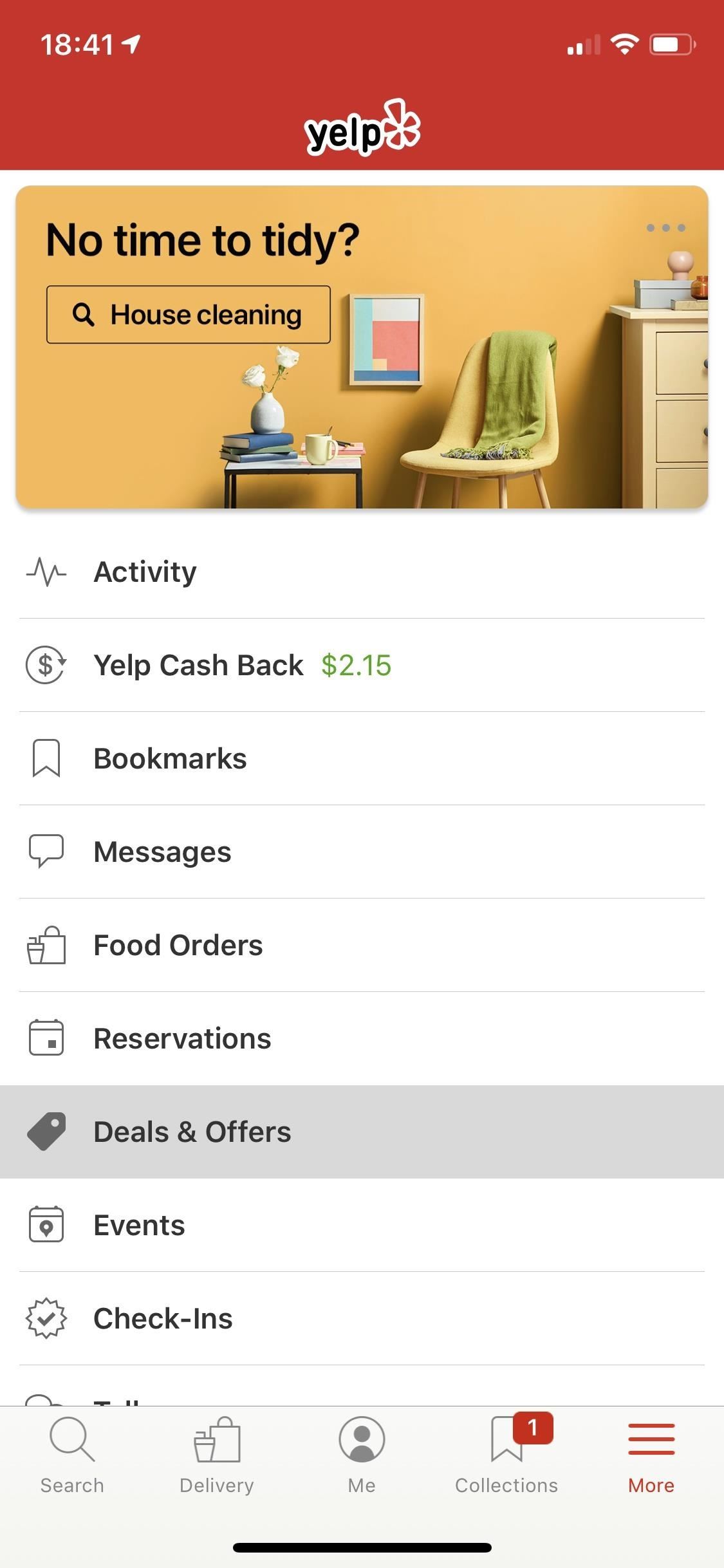
Method 1: Browse Deals Around Your LocationAs you can tell with the "Method" headline here, there are multiple ways to find Yelp Deals. This first one will only show you Yelp Deals around your current location, and for some reason, it only applies to iOS, not Android.On your iPhone, open up the "More" tab in the Yelp app, then select "Deals & Offers." Under the "Current Deals" tab, you'll see all of the nearby businesses offering Yelp Deals, as well as a quick snippet of what the deal will give you. Tap on the location, then on the deal underneath the map, which will give you more information about the requirements, what you get, and how to buy it.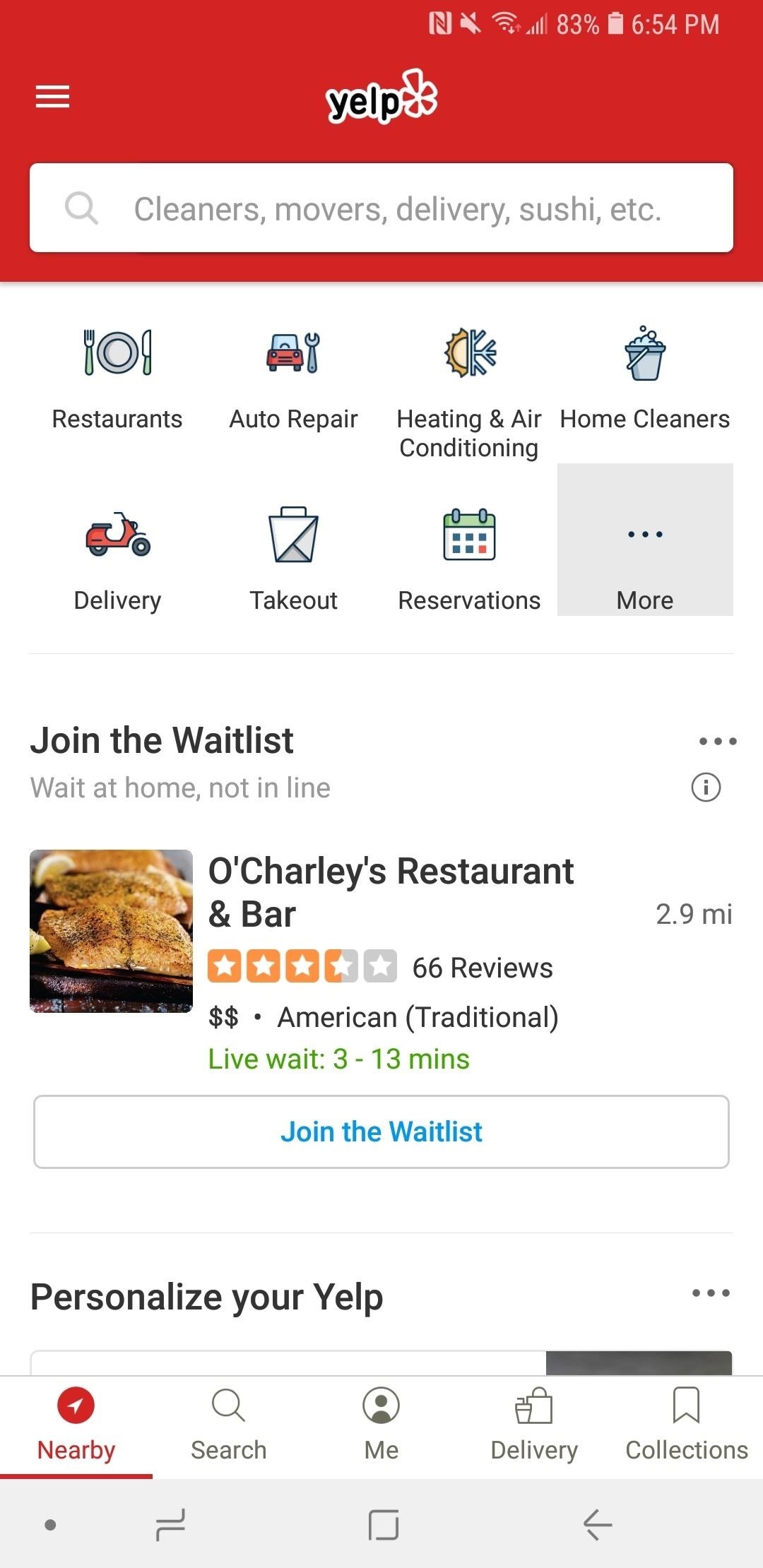
Method 2: Browse Deals Anywhere You WantThe next method is just as easy as the one above, and it applies to both iOS and Android. On Android, select the "Nearby" tab, and on iOS, select the "Search" tab. Next, tap "More" in the list of categories, then select "Deals." You'll immediately see a list of all the businesses offering deals in your location. You can tap on "Current Location" in the search bar to change the location to any city you want. Alternatively, you could also just hit the search bar from the "Nearby" or "Search" tabs on Android, as well as the "Search" tab on iOS, and set the location to whatever you want. Next, type in "Deals," then tap on the "Deals" result. You'll see the same results as by browsing from the categories list.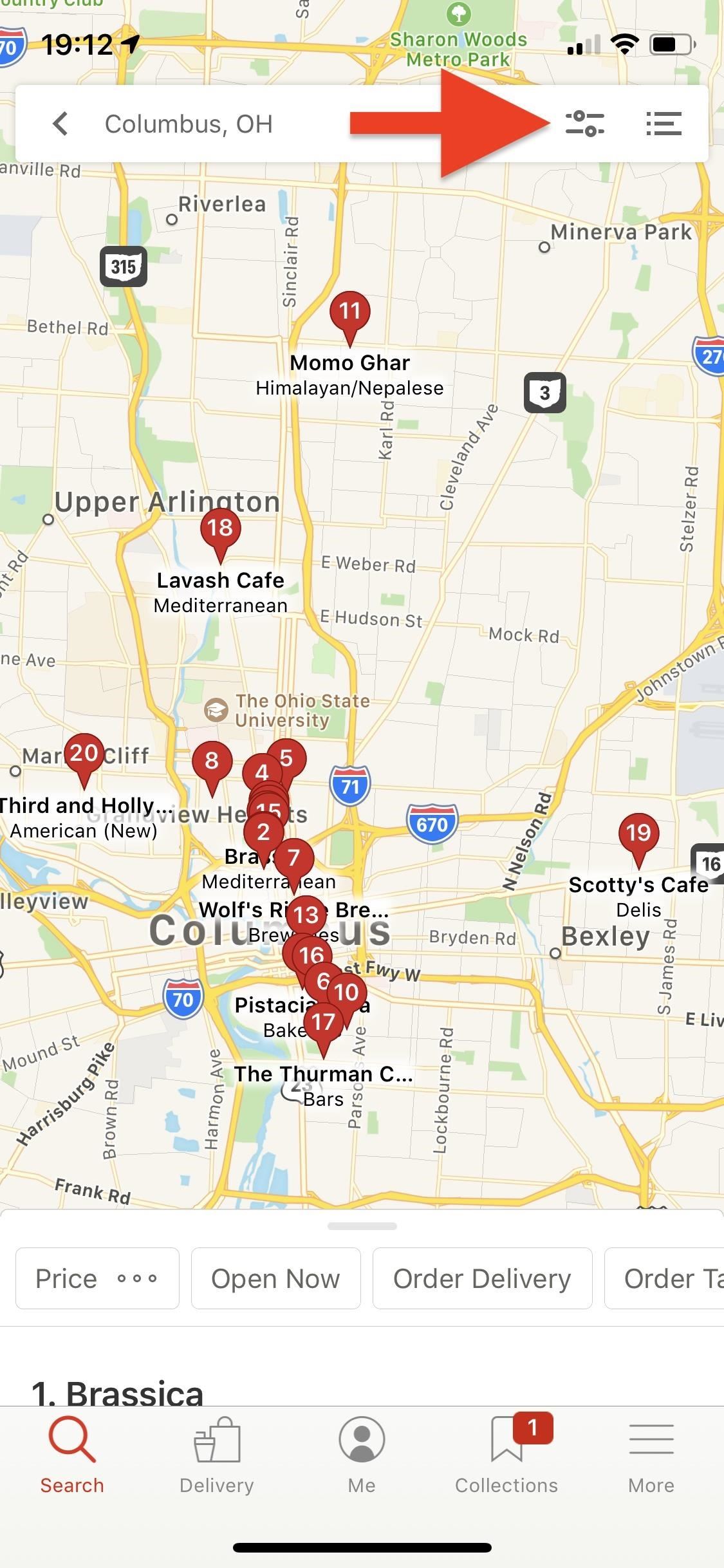
Method 3: Search Using the Deal FilterFor the last method, search for a type of business from the "Nearby" or "Search" tab. You could type in the topic yourself or select from the list of categories. You can also search for nothing, leaving the search bar blank. Either way, after performing the search, tap on the "Filters" icon (two sliders). You can also tap on "All Filters" at the end of quick filter buttons if it's there (it won't always be).On the Filters page, toggle on "Offering a Deal," and then hit "Search." A new list of businesses will appear on the page, all of which have deals you can purchase.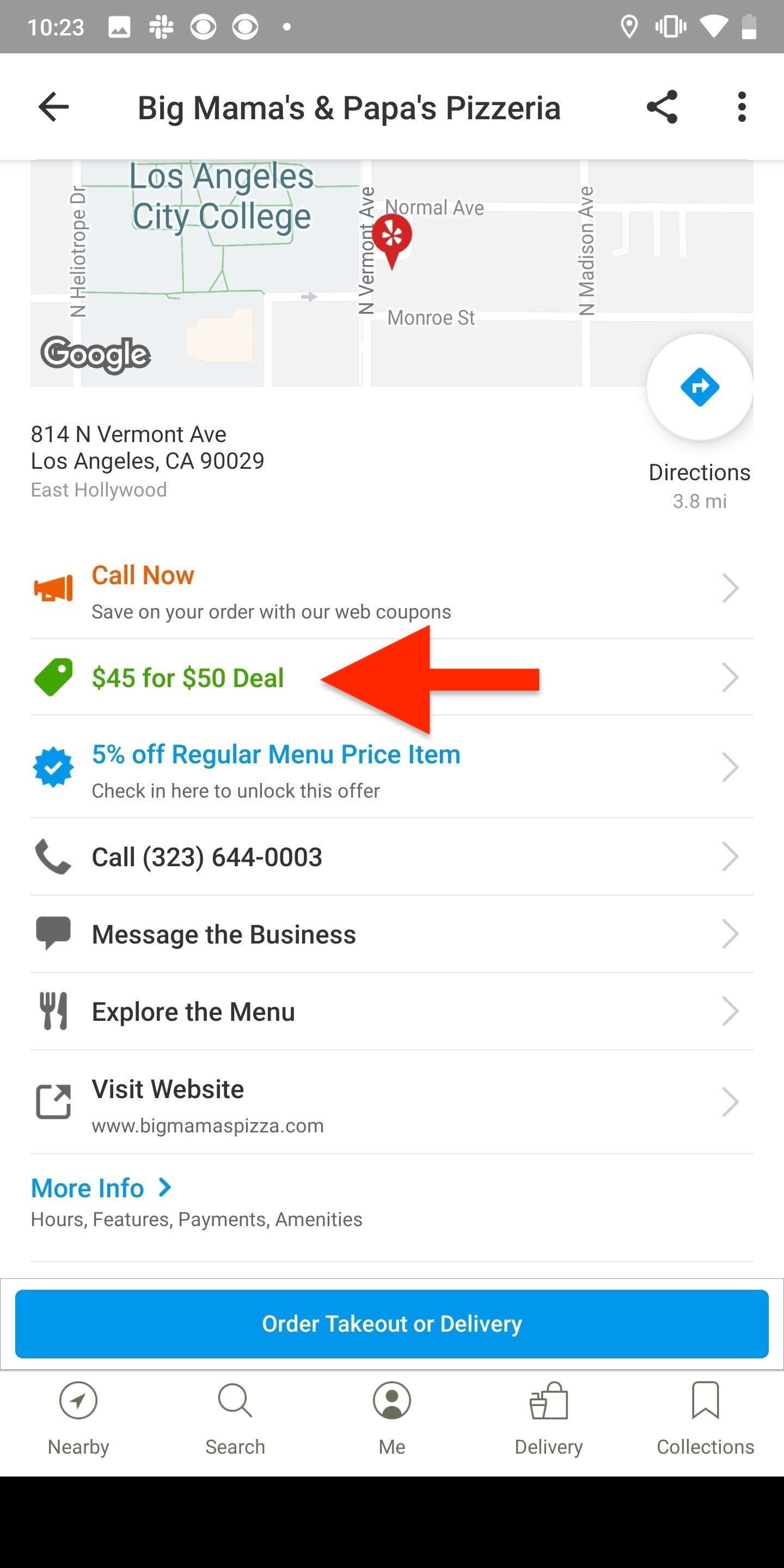
Viewing & Using Yelp DealsNow that you know how to find all the deals, tap on a business to learn more. Under the map, tap the deal with the price tag icon. If you don't see the deal for some reason, even though it was listed in the search results, it's a common bug in the Yelp app. In those cases, perform a search for that exact business instead, and when you open the listing, you should see it.In the example deal below, it says "$45 for $50 Deal," which is a 10% discount. This page will also show more details, such as what you get, total savings, how many vouchers you can use at a time, restrictions, and the fine print for actually using the deal. No matter what, all Yelp Deals need to be used within one year after purchase. After a year, you can only redeem the voucher for the amount you paid, not the amount the voucher is for. If you want to purchase the deal, tap on "Buy Now," select a payment option, and hit "Purchase Deal." You'll receive an email with your voucher as soon as the transaction is completed. You can also view your voucher in the Yelp app. On an iPhone, select the "More" tab, then "Deals & Offers," and select the "My Deals" tab, and your voucher should be listed there. On Android, tap the "Me" tab, then select "My Deals & Offers."Once you get your redemption code, you can use your voucher at the business. You can print it out or just use your Yelp app. A Yelp Deal can only be purchased from Yelp, so don't purchase any potential "deals" from any third-party websites. Yelp Deals are currently only available in the US and Canada.This article was produced during Gadget Hacks' special coverage on traveling with your smartphone. Check out the whole Travel series.Don't Miss: Use Yelp Collections to Find New Places & Keep Your Bookmarked Locations More OrganizedFollow Gadget Hacks on Pinterest, Reddit, Twitter, YouTube, and Flipboard Sign up for Gadget Hacks' daily newsletter or weekly Android and iOS updates Follow WonderHowTo on Facebook, Twitter, Pinterest, and Flipboard
Cover photo and screenshots by Nelson Aguilar/Gadget Hacks
Phones Leer en español Disney and Pixar Galaxy S10 wallpapers are here. Here's how to get them. The wallpaper designs join others like the first-ever image of a black hole and Darth Vader.
Samsung Galaxy S10: First 5 things to do with your new smartphone
Now you've reported and written a terrific story. But all that hard work will be for nothing if you send your editor a story filled with Associated Press style errors. AP style is the gold standard for print journalism usage in the U.S., which is why you need to learn it. Get used to checking your AP Stylebook whenever you write a story.
How to set trackpad sensitivity on BlackBerry® smartphones. Secret iPhone Settings iOS and iPhone Assistive Touch Settings - How To Use The iPhone 5 - Duration: 3:59. DHTV 134,373 views
How to Fix Blackberry Bold 9700 Trackpad Not Working
The Quick Access feature in Windows 10 lets you access frequently used files and folders easily. However, you might want to clear it out periodically. How to Clear Windows 10 Quick Access History
If You Use Snapchat, Don't Jailbreak Your iPhone « iOS
I know it's what comes built in on not-quite-new Android, but it's also an outdated and notoriously troublesome class. Today we have so much better in java.time, the modern Java date and time API, and its DateTimeFormatter. Yes, you can use on lower API level Android too when you add ThreeTenABP to your Android programming project.
set date format dd.mm.yyyy in Android v5.1. despite GUI
Usage Restrictions: The Microsoft Movies & TV app allows you to watch movies and TV shows purchased from the Windows Store, the Xbox Store and the Microsoft Store, as well as movies & TV shows previously purchased on Xbox Video or Zune Marketplace. TV shows can only be purchased, not rented.
Share App Store, iTunes Store, and Apple Books purchases with
How To: See What Your Android Emojis Look Like on iPhones Before Sending Them How To: Get iPhone Emojis on Your HTC or Samsung Device (No Root Needed) News: Gboard Makes Finding Emojis Even Easier on iPhone How To: Create Emoji Art from Your Photos Using This Fun Tool
Why Other People Can't See Your Emojis and How to Fix It
If you are having problems with voice activation for the Google Maps App you'll want to see this video. This is a great app and easy to navigate.
Google Maps 101: How to Tweak Voice Navigation Prompts on
NextBit Robin Launcher & Apps ( For Non NextBit Devices) [Important note= The Camera & Gallery App Will Work on Android 6.0 or Above] 7= One Click Root Any Android Device in 5 Minutes
Nextbit Robin Review: A Surprisingly Solid Crowdfunded
That said - the real hack for the Hot Wheels Radar Gun (that no one has managed yet - and in fact may be impossible with the device according to everything I have read about it) - is to be
Speed Hacker: Toy Radar Gun Hacked and Made into
How To Install Nintendo DS , NDS4iOS Emulator & Roms FREE On iOS 11 - 11.2.1 / 11.2.5 / 10 / 9 Without A Jailbreak, NO Computer. Pokemon Black & White 2 exp fix all in one direct downloads added below. This Also Includes How To Get / Retrieve Your Saved Game Files Even If The App Crashes On iPhone , iPad & iPod Touch.
How To: Download & Play Nintendo DS Games on - iOS & iPhone
The cache stores files for faster web browsing. Clearing the cache can resolve some issues and also save space on the phone. Cookies are files that store information, and they allow websites to remember your preferences.
9 Ways to Delete Temporary Internet Files - wikihow.tech
News: Snapchat Adds Mobile Creative Studio So You Can Design Geofilters in-App How To: Make Your HTC One's Battery Last All Day Long Using These Power-Saving Settings How To: Preserve Battery Life on Your Jelly Bean-Powered Samsung Galaxy S III
New Mikeyssmail Creative Design Worksheets Available « Super
Get Your Regular Dock Icons Back on Android Pie's
0 komentar:
Posting Komentar