How To: Put Celebs in Your Photos Directly from Your iPhone
It's time to step up your selfie game, especially if all of your selfies tend to have the same vapid look and feel. There are plenty of techniques for better selfie-taking, and I've already shown you a few iPhone tricks, like making yourself look thinner and using hand gestures to get situated better. Now I'll show you how to give your followers something to really "like"—celebrities.Using the free iOS app Doublie, you can add some comedic relief to selfies by adding celeb overlays (among other types)—without having to stalk any celebrities in real life. Just imagine you and Ryan Gosling, Jennifer Lawrence, or Nicki Minaj in a group selfie (aka "usie") together. Please enable JavaScript to watch this video.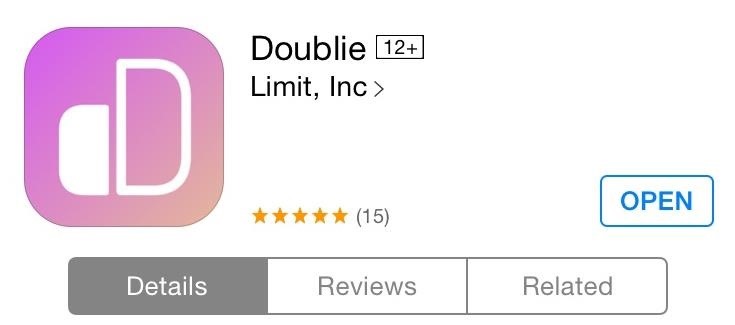
Step 1: Download DoublieGet started by downloading Doublie from developer Shane Walker. The app lets you choose from a gallery of ready-made celebrity and pop culture overlays to insert into your pictures.
Step 2: Choose an OverlayOpen the app and tap on the overlay gallery icon. You can choose from various overlays, such as animals, athletes, celebrities, "thug life," and "ratchet," among countless others.
Step 3: Pimp Out Your SelfieAfter you've chosen your overlay, take a picture (in portrait or landscape) with Doublie, or upload one from your Camera Roll. The Doublie camera interface comes with some basic tools for zooming in, flash, and selfies.Don't worry about making the image match perfectly with the overlay, you can edit the composition afterwards.You can adjust the size of the overlay with pinching gestures, and you can rotate the overlay as well by placing two fingers on it and turning. To adjust the contrast or brightness of the overlay image, use the scales located on the left and right of the screen. With enough tinkering, you can make your selfies look pretty realistic. Once you feel confident with your image, select Next and choose where to share it. You can also just tap Done and save it to your Camera Roll.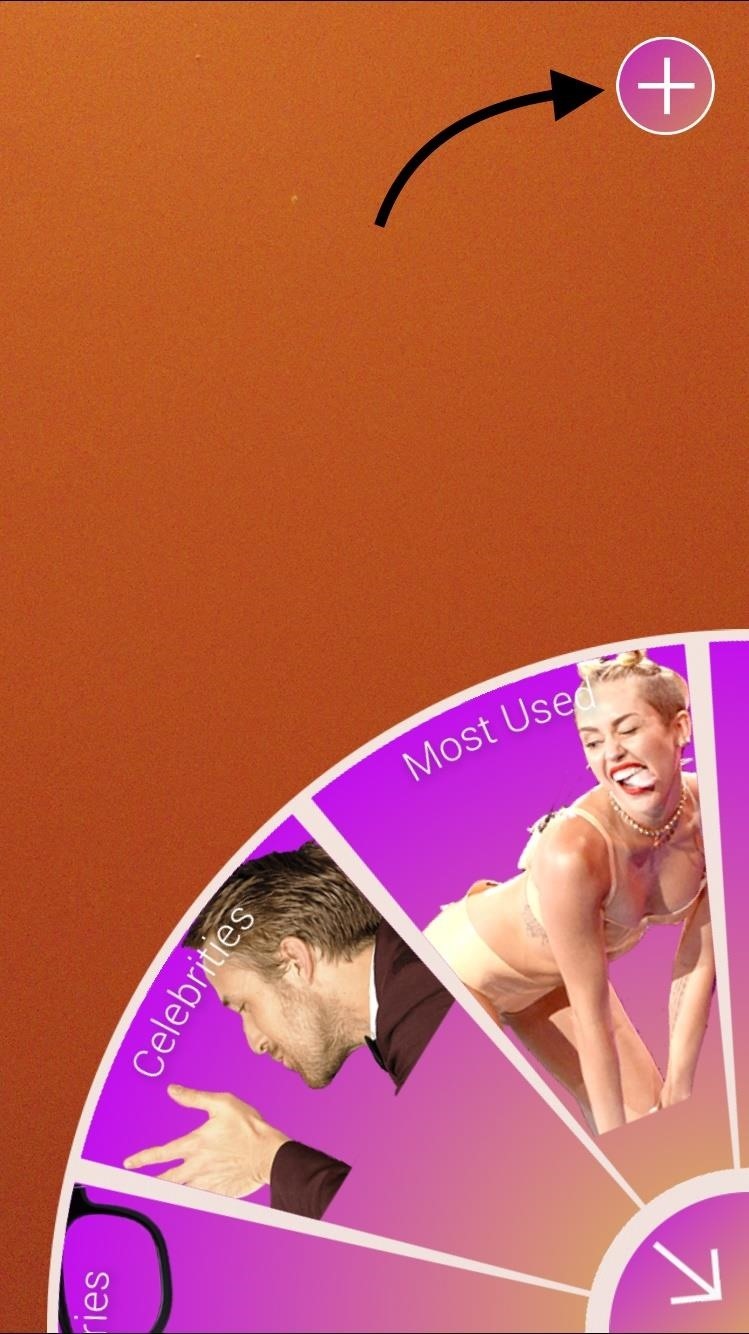
Step 4: Create Your Own Overlay!Not satisfied with the built-in options, or have a particular image in mind? It's easy to create your very own overlay. Just tap the addition sign while the overlay gallery is open, choose an image, and follow the prompts that require you to crop and highlight areas of the chosen image. The app doesn't take itself too seriously—and neither should you. Create ridiculous images and share them with friends, as well as with us in the comment section below and on Facebook and Twitter.
How to Create a 365-Day Photo Diary on Your Smartphone
How to Send and Receive MMS Messages on Your iPhone Your iPhone's Messages app lets you exchange MMS (Multimedia Messaging Service protocol) messages, so you can use your iPhone to exchange pictures, contacts, videos, ringtones, other audio recordings, and locations with any cell phone that supports the MMS protocol.
Apple iPhone 7 Plus SMS/MMS Messaging Guide: Use and Manage
PLEASE DO NOT INSTALL ANY LICENSED/PAID APPS USING THIS METHOD. Support developers by buying apps, we need healthy app ecosystem in HP Web catalog. This video is made for entertainment purpose
Cannot install apps from app catalog - webOS Nation Forums
Complete Guide for Cut The Rope Holiday Gift Complete 3 star solutionsUsing our tips you will be able to finish each level successfully with all three starsRetina display compatible.Cheats and walkthrough.Compatible with iPod/iPod4, iPhone/iPhone4/4s/iPad 1/2Now you will be able to… more
How to Cut stars for can shell aerial fireworks - WonderHowTo
How to Upload Videos to Multiple Video Sites Like YouTube
How to Transfer Ringtones to Samsung Android Phones Properly? The easiest way to transfer files to Samsung mobile phone is to connect the phone and computer through USB data cable which you use to charge the phone and sync the phone with PC through Samsung Kies or other Android phone management tools.
How to Download FREE Ringtones on your Android Smartphone
How to Customize Your Google Chromecast with Personal
Looking for an easy and cheap Cloud Based Data Transfer? We've gathered the top services in our experience that get the job done, and done right.
How to transfer files between different cloud services
Feb 27, 2017 · It's easy to dismiss smartphone innovation as dead. In fact, one in two people think the smartphone itself will be obsolete within five years, according to an Ericsson survey of 100,000 people
Electric Vehicle Battery Shrinks and So Does the Total Cost
Instagram doesn't want you to download full-resolution photos. But it's easy to do. You're probably familiar with the fact that Instagram dramatically downsizes images, often stripping away
Read reviews and buy the best camera remote control for you. Free Shipping remotes, and camera remote triggers at Best Buy.
Galaxy S9 Plus Camera Guide: Our Top Tips and Tricks
See What Your Android Emojis Look Like on iPhones Before
0 komentar:
Posting Komentar