How To: Run Firefox 4 and 3 Simultaneously in Mac OS X with Multiple Firefox Profiles
We all want a faster, more efficient web browsing experience. Some immediately flocked to Google Chrome as soon as it was released, because of its super fast speeds. Others restrained themselves and continued to wait for Microsoft and Mozilla to play catchup. And the time is almost here for all Internet junkies to improve their game.Microsoft has set the final release date for their much anticipated Internet Explorer 9 for March 14th. Mozilla is still working hard to make Firefox the best browser for web geeks, wand it's not quite ready, but it's almost here. In fact, they just released the Firefox 4 Release Candidate to the public, which means the final release is fast approaching.If you just can't wait any longer, download the Firefox 4 RC and see what it has to offer. Plus, you can help Mozilla improve and fix any last minute bugs before the big finale. See a full list of the new features here.What if you're not willing to let go of Firefox 3.6 just yet, though? If you install the Release Candidate, it will overwrite your 3.6 installation and transfer all of your information (bookmarks, settings, etc.) to the new version. If you're the cautious type (like me), you're not willing to immediately switch, considering it's not a final version. Some of your favorite add-ons could be non-compatible with the new Firefox 4, making it worth the wait until it's fully released and developers have begun to update those plug-ins.But... there is a way to run Firefox 4 RC without trashing Firefox 3.6 altogether. In fact, you can run them at the exact same time in Mac OS X without conflict. It just takes a little work. And I mean little.Step 1 Download Firefox 4 RCGo to Mozilla and download the new Firefox 4 Release Candidate.Just click on the link and follow the download instructions.Step 2 Install on DesktopOnce it's fully downloaded, open the .dmg file, but DO NOT drag Firefox into your Applications folder.Instead, drag and drop it onto your desktop.It's now safe to unmount the Firefox .dmg.Step 3 Rename ItYou need to rename the Firefox 4 application on your desktop. Select the icon and press enter to highlight the text in the title. Rename it to whatever you want—I chose FirefoxRC.Step 4 Add to ApplicationsNow that the program has been names differently than your already installed Firefox 3.6, it's okay to toss it into your Applications folder. Simply drag and drop into Applications.Now for the hard part, which isn't really that hard, even with absolutely no knowledge of command line.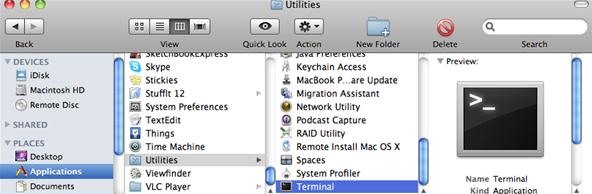
TipFor the following instructions, make sure all Firefox versions are closed.Step 5 Open TerminalYou can find the Terminal application in the Utilities folder in Applications.Step 6 Open Firefox Profile ManagerIn order to open up the Firefox Profile Manager, you'll need to type some commands into your terminal window. First, type the following line (then press enter).cd /Applications/Firefox.app/Contents/MacOSThen, type in the following line (and press enter)../firefox-bin -ProfileManagerThe Firefox Profile Manager will open. You should only have one user profile, called "default".Step 7 Create a New ProfileNow you need to create an additional one for use with Firefox 4. Just click on Create Profile and choose your profile name—I chose FirefoxRC, just like my application title.Step 8 Prevent Firefox from Auto Choosing ProfilesOkay, now that you've create a new Firefox user profile, there's one problem—Firefox will automatically choose the user profile when starting up, meaning when you open up Firefox 3.6 or Firefox 4, both will more than likely use your new user profile, meaning all plug-ins and bookmarks you had will be gone.To stop this from happening, you need to un-check the box next to "Don't ask at startup".Now, click on the Exit button to close the Profile Manager. You may also close Terminal.Step 9 Open Firefox (Either One... Or Both)Okay, now time for the test. Go to your Applications folder and try opening up either Firefox 3.6 or Firefox 4. You can open both if you want, to run them side by side.Each time you try and open up either version, the Firefox Profile Manager will open and ask you which user profile you want to use. If opening up Firefox 3.6, choose default. If going for Firefox 4, choose FirefoxRC (or whatever you named it).And like I said, you can run both at the same time. Just make sure to choose their respective profiles when starting.Voilà ! Firefox 3.6 and the new Firefox 4 Release Candidate running at the exact same time, with your personal settings saved in Firefox 3.6 and a brand new start in Firefox 4.These instructions should work with any versions of Firefox, even the new upcoming final release of Firefox 4. And I imagine the process is similar on Windows, but don't quote me on that.SOURCE Mozilla
How To: Use your iPhone's touchscreen keyboard with these tips How To: Protect a touchscreen device against rain (cheaply) How To: Fix Laggy Touchscreen Responsiveness on the OnePlus 3 & 3T How To: Replace a Broken Home Button with a Soft Key on Your Samsung Galaxy Note 2
How to Build an infrared pen cheaply « Hacks, Mods
It has 3 pictures of a thin, blonde woman in lingerie with a gun, and half naked with jeans. You can't see the face at all but I believe it's very possible these could be pics of sp. I did a Google search for each of the photos to the best of my knowledge on how to do that on mobile and nothing came up meaning these aren't stock photos.
Gooby (2009) - Gooby (2009) - User Reviews - IMDb
Want to know everything about your new Motorola Droid X from Verizon Wireless? This three-part video review goes through all the features of the Droid X, showing you how to use everything on the Android smartphone. It's got a 4.3-inch touchscreen and HD video capability, something a mobile phone has
Android Guide: How to Use Android Effectively
Name *. Email *. Website. Notify me of follow-up comments by email. Notify me of new posts by email. By using this form you agree with the storage and handling of your data by this website.
how firefox play video in youtube? | Firefox Support Forum
How To: Resize the Browser Windows on Your Samsung Galaxy Tab 2 Backdoor found in Samsung Galaxy Devices, allows Hackers to remotely access/modify DataHow To: Flick Open the Camera App Moto X-Style on Your Samsung Galaxy S3 Monitor My Cell Phone Through Gps Here's how to unlock your phone automatically with Android Smart LockHow to Unlock
Přizpůsobte si obrazovku Android Lock s novými efekty
Understand the electric motor. The electric motor is a device that runs on electricity to make something move. The object that rotates is called the electromagnet; this is where the electric current runs through. The electric motor is more flashy than the homopolar motor. It requires more effort but offers more of a spectacle.
How to Build a Simple Electric Motor: 10 Steps (with Pictures)
Doing the electric meter "hacking" methods stated herein is PUNISHABLE under existing laws.) Tampering the electric meter is not new or at least in our lifetime we heard it once. There are many ways to hack or tamper our meter in order to get a cut on our electricity bill.
how to hack digital meter and cut your electricity bill in
How to Change Font Size on iPhone, iPad or iPod Touch
Whenever a photo with the hashtag you choose is uploaded to Instagram, it's automatically put in a folder in your Dropbox account and sent to the printer. You can create triggers for as many hashtags as you want, or you can have it print photos by a specific user, or just photos you've liked.
5 Free Apps To Take Your Instagram To The Next Level 🔥 | Best
So I've decided to play around with this Tasker app and boy is there a learning curve! But I like a challenge like this. Anyway, quite possibly an easy question to answer for some of you familiar with the app, but do I really need an Exit Task?
How can I add exit task to "Phone ringing"? : tasker
Google Pixel 3a Review - The Only Pixel You Should Buy one thing is a bit strange to most people. The cheaper, Pixel 3a line has larger batteries on both models. Basically, what I'm saying
Google News
0 komentar:
Posting Komentar